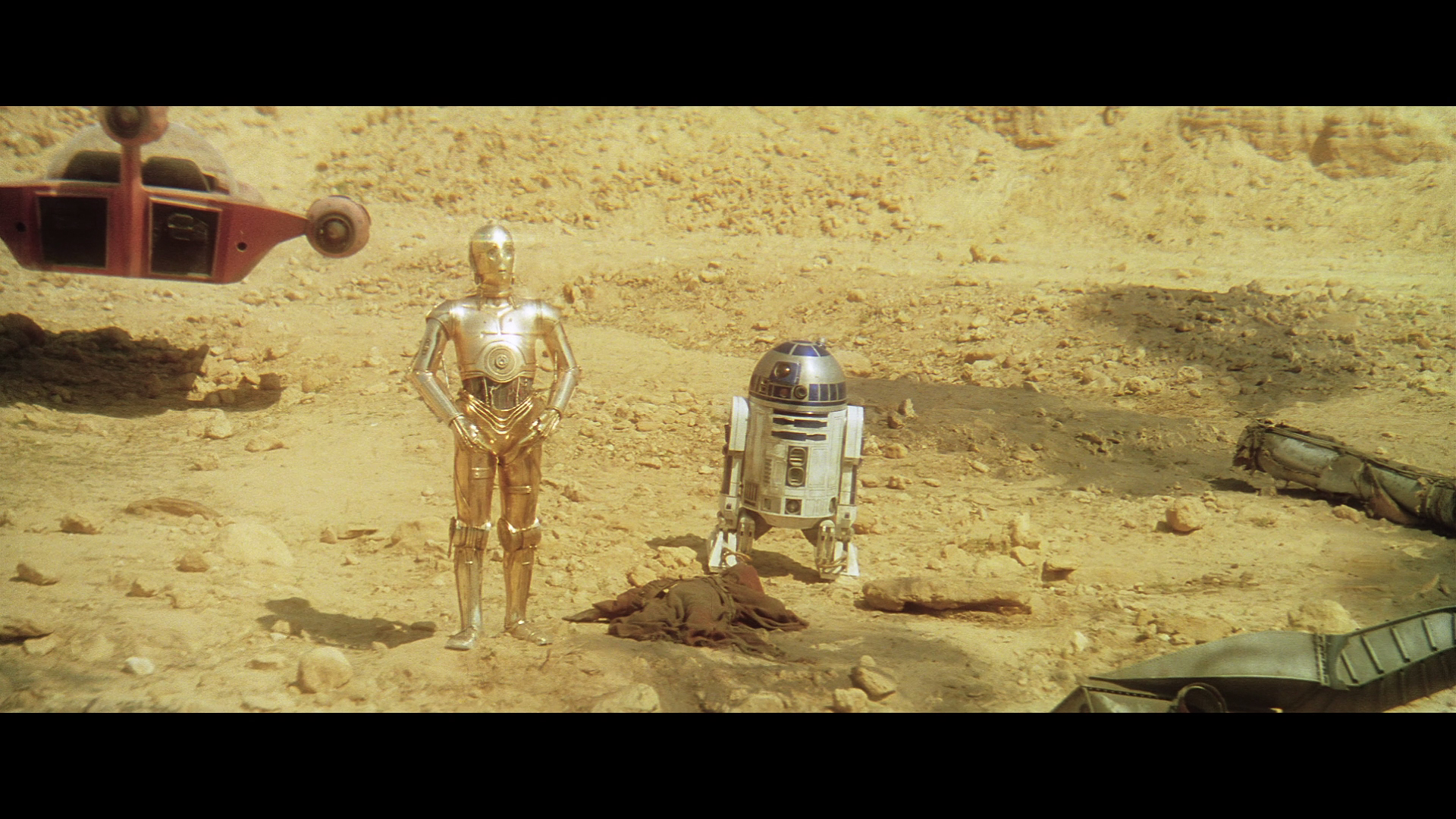You_Too said:
Alright, I’m gonna be completely honest now that I’ve watched a bit of it and provide some constructive criticizm:
You should’ve taken the final 4K77 and applied the DNR without the excessive sharpening.
Not much would’ve been needed to remove the pink if you think it’s too much (you would only have needed to balance the white point) and it should’ve been done reel by reel, not shot by shot since that requires extreme care and consistency.
The DNR release is very, very inconsistent in its color from shot to shot and some shots look a lot cleaner in the original. R2D2 in the canyon is oversaturated and has purple shadows, as if you went back before the color correction done to your first release, and that’s just one example.
…
You’re absolutely right about the color inconsistency, and I knew that before it was released - it really needs a final color correction pass to make sure each scene is consistent shot to shot, but I just didn’t have it in me to make that additional pass. I’m really hoping that one of the spin off projects can finish it off properly.
But this is also exactly why I made the noDNR version the way I did. Initially that was going to be color corrected too, and in fact the whole project was delayed more than 6 months while at least 5 people took a crack at the color correction, but I still wasn’t happy with any of them, so I had to go through and undo all the color changes, in favor of the simple, per reel white balance that would allow everybody to make their own color choices and make the film look however they wanted it to look.
I’ll walk you through the process I used for the DNR version, and then you’ll have a better understanding of how we got to where we are, and what you will want to do differently if you take a crack at it yourself.
Starting with the noDNR version, I used Neat Video to reduce the noise. A single noise profile can be used for the entire film and give you pretty good results, but for better results you will want to create a separate noise profile for each of the noisier shots: The smoke filled corridors on the Tantive, the droids in the Desert, “Look sir, Droids”, the sandcrawler coming over the Dune, the imfamous speeder scene, and just about any shot with a white/pink flash. Every single shot in those sequences had it’s own noise profile, because the level of noise varies greatly. I had initially set out to create a separate noise profile for every single shot in the film, but quickly discovered that even with an 8 GB video card and 128 GB of RAM, you run out of memory way before you run out of shots doing it that way with 4K footage.
Anyway, that took weeks, and when it was done it became obvious that all of that noise was hiding tons of dirt and dust that suddenly became very distracting. So I had to go through the entire film again, cleaning up the more distracting dirt and dust - and there’s still plenty left.
While I was in PFClean, I used the Color Balance effect to automatically balance every shot.
All that noise and grain provided an illusion of sharpness, so some sharpening is required at this point - I used RevisionFX SK Sharpen, and increased the contrast to make everything look sharper.
Finally, I used a commercially available, 4K Kodak 5219 35mm film grain layer to add a consistent level of grain throughout the film.
That was RC1.
For RC2 I went back and did a shot by shot curves adjustment, adding back some of the red and yellow that PFClean had removed, and made an effort to ensure that everytime we cut to Luke, for example, the colors matched the last time we cut to him at the same camera angle. It was at about this point I noticed that when we cut back to Ben, the colors were not quite the same as when we cut to Luke - the sand/rocks/walls were different enough that I knew it needed fixing.
But, it was May when I started working on the DNR version and now it is September. At some point you just have to call it and let it go. Let somebody else have a crack at it. I’ve been cleaning Star Wars every day since 2013, first with the Silver Screen Edition and then with 4K77. There’s always more that I could do to make it better - always!
But after 5 years I just want to move on to something else - or I’ll risk becoming like Lucas himself - unable to stop tweaking the film even after 30 years!
I have the scan of The Living Daylights print to work on, scans of the 16mm Making of Star Wars, From SW to Jedi and Classic Creatures, some 16mm and 35mm trailers for other films and TV Spots, and a little film called Return of the Jedi to finish up.
So I’m sorry if you don’t like this version - I’m not 100% happy with it myself - but I honestly believe that using both of these versions as a starting point, I’m giving you and everyone else just about everything you could possibly need to make your own dream version of Star Wars - with the noDNR version alone you now have access to a more or less untouched, relatively clean, complete version of Star Wars in 4K to play with! It wasn’t so long ago that the best version we had was the GOUT.
I’m sure Poita can do a better job than me, and hopefully one day we’ll get to see his own restoration of the film. There is also his scan of the SE print to consider - a lot of that scan could be used to upgrade the 4K77 footage.
But until then, I’m afraid it’s just not going to get much better than this - unless Lucasfilm rescans the original elements in 4K (or 8K) and reassembles the original cut of the film for us.
So I encourage all of you take these files and create your own ideal version of the film and then share it with us here - be like burger king and “have it your way”, but I’m done with this film (at least for now!)