- Time
- Post link
Is that yahoo email you have mentioned, working? My mail to you is returned saying - user has no yahoo account.
This topic has been locked by a moderator.
http://www.centreforcinemastudies.com/images/top_movie_donnie_darko.jpg
looking for HDTV of the Attack of the Clones and Revenge of the Sith. Also HDTV of The Lord of the Rings trilogy

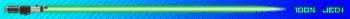

A little patience goes a long way on this old-school Rebel base. If you are having issues finding what you are looking for, these will be of some help…
Welcome to the OriginalTrilogy.com | Introduce yourself in here | Useful info within : About : Help : Site Rules : Fan Project Rules : Announcements
‘How do I do this?’ on the OriginalTrilogy.com - includes info on how to ask for a fan project and how to search for projects and threads on OT•com.
A Project Index for Star Wars Preservations (Harmy’s Despecialized & 4K77/80/83 etc) : A Project Index for Star Wars Fan Edits (adywan & Hal 9000 etc)
We’re a community here - not a ‘download site’ - so join in with the discussions: do NOT lazily make ‘link request’ posts / new threads asking for projects.
<span class=“Italics”>MeBeJedi: Sadly, I believe the prequels are beyond repair.
<span class=“Bold”>JediRandy: They’re certainly beyond any repair you’re capable of making.</span></span>
<span class=“Italics”>MeBeJedi: You aren’t one of us.
<span class=“Bold”>Go-Mer-Tonic: I can’t say I find that very disappointing.</span></span>
<span class=“Italics”>JediRandy: I won’t suck as much as a fan edit.</span>
<span class=“Italics”>MeBeJedi: Sadly, I believe the prequels are beyond repair.
<span class=“Bold”>JediRandy: They’re certainly beyond any repair you’re capable of making.</span></span>
<span class=“Italics”>MeBeJedi: You aren’t one of us.
<span class=“Bold”>Go-Mer-Tonic: I can’t say I find that very disappointing.</span></span>
<span class=“Italics”>JediRandy: I won’t suck as much as a fan edit.</span>
<span class=“Italics”>MeBeJedi: Sadly, I believe the prequels are beyond repair.
<span class=“Bold”>JediRandy: They’re certainly beyond any repair you’re capable of making.</span></span>
<span class=“Italics”>MeBeJedi: You aren’t one of us.
<span class=“Bold”>Go-Mer-Tonic: I can’t say I find that very disappointing.</span></span>
<span class=“Italics”>JediRandy: I won’t suck as much as a fan edit.</span>