- Time
- Post link
OK Doodies!
anh leather
esb leather
rotj leather
tpm leather
aotc leather
rots leather
Them-there leather covers are double-plus good, Coov! Groovy!
Galatians 2: 20: I am crucified with Christ: nevertheless I live; yet not I, but Christ liveth in me: and the life which I now live in the flesh I live by the faith of the Son of God, who loved me, and gave himself for me.
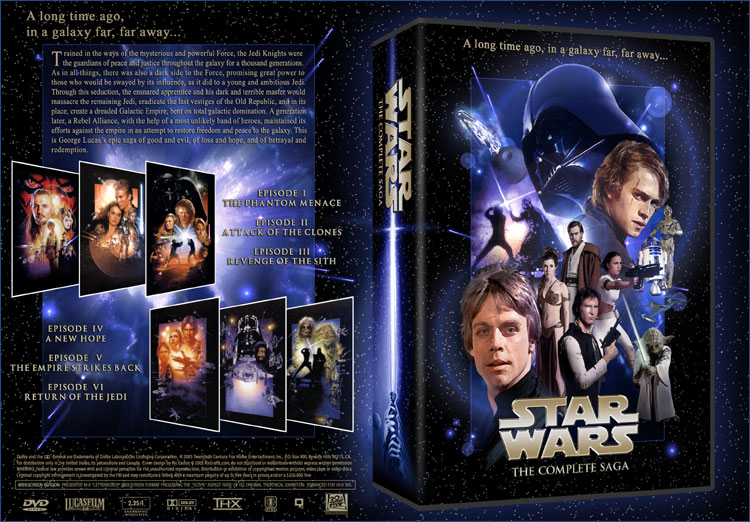

“My skill are no longer as Mad as the once were” RiK

Galatians 2: 20: I am crucified with Christ: nevertheless I live; yet not I, but Christ liveth in me: and the life which I now live in the flesh I live by the faith of the Son of God, who loved me, and gave himself for me.

A little patience goes a long way on this old-school Rebel base. If you are having issues finding what you are looking for, these will be of some help…
Welcome to the OriginalTrilogy.com | Introduce yourself in here | Useful info within : About : Help : Site Rules : Fan Project Rules : Announcements
‘How do I do this?’ on the OriginalTrilogy.com - includes info on how to ask for a fan project and how to search for projects and threads on OT•com.
A Project Index for Star Wars Preservations (Harmy’s Despecialized & 4K77/80/83 etc) : A Project Index for Star Wars Fan Edits (adywan & Hal 9000 etc)
We’re a community here - not a ‘download site’ - so join in with the discussions: do NOT lazily make ‘link request’ posts / new threads asking for projects.
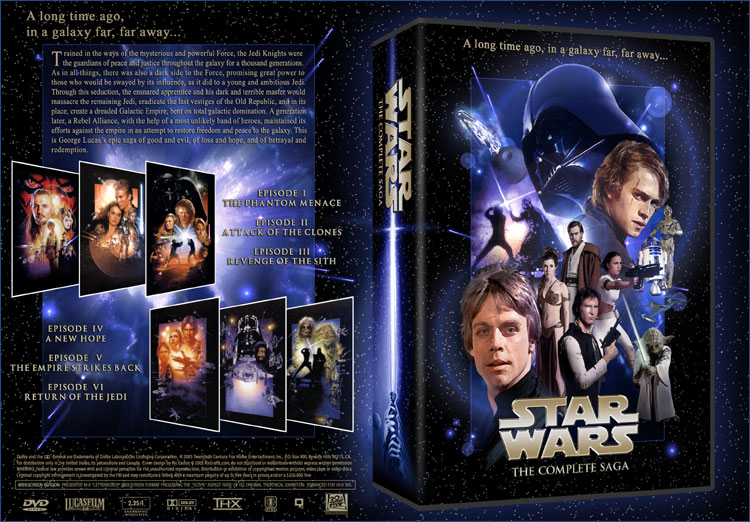
Galatians 2: 20: I am crucified with Christ: nevertheless I live; yet not I, but Christ liveth in me: and the life which I now live in the flesh I live by the faith of the Son of God, who loved me, and gave himself for me.
Galatians 2: 20: I am crucified with Christ: nevertheless I live; yet not I, but Christ liveth in me: and the life which I now live in the flesh I live by the faith of the Son of God, who loved me, and gave himself for me.
Galatians 2: 20: I am crucified with Christ: nevertheless I live; yet not I, but Christ liveth in me: and the life which I now live in the flesh I live by the faith of the Son of God, who loved me, and gave himself for me.
Galatians 2: 20: I am crucified with Christ: nevertheless I live; yet not I, but Christ liveth in me: and the life which I now live in the flesh I live by the faith of the Son of God, who loved me, and gave himself for me.