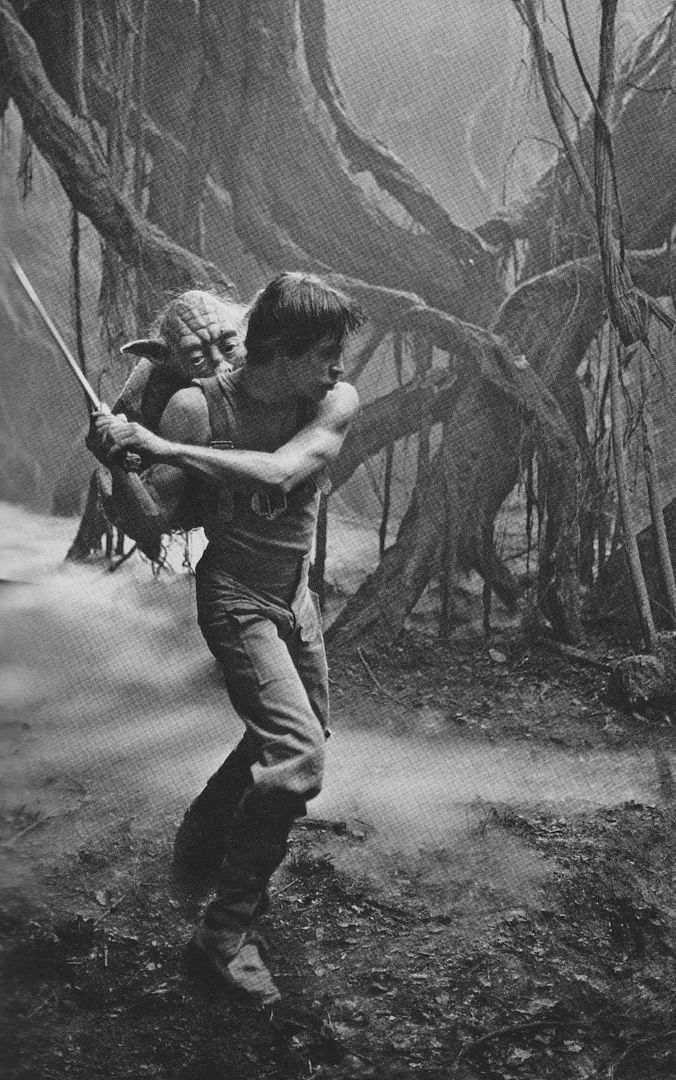Is the source you are working with interlaced? If not then you need to make sure that your project & video settings are set to progressive or this will cause problems. If you have your project settings already set to progressive then double check on how vegas is detecting your video file settings. Right click on the video in your timeline and select "properties" then click the "media" tab and check the field order settings. Sometimes vegas will detect progressive video using the lagarith codec as interlaced and this can cause problems.
you can create a custom render settings template in vegas. heres a template i used for my ESB reconstruction, but its pretty universal and all you would need to do is change the framerate and field order if not working with a progressive file.(just right click on the images and select "view image" to view full size)

once you have changed these settings just enter a name for your profile at the top and click on the disc icon to save your template.
When exporting from after effects you need to create a template for the render settings. go to "edit>templates>render settings" make sure it is set to " best settings" like this:

then click on "edit" These are the settings i use:

now once you have changed these settings click "ok" then when you get back to the render settings screen click "save all" then "Ok"
Now go to "edit>templates>output module" make sure this section is set to these settings:

now click on "edit" and change the settings here to these:

now click on "format options" and select the lagarith codec for your video compression, click on configure and make sure it's set to RGB (default). now you can exit this and go back to your first screen and rename your template to anything you want then again click on "save all".
now you have made your default templates and these should remain your output settings for every video unless you need to change it. I find that it's best to exit after effects and restart it first so the settings kick in.
when you click on "composition>make movie" to output your video it will switch to your render queue. make sure the the render settings and output module are named the same as your custom settings and you're good to go