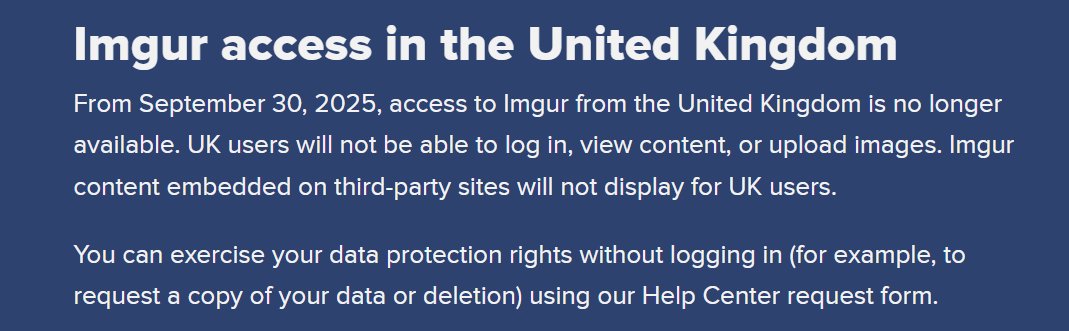Latest update:
It’s 2025. I hope everyone had a great Christmas and New Year.
Things are really going to step up a gear this year as ROTJ:R will be going into full production. The static grain removal/ colour grading stage of Jedi is almost complete, so i’ll be switching over to the editing and effects side of things very soon, most probably by the beginning of February. Now, as I am still in the rehabilitation stage after my heart attack, I won’t be able to sit at my computer all day and work on the video side of things like I had done previously. But that doesn’t mean I can’t be productive with the edit. So I will be concentrating on the modelling side of things and will begin building the models and miniature sets needed for ROTJ:R. But more on that later.
One change that will be happening is the way I give you all updates on the edit. It’s pretty difficult at times to be able to explain clearly what I am planning or reasoning behind certain changes solely through text posts. So I will be starting to produce small video updates that will help me convey just what I am doing and my reasoning behind it with some peeks at the work being done. Sort of mini video blogs. You can expect the first one within the next month or so.
Taking a step away from ROTJ:R for a moment, ANH:RHD is close to completion. Just a handful of CG battle of Yavin shots left alongside a few other shots and I can render out the video and begin work on the audio. Running very low on hard drive space yet again though. It’s shocking how much space these edits eat up. Fingers crossed I will be able to film the replacement Sandtroopers for ANH this summer when we get some sun and those will be the last shots to be completed for ANH:RHD.
I recently did a test burn of the ESB:R Blu-ray that was created with Adobe Encore and the results weren’t good. Tried the disc in 3 blu-ray players. Worked ok in 1 but not in the other two. Panasonic, LG & Sony players tested. Only the LG played it. So i’m giving up on releasing Blu-Ray versions. Good Blu-Ray authoring software just isn’t out there without paying extortionate fees. Adobe Encore is just too buggy, but other available software just don’t have the features, especially being able to use DTSHD audio and creating good menus. So what I will be doing is releasing higher bitrate versions of the edits, alongside the smaller file size ones, that should be Blu-Ray compatible if anyone wanted to make their own physical copy. It’s unfortunate, I know, but I don;t want people to have to download a 50GB disc image file only to find out that the authoring software has rendered the burned disc to be playable on their machines.
Back to ROTJ:R now …
In a few months, once the graded source file is complete and the editing had begun, I will be putting a shout-out for help with FX work. I will need more help for this edit so I can ease the workload not only on myself but also Andreas who has been relentlessly doing the CG model work for these edits since ESB:R. So keep an eye out for this.
Looking over the B-wing footage shot and how it will be integrated into the original film its obvious now that I will need to film some extra shots of pilots to piece this together properly. But not B-wing pilots as I have everything I need with that side of things. But X-wing and Maybe A-wing pilots. I won’t need to build a full cockpit luckily for these ones , just partial ones, but it is something that I will need to do in 2025/26.
Working at a larger scale for the models/ miniatures this time around is a bit of a nightmare. Whereas working on ESB:R at 1/72 scale meant that the models I needed were pretty freely available, working at 1/48 and higher you just don’t see the kits being produced in this scale and ones that are can be pretty expensive due to their age or being custom made or the models needed have just never been commercially produced. Now I did manage to get a few of the ships at 1/48 scale that were resin kits created non-commercially. But they weren’t great as the casting process on all but one were horrendous. And these things cost hundreds of pounds. While I will still be able to use these kits for ROTJ:R after a LOT of work on them, I just can’t justify buying duplicated of these models and just preying that they are good castings. So I need to go down the 3D printing route, especially when I need to have multiple versions of the ships in the Home One Hangar scenes for example. But it would be logistically impossible to get someone else who would be kind enough to print all the models and parts needed for the amount that needs to be done for ROTJ:R. So my only route would be to get a good resin 3D printer. I do have the Elegoo Neptune Max FDM printer that I will be using for some props and other larger items , but these type of printers are just no good for doing detailed prints like resin printers can produce. After doing a lot of research I decided upon the Uniformation GK2 printer. a bit more pricey than ones made by the likes of Elegoo and Anycubic, but this has a built in heater ( essential here in the UK, especially where it is going to be placed) and has the best reviews for this price point. Sadly they have just released their replacement printer in the GK3 which is horrendous and causing people nothing but problems and they have discontinued the GK2. But stock is still available here . So I have been saving up for the past year to get this machine along with a wash and cure station. But, as is always my luck, just as I almost had enough to get it, the bloody storm hit here and destroyed our rear garden fencing panels and snapped every single post leaving our garden open to the elements and anyone being able to just walk in , so I had to get someone out to fix it and that wiped out any savings I had. And just under 10 meters of new fencing and installed posts is not bloody cheap. So I have no choice but to, once again, ask for your kind help and open up donations yet again. I hate having to do this but there is no way I could do this edit without doing so.
The Uniformation GK2 is around £677 minus postage here, but sadly stocks are running very low. I do have one put on one side , but only until the end on January as they have told me they can not hold it any longer than that, especially with a high demand for this printer now it is no longer in production. Then there is the Elegoo Mercury XS wash and cure station which comes in at around £150. Then I need to build the partial X-wing cockpit set and maybe A-Wing set also , but the main expense here would be the gimbal for the cockpits (that would be able to be used for both) and the basic framework and lighting for the cockpit as the detailing can be mostly 3d printed /scratch built. So i’m looking at raising approx £2000 this time and that should cover everything.
You can donate through Paypal using the links found here, in US dollars or GBPounds:
https://swrevisited.wordpress.com/donate/
Again, I really hate to have to do this again . I will upload a banner to the Facebook group in the next week or so that will display how the Donation Drive is going.
So that’s about it for now. Keep an eye out for the fist of the video updates
Ady