- Post
- #777589
- Topic
- Jake Lloyd arrested.
- Link
- https://originaltrilogy.com/post/id/777589/action/topic#777589
- Time
I was waiting for the Pod racing joke!
This user has been banned.
I was waiting for the Pod racing joke!
oh_riginal said:
Now you've done it. You've awoken... RONSTER!!!!
No more errors that I care to see,
I'll give you this one ... from 4th draft script (probably unfilmed) establishing shot of Bespin.
343. EXT MILLENNIUM FALCON - BESPIN SYSTEM
FULL SHOT - The powerful pirate starship over camera as it heads
toward the soft pink planet of Bespin. Planet is about 25 per
cent of frame - moons.
There is a bit more to it than just a ship flying towards a planet in this establishing shot perhaps akin to arriving at yavin in a new hope though it is suggestive of what Luke sees in the future due to the iris transition and Vader in the window of cloud city where he steels Hans blaster, Hard to explain in words
Here is the original Transition.

But going by the 4th draft script and taking into account the closing iris transition should it have been a bit more like this.
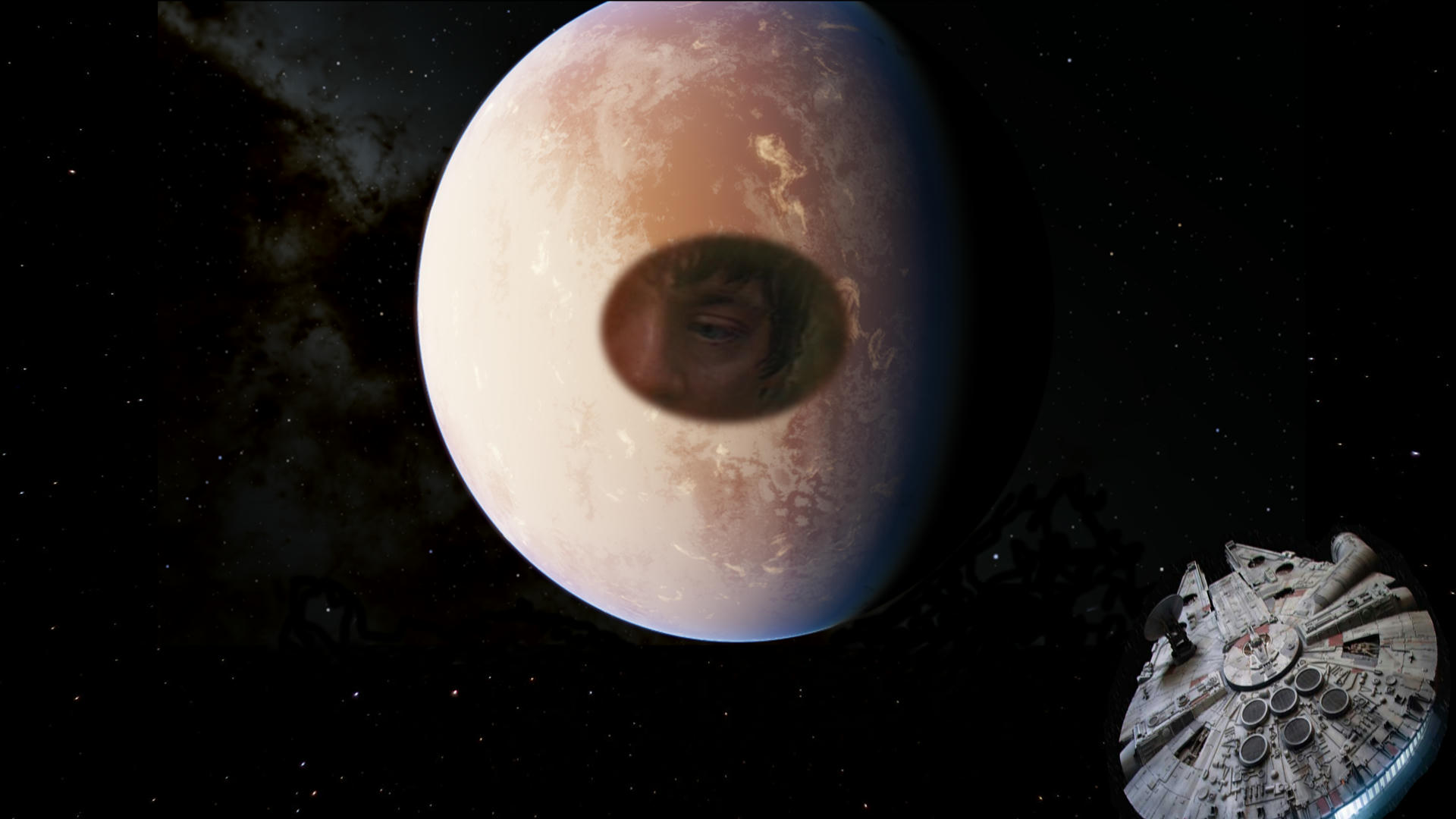
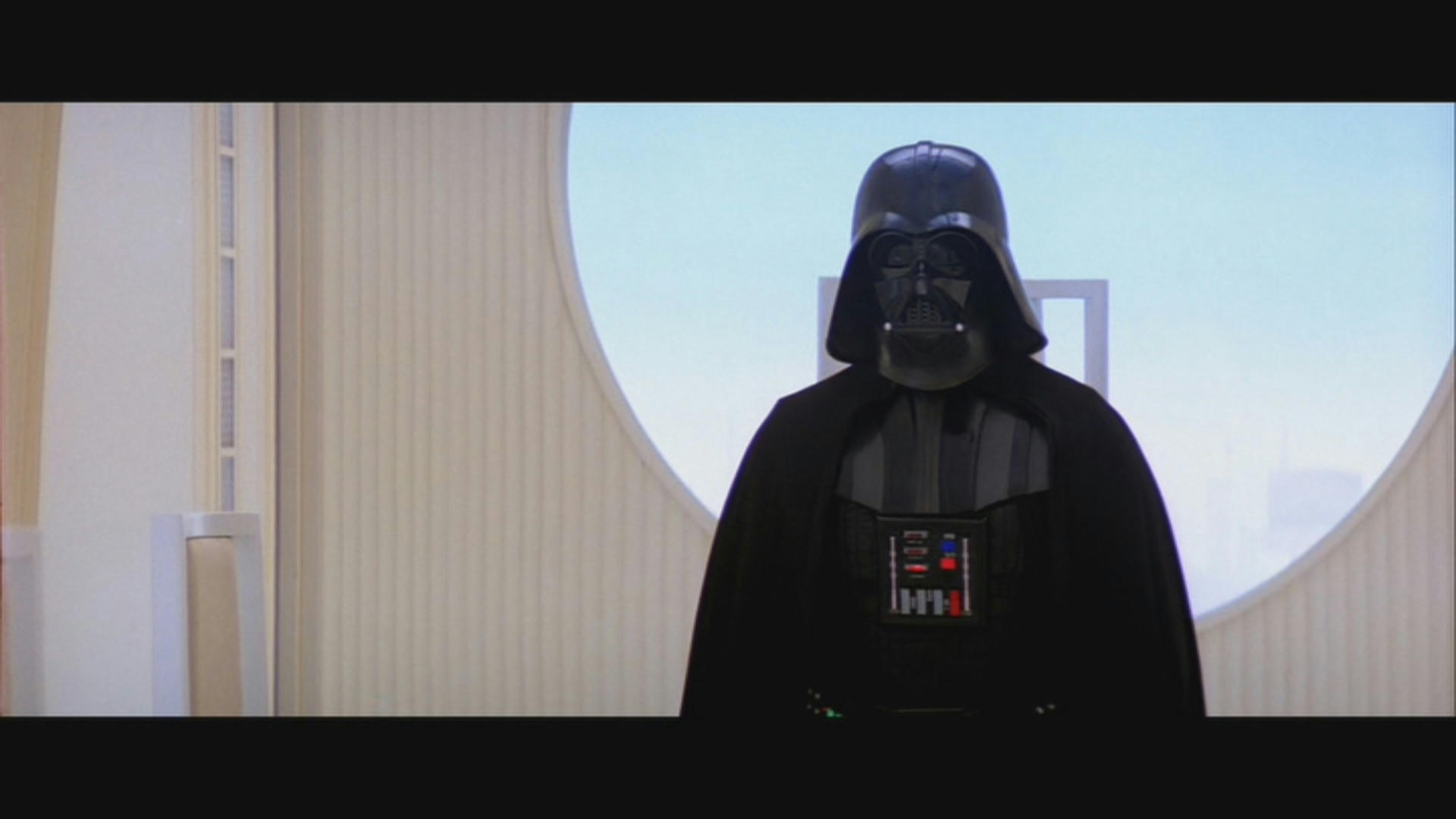
the symmetry between the cut scene and the reveal of Vader... Very interesting indeed :)
http://www.youtube.com/watch?v=f00IkrWvur4
The shot at 05:59 going over the landscape. It's actually fine in the position it is in as a deleted scene just it being altered footage on a screen in the landspeeder as an element has not been done to it.
The image of what it was meant to look like can be found in the star wars visual dictionary. I am pretty sure it is this footage but colored Blue with a red cross hatch.... But it does not contain the screen it was meant to be set into only how the image was meant to be adjusted.
Ryan McAvoy said:
A first rough test of some concepts for Luke's view of the pursuit...
It's rough as hell. No animated laser blasts yet. The matte on the binoculars is a bit wonky. It needs extra info overlays and crosshairs etc. Plus I'll pan and zoom the shot around as if Luke is focusing in on the action. I might even try going in and out of focus.
Thoughts?
I would suggest that only the Star destroyer would be visible and much smaller with less movement. The main movement should be from the binoculars natural shaking movement.
The mystery could perhaps be what is that ship shooting at? But even with the Binoculars it's hard to see what is going on...
Not sure about your footage order of scenes but anyway that is what I think would work better.
I like the idea.
By the way the footage of the POV terrain shot in the Landspeeder whilst searching for R2-D2 is not a POV shot.
It's meant to be for the scanner on the landspeeder and is meant to directly preceed Luke announcing he found R2 on the scanner to C3PO. So it was meant to be an element similar to the Sand people binocular shot.
The Terrain is meant to be Blue in color with red display overlays
That school is only a 10 minute walk away from where I live :)
Did anyone also notice the sound for the troops running past the falcon is also not in the sound mix because there was no microphones placed down there...
mind I have never heard the 70mm audio mix
So Imperial Fighter the engine on the right is actually meant to be an engine for the left??? (That is talking about it as we are looking at it).. I can tell you this much it seems they put a correct sided engine on when we get to Luke flying through the Blue sky and fluffy Clouds of Bespin but no interior spindle detail to the engines on a bright sunny day??? and the interior spindles of the engines are better lit in outer space?? This is a big Black hole that has been destroyed detail again in the restoration for the Bespin blue sky shots. There is some interior engine spindle detail in the Gout but still not enough for a bright day...
Ok, bit of a large post coming but I am going to sight some more things I have noticed about the sequences with the x-wing shots in general. I hope this does not come across as asking for something to be done about it but let's just put it in a way of this is more just how it is or perhaps not how it is and you can tell me off if I made a mistake.
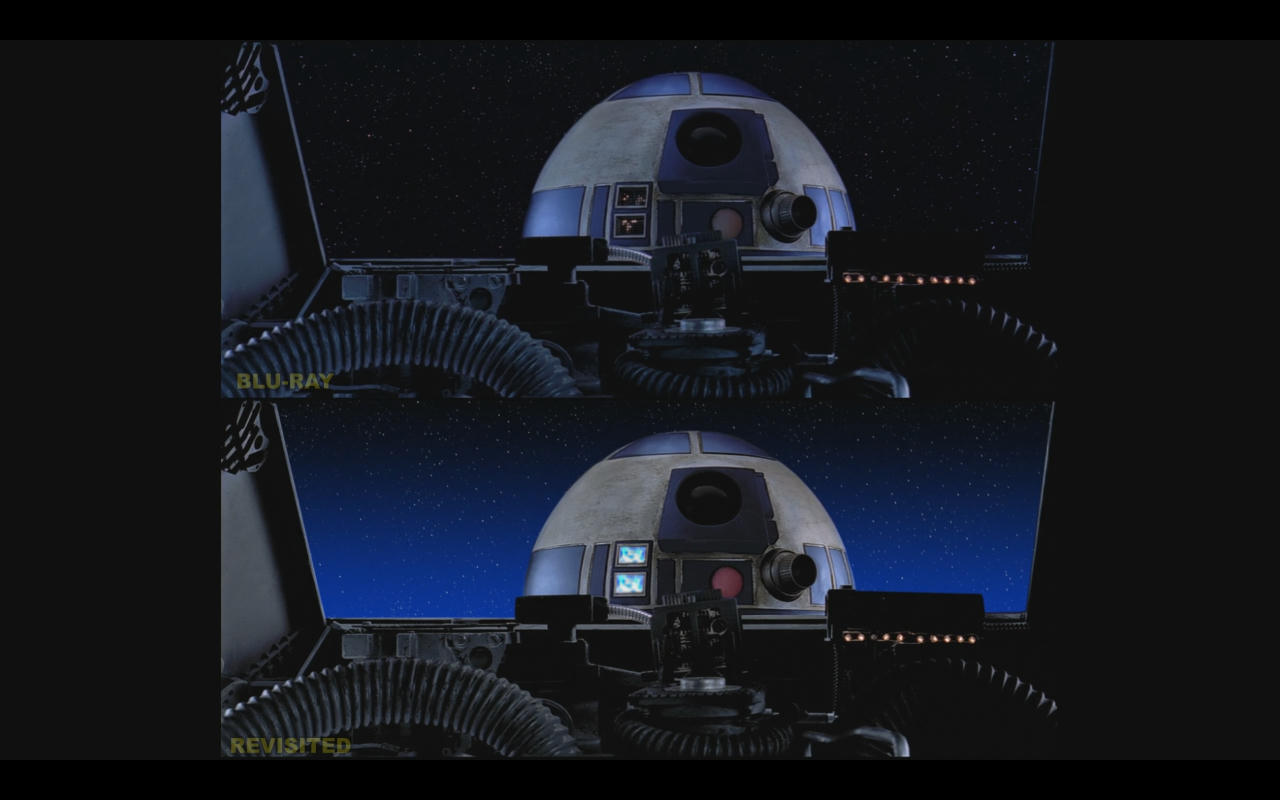
Because of the Bluescreen washout of R2 and that they had to re-color his panels they did not bother to add the blue background lights to the 2 square lights throughout all the re-colored R2 shots.

On those exterior side shots of R2-D2 all the top surface detail of which R2-D2 resides within seems to have been ripped of this particular version of the x-wing.
The Main Cockpit Displays have been ripped off from the x-wing cockpit (Although it is a different version of the x-wing. There is no way it would vary this significantly).
The more I have looked at the ESB x-wing, it has actually made me a bit saddened (but not in any great capacity) It's just that the x-wing was such a huge part of the first film and was so integral to the climax of the first film It feels like in this film it is merely a dim shade of what it was previously and I think that really is a big shame even if it's not flying in to battle we should see another side of it. No Wonder everyone went Mad for the Millennium Falcon and not the x-wing that was handled in such a slap dash way and that is the main characters ship too. It could have been better but I think we just have to say oh well, never mind.
I think that there is not anything else really to go over now in this film, I mean I have looked at this film with uber scrutiny and it still holds up well, there is nothing that totally is killing it. Some technical errors, we can over look them, basically I think nobody will jump out their seat over an engine being re-positioned or altered. But I do think the x-wing handling by the original film makers when it all adds up, It is detrimental but of fairly minimal detriment.
The Empire Strikes Back Dashboard is totally different. I much prefer the dashboard in Star Wars. Although I guess it was only used in one shot in Empire Strikes Back. I just wonder why they did not re-use the same cockpit from Star Wars?
Anyway I can see major difference in cockpit and Blueprints that I posted already.
I would just try to come up with something that looks right...
The new Battlefront Game studied proper reference pictures so this is quite a good picture for the front display. Use this and the picture Ryan posted above they are both Star Wars Cockpits and not Empire.

it's time for.
http://www.youtube.com/watch?v=WWaLxFIVX1s
This would just make the original films feel deceitful in a way.
This is from Star Wars Blue Prints.

Not Sure on accuracy, I would not get caught up on it the film makers never did!!
Far from being perfect circles yes you are right.. It's like a pair of mobius with broken links to the loop or chain.
The engines are mirrored the same the other side. The spindles when closed at the top point north, east and west and the spindles at the bottom point south, east and west.
Just so you can see it more clearly sorry about that, I honestly never knew that. My Bad!!!
They are perfect circles in Star Wars though...
I agree with what Adywan said. About the open position it makes complete sense now.
I was looking at it as perhaps that engine was wrong and I could not grasp that it was in the open position.
I think it's all quite interesting and amusing. I don't care so much about accuracy on this because it's really superfluous but the discussion is more of what is "good" about it and it's been fun and amusing and how they did it, is what is more amusing to break down into pieces rather than dish out donkey work.
At least I know why in my head now :)
Imp this little one is not worth the effort your right.
Oh_riginal It's been entertaining yeah.
I think really what it shows us is that they were doing the best they could with what they had. If you really wanted to go the whole hog on this part, on the side view Luke would Bank / slide away and descend to the planet Dagobah on that side view leaving the camera behind. Something like that would be very modern and of more worth more than a lot of little fixes of the minute. It really shows it's age but it's still very charming and that is something that is probably well difficult and certainly not a suggestion but I'll show you my heads imagination rather than being a critique for a change. It's an old film but it's still got it where it counts.
adywan said:
No, you would not see the turbine in any of the R2 shots. Nothing was removed from the set piece in order to film these shots. Due to the angle of the shots and the lens used, it would be out of shot. As for seeing the guns, well no you certainly wouldn't see any of those as the wings are closed ( although the wings on the set were actually set to the open position and cut off mid way along the wings) . So there is nothing to fix regarding any of these. But i'm very surprised that, with all this scritiny going on about these shots and where the turbines should be, that not one single person noticed the matte problem with the turbine we actually do see in one of these shots leaving Hoth. The turbine behind R2 has a static matte, yet the x-wing banks very slightly and the matte cuts the top of the turbine off. ;)
I am extremely happy you won't be altering the replacement matte painting :)
But what you have said here, is something that I pondered, that the actual engine that we see is incorrect.
If what you are saying is the case then the engine is in the wrong position i.e. to high?
Are we talking a different kind of fix? Or just leave it as it is? Either way I am not pushing, I just felt that something was not right with this, and if what you are saying is true for which I believe you are telling us valuable information here about it. Then well I kind of feel like you have Answered very well but also raised a few other questions because the engines pivot up higher in attack (open) position. So even if nothing get's changed with it, it's now better to know a bit more about what is going on.
Get some good rest today after hard days night :)
One last thing I had a look after what you said and then I noticed...

Is that the arm, that they use to shake the x-wing? Gimble arm or what ever it is to create movement?
Monroville said:
(smacks self in face)
The wings are closed. THE BLOODY WINGS ARE CLOSED.
Thanx Imp Fighter for pointing out what should have been obvious. Talk about a mega derp moment.
So in other words, don't change a thing. :)
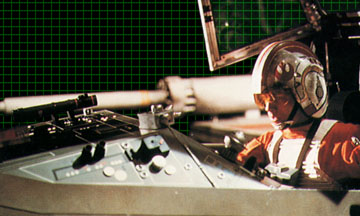
I found this just now... You would only not see the upper gun if the wings were in attack position on a closely framed side cockpit view.
Weather something should be done about it??? It's not a big deal but it's worth knowing anyway. THEY REMOVED THE BLOODY GUN MONROVILLE!!!! :)
Although I should probably add it all depends on how many versions of the x-wing there actually are and what differences there are between them And which one is correct and which one is incorrect. That is really where this hangs in the balance of a big ???
Although I despise the prequels in many, many ways... I will point out something that was better in the prequels than in the OT for a change although it really is a small thing and does not make for a better film it's more of an aesthetic.
The Prequel Trilogy never felt to shy or it too complicated to show ships taking off and Landing. Now some may argue that it is not important to see the ships our heroes are piloting take off and land but I think it is.
In all of the OT the only proper Landing I can remember was the Falcon putting down on Bespin Landing platform. and the only proper take off was the Falcon blasting out of Mos-Eisley Oh And Boba Fett Slave 1 although even that felt inferior to the ATOC take off which drew many themes from cloud city.
The prequels always showed the magnificence of flight yet it looked a bit plastic in some regards and too cgi.
Special edition haters cover your eyes!!!
Proper exhilarating Take off of x-wing in POV view out the temple hanger in ANH prior to battle of Yavin. As Seen in Star Wars Battle Pod (YES PLEASE!!!)
Proper Exhilarating take off of T-47 in POV view out the Echo Base Hanger in ESB prior to the battle of Hoth. As seen in Star Wars Battle Pod (YES PLEASE!!!)
Proper Exhilarating take off of Millenium Falcon in POV view out of Home One prior to the battle of Endor. As seen in the Star Wars Battle Pod (YES PLEASE!!!)
I actually only came across Star Wars Battle POD today and it really made me realise an edge that the prequels have on the OT but without the good story it is unfortunately not something to keep you coming back to the films for more magnificence of flight sequences. But if the OT had them I would have liked the special edition to go the extra mile and match the PT in this regard in some instances.
http://www.youtube.com/watch?v=fSqNgKsXmIQ
http://www.youtube.com/watch?v=bob41EQ9ifM
Had the technology have been there without doubt for the OT. But also The OT made you feel like you were there and the PT really did not make you feel like you were in many respects because of the plastic look.
Although it has been stated images at 1080P look better upscaled on a 4K TV...
What is the enhancement and how would you describe that it is an improvement?
Is it simply a smoother image?
Something I have also been reading about is refresh rates and how this can be an important factor also in deciding what screen to go for...Well for computers it is, but also as for handling I have heard some TV's running 4K content revert to 30HZ which is poor...Watch out for those ones only except 60HZ running 4K.
I am guessing 4K content with either HFR / HDR or 3D will be interesting to see if there is enough bandwidth for all 3 although HDR may be processed at the screen end more than likely and have nothing to do with cable bandwidth.
@Negative 1 Christie (Sanyo) make some really nice projectors I use Panasonic most of the time but use Christies on occasion also. These and Barco's are Generally the best brand projectors on the Market.
Although I am bumping this one...
I found this clip that well I thought it was pretty cool to be honest... So here you go from 1999.
Bobba Fett Vs IG-88
http://www.youtube.com/watch?t=28&v=yhDT1o9WuFQ
I am also beginning to wonder how much inspiration was potentially drawn from shots planned that never made the OT but ended up in the prequel trilogy. Was the Slave 1 asteroid chase in ATOC inspired by the sequence of IG88 vs Boba Fett?
Was it meant to take place in the space Junk?
The guy who made this video of Boba Fett vs IG88 worked on ATOC and Revenge of the sith as a droid technician apparently.
It was made before Attack of the clones...Did this guy know something...Had he seen story boards or unseen footage?
It's all a bit uncanny if you ask me.
Harmy said:
Ronster said:
yours sounds More Work Monitor than for Living Room TV Harmy...
Nothing wrong with that. Can you get full HD on a normal HDMI cable through your HDMI 2.0 port?
If we're talking about the Panasonic, that's definitelly very much a TV, it's just a high-end model:
http://shop.panasonic.com/TC-58AX800U.html
I got it cuz it's THX certified and supposedly covers 98% of all professional DCI studio color standards and delivers the same color gamut level of a plasma display.
Panasonic are very much a professional brand and not such a TV home market I was actually talking about your Sammy.. But Samsung have a separation between domestic and Pro and probably market more different models.
Panasonic and Samsung are the most common screens that I find in the commercial market.
I still put up Panasonic Plasmas a lot, just because I guess the colors are a lot more natural than LCD... Even though I really like the new LED lit LCD's I think the color can be a bit garish on them. Only downside to plasma was really the burning in of an image with repeated themes like Logo's and such.
As for newer models LED lit LCD screens It Is Samsung first LG second and Sharp as a 3rd place that I encounter most frequently.
I recently heard a story of the BBC selling off all their old TM-10 monitors only to try and buy them back.

This is a broadcast preview monitor made by Sony but they wanted to buy them back because the colors were so much more accurate than modern solutions. I believe they did buy a lot of them back after selling them at a loss as far as the story goes because of complaints from the camera operators and crew. I did only hear this story mind and am relaying what I have heard.
No throw away your Old nasty display port Adaptors because now we are on 1.3 did you not know?
DisplayPort version 1.3 was approved on September 15, 2014.[18] This standard increases overall transmission bandwidth to 32.4 Gbit/s with the new HBR3 mode featuring 8.1 Gbit/s per lane (up from 5.4 Gbit/s with HBR2 in version 1.2), totalling 25.92 Gbit/s with overhead removed. This bandwidth allows for 5K displays (5120×2880 px) in RGB mode, and UHD 8K television displays at 7680×4320 (16:9, 33.18 megapixels) using 4:2:0 subsampling at 60 Hz. The bandwidth also allows for two UHD (3840×2160 px) computer monitors at 60 Hz in 24-bit RGB mode using Coordinated Video Timing, a 4K stereo 3D display, or a combination of 4K display and USB 3.0 as allowed by DockPort. The new standard features HDMI 2.0 compatibility mode with HDCP 2.2 content protection. It also supports VESA Display Stream Compression, which uses a visually lossless low-latency algorithm to increase resolutions and color depths and reduce power consumption.[19]
Companion standards Mini DisplayPort
Mini DisplayPort (mDP) is a standard announced by Apple in the fourth quarter of 2008. Shortly after announcing the Mini DisplayPort, Apple announced that it would license the connector technology with no fee. The following year, in early 2009, VESA announced that Mini DisplayPort would be included in the upcoming DisplayPort 1.2 specification. On 24 February 2011, Apple and Intel announced Thunderbolt, a successor to Mini DisplayPort which adds support for PCI Express data connections while maintaining backwards compatibility with Mini DisplayPort based peripherals.[20]
Micro DisplayPort
Micro DisplayPort will target systems that need ultra-compact connectors, such as phones, tablets and ultra-portable notebook computers. This new standard will be physically smaller than the currently available mini DisplayPort connectors. The standard was expected to be released by Q2 2014.[21]
DDM
Direct Drive Monitor (DDM) 1.0 standard was approved in December 2008. It allows for controller-less monitors where the display panel is directly driven by the DisplayPort signal, although the available resolutions and color depth are limited to two-lane operation.
eDP
Embedded DisplayPort (eDP) 1.0 standard was adopted in December 2008. It aims to define a standardized display panel interface for internal connections; e.g., graphics cards to notebook display panels.[22] It has advanced power-saving features including seamless refresh rate switching. Version 1.1 was approved in October 2009 followed by version 1.1a in November 2009. Version 1.2 was approved in May 2010 and includes DisplayPort 1.2 data rates, 120 Hz sequential color monitors, and a new display panel control protocol that works through the AUX channel.[14] Version 1.3 was published in February 2011; it includes a new Panel Self-Refresh (PSR) feature developed to save system power and further extend battery life in portable PC systems.[23] PSR mode allows GPU to enter power saving state in between frame updates by including framebuffer memory in the display panel controller.[14] Version 1.4 was released in February 2013; it reduces power consumption with partial-frame updates in PSR mode, regional backlight control, lower interface voltage, and additional link rates; the auxiliary channel supports multi-touch panel data to accommodate different form factors.[24] Version 1.4a was published in February 2015; it is based on DisplayPort 1.3 and supports HBR3 data rate, Display Stream Compression 1.1, Segmented Panel Displays, and partial updates for Panel Self-Refresh.[25]
iDP
Internal DisplayPort (iDP) 1.0 was approved in April 2010. The iDP standard defines an internal link between a digital TV system on a chip controller and the display panel's timing controller. It aims to replace currently used internal FPD-Link lanes with DisplayPort connection.[26] iDP features unique physical interface and protocols, which are not directly compatible with DisplayPort and are not applicable to external connection, however they enable very high resolution and refresh rates while providing simplicity and extensibility.[14] iDP features non-variable 2.7 GHz clock and is nominally rated at 3.24 Gbit/s data rate per lane, with up to sixteen lanes in a bank, resulting in six-fold decrease in wiring requirements over FPD-Link for a 1080p24 signal; other data rates are also possible. iDP was built with simplicity in mind and it doesn't have AUX channel, content protection, or multiple streams; however it does have frame sequential and line interleaved stereo 3D.[14]
PDMI
Portable Digital Media Interface (PDMI) is an interconnection between docking stations/display devices and portable media players, which includes 2-lane DisplayPort v1.1a connection. It has been ratified in February 2010 as ANSI/CEA-2017-A.
wDP
Wireless DisplayPort (wDP) enables DisplayPort 1.2 bandwidth and feature set for cable-free applications operating in 60 GHz radio band; it was announced on November 2010 by WiGig Alliance and VESA as a cooperative effort.[27]
SlimPort
SlimPort, a brand of Analogix products,[28] complies with Mobility DisplayPort, also known as MyDP, which is an industry standard for a mobile audio/video Interface, providing connectivity from mobile devices to external displays and HDTVs. SlimPort implements the transmission of video up to 4K-UltraHD and up to eight channels of audio over the micro-USB connector to an external converter accessory or display device. SlimPort products support seamless connectivity to DisplayPort, HDMI and VGA displays.[29] The MyDP standard was released in June 2012,[30] and the first product to use SlimPort was Google's Nexus 4 smartphone.[31]
SlimPort is an alternative to Mobile High-Definition Link (MHL).[32][33]
DisplayID
DisplayID is designed to replace the E-EDID standard. DisplayID features variable-length structures which encompass all existing EDID extensions as well as new extensions for 3D displays and embedded displays.
The latest version 1.3 (announced on 23 September 2013) adds enhanced support for tiled display topologies; it allows better identification of multiple video streams, and reports bezel size and locations.[34] As of December 2013, many current 4K displays use a tiled topology, but lack a standard way to report to the video source which tile is left and which is right. These early 4K displays, for manufacturing reasons, typically use two 1920×2160 panels laminated together and are currently generally treated as multiple-monitor setups.[35] DisplayID 1.3 also allows 8K display discovery, and has applications in stereo 3D, where multiple video streams are used.
DockPort
DockPort, formerly known as Lightning Bolt, is an extension to DisplayPort to include USB 3.0 data as well as power for charging portable devices from attached external displays. Originally developed by AMD and Texas Instruments, it has been announced as a VESA specification in 2014.[36]
USB Type-C
On September 22, 2014, VESA published the "DisplayPort Alternate Mode on USB Type-C Connector Standard", a specification on how to send DisplayPort signals over the newly released USB Type-C connector. One, two or all four of the differential lanes defined for the SuperSpeed bus can be configured dynamically as DisplayPort lanes. In the first two cases the connector still can carry a full USB 3.1 signal; in the latter case, at least a USB 2.0 signal is available. The DisplayPort AUX channel is also supported through the "sideband" pair over the same connector; furthermore, USB power delivery according to the newly expanded USB-PD 2.0 specification is possible at the same time. This makes the Type-C connector a strict superset of the use-cases envisioned for DockPort.[3
NEVERMIND THE EDID MANAGERS WE WILL ALL MANAGE TO GET SOMETHING ON THE SCREEN !!! EVEN IF THEY ARE NOT COMPLIANT WITH DISPLAYID AND USE AN EDID WHAT IS CURRENTLY THE STANDARD USED NOW....
the Falcon Lighting is superb... Is it just a white light with colored gel or plastic or something for the cockpit back wall to get that effect it is really amazing!
darth_ender said:
So perhaps a better question might have been:
If a PT really were necessary to tell a complete Star Wars tale, what would have been the best tale to tell? What should have been left out?
There probably are already threads addressing this.
Anakin of course.
We should have seen Darth Vader in the PT and no Anakin but only mentions of a great Jedi knight called Anakin.
A reference.
Obi-wan's story... Well did we really need to see him go in to battle with his friend on the volcano if it was already known it could just as well happened off screen. Imagine Obi-wan having to explain that the great Jedi knight was a traitor to a council and that he killed him. Would we even trust him on his word? We never saw what happened...
There was perhaps a big angle of story telling for the council perhaps being dubious about trusting Obi-wans word on the matter and would he in fact be the traitor raising suspicion amongst a back drop of Revenge killings from a man in a Black cloak with an iron lung systematically hunting down the Jedi.
That is surely better story telling?
Ok I just see this...
Don’t throw away your HDMI cables
As mentioned above, HDMI 2.0a changes nothing about the size, shape, or wiring of HDMI cables. Should you wind up getting devices that are HDMI 2.0a compliant, your existing cables will work just fine. And since HDMI 2.0a is backward compatible with older HDMI versions, you’ll be able to connect your old Blu-ray player and/or AV receiver to a brand new HDMI 2.0a-equipped 4K Ultra HD TV with absolutely no problem.
yours sounds More Work Monitor than for Living Room TV Harmy...
Nothing wrong with that. Can you get full HD on a normal HDMI cable through your HDMI 2.0 port?
I think I have only ever wall mounted one 4k screen and it was perhaps the end of last year. It was a Samsung it had this on it to connect to the screen.

Hmmm, I thought although this was nice in a way.. There was no VGA connectivity and although you can just use an adaptor connection for DVI to HDMI You cannot do that for Analogue RGB. Whilst they serve component and composite sources as Video standards backwards compatible. you can get an external active powered box to convert to HDMI from VGA probably a Analgue to digital convertor chip.
VGA is definitely being dropped from the market place when many people still use it and don't want the extra costs.
I Had to put the screen on the wall but you can imagine all the mess behind the screen that was visible from this thing all stuffed up behind as the TV has no inputs on it!!!
So who has the HDMI 2.0 connection on there 4K set and who does not? and who has a Full HD set with a HDMI 2.0 sockit and who does not?
Here is a snippet from an article.
First, here's where we are now. The until-now most recent version of the HDMI specification was version 1.4. It specified a number of things, like 4,096x2,160-pixel resolution up to 24 frames per second, or 3,820x2,160 up to 30fps. If you've bought any gear with an HDMI connector in the past few years, it's probably version 1.4. It carried over all the features and support from previous versions, plus added 3D , Audio Return Channel, and so on.
2.0 for 4K
With the TV industry moving inexorably toward Ultra HD "4K," it was clear there needed to be more bandwidth in the connection to handle the future's higher resolutions and frame rates. On that front, HDMI 2.0 delivers, supporting "4K" (2160p by the Forum's explanation) up to 60fps. This allows for full-resolution 4K 3D, along with higher-frame-rate 2D content, like (potentially) home videos and computer games (PC, not PS4/Xbox One). Since almost all movies are shot at 24fps , this increase is less important for feature films or scripted TV shows.
_________________________________________________
Also don't get me started on all the stupid flimsy graphics Adaptors on Laptops now and everything is becoming out board connections that easily break or get lost or the cable is damaged or the end on the laptop plug shears off. It's yet another minefield of problems.
Anyway if I connected a 4k blu ray player to a full HD set would it just pump out full HD down a normal HDMI and down scale or would I have to have gear that was HDMI 2.0 compliant for it it to work at all?
I have never tried it so I don't know.. I guess we will find out.
well you have a very good point there especially about the "crappy print scans" and difference between blu-ray and dvd and how bigger difference it actually is in terms of "Real Size" for 4K
It's not really about what we can appreciate in terms of superior visual quality, it really is boiling down to a reality of what people can keep up with not only in terms of price but also being able to wrap their head around something as simple as aspect ratios which unfortunately most people won't and don't care to grasp so how on earth do we expect the same people today who cannot grasp aspect ratios to begin to grasp the difference between resolution.
I remember when people used to want to increase resolution even though it would mean text size would become smaller in fact so small at the expense of people not being able to read it in a larger audience at the back just because they thought higher resolution was better. (that is without knowledge of consideration of text format)
It's such a misunderstood medium to the masses and even if people are sold new "toys" they will be simply lost in a wilderness of new technology before they even properly understood the last wave of technology they experienced.
I suppose it's like buying a Ferrari Car but with a limit to how fast you can actually go (at present) unless you are using it for high end apps or gaming but perhaps not as expensive. It's all so misleading and I think most people will be disillusioned by their purchase of 4K sets at this time but many will just lay out the money without really understanding what they are buying just because they were sold it.
But if you take yourself out of the domestic market and into the commercial market look at the prices of DVI fiber or 6 core or 4 core or 2 core fibre kits over even 20 meter lengths with transmitters and receivers. It's by no means cheap and you also have HDCP shit issues that potentially need to be overcome. depending on the display and the content a scaler would perhaps be required... All in all not very user friendly, with hurdles like this even currently for 1080P HD 4K is far too premature. Oh yeah forgot to mention also what the content will be playing on and what system that would use perhaps a media server or Brightsign or watchout system now it starts to get even more expensive...
how is it lit though?
Are they both LED Lit?
Your 4k screen is probably LED lit right (even if it's upscaling) the lighting of the LCD panel is really where the enhancement comes.
And of course if you have 4K content then you really will notice the difference then but it really only works with Larger screens effectively.
But if you are just watching Standard HD upscaled then it's really not the same. or even terrestrial tv signals. So it all depends on what you are using it for.
For what you are doing Ady the 4K tv is a great choice, but you are not the average consumer
I think the best way to put it is if you are using high end visual apps or Gaming it's definitely a good choice but if you are watching Blu rays or TV or even current generation gaming a standard LED lit LCD delivers in a living room environment and is a Good Purchase.
There is still such a glut of content for home consumption it's a bit "iffy" even 4K streaming video is not 4K really. It all depends on what you want to use it for.
I think in reality the buck stops with I still do may projection jobs that desire VGA signal and not only that, that people still, even if they have a wide screen to project on to put their content in 4:3... yes there is a wide screen and the content is 4:3 it is extremely common place and a stark reality that people cannot keep up with change even if for the better or that it is alien to them.
Technology is moving so fast it's very hard to gauge what exactly will come next but as long as you stay behind you are safe.
It is both frustrating and admirable but at the very least it all does not weigh as much as it used to in terms of kilograms!!! :)