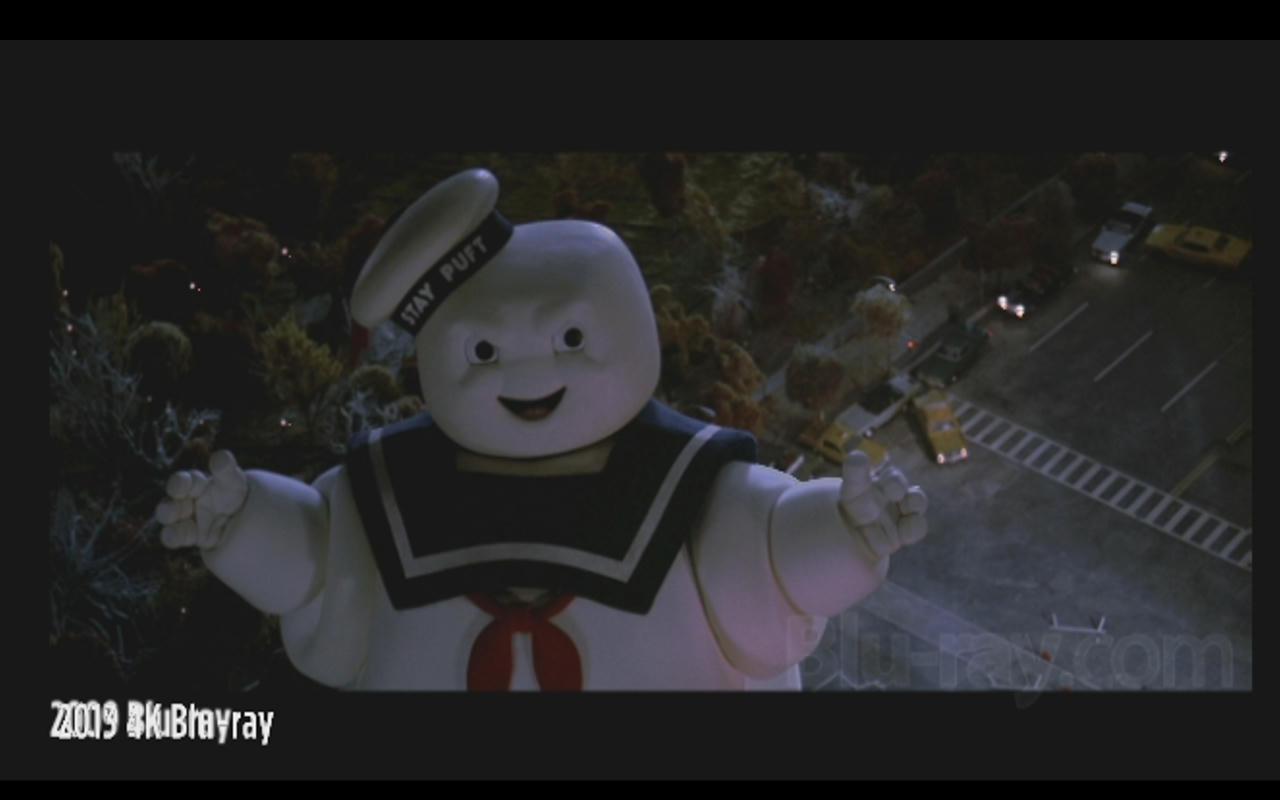- Post
- #1108440
- Topic
- STAR WARS: EP V "REVISITED EDITION"<strong>ADYWAN</strong> - <strong>12GB 1080p MP4 VERSION AVAILABLE NOW</strong>
- Link
- https://originaltrilogy.com/post/id/1108440/action/topic#1108440
- Time
I am conflicted about the x-wing engines.
I think the “simple” rationalle is like cars, each year the same model car does go through some changes. Different years have either minor or major over halls.
The pink engines turned into red engines, there is a good bit of time from a New Hope to Return of the Jedi. Tie color changed after A New Hope. It could be the “gray” models came from the Death Star.
Also the Stormtrooper helmets changed to black teeth.
The x-wing engines were meant to be red at least in Empire Strikes Back as when the x-wing leaves “Dagobah” upon the Yoda and Obi-wan conversation. “No… There is another”
first we see the blue/ white floodlights swoop across and then Red light was used to show the glow of the engines as it turned it’s back and flew off. Now if Ady wants to make the engine glow pink on Yoda I think that would be horrible.
So I think the engines are definitely red or meant to be red in Empire Strikes Back.
I always liked the red engines in ANH:R too.