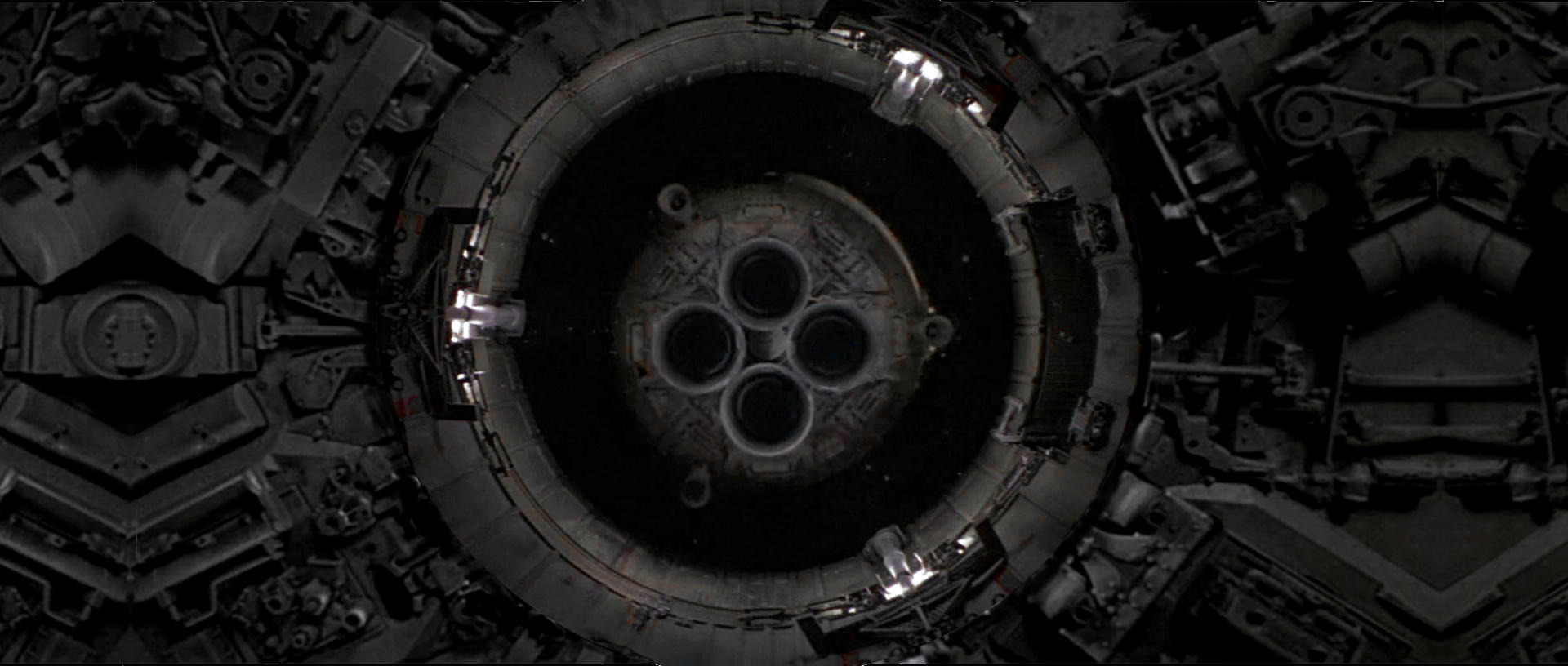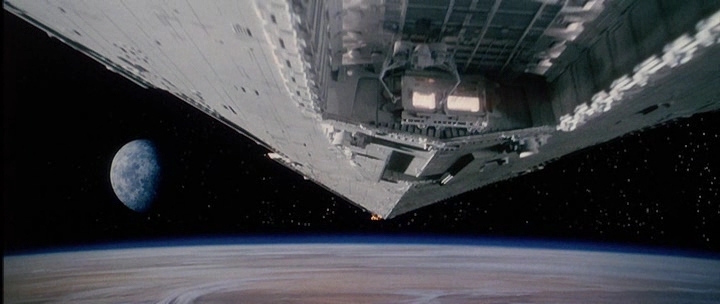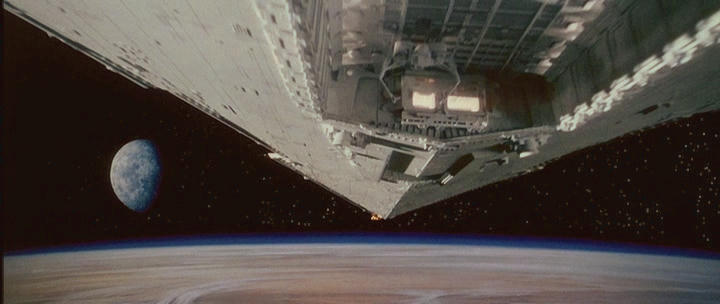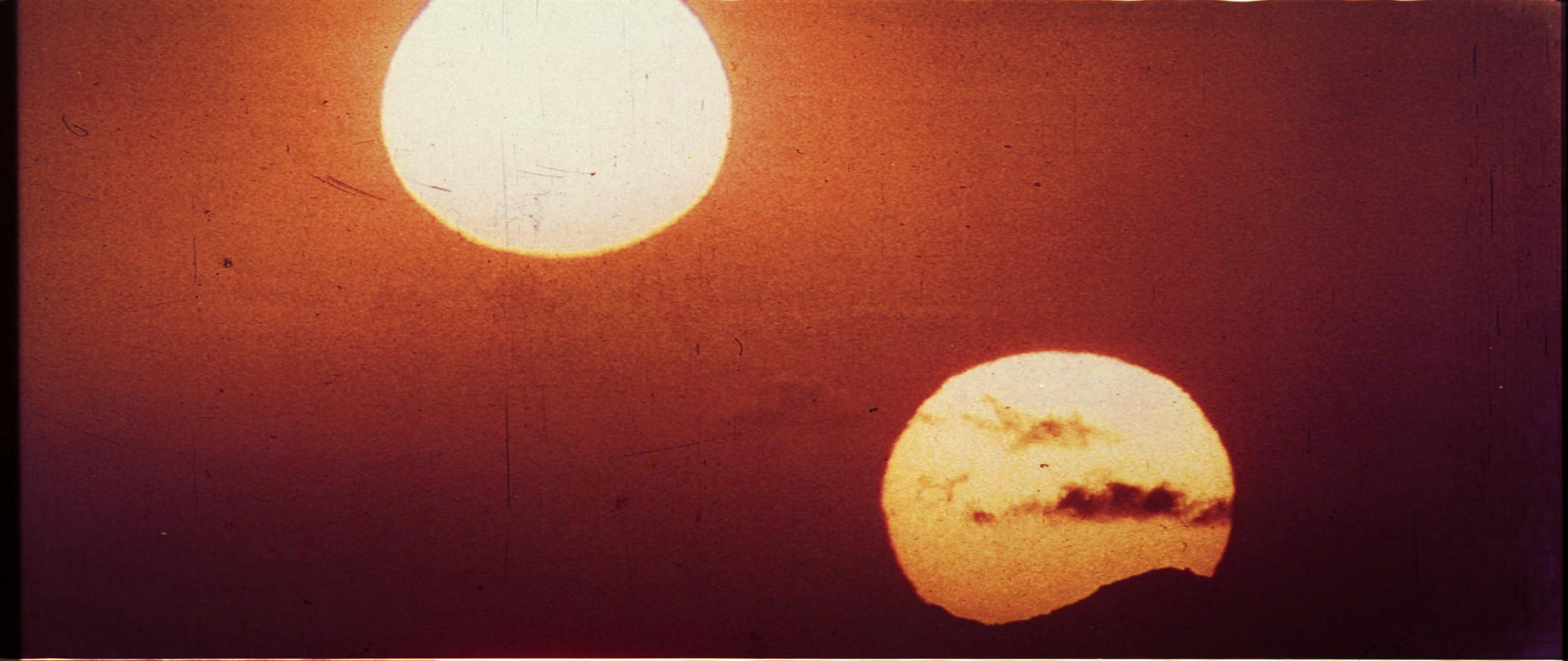- Post
- #1215658
- Topic
- Info: Star Wars - What is wrong and what is right... Goodbye Magenta
- Link
- https://originaltrilogy.com/post/id/1215658/action/topic#1215658
- Time
It’s a normal video player with shader support and Luts / effects but it’s also a game engine the big obstacle for me using that Is I don’t know any C++ but I was looking at it when I searched for CRT emulation.
Then the idea struck me that assuming you could program in C++ which I can not, You would only need the video assets and this could be strung together and as I said default version for instance technicolor Theatrical version. Assuming if you wanted to then watch the special edition the Program would add the indexed asset footage and Luts and choice of sound mix so on depending on your choices. Basically it would be a better way to handle Multi-version releases with different color timings alternate footage and so on… Rather than 7 disc set or something. Like BLaderunner would also work well in this format or perhaps Close encounters of the third kind.
Basically the idea was based around the video assets and an engine doing real-time rendering for either Luts and perhaps light emulation.
Funnily after looking at the software on the internet I ended up on a job where a touch screen presentation demo was using Unity3D in 4K for a Medial company. This consisted of an idle video loop and content that could be selected via the touchscreen that would give you various information. It was quite effects heavy and I did notice some stuttering issues but that could be in the code not the actual player but The point is it’s not so much branching but providing you have the video assets you can basically combine your video assets in a different way to branching you could just have a config I would assume for your video assets and then depending on your selection it would then add Luts effects and video assets you selected say from a programmed in menu selection for the film. It is all theoretical but yes it is possible and like I said perhaps a peek into the future?
as soon as 50GB SD cards show up it’s only a matter of time…
Can you lock Framerate?
https://docs.unity3d.com/ScriptReference/Video.VideoPlayer-frameRate.html
Seems to be read only so assuming you prepare the video assets to be conformed this should I assume eliminate frame rate differences.
I read also you can play video in Retroarch but it’s a bit clunky…
Anyway It’s too complicated for me, but an idea none the less. Here are some screens of trying to emulate a more Home video & CRT look in Lightworks LNR I used a box blur and a glow.
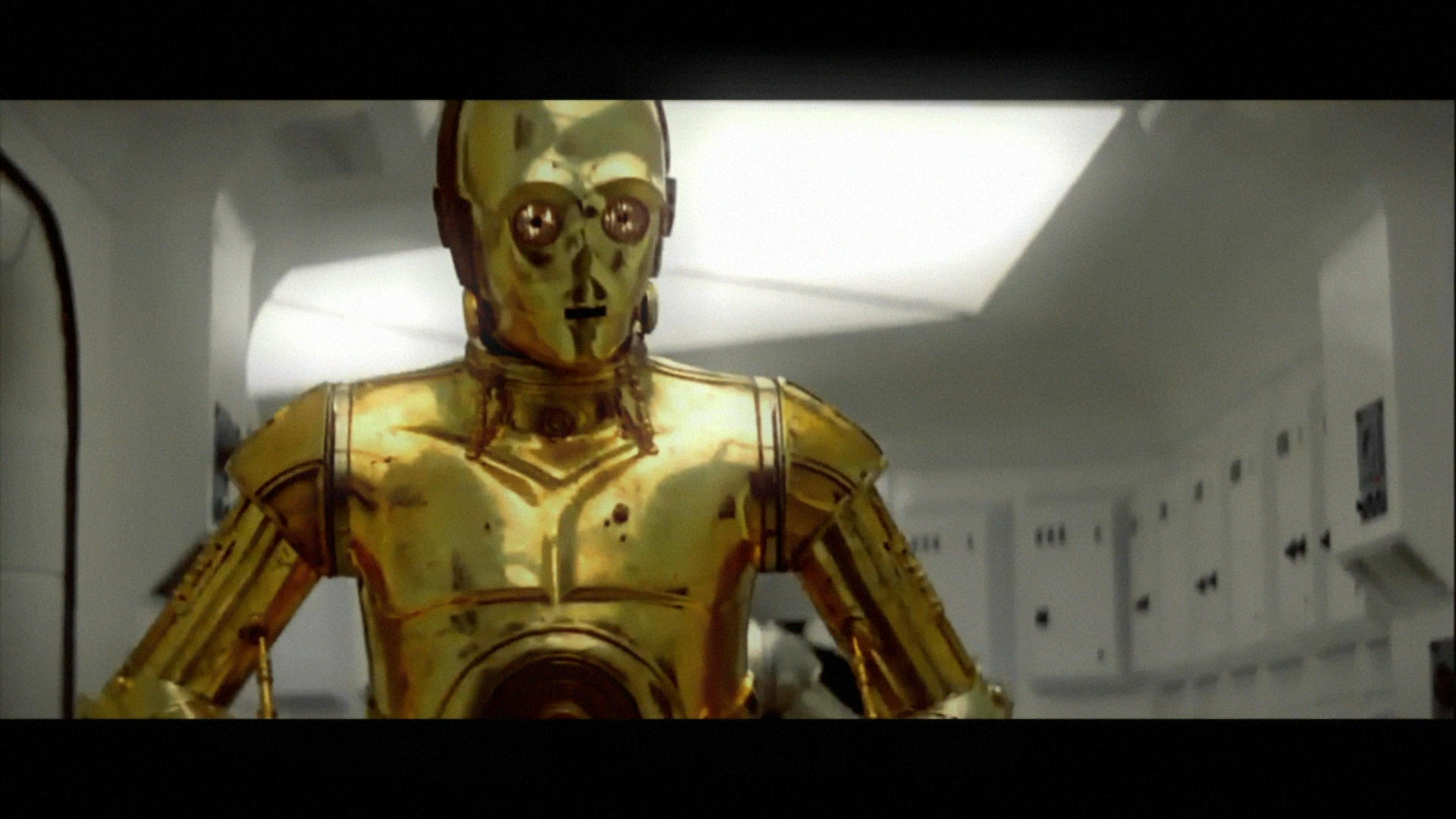
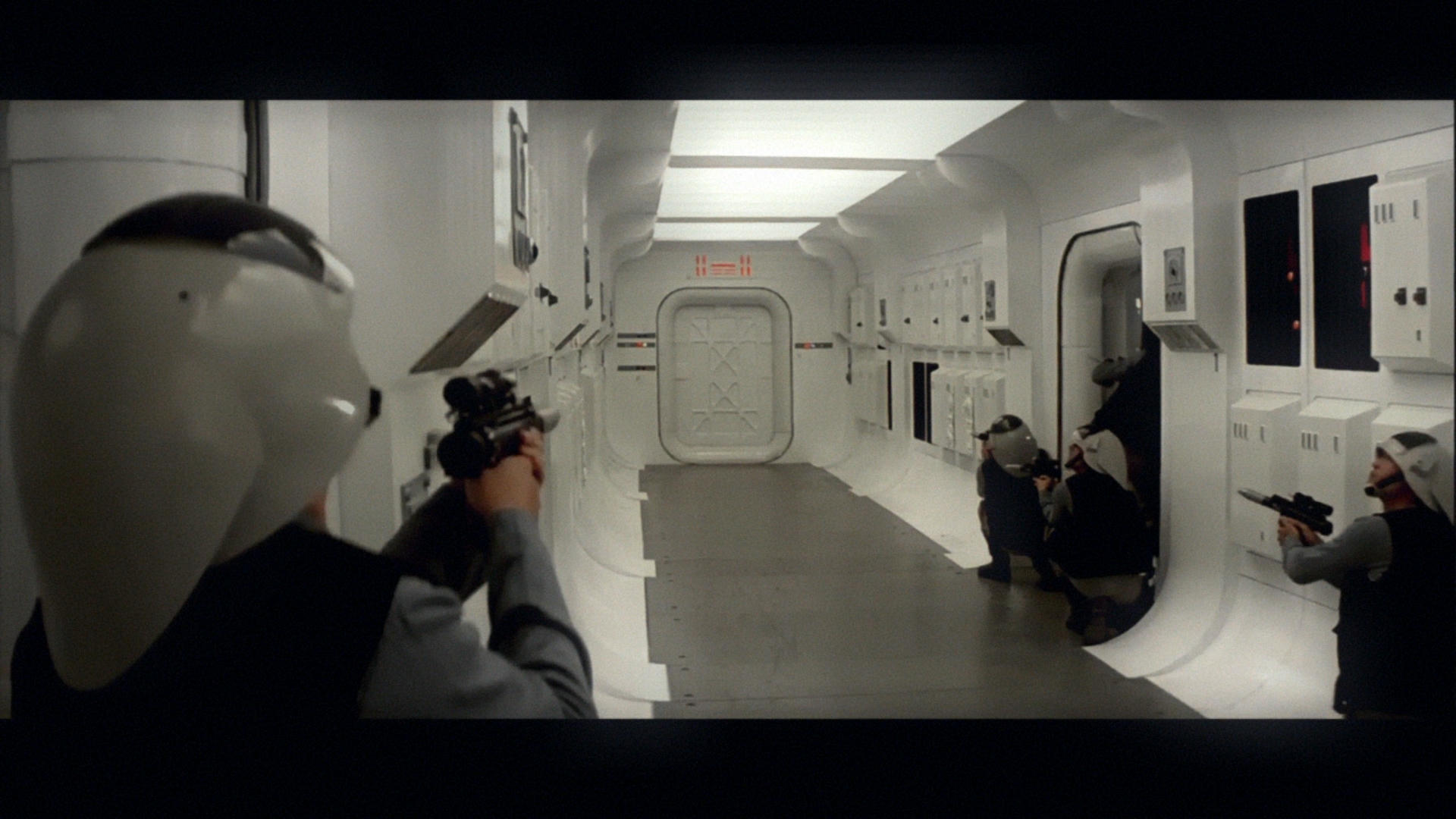

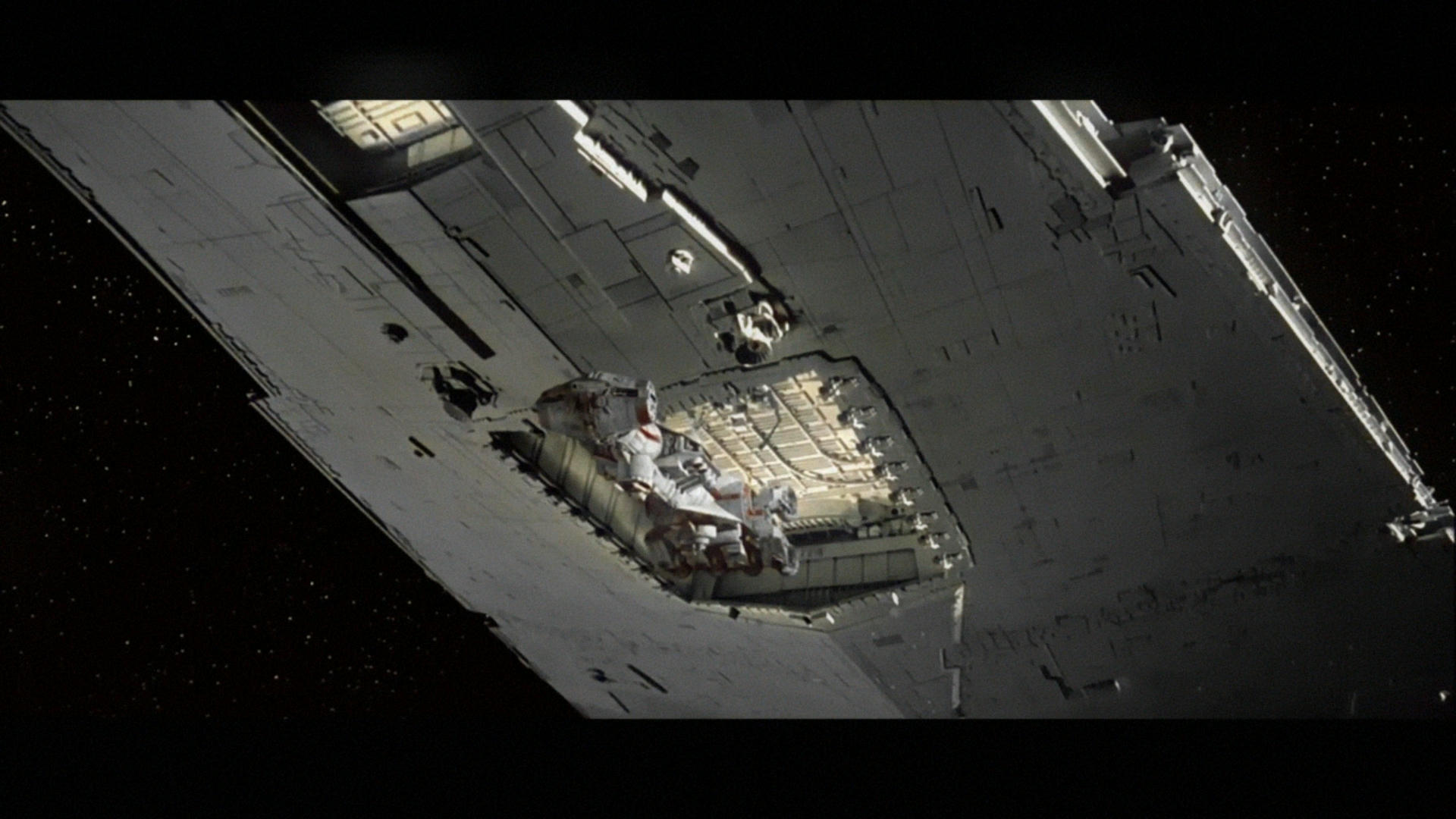

So anyway that is the experiment so far. One on the Later widescreen CRT TV’s will do hey? I think that the box blur and glow make it far less flat and add more luminosity so yeah any suggestions?