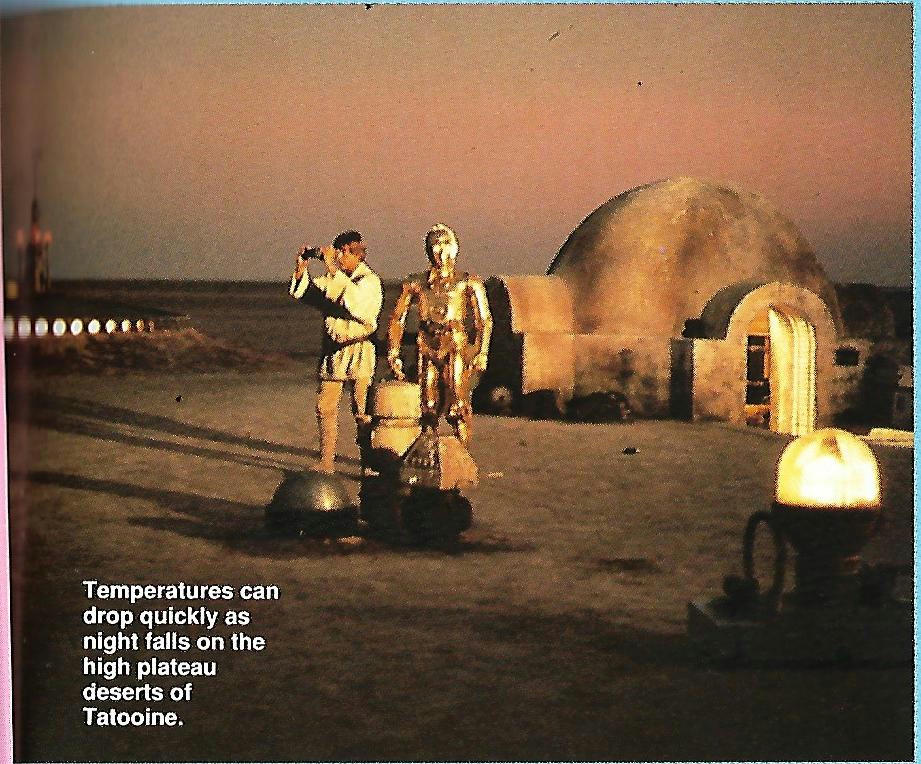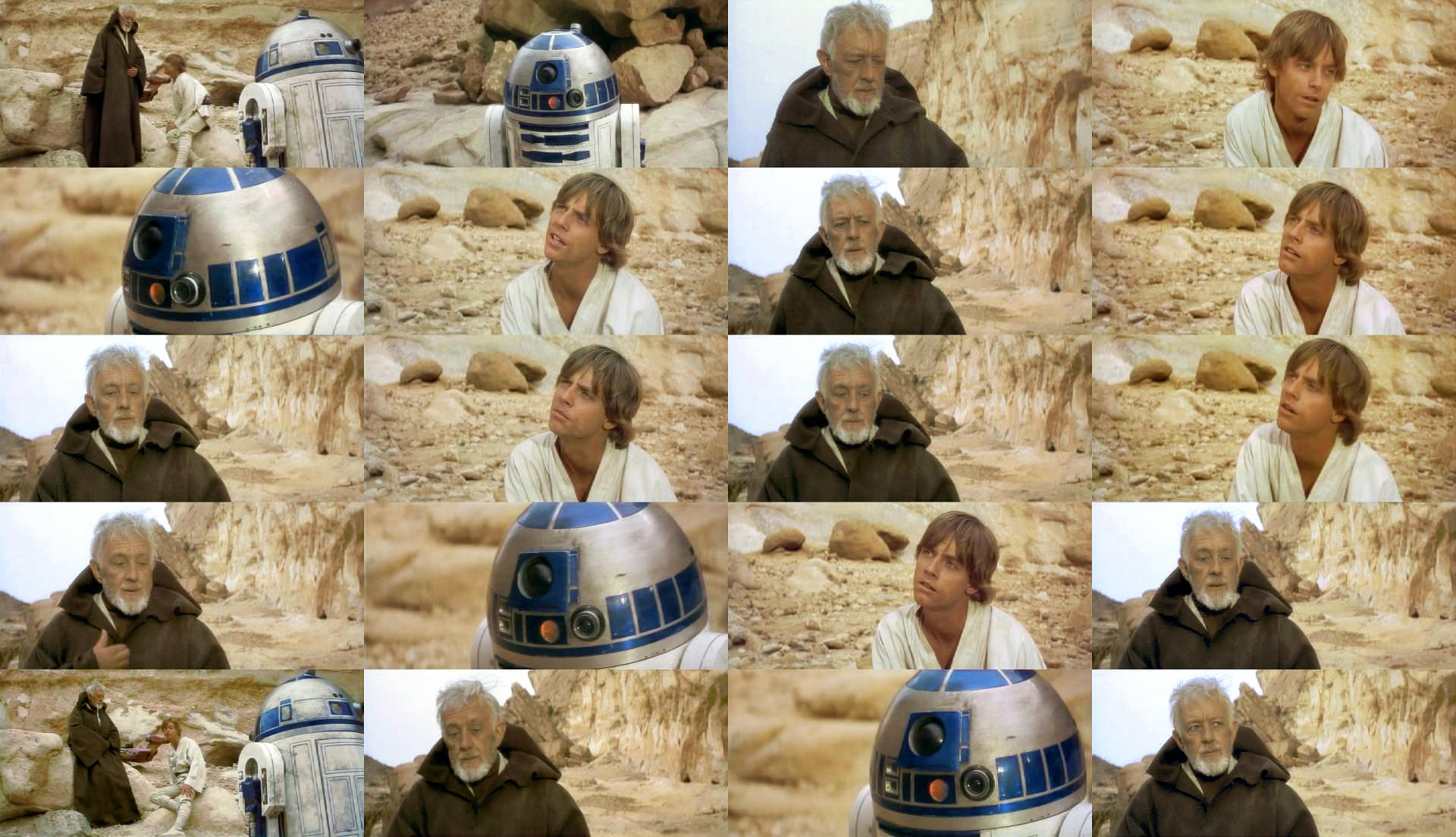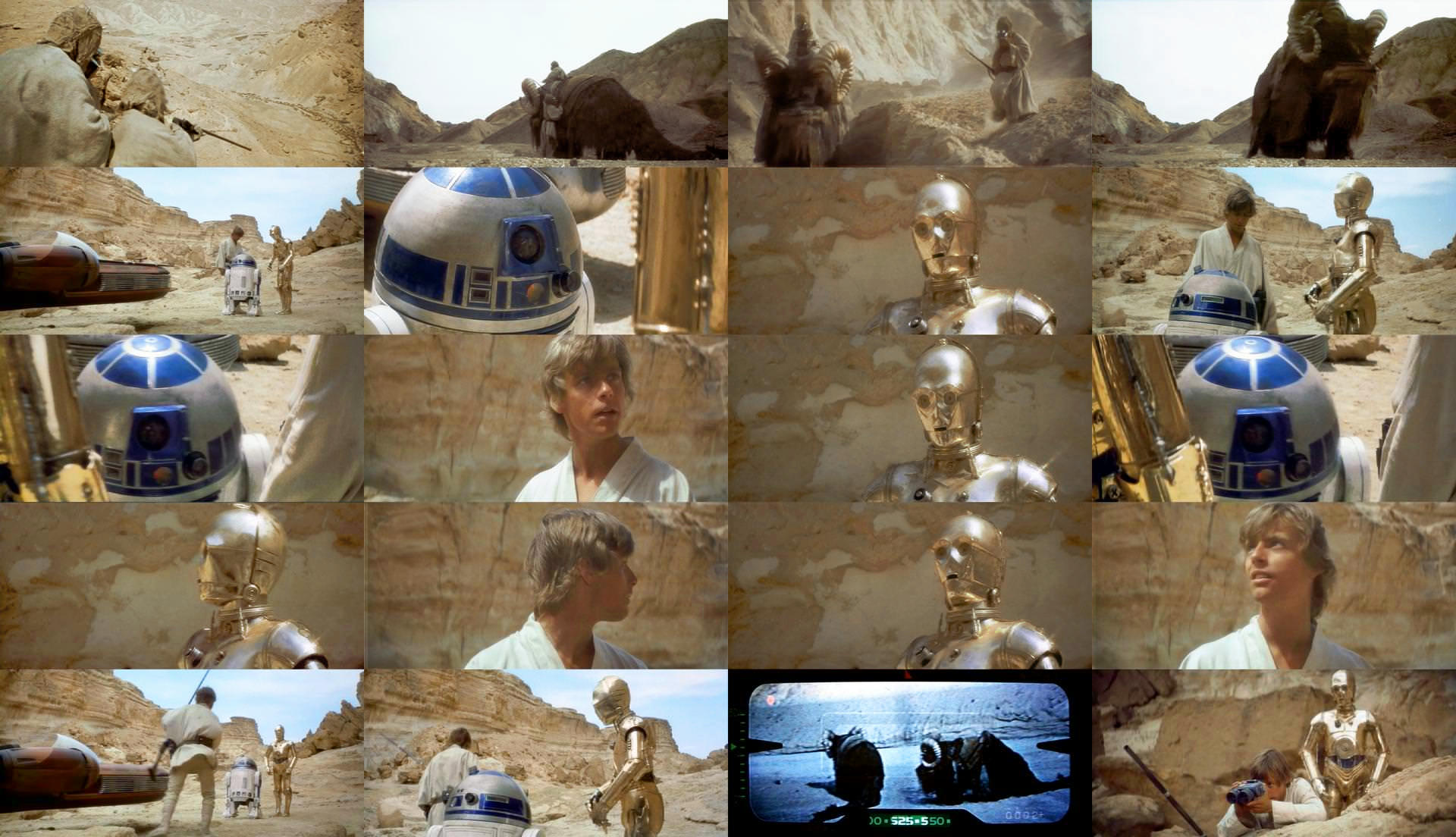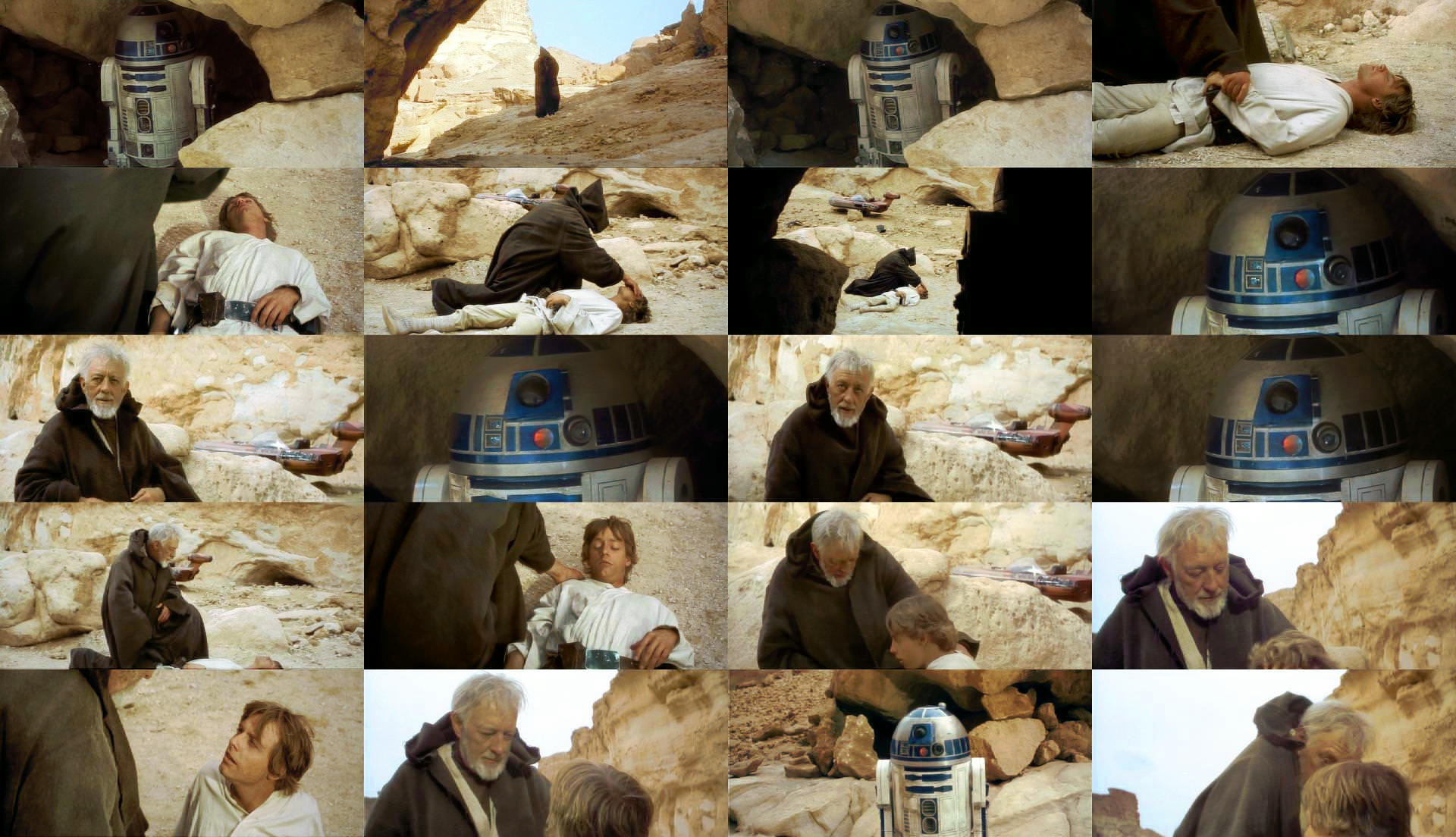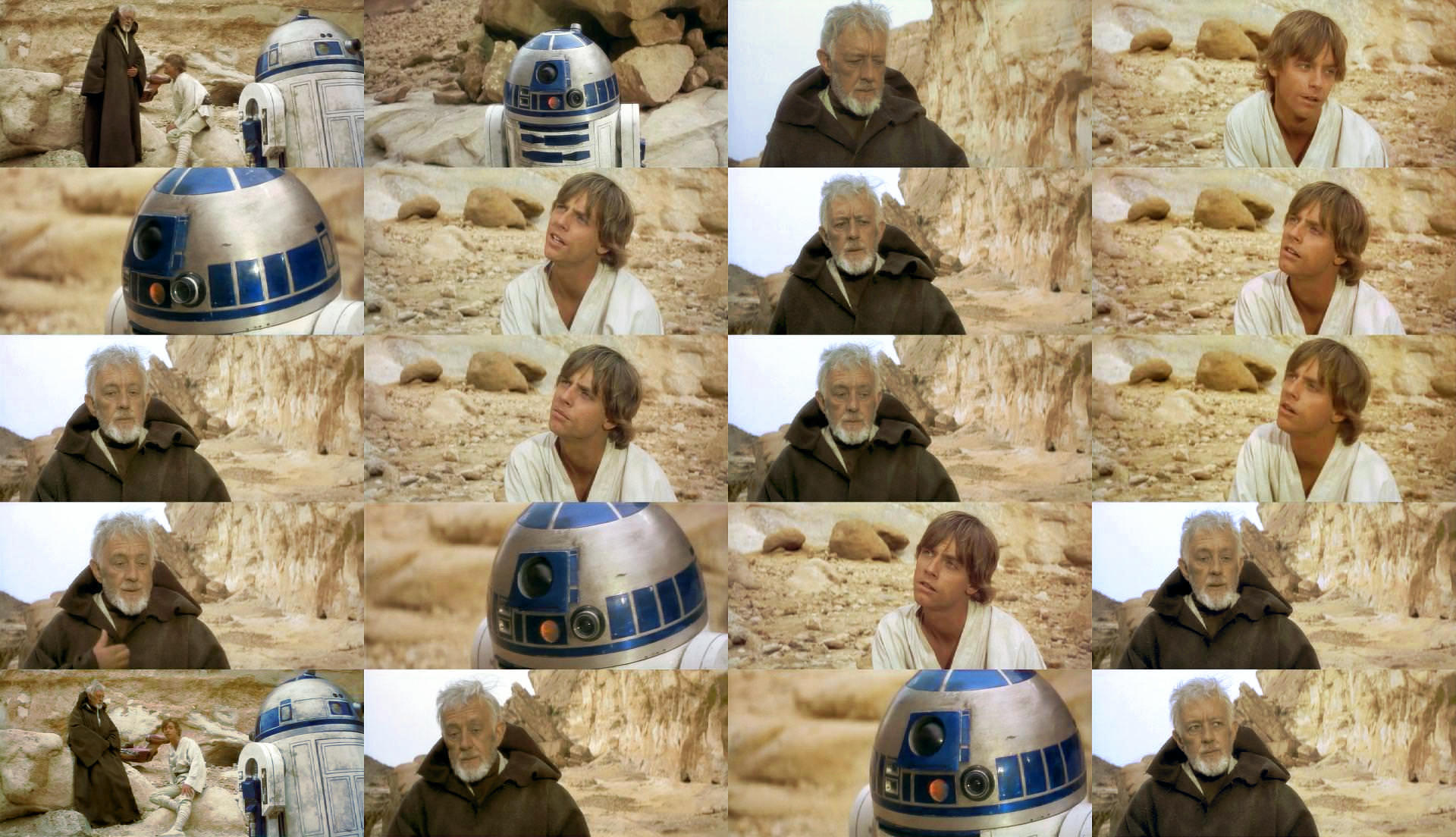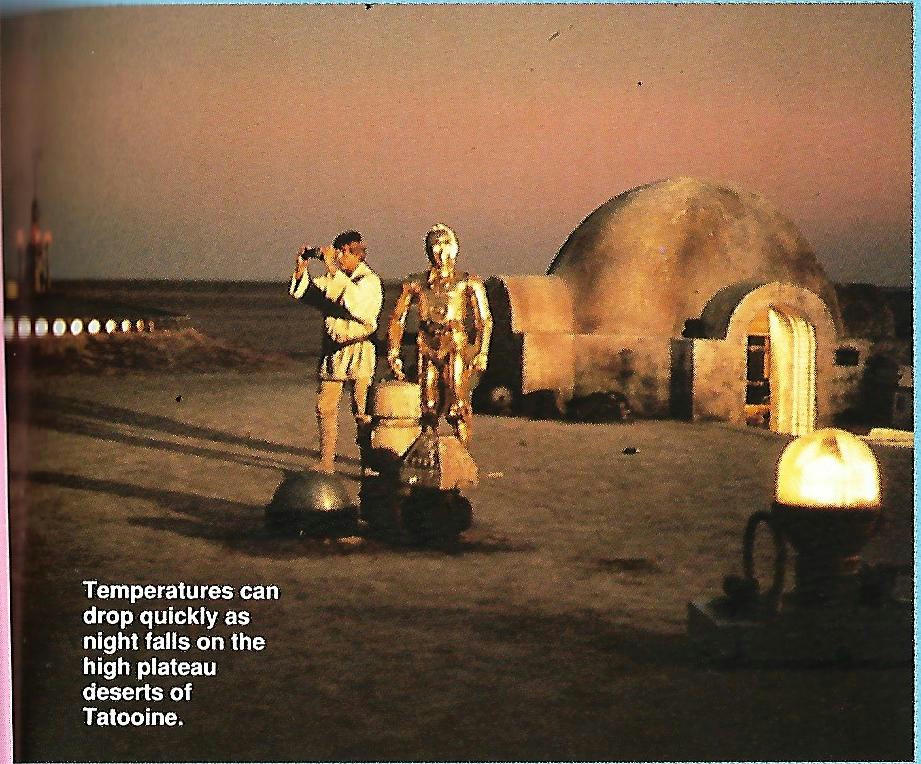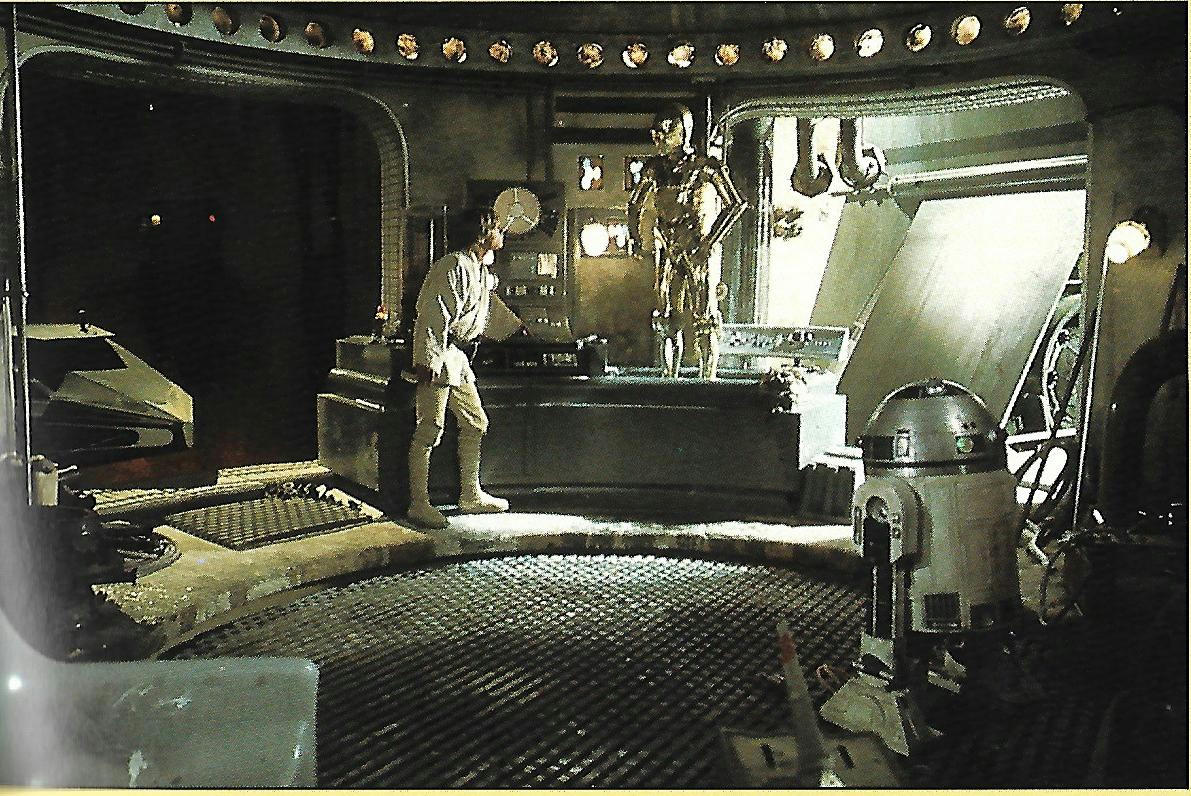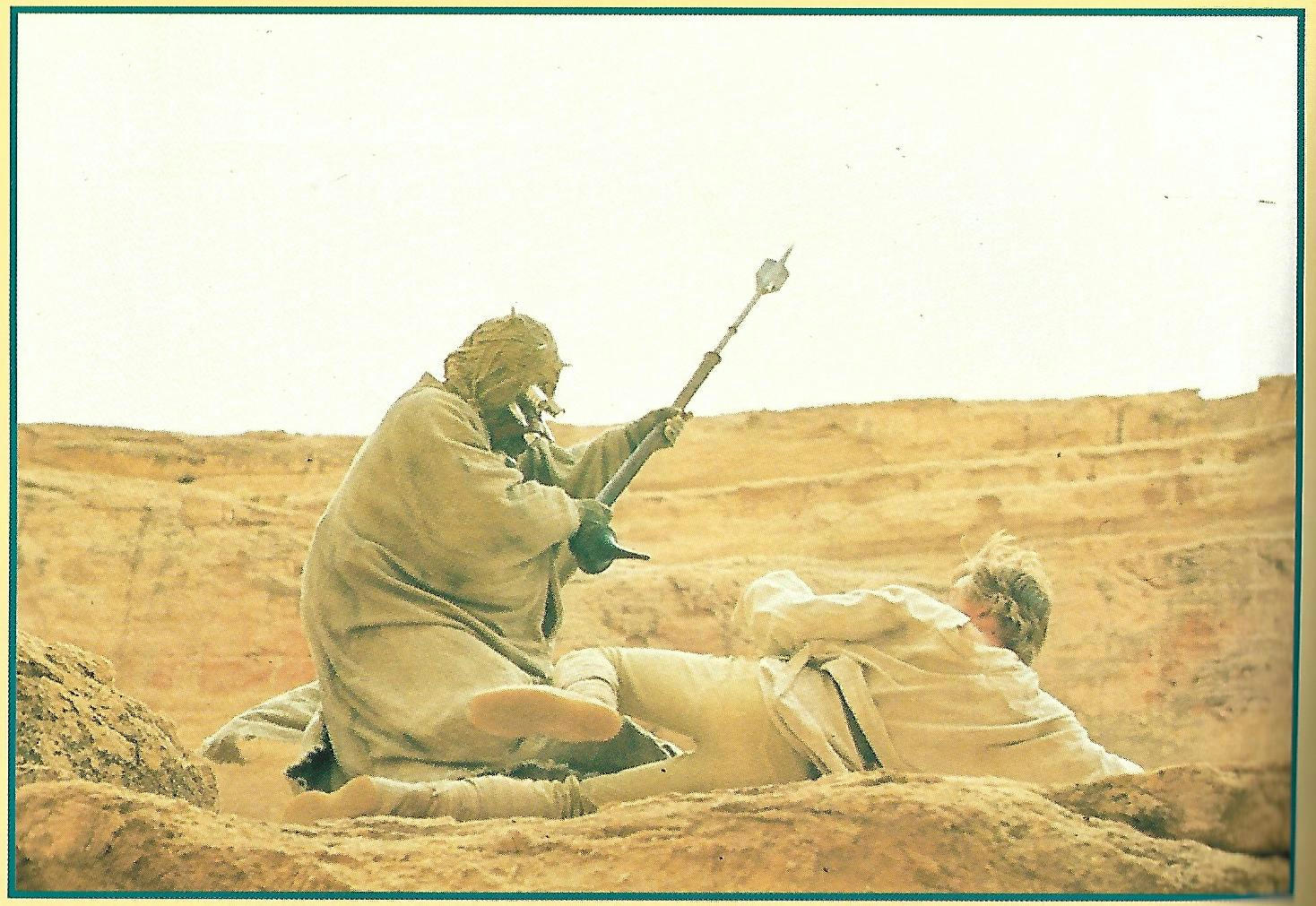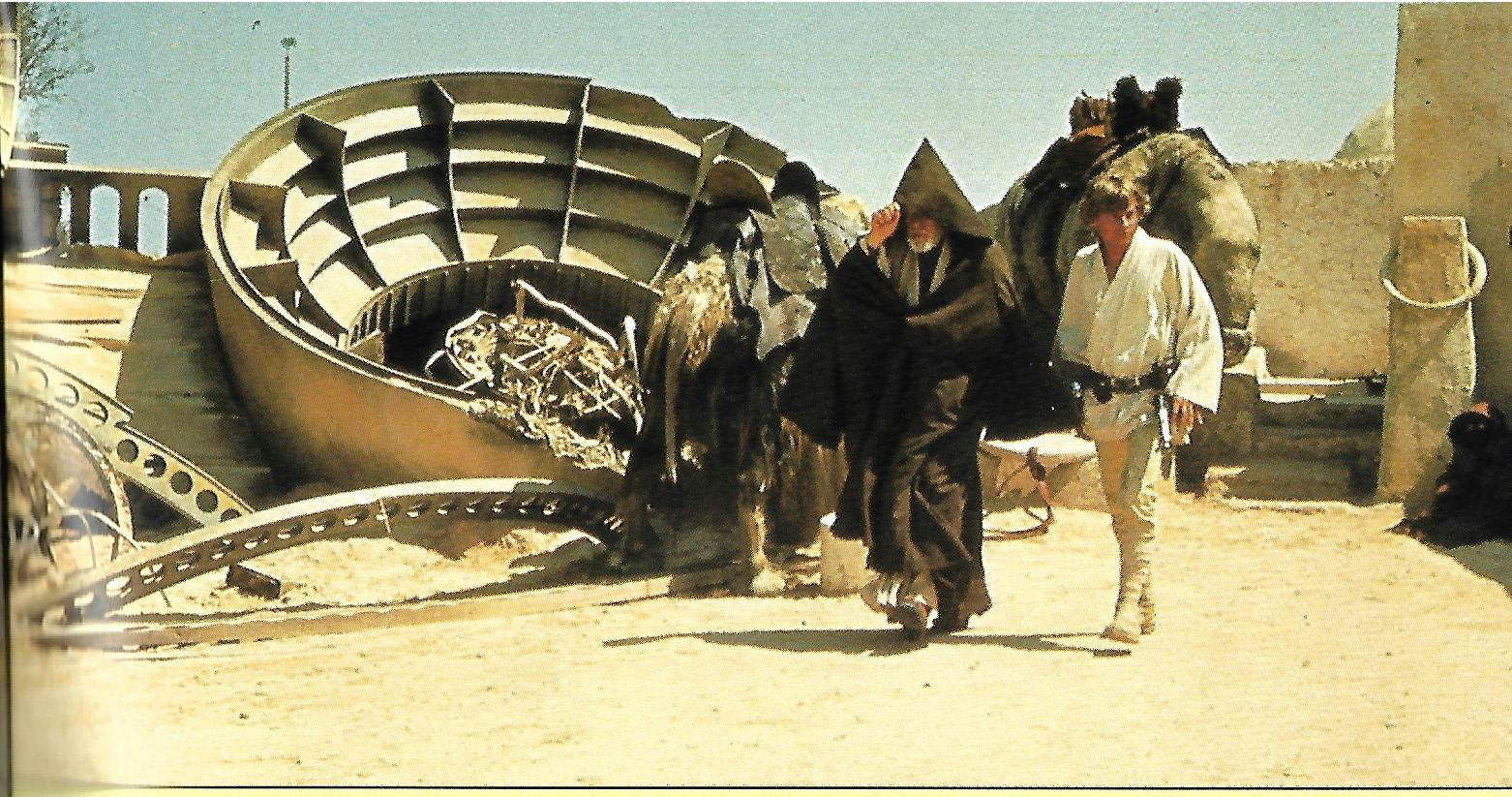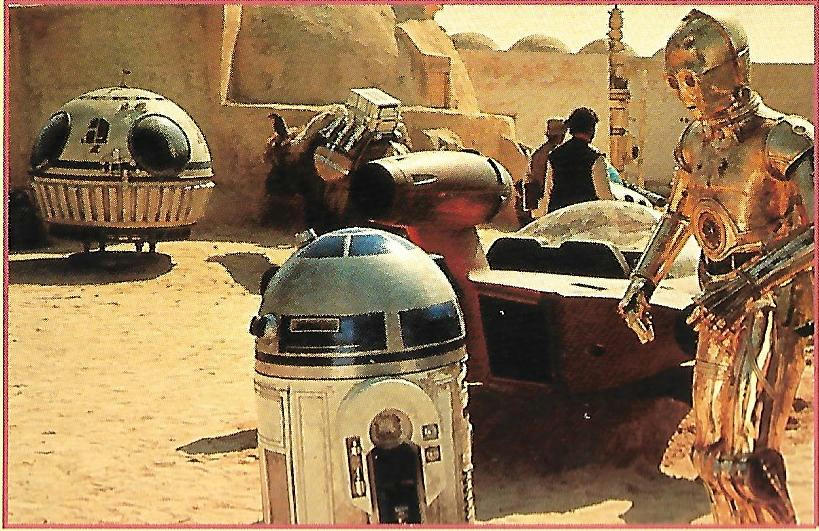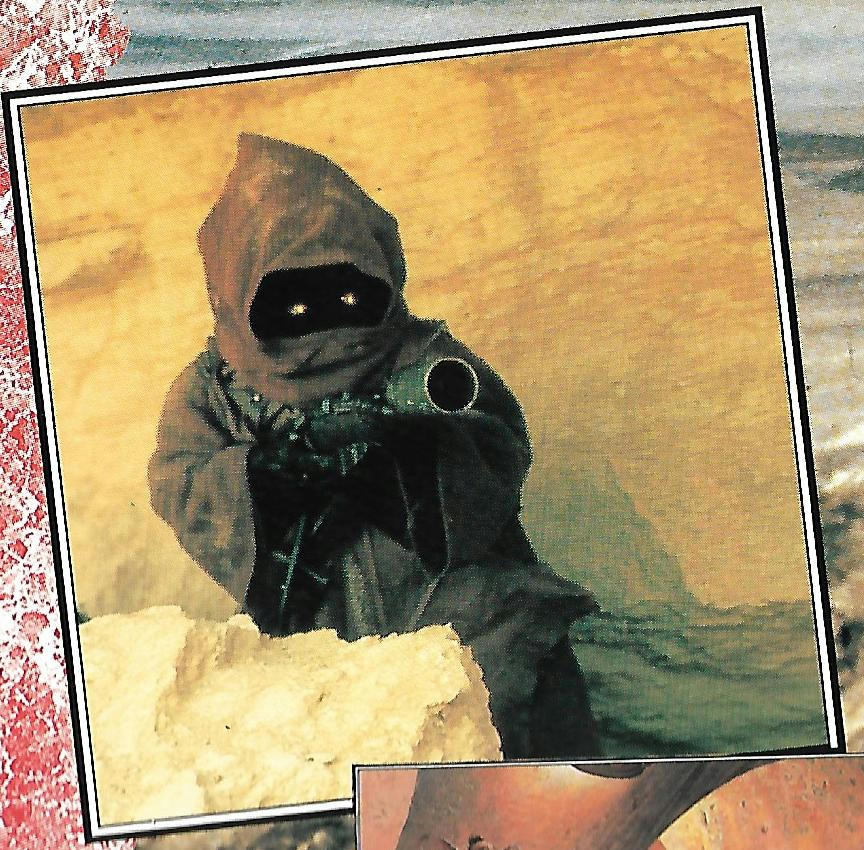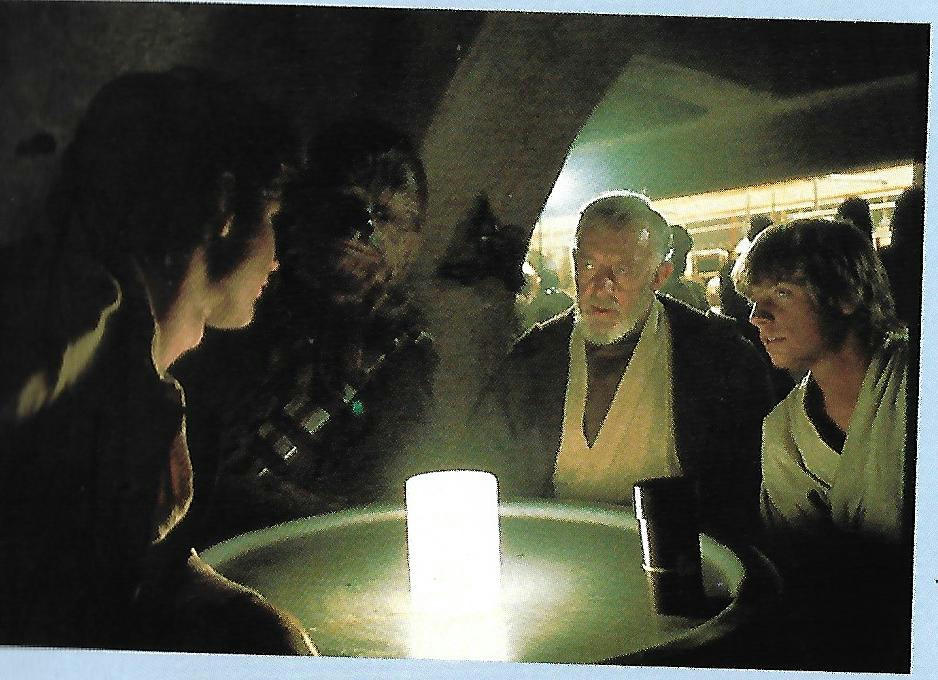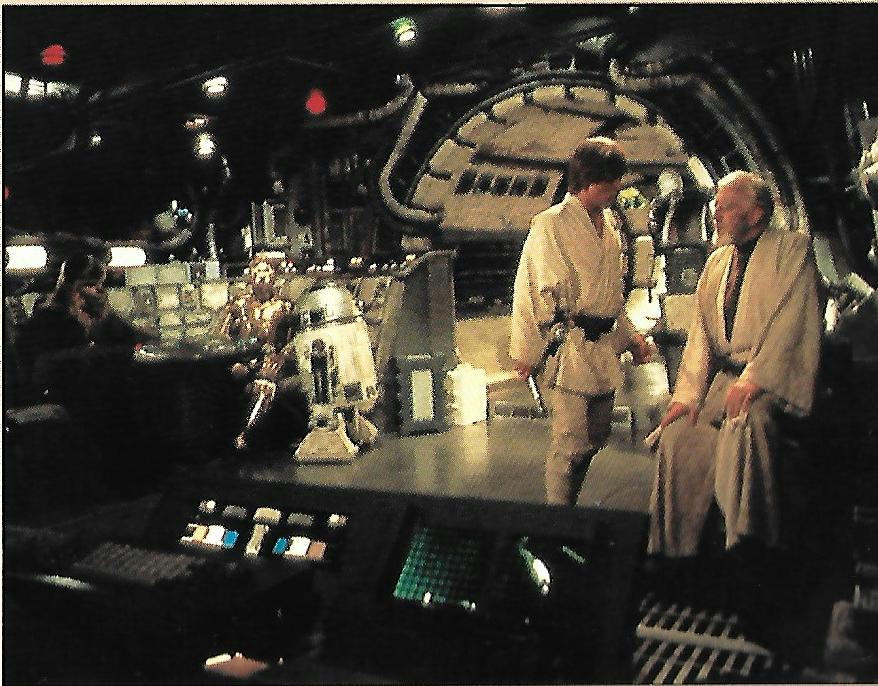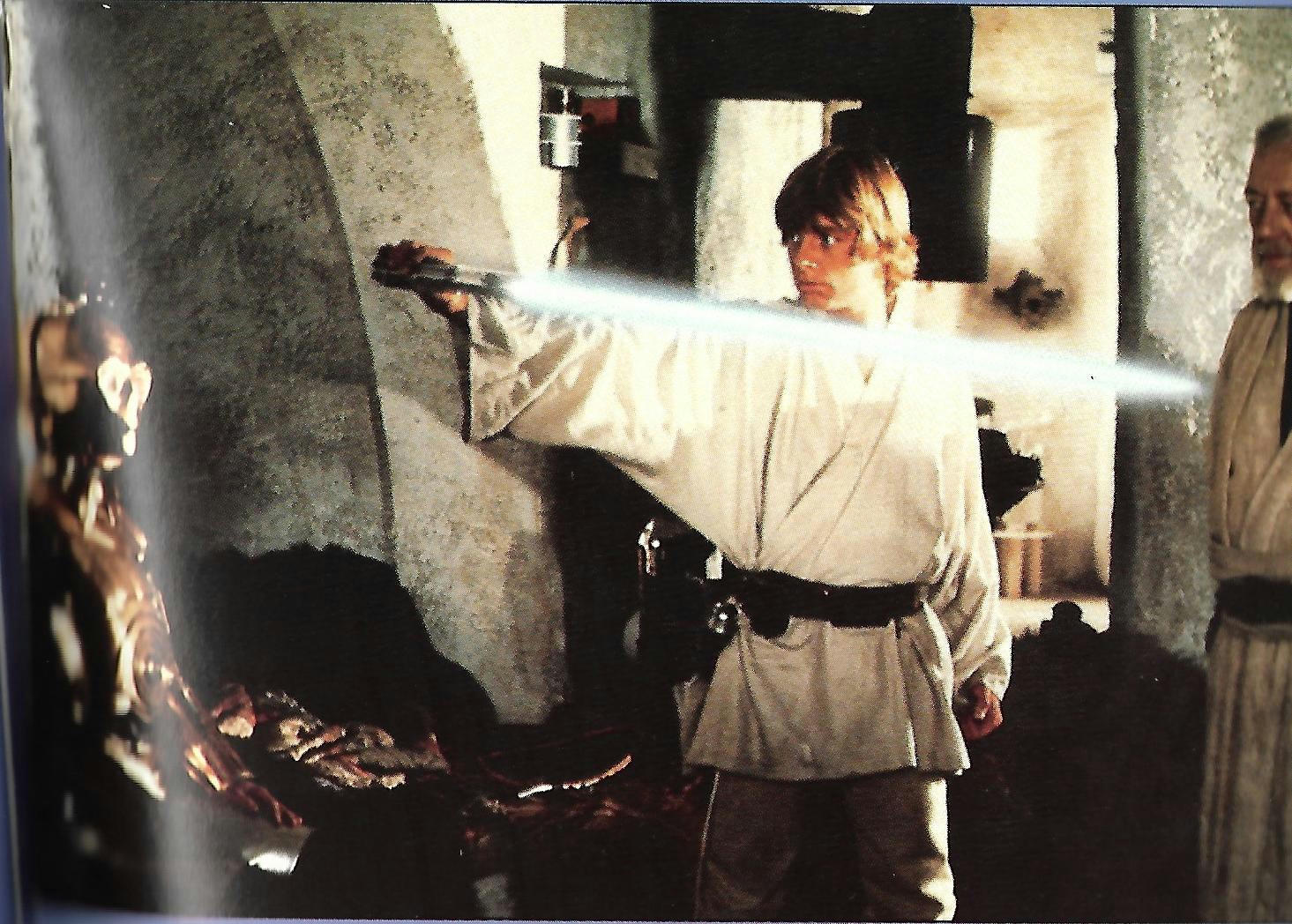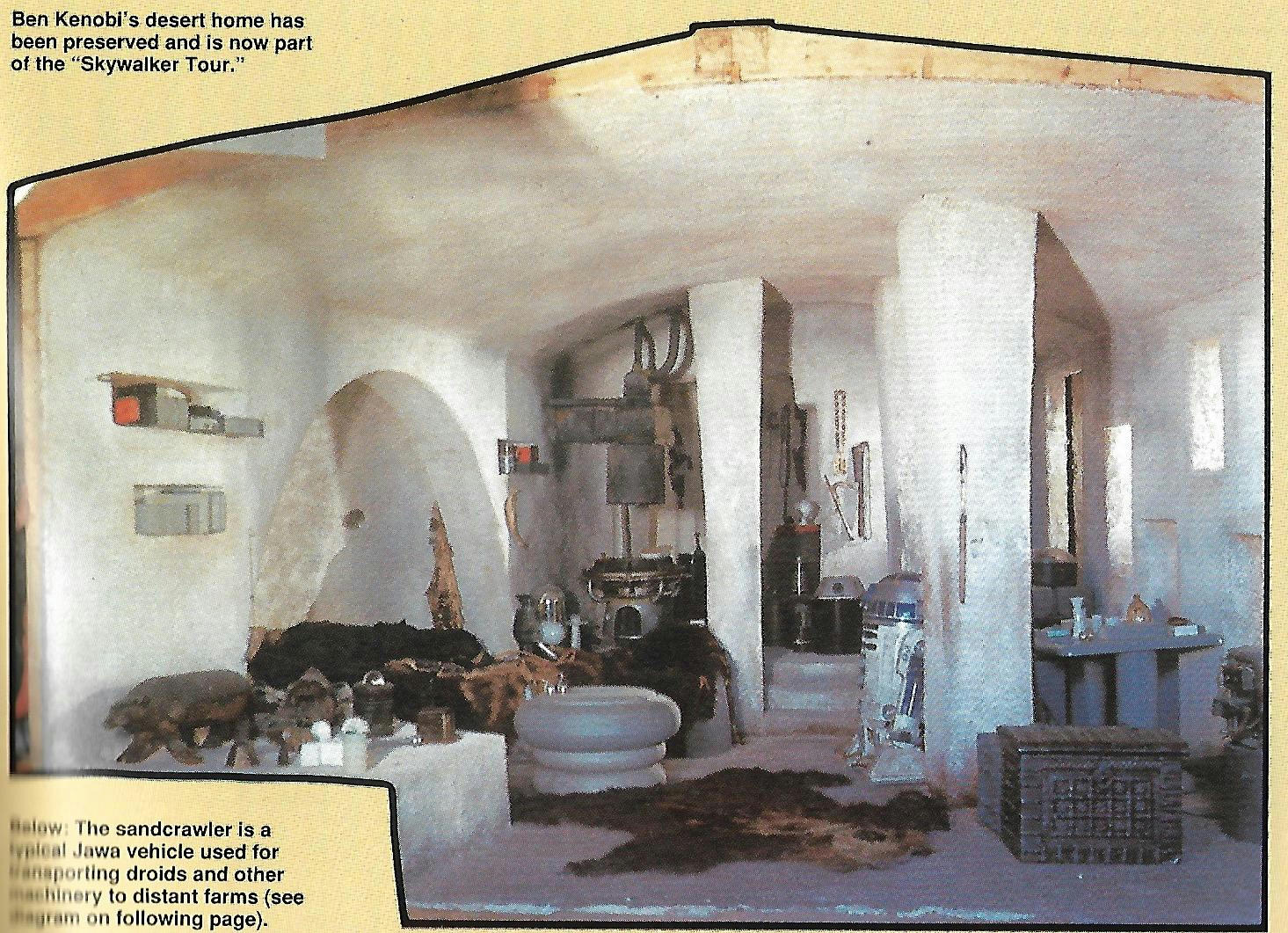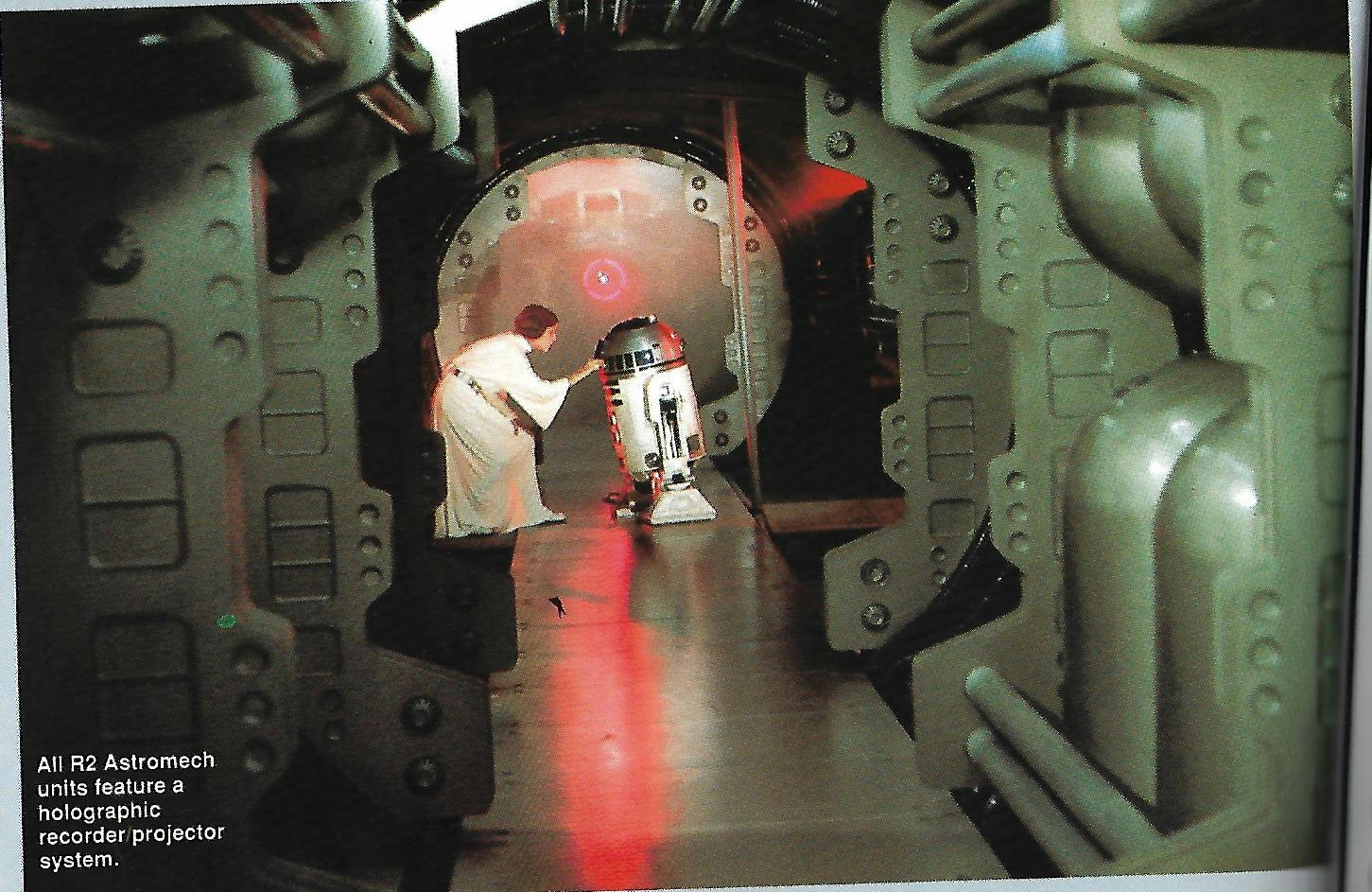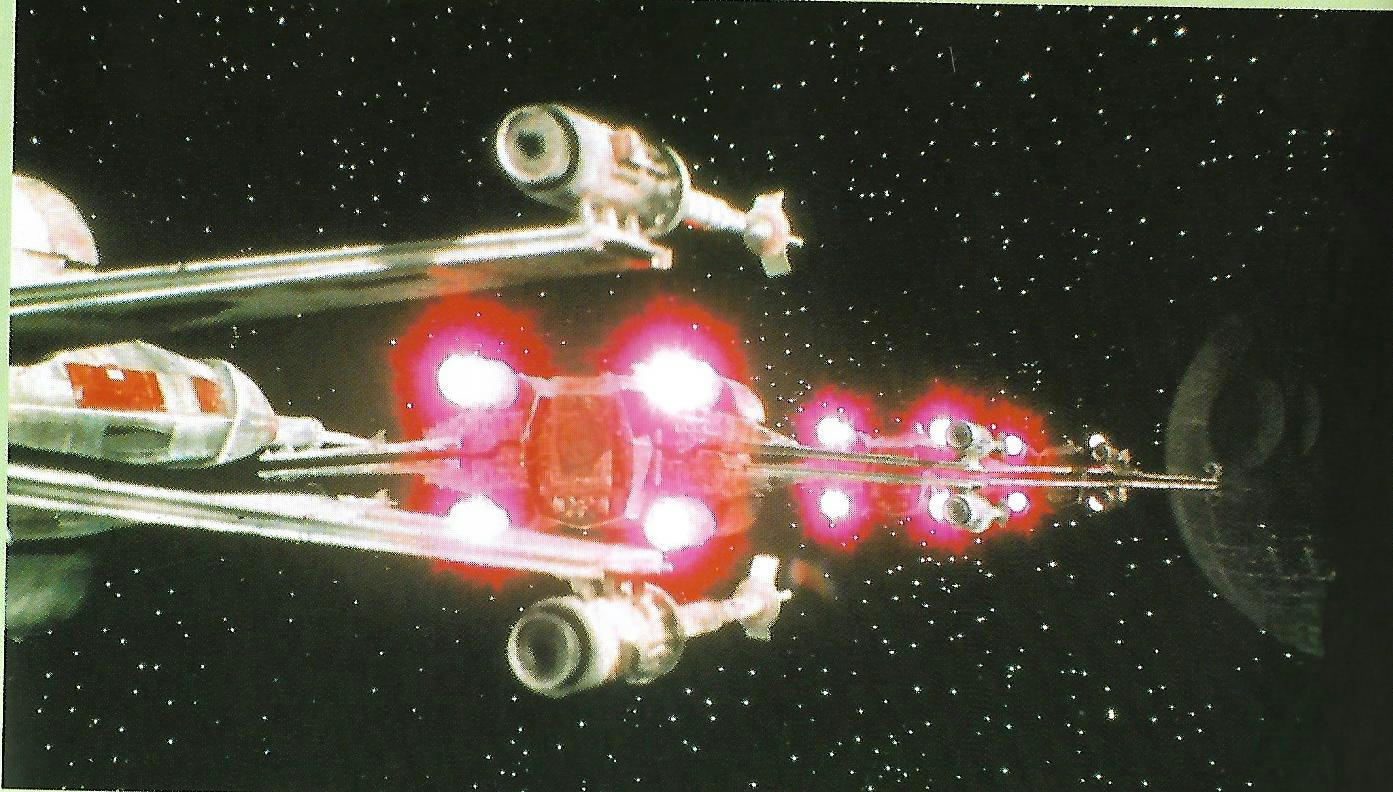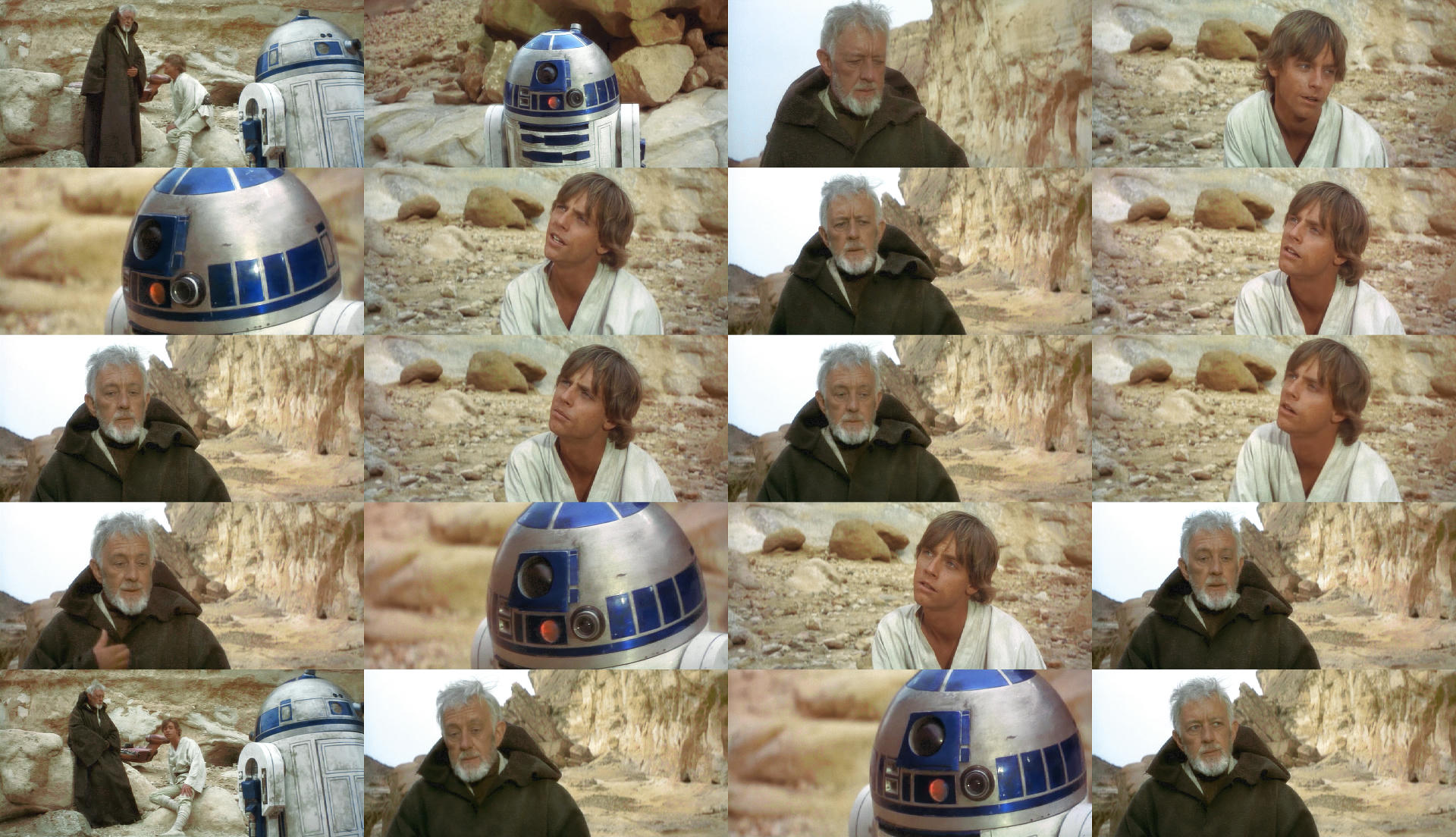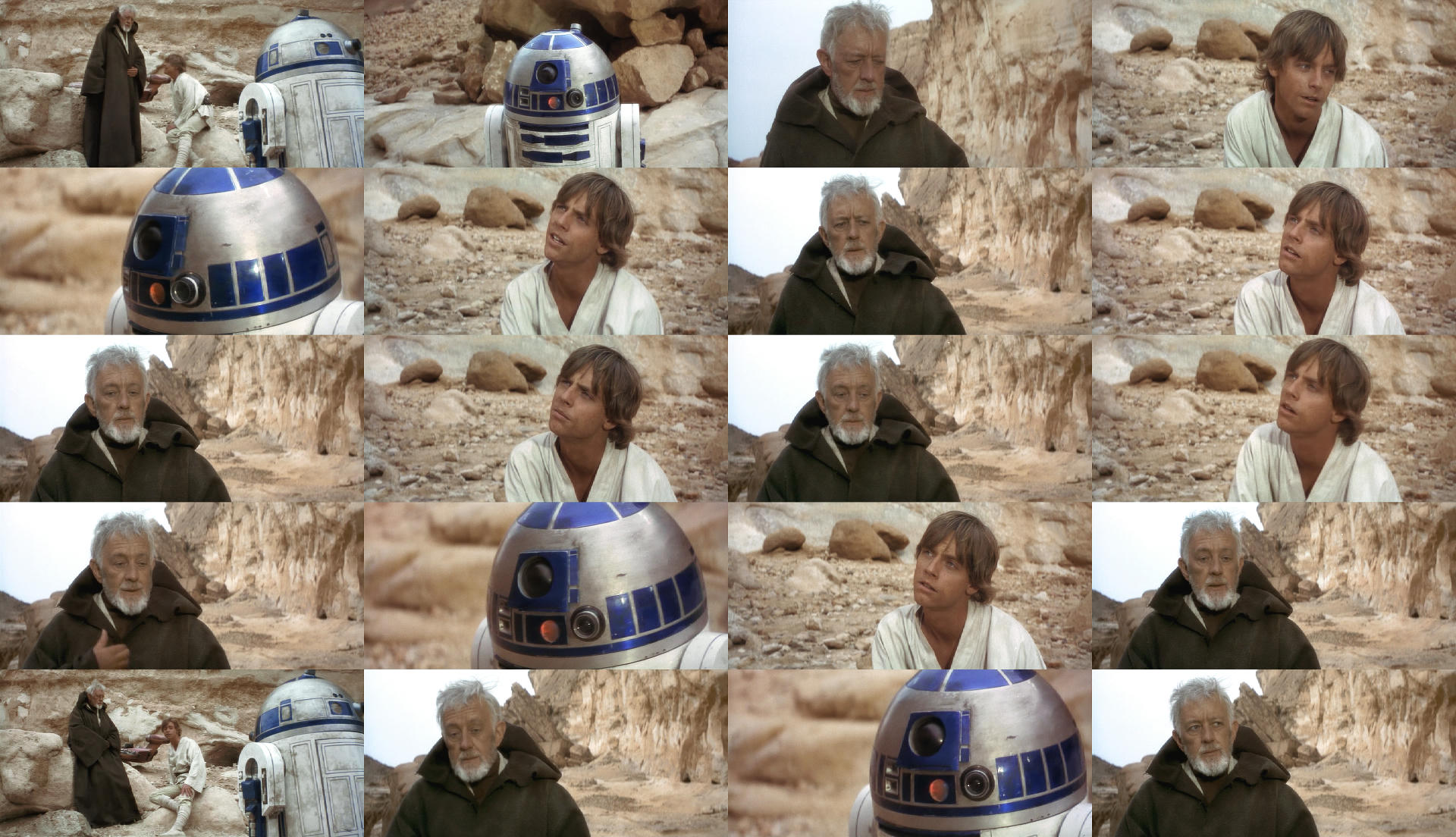Does your 35mm Print of Star Wars 1997 look like this?
https://www.youtube.com/watch?v=auyJsWCxB3U
I think the Special effects shots in that trailer are much better than what is in the actual film… So If they rendered these out in much better quality then why not in later special edition versions render the rest out in better quality if they can add better light shading and so on.
What irks me about this is that I found that trying to replicate the look of the Special effects shots that actually would match the film footage… Can not be replicated because the light shading is not there or scrubbed out?. Levels are totally different for different elements. And also in general the shots have a totally different Level in the mid range and Highs. So they are unique to that trailer probably glossy show shots better than what is actually in the film…
The special edition CGI effects should look like this but they don’t go figure that one out 😃 (Starts headbutting wall in frustration.)
Does the 35mm 97 print have the explosion when Luke shoots down the tie fighter Battle of Yavin in good quality that is detail to it and not blown out and monochrome?
Here is my calculation of the recipe of Disaster the Blu-ray and 2004 dvd went through.
Footage was Color Graded (we are still ok at this point)
Special effects shots were added that matched the look of the film well done ILM!
Someone decided that it was a good Idea to ramp up the gain by 35% but in doing so understood that it would blow the hell out of it so dropped the High Levels by 50% and the Lows by about 13-15% then also added contrast crushing the blacks. And also making all the work that had been done pretty worthless because this ruined how everything looked or was prepared to look superceeding color grading and new fx shots.
Then a DNR scrubber was added that destroyed more detail in the Shadow and around elements such as the Lasers making them Blotches rather than transparent even on the brand new fx shots which is ridiculous.
Add a bit of salt and pepper if you like.
I managed to somewhat match the shots in that trailer and it speaks volumes about the process and how it went terribly wrong substituting the levels that were natural for the desire of increased gain and contrast and compromising the original brightness levels.
I might be a bit out but it’s more or less a good guess and what a shame. if you reverse engineer my description you will find something a bit better along these lines for the current release and guesstimation but the mid range does need to increase a lot for some new special effects shots also but for the film footage leave at around 100%. Grade to the special effects shots in the trailer it will also apply to the film footage. Colour Variance mostly in the lows.