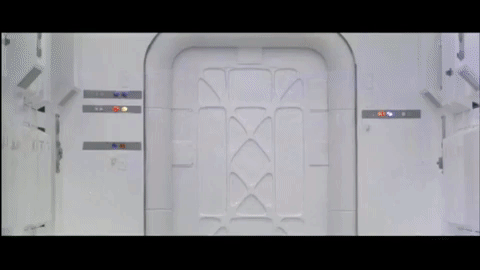yotsuya said:
So, one issue I have with what you are saying, Ronster, is that you really haven’t researched between the generation of the new interpositive the DE/Faces/Gout transfer was made from and how it ended up on the DVD/HD/Blu-ray digital print.
Here is what happened. Between when that interpostive was struck and 1993, the original negative of Star Wars faded terribly. Now, if you watch all the OOT home video widescreen versions, you will see some interesting differences in the color that could be the result of early fading, but overall they are very similar. For the Special Edition in 1997, they were working with a negative that had to be retimed. IN addition, they replaced a number of effects shots, added some effects, added some new shots. When you look at color timing, it is the process where each shot is timed when generating the interpositive. From there the prints are struck. So what you are seeing in both the GOUT and SE home video and broadcast is the telecine of a correctly colortimed interpositive. When it was scanned in 2003, it was not color timed during the scan, but was digitally color timed post scan. This resulted in all the original color timing to be lost. Not only that, but different batches of film faded at different rates so some shots are really badly faded while others aren’t. Some of the film had gone to Tunesia and back. Some to London and back, and some had never left California. This was taken into account in the color timing for the SE, but it seems not for the 2003 scan (which was done at Lucasfilm). Reportedly both the SE and the 2003 scan were timed to the Technicolor print Lucas has, but the results of both are questionable. It doesn’t appear that TESB or ROTJ suffered from the same fading as Star Wars.
To find what the colors should be we do have the telecines of the pre SE version of the film. But we are not just reliant on those telecines to find the original colors. Star Wars was one of the last films to have Technicolor prints struck. We not only have scans of Technicolor prints, but of other prints. When you put the Japanese Special Collection, Special Widescreen Edition, Definitive Edition/Faces/GOUT, foreign widescreen editions, the 16 mm prints, the 35 mm prints, and compare them to reference photos, photos of props, models, costumes, sets (or the occasions when people have been able to actually see some of those such as the costume exhibit that has been going around the country), we can arrive at a very good estimation of what the original colors were. We can see how well or bad the 2003 scan/color correction/cleanup was done on a shot by shot basis. Some are easy to recover. Some are not. Some are the result of the digital noise reduction, which removed not only actual dirt, but smoke as well.
So constantly saying the effects shots are the problem is not accurate. A lot of the effects shots have more accurate color than the no effects shots. A big reason was that the original negative of the elements were not as overused as the fully edited original negative. Some effects shots were never touched and are the same now as in 1977. Some were replaced in 1996 and some in 2003. I’ve noticed a mixed bag as to the quality of the special effects. For instance you have all these shots of Vader or an imperial pilot in the Tie fighter cockpit set that were filmed under similar circumstances and yet the red lights surrounding them come out different. A lot of those are original and not SE.
Now the inserted SE footage has been noted, even in the 1997 telecines, to be off. A bit too red and not quite matching the surrounding footage. I never noticed how bad the 1997 version was in the theater, but I think it is fair to say that the telecine is pretty accurate. We should soon have a good scan of a 35 mm print of the 97 SE to really see how it was in theaters.
So it isn’t the effects not fitting or the new footage not fitting, it is that there are so many sources and the SE just added to the number. The blu-ray really has to be cleaned up one shot at a time. It is a lot of work. The only reason I tried to do a global correction was to find the best way to fix the major issues and have a basis to take those fixes further in the necessary scenes. Some need more contrast, some less, some more color, some less, some need to be brighter and some darker. About the only thing I haven’t needed to mess with is the darks. When I compare it to the film scans, it is comparable. But the hue is not something that needs to be changed. I tried that and the results were not good enough. I wasn’t happy until I scrapped that and focused on balancing the colors. What you are seeing is that the yellows are not well represented in the blu-ray and pushing the hue one direction changes the reds to yellows and looks like it fixes the problem, but it doesn’t. It just creates other problems. You have not found the magic fix. There is no magic fix. You have to fix nearly everything. Especially in reels 1, 2, 3 and 6.
Well I think it was a bit confusing why the filter was not working as intended.
Are you using a HSV filter in the correct colorspace yprbr?
no it’s all interesting stuff and to be honest I like the way the old transfers look for obvious reasons, But I also think they can look better.
there are 4 combinations.
1.Hue Shift
-
Change Color
-
Hue Shift and Change Color (When you find one of these it is very cool in fact the most fun shots to do really)
-
Do Nothing at all it is correct.
Essentially I have no time at all to do a project perhaps until December. But I am happy a big hurdle has been overcome.
In terms of the 97 laserdisc Special edition I probably only want the Special edition Special effects Shots Only from Battle of Yavin, well everything after the turret / tie fighter attack. The begining as Dre said looks good in places but generally this is a step back from the GOUT in a way.
So yeah it’s on the back burner but I have no time to do anything at this moment.