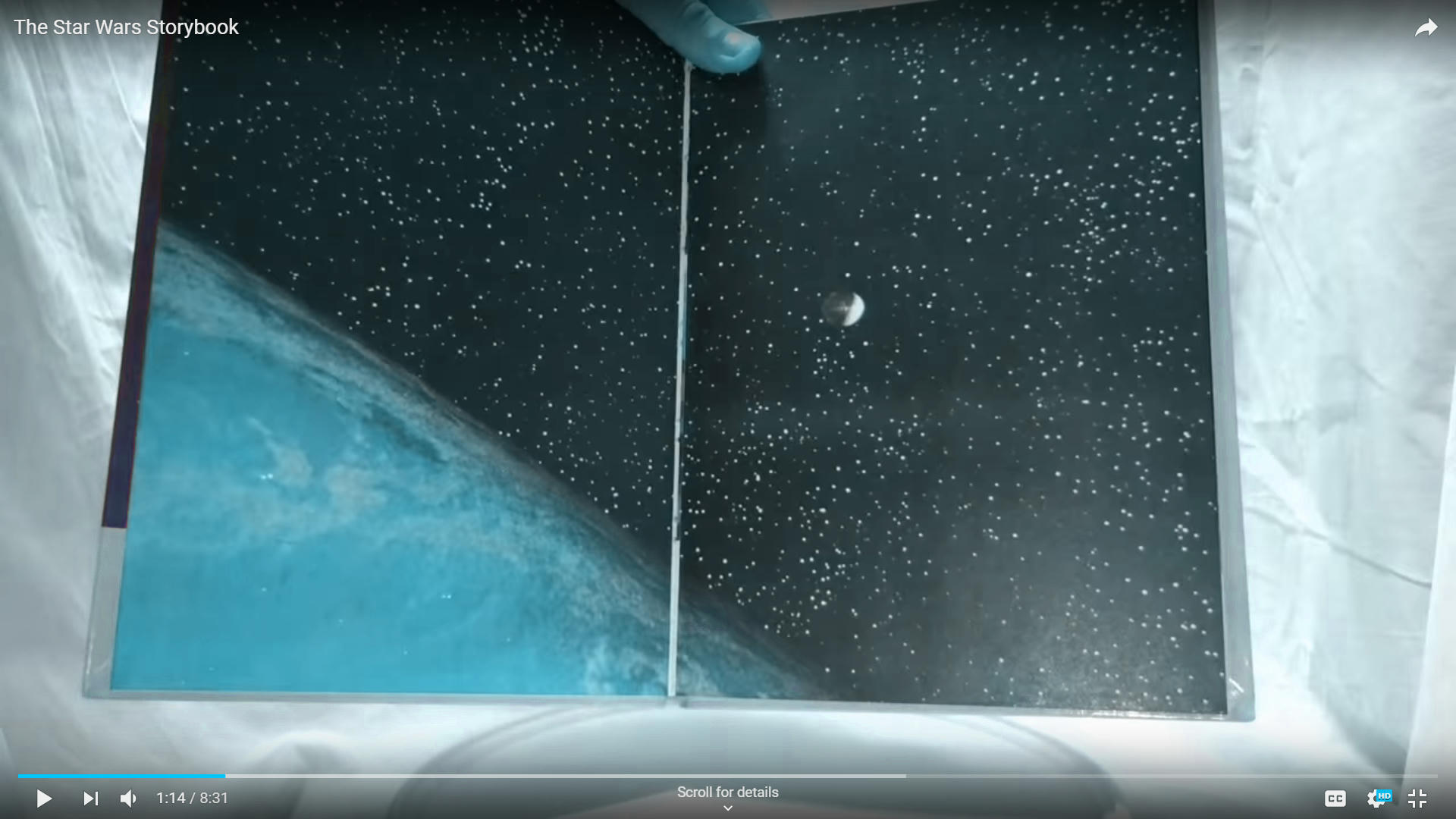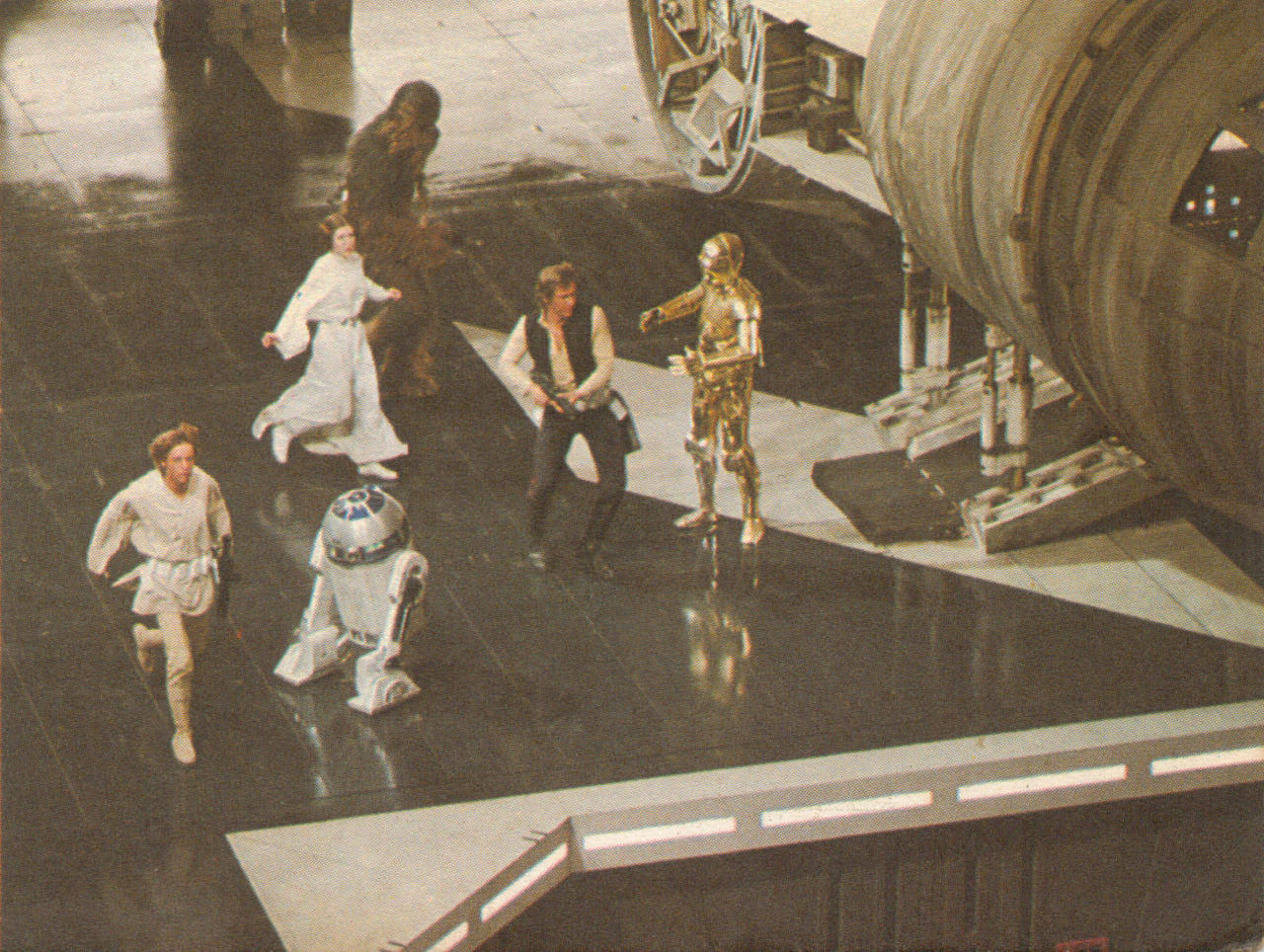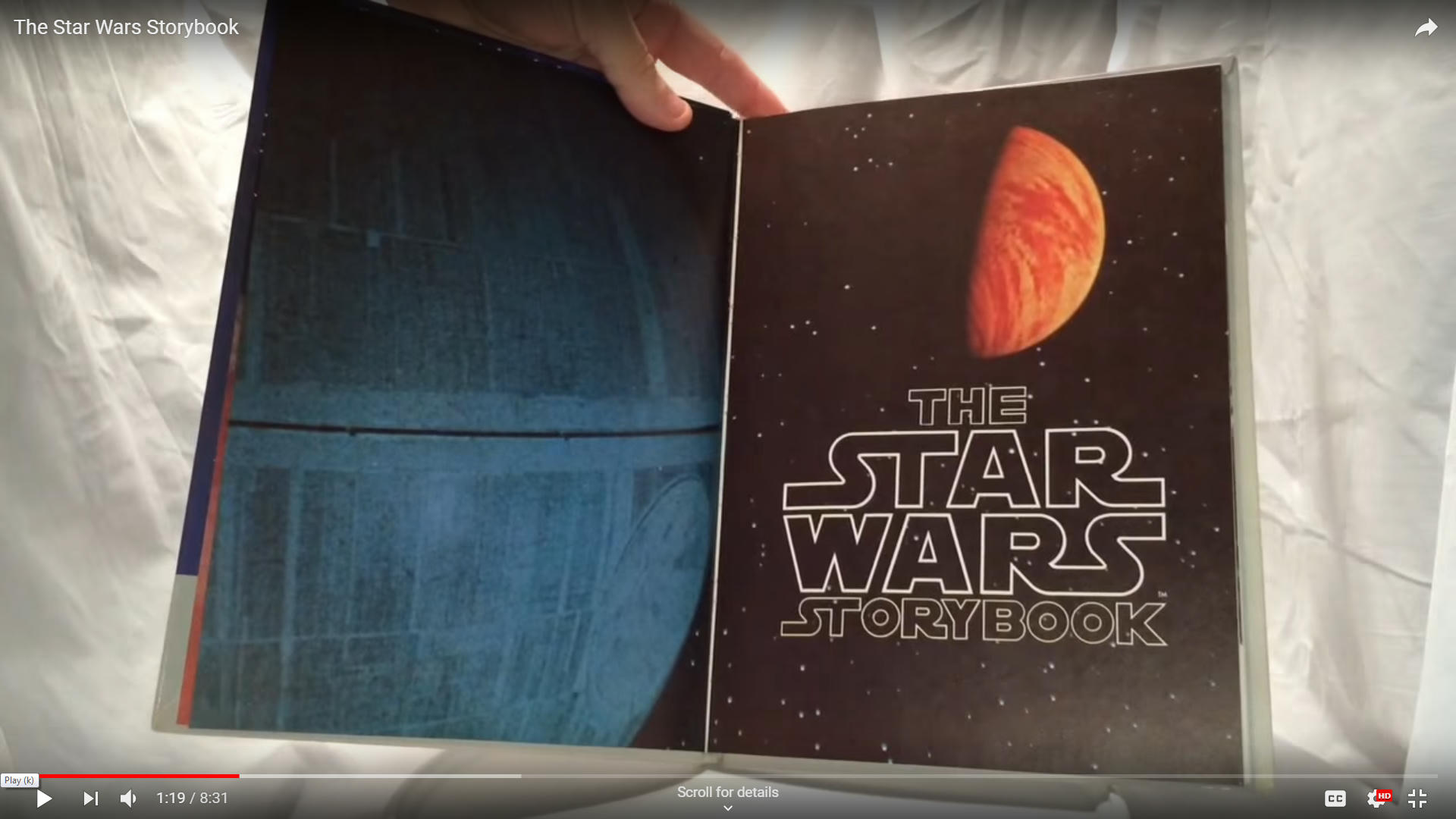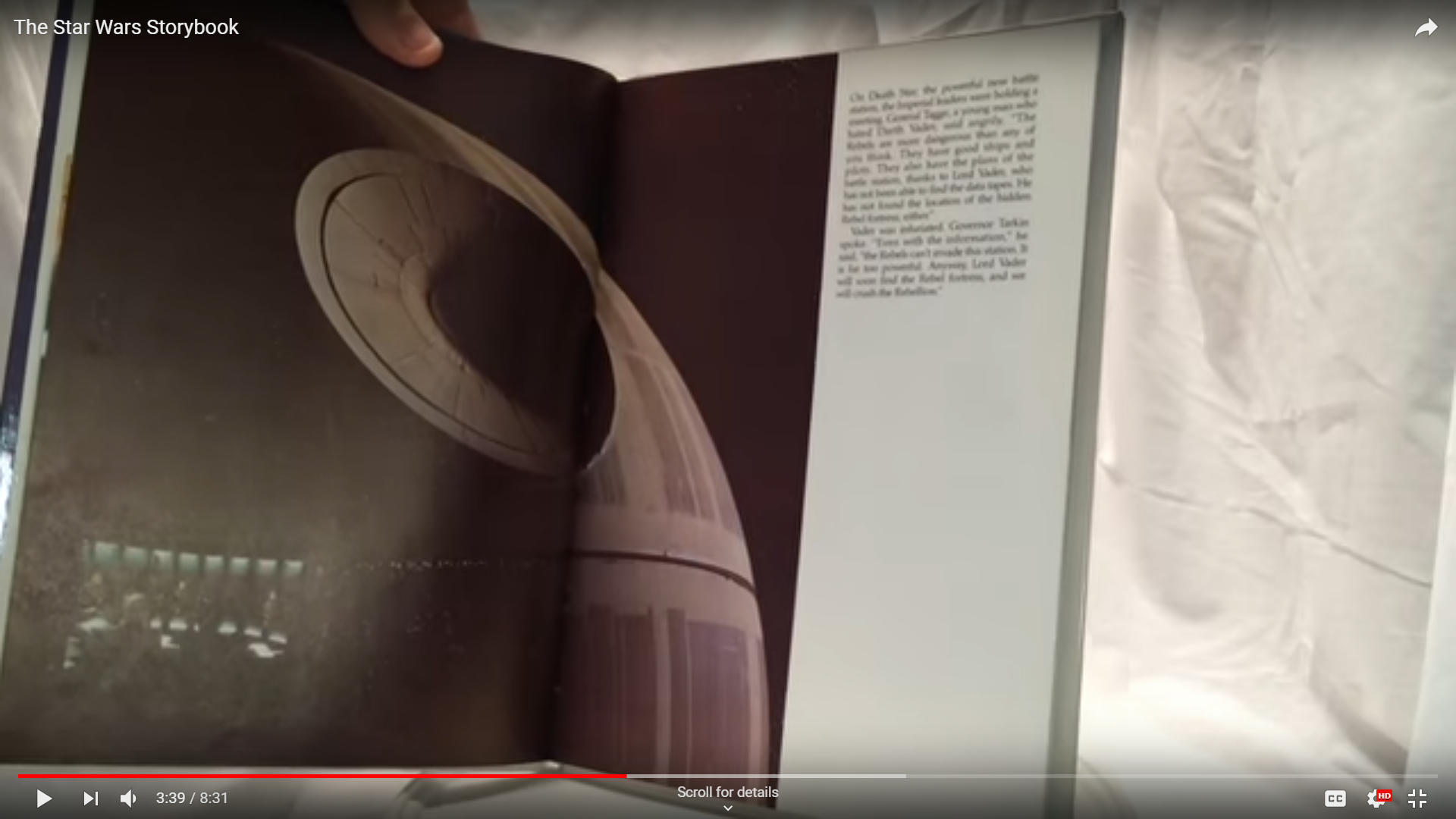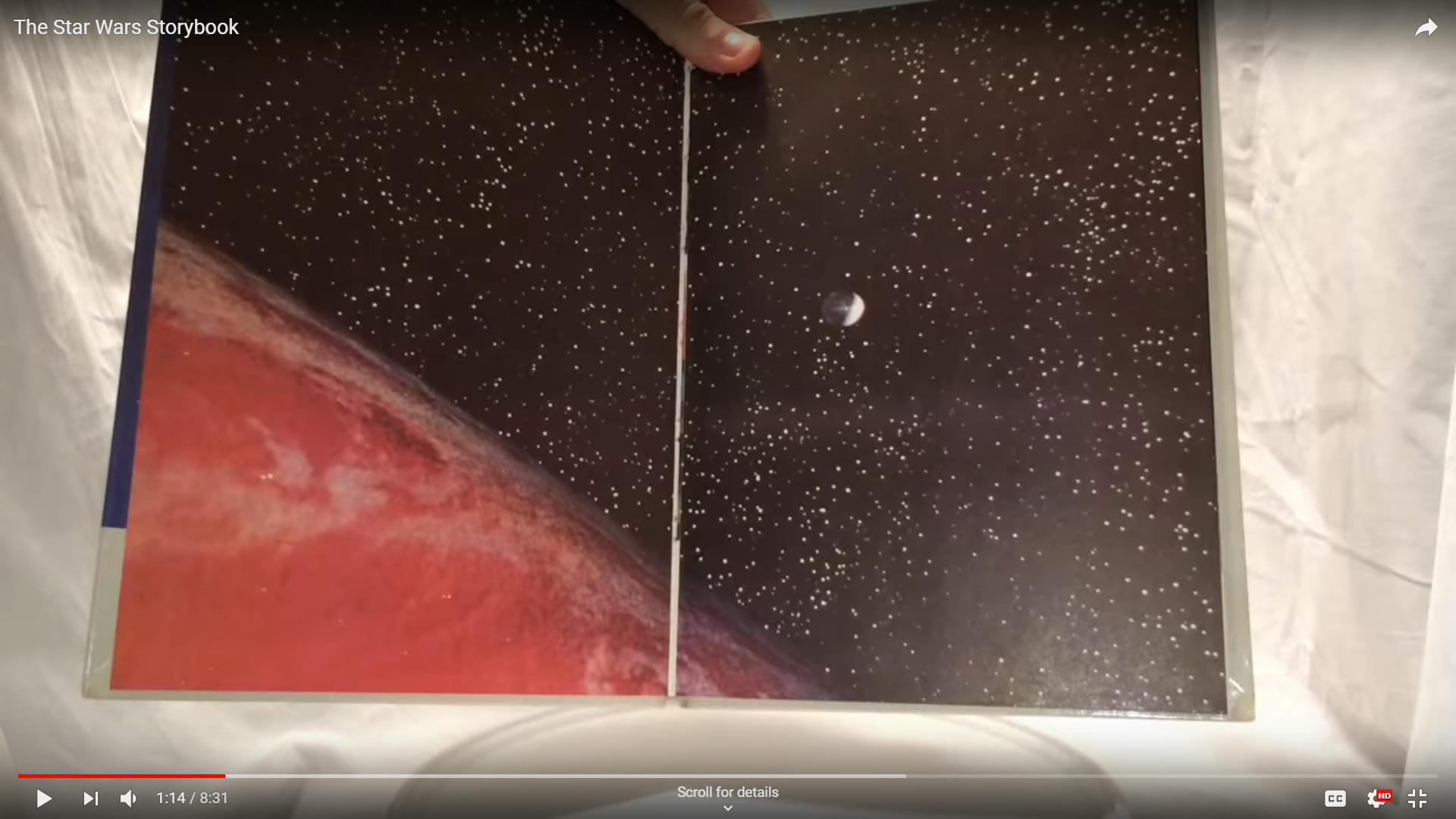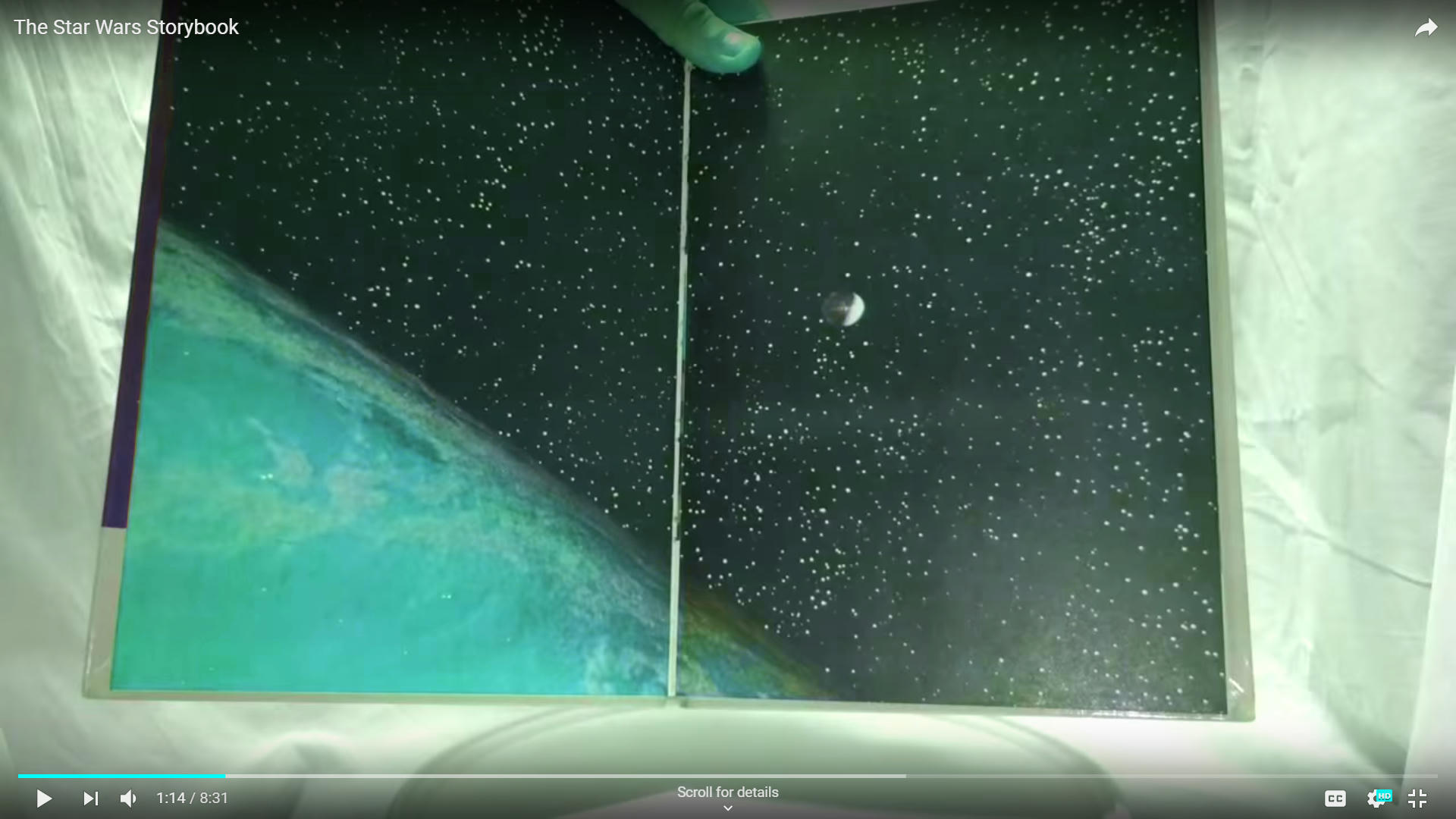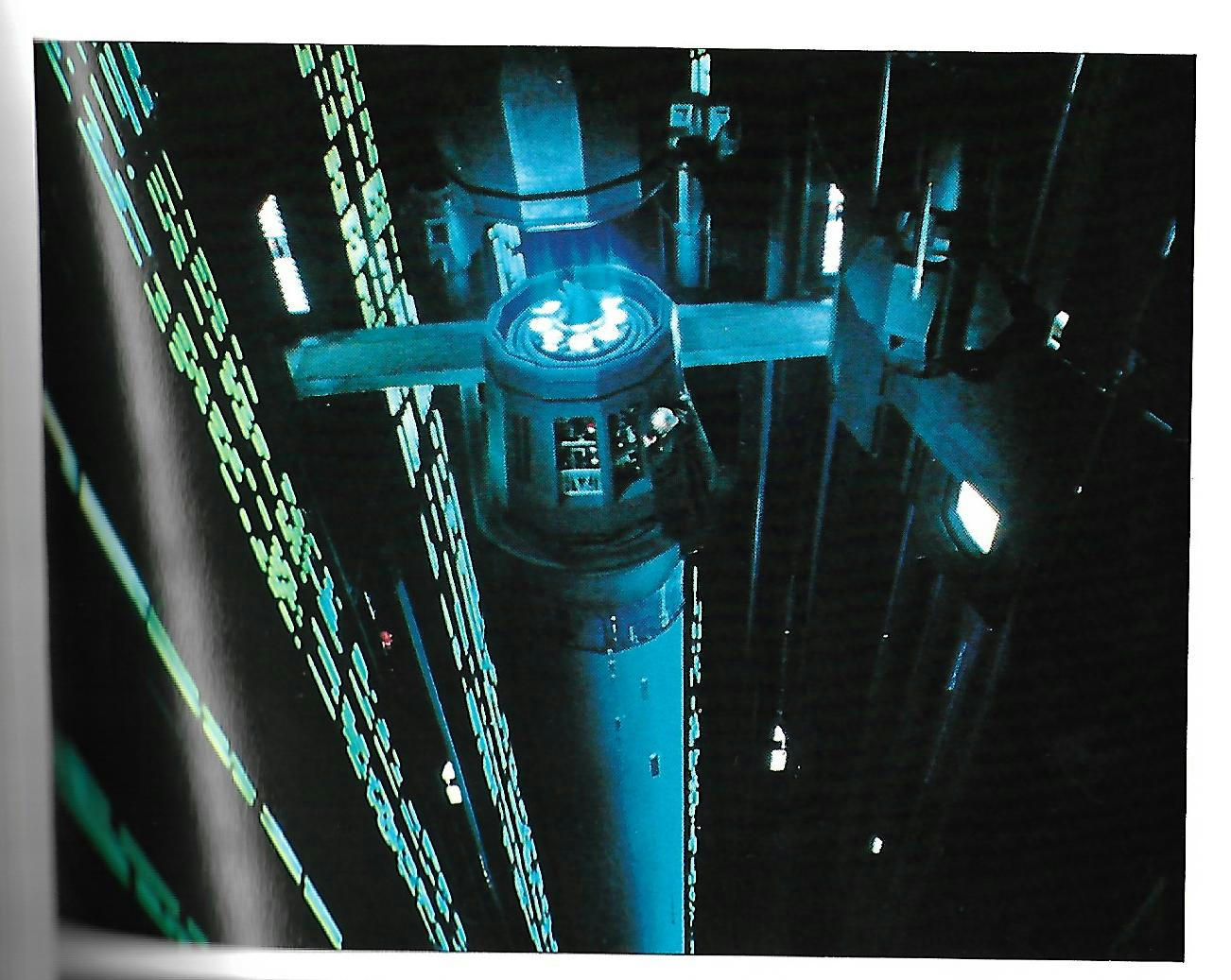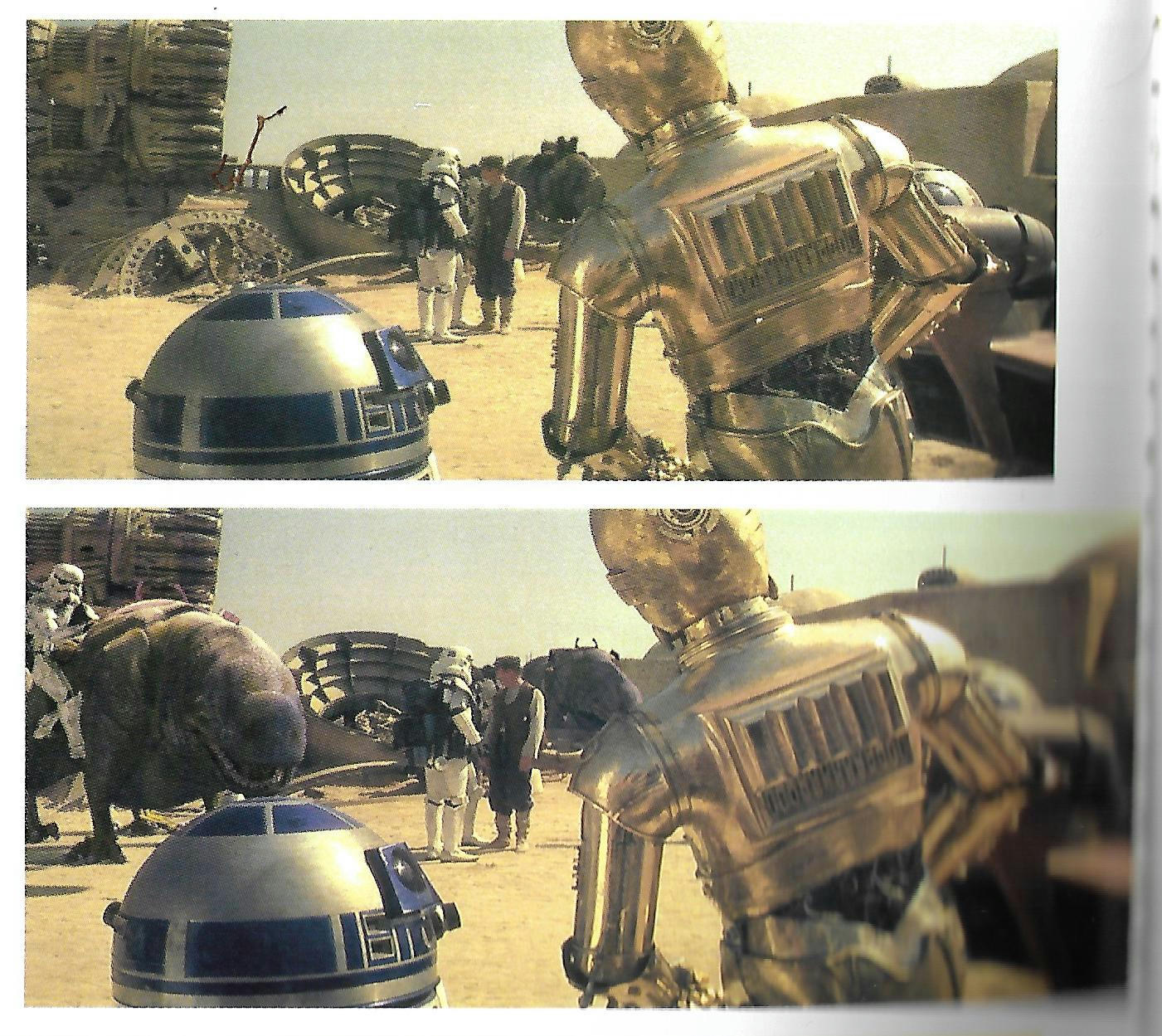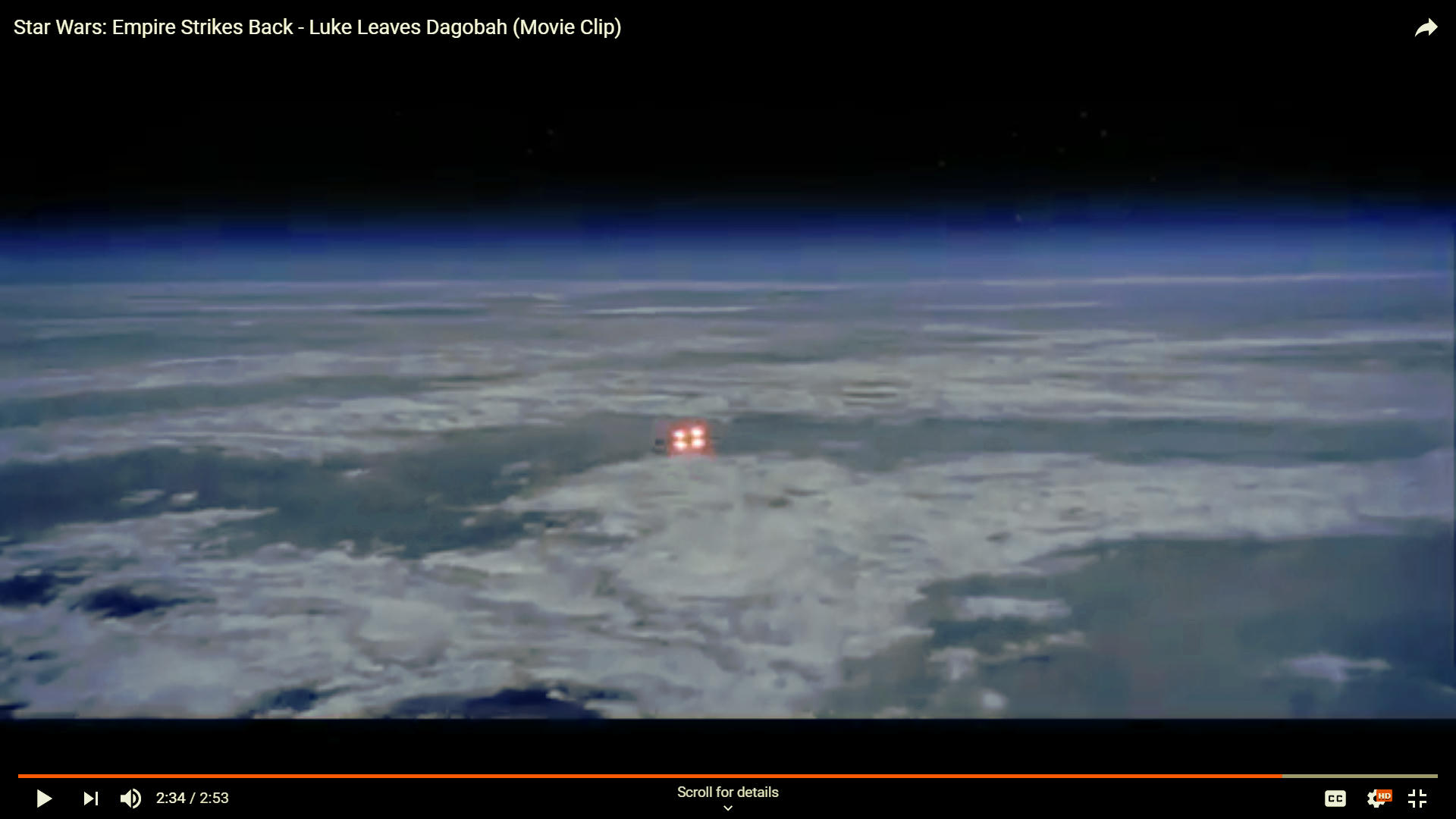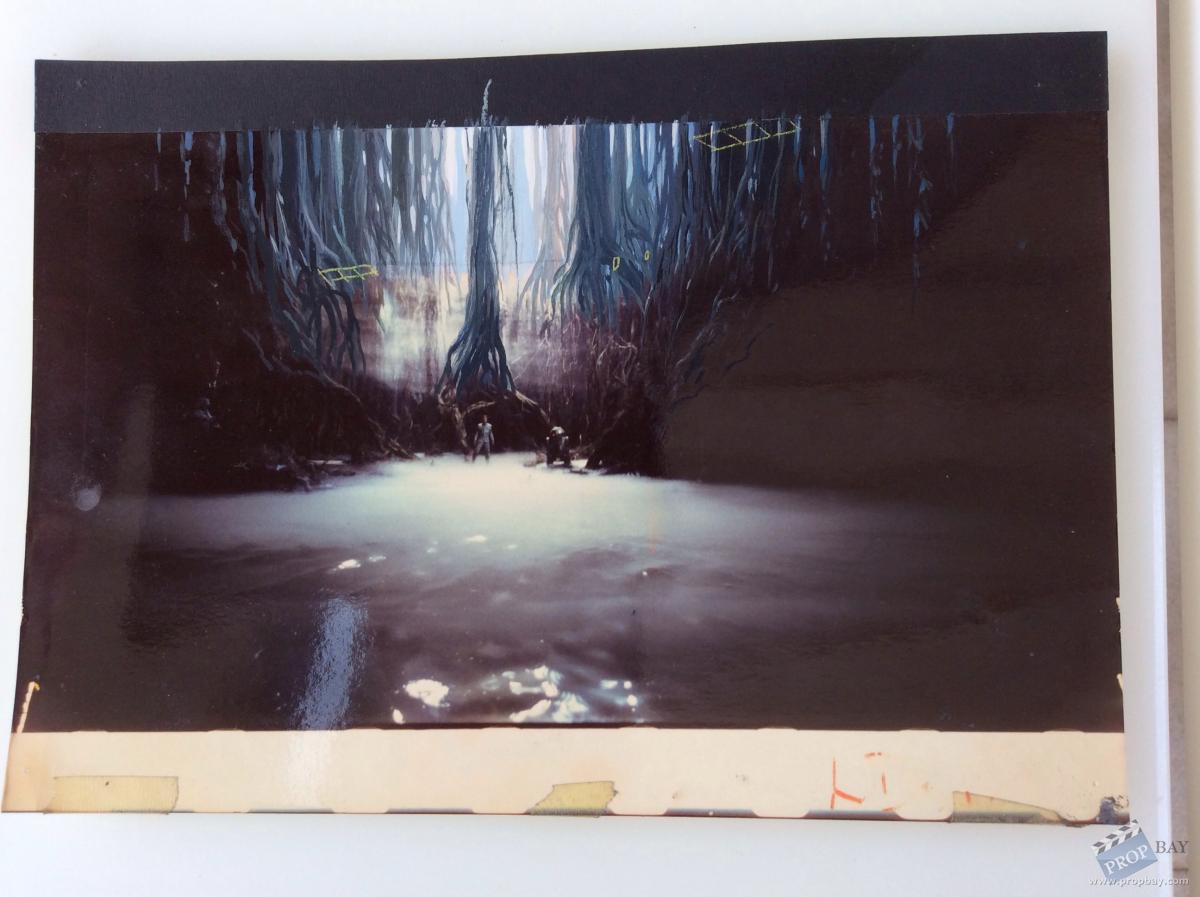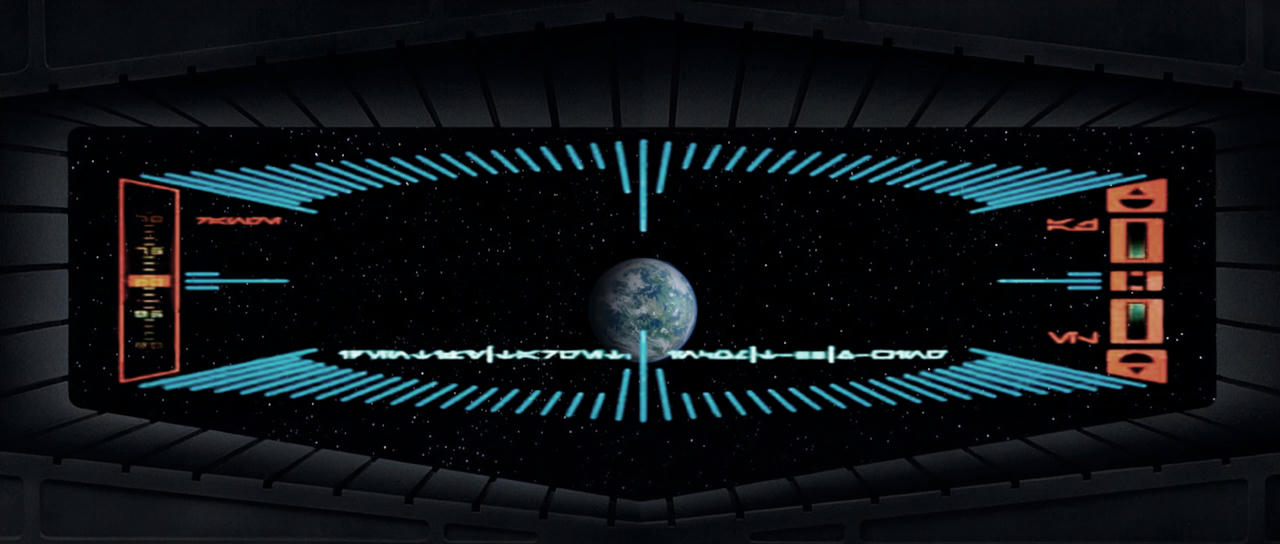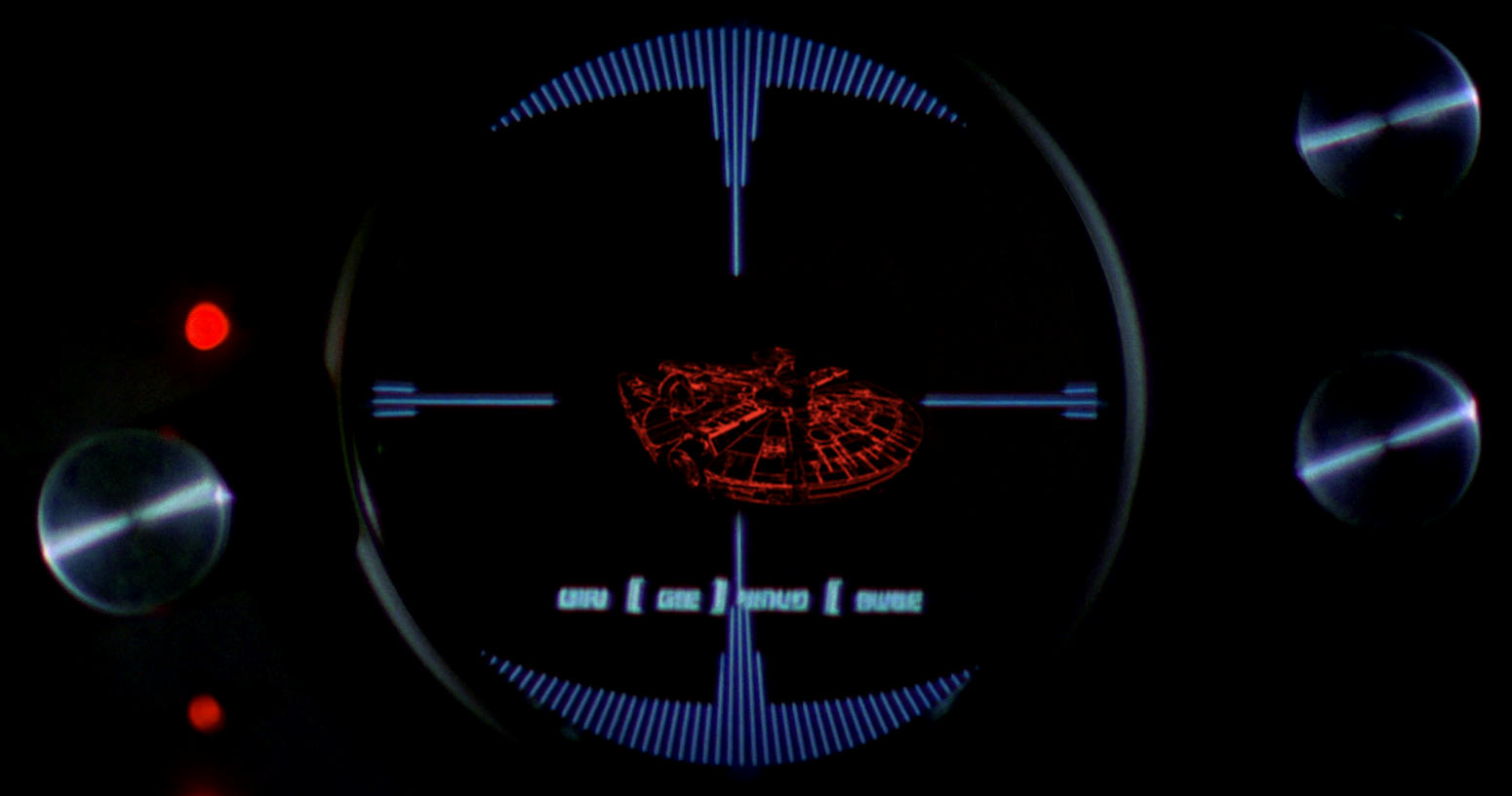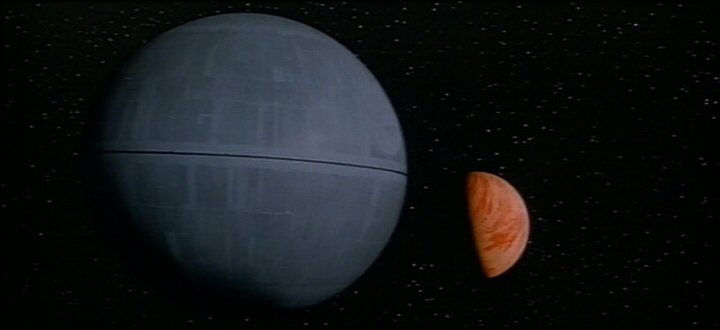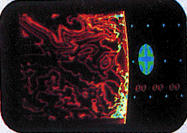In Empire Strikes Back Making of there is a double page spread of the Dagobah Planet Matte… It looks nothing like the film.
Original

Book Version (Attempt at capturing what the Book Looks Like)
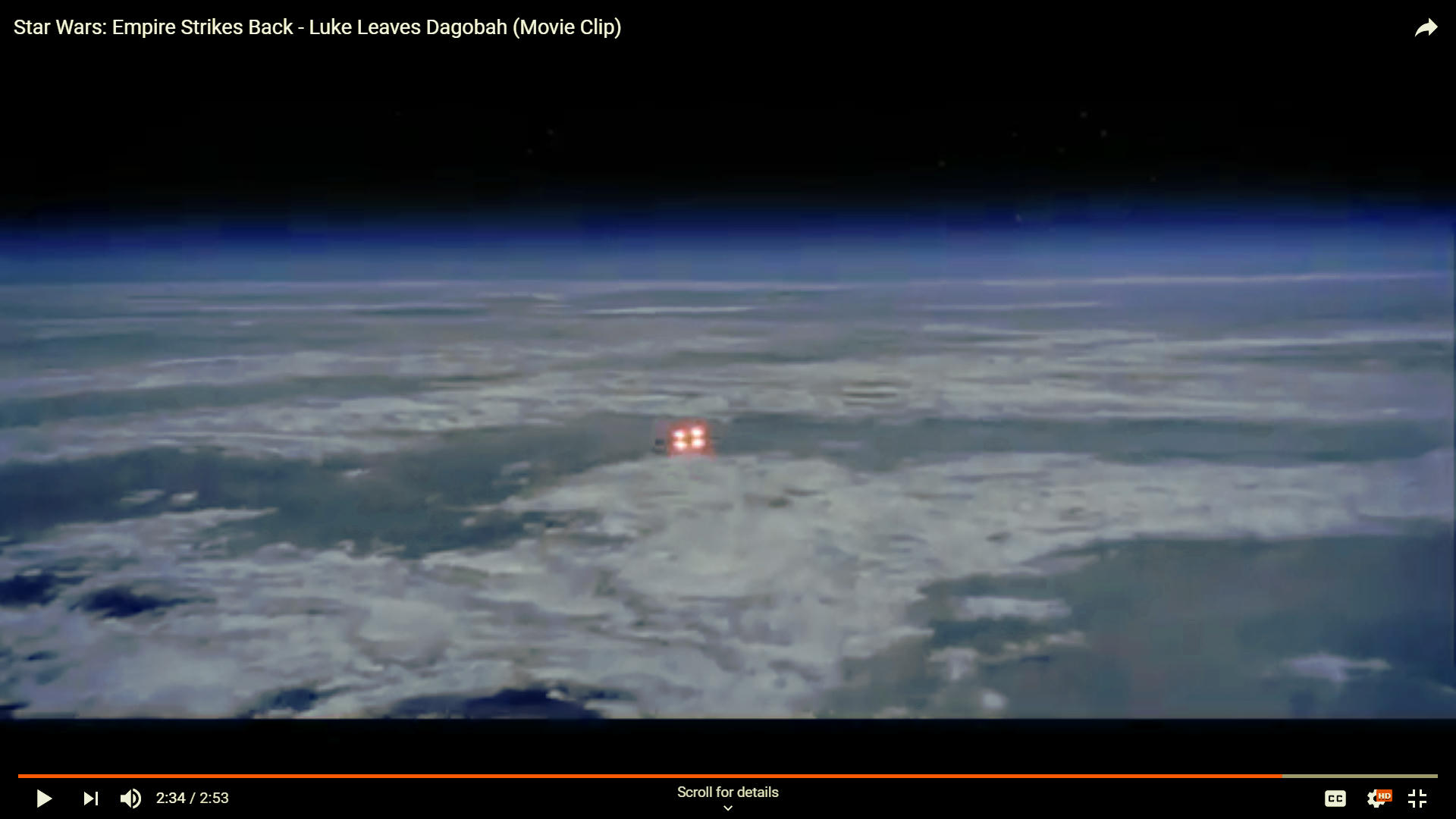
As you can see Dagobah should be green but it is very washed out in the film but the matte painting it is very lush green. More Green than my attempt to match the Book.
Problem is it’s a double page spread so can’t really scan the image.
Also within the making of Empire Strikes Back you can also see that Bespin (Planet Matte) should be a brownish color and The X-wing Yoda Raises from the Swamp the Trees Matte is actually meant to be blue not yellow.
So The Book tells us that there is a problem with the Optical Printing and the Color has a problem and generally tends to lose vital information of what something is meant to look like vs the end result after Optical Printing. But the other thing that perplexes me if it is actually a blue screen shot how come it is so horrendously blue? Not Possible so something is being done after the Optical Print to make it that Blue as it’s more than spill.
This is not perhaps what you were looking for, but the books are best for looking at Special Effects Issues rather than the Normal Film Footage.
But to say sometimes things did not come off as intended, is the truth and I personally like the idea of exploring how much better things could look by going back to original elements and so on with today’s technology. Either way I will say the Empire Strikes Back Making of Book (Titan) is a good resource for a few of the effects shots that came out
wrong.
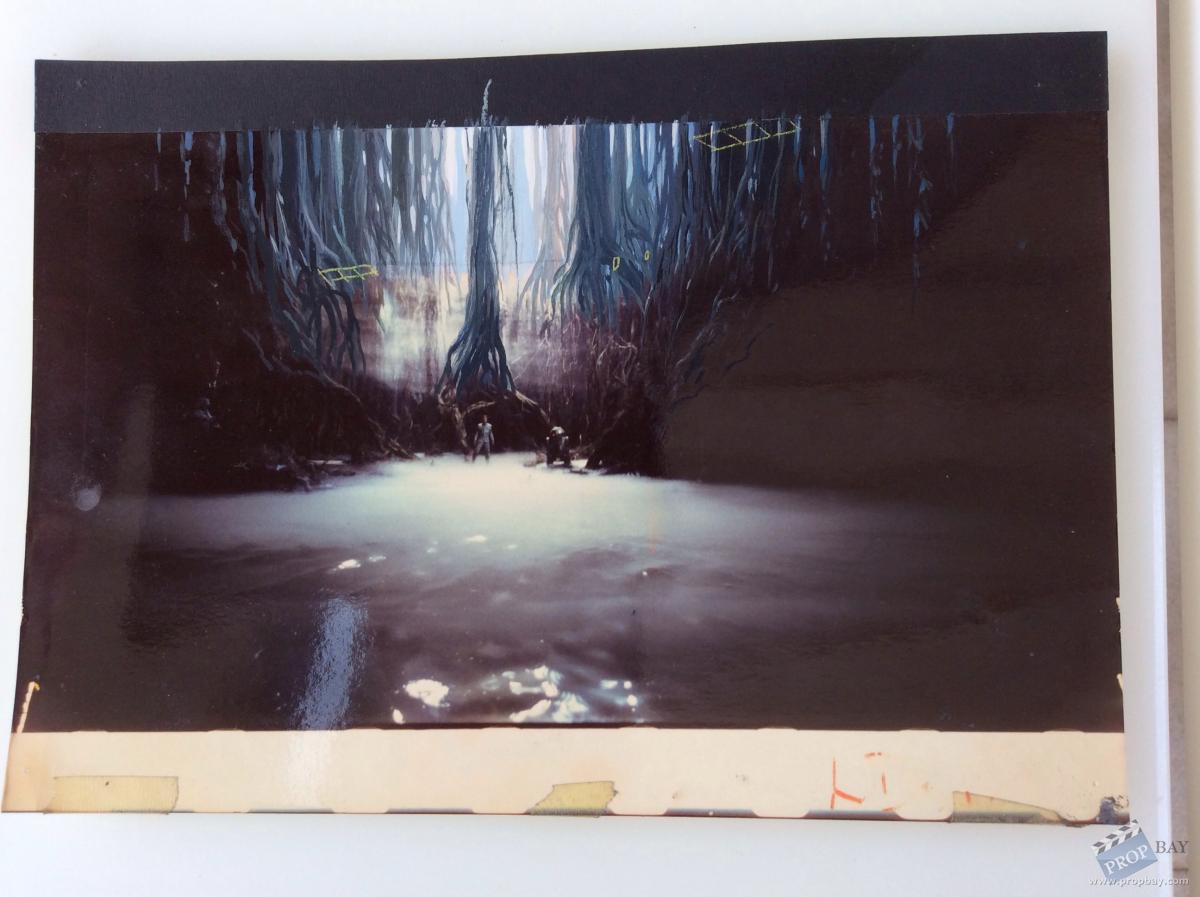

So anyway there is the proof that what it looks like raw vs after Optical printing can be very different.
As far as the Storybook goes the most interesting thing about the Vader Photo is he has Blue Button on his Chest Plate not Green 😃. I have suspected that there could be a Blue and a green version of the Chest plate and I think it was used occasionally or It is a just that cyan is the Wrong Shade and it is more a Turquoise Blue not green. But in this scene we also have in the Gout Vader with Pink Lights on his Belt! Not Green so there tends to be a case for questioning how some Colors become Inverted for ??? Strange reasons… It Happens occasionally in the Highlights this inversion and it has been by and Large addressed now with current iterations. But It causes a distrust for what you see of some form of tinkering that can cause color inversion or perhaps a Skewed effect. But I don’t know how his Belt Lights are pink… That is 100% inverted.
The Other thing from the Story Book is the Hexagon Lights in Lukes Garage Green or Cyan? This is equal and comparable to Vaders Chest Plate Green or Cyanish Blue?
It is also worth noting in the Garage there are also Weird Color Changes present in the Gout and Odd Hue Shifts to the Highlights at one point a Cyan Light becomes all of a sudden Red… Again we are seeing an inversion Occur but this time it is an Optical Effects shot.
But to touch on Optical Effects again Inversion does Occur when Making the Matte so I would assume the Cyan Light turning Red is to do with the fact that it is indeed an Optical Wipe this shot.
So if we think of the Dagobah Trees Matte Painting being Yellow if we Inverted it Correctly it would look how it was meant to look Blue.
If we Look at Bespin if it was that Brown Yellow Color if we inverted that it would be Blueish… After the Blue screen process it was probably in it’s inverted state and got all the Blue Removed and when inverted back there was only a white looking planet left when Composited.
Anyway this may mean that the scene where Vader Senses Obi-wan may have had a wipe at some point to explain the 100% Inversion from Green to Pink… The Same as when Vader first Steps on to the Tantive we have again Green in Inverted Pink so it is more evidence that it once was a Wipe to or from this scene via optical because the inversion.
But Skewing is something different it is not related to the Optical effects.
Unless of Course Vader was to have a Hand Animated Chest Plate via a Matte or Something like this which would probably explain why his Chest Button is Green and not Blue if indeed every shot of Vader is Run through Optical or Prepared for Such.