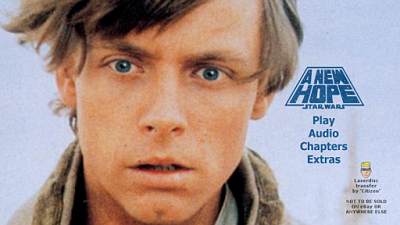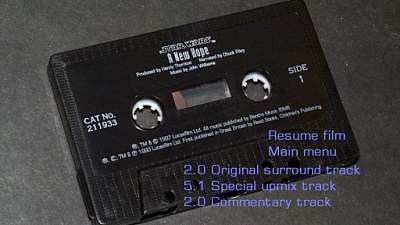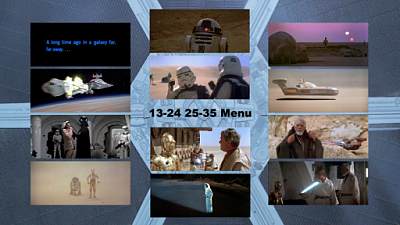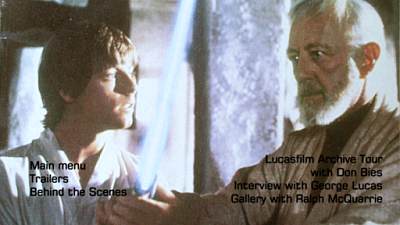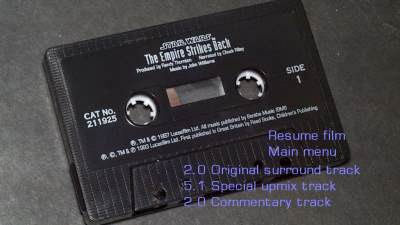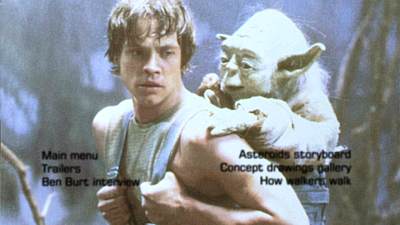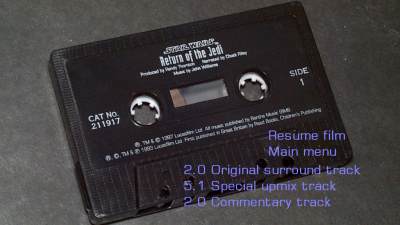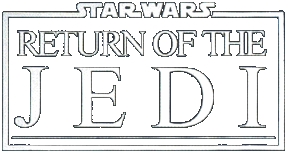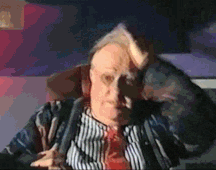- Post
- #138913
- Topic
- .: Citizen's NTSC DVD / PAL DVD / XviD project :. (Released)
- Link
- https://originaltrilogy.com/post/id/138913/action/topic#138913
- Time
edit: I got a reply from the place I bought the discs from, fat lot of bloody good that did me, all it said was that they're usually reliable discs and I should be using the latest drivers... no shit sherlock! think I'll put dual-layer on hold for now till the media is significantly cheaper and reliable, I can't afford this crap unless someone who can burn dual layers without a hitch can help me out? I can pay for blanks but not half a dozen coasters just for 1 burn that almost works