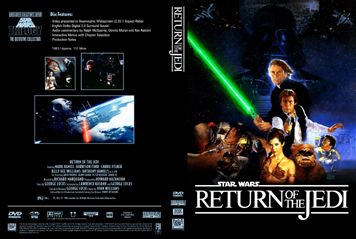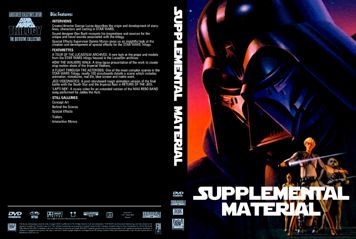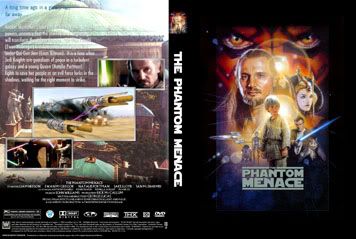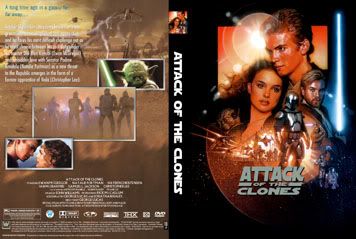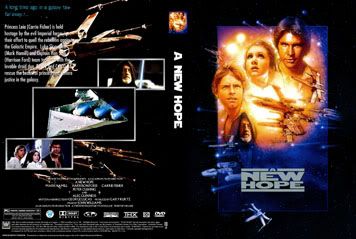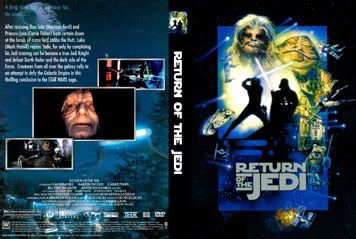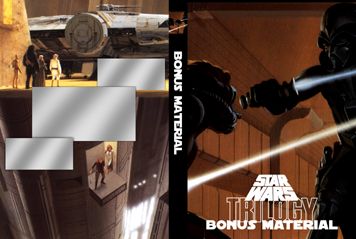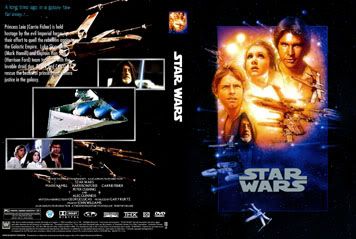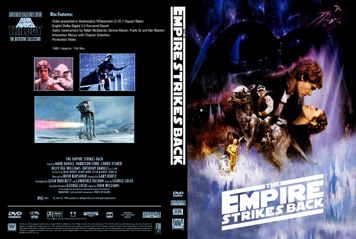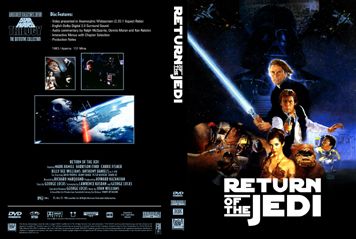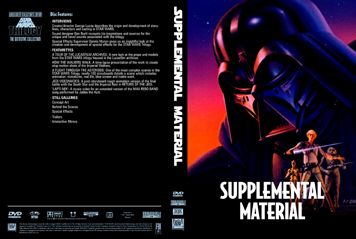- Post
- #61067
- Topic
- Star Wars DVD Covers
- Link
- https://originaltrilogy.com/post/id/61067/action/topic#61067
- Time
Originally posted by: Hal 9000
He was gonna come back and post hi res links, but that was three days ago.
People, have patience!! People do have lives other than the computer! He'll post when he can. For my own personal use (I didn't know what Soulflare would think) I recreated Soulflare's back covers and used them in lieu of Cerbero's for my covers, with a few small modifications, and used my spine and front (again, with a few small modifications). If Soulflare doesn't mind I'll try to get that up with my others when I can, but at this point they're for myself.He was gonna come back and post hi res links, but that was three days ago.