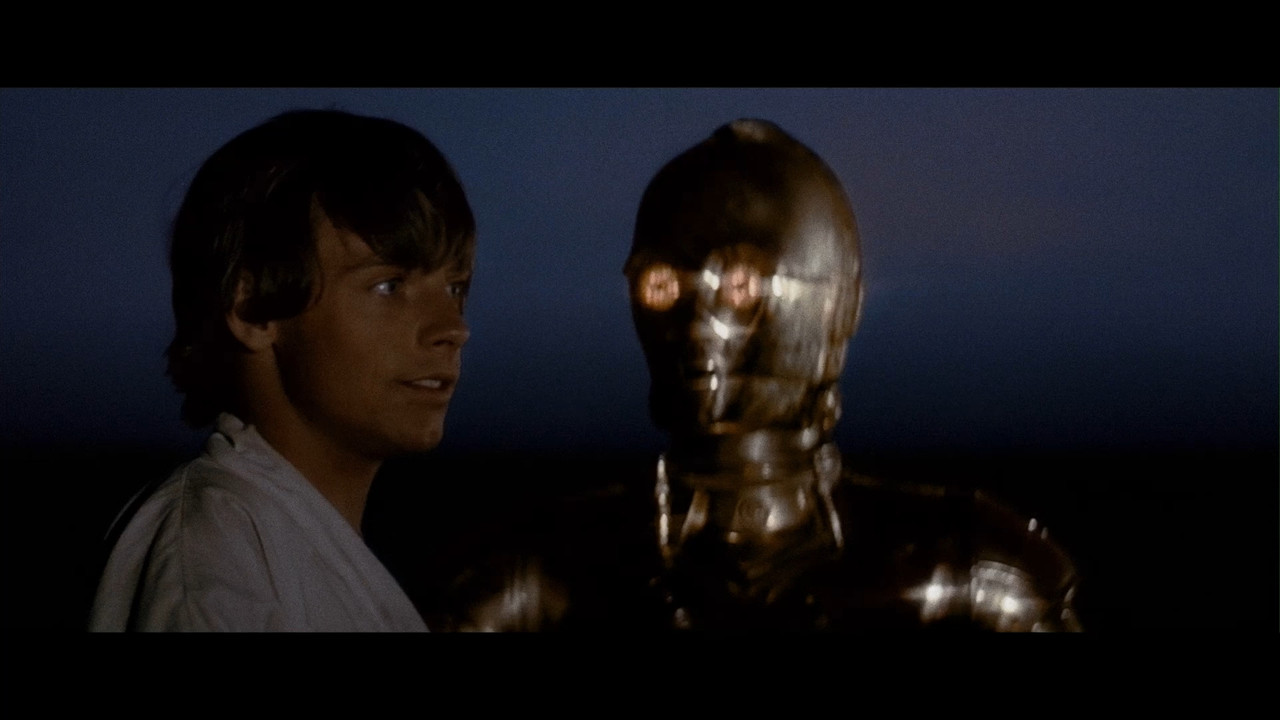- Post
- #1559094
- Topic
- Star Wars: A New Hope DEVASTATOR EDITION (V.2 a WIP)
- Link
- https://originaltrilogy.com/post/id/1559094/action/topic#1559094
- Time
I don’t know if this is where to post this… Mods feel free to move.
UPDATE: Editing halt
so in June my Mac studio which I do all my work on randomly short-circuited even though it was only like 2 years old. Thankfully due to Apple’s kindness, I was able to recover my stuff and put it on a newly bought replacement. But Mac Killer struck again a mere two months later. My Mac was in my luggage bag when I traveled to Orlando aswell as when I left. once I arrived at JFK and picked my bag up to go back home, I realized something; the dent the Mac Studio box makes when in my bag wasn’t there anymore and neither was the lock. I opened it up, and lo and behold it was gone. I immediately contacted the airline, followed by airport security, and finally a report to the police. they located my computer using Find My, but it’ll take at least a month before they can act on it for some reason. so yeah sorry for the big delay to my edits. hopefully editing and work in general can continue in December.
also thanks Samsonite for your crap locks!
BTW: I bought a new MacBook to use as my main machine temporarily. but by the looks of it, it might be more than temporary.







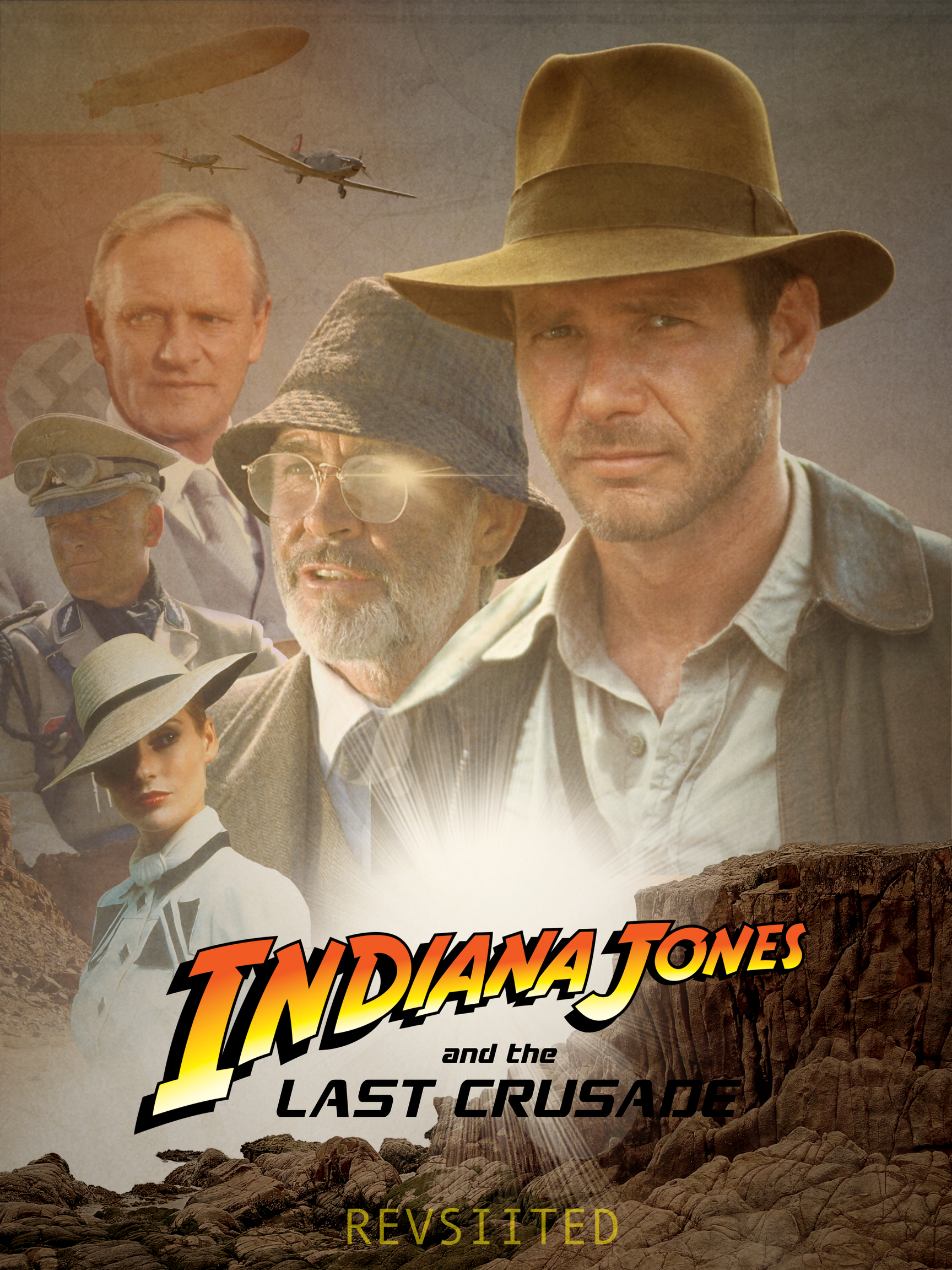


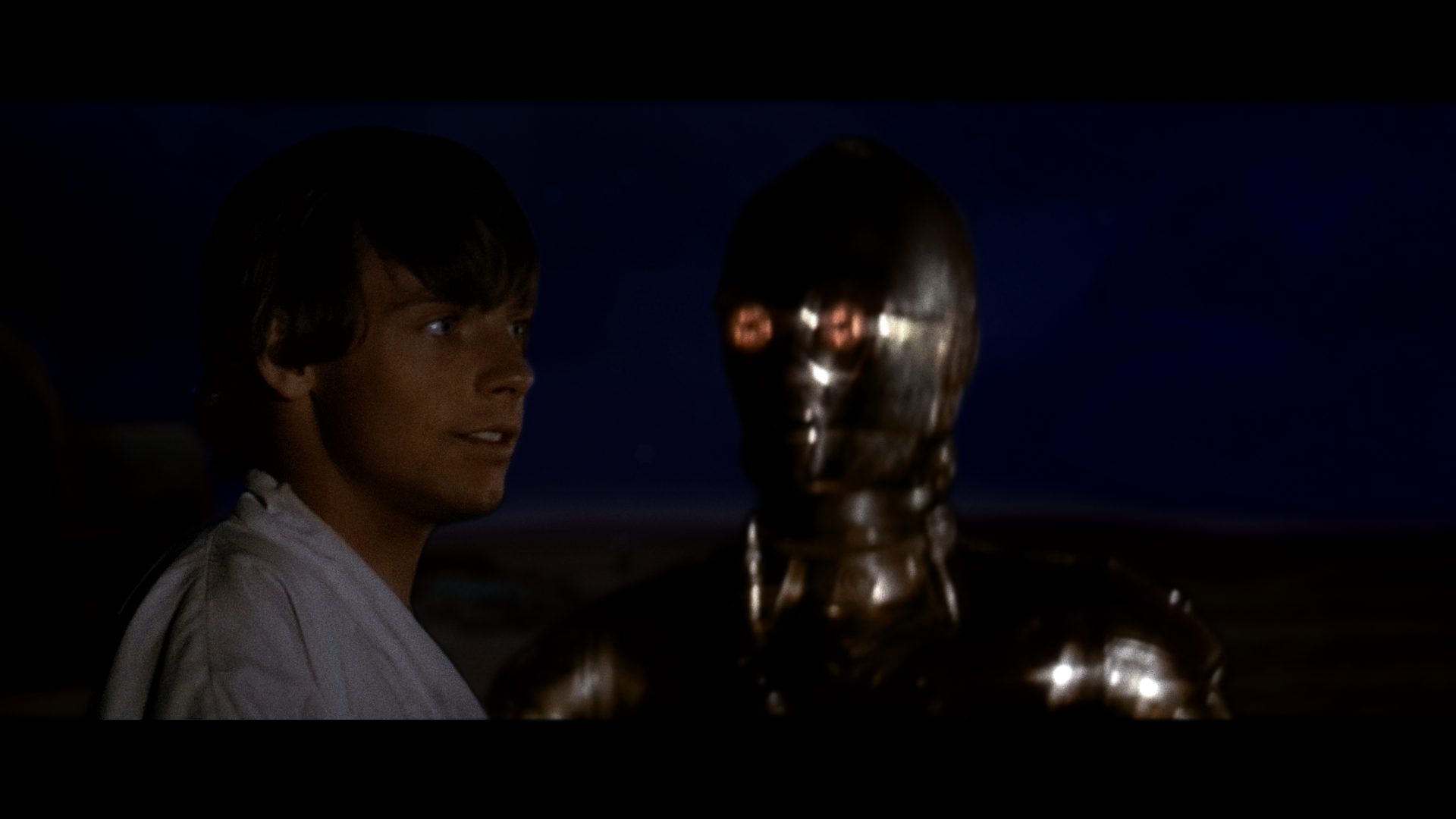 Besides Threepio I think it looks good
Besides Threepio I think it looks good