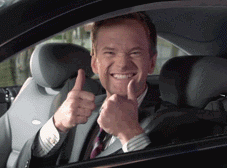mrpotatohead said:
Quick question - I have the 2.1 MKV downloaded and when I try to add it to txMuxer, I get an error: Matroska parse error: invalid H264 NAL unit size. NAL unit truncated. Googling that implies that the .mkv is not compatible with blu ray and I need to do some type of re-encoding.
So what is the right way to burn the 16GB .mkv file to a blu ray that I can play on my PS3?
The mkv was most likely muxed with a version of mkvmerge GUI newer than 4.1.1. I use 4.1.1 for all my mkv handling. Download 4.1.1, remux the mkv, run it through Tsmuxer and all is good.
OR
Use mkvextractgui 2 and extract the tracks you want from the mkv and load those into tsmuxer. The only thing I worry about with this option is whether the audio will stay in sync with the video.