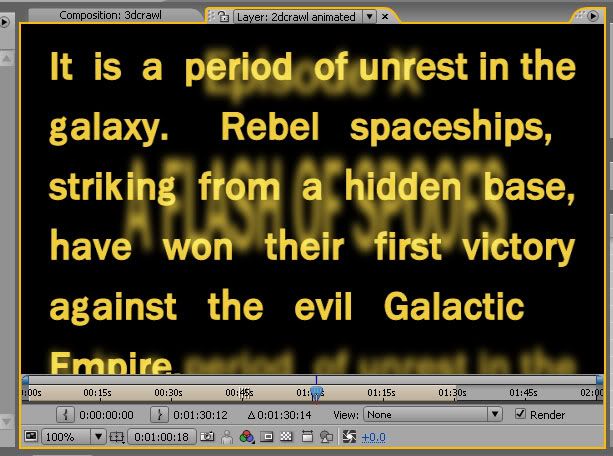topdawg193 said:
Hey, I'm new to the forum (and was new to the whole notion of fan edits until I stumbled upon 'revisited'). In fact, I never post on forums, but as an anally retentive Star Wars fan who really digs this project, I felt compelled to post on this one.
All of the edits are fantastic and I have complete faith in the direction this is going in - the changes aren't just cosmetic, but also serve to improve the films in terms of plot, tone and theme, which is something the SE changes didn't do. Literally, every niggle I had with the films is being eradicated, one by one.
From reading the thread, I gather there's a kind of cooperative, brain storm thing going on, with people putting their own ideas for the edit forward (and some really great ideas too! I loved the talk about the Wampa and regaining its mystique, and the windows of Cloud City and how the removal of some would heighten the tense atmosphere in this part).
But one thing that's not been discussed as much as other things, although I'm sure the editor has no doubt already thought about it, is the Obi-Wan-Force-Ghost visual effect used in Empire and Jedi. In the same way as there should be visual continuity with the Emperor Hologram, I would love it if all instances of Obi-Wan appearing as a Force Ghost could be unified, with a constant, stable look.
If I'm thinking right, Obi-Wan on Hoth appears just as himself, but transparrent (no glow or blueness), and on Dagobah he isn't as transparrent, but has a thick, glowy blue line around his body, and in Jedi he is semi-transparrent, and is made up entirely of a faint blue glow. If the 'Blue-Force-Ghost' effect at the end of Jedi could be applied to all instances, that would be just gravy with me!
Cheers, and keep up the good work!
I was actually thinking about this scene when i got to the part on Hoth for the colour correction the other day. I do think it would look better as a force ghost. I had come up with a solution of why Han doesn't see him and that was to fade out the Ghost a few frames earlier so that he is almost gone when the Taun Taun appears. Plus the weather is pretty bad so Han's visibility would be pretty bad and its doubtful he would have seen Ben anyway. Actually the force ghosts are pretty much similar between ESB & ROTJ its just that in ESB most of the shots of Ben have him standing against a dark part of the scenery with no detail so he doesn't look as transparent and there are colouring issues between both movies, especially since 2004, whcih make them look slightly different. I'll be bringing out more of the blue glow on the ghosts and the brightness of the "twinkling" which will help them match, and possibly add a bit more detail to the background in ESB on dagobah & recomposite Ben in some shots so he looks more transparent (you can see that he is as transparent in ESB as he is in ROTJ when they have a wide shot of Ben & Yoda in ESB as Luke is leaving (just after he tells R2 to "fire up the converters")
Good to see we are back to discussing ideas for the edit. It's a welcome return. lol