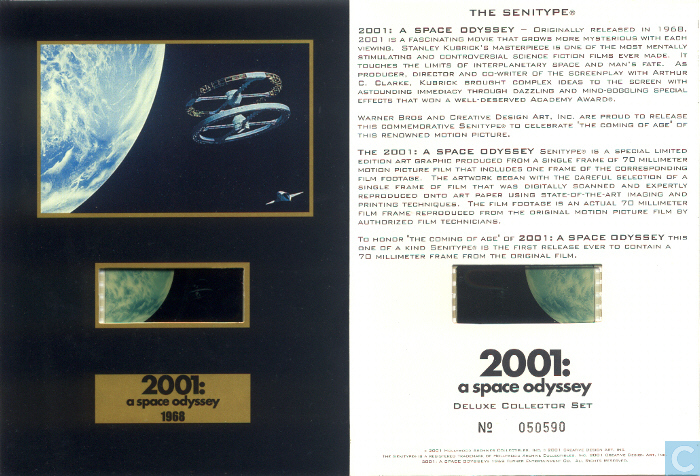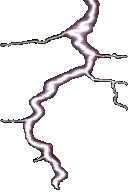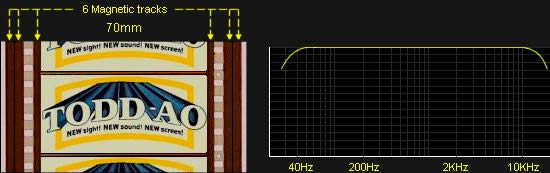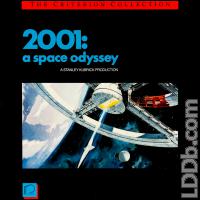Thanks althor1138 for another (and excellent) capture to preserve/restore these laserdiscs. I received your sample & color-bars snapshots and I’m sure PDB will be interested in them, too (not having color-bars on his laserdisc) to use as a Rosetta Stone for capture correction …


Thus far, these are the captures for the two releases of 2001: A Space Odyseey from Stanley Kubrick’s supervision of its remastering:
|
|
|
|
|
|
|
|
|
2001: A Space Odyssey – Criterion Collection laserdisc |
 |
 |
 |
 |
 |
 |
 |
 |
 |
|
|
|
|
|
|
|
|
| . |
|
|
|
|
|
|
 |
 |
 |
 |
 |
 |
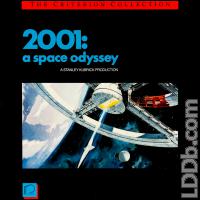 |
| . |
|
|
|
|
|
|
 |
PDB: CLV |
 |
 |
 |
 |
althor1138: CAV [re-issue] |
|
|
| . |
|
 |
 |
Right off the bat, the hues look the same. However, the brightness/contrast is different. A quick eye-dropper read shows the CAV’s brightest area is 236 while the CLV’s is 208. With different quality laserdisc players, a capture from a better/best player will improve it. Also, Antcufaalb has been assembling extra hardware to fix the laserdisc signal, which will help more with quality.
I’m greatly disappointed that the off-the-laserdisc image doesn’t look exactly like the Taschen book photos. If I had to guess, I’d say that the laserdisc production didn’t properly translate the “work prints” Kubrick critiqued and approved. Can anybody with the details of of laserdisc production chime in on this?
Me, personally? In the meantime, I’m going with Taschen (they had access to everything in the Kubrick estate) and my previous demonstration picture of Taschen-to-laserdisc:
Spaced Ranger said:
In fact, if I take the Taschen photo and apply the reverse of my LD-to-Taschen brightness (& contrast & saturation) increases (end of page 3), I get the LD coloring …
Taschen photo top
brightness reduction bottom

So, moving on with that, here’s what I’ve come up with …
First, the picture is very noisy and that would interfere with saturation processing (a little later on). I reduced that noise with the paint program’s JPEG artifact remover. It looks like this process takes out-of-place pixels in JPEG compression and deals with them. It’s not intelligent and can misinterpret, but I’ve found it does an excellent job without the smear/smoothing of other de-noisers:

Next was a hue correction, as per the color-bars. By turning the color wheel (shifting all the colors simultaneously), the captured color-bars R-G-Bs change their values. When the capture R-G-B’s come closest to what would be the color-bar’s ideal (checking them with an eye-dropper), that’s the “1-for-1 match” we want in a capture:

As can be seen, the capture’s tint was off only by 1 degree and it’s correction is near unnoticeable. That’s a good capture.
Next might be contrast adjustment but I’ve found that it’s range expansion causes color anomalies to show with a following saturation increase. So, the saturation comes first. I could’ve used a simple saturation increase, but decided apply my “technicolor-izer” technique of over-boosting only the color-wheel’s RGB (with their application areas expanded into the secondary colors, for R-G-B to cover the entire spectrum) and then globally reducing the spectrum by some lesser amount. This spikes only the R-G-Bs without blowing out the entire spectrum, for that Technicolor® look:

It doesn’t look like allot when done in this sequence, but it showed when applied after the contrast adjustment (which would be a good approach to pre-determine the saturation adjustments).
Now, the contrast adjustment. Just move the spectrum out to get a nice picture. For this process, if one uses a normal contrast adjustment, the picture takes on a tint due to the built-in algorithm. Instead, adjust the contrast identically on the individual R-G-B channels. (Here, again, using the normal contrast would be a good approach to pre-determine the contrast adjustments.) This does the same thing as before but without that algorithmic tint:

Finally, to counter the initial de-noiser’s over-reach, a slight sharpen gets it back and gives it a little bit more for good looks:

Put it all together, and out comes like something Stanley Kubrick should recognize (yes, even from laserdisc):