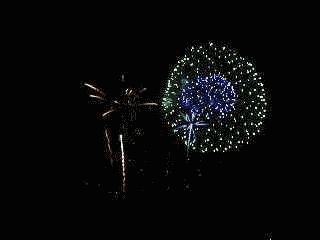Wazzles said:
Maybe that’s why Owen looks so off to me. Could you try it on that shot at the dinner table?
Sure! With the same settings . .

.
@ DrDre
While doing the above, I tried different instances of JPEG-DNR: 1 application on “high”; 4 repeat applications on “low”; a split-RGB application – RED on low, GREEN on normal, BLUE on high (for progressively worse damage). Unfortunately, all the instances looked identical when inspecting pixels at high magnification.
Thanks for the integer/double explanation. In reconsideration of color-depth, although it’s good for number precision, it would be a lost cause due to down-rez rounding or truncation that would lose most or all that pixel precision anyway.
Rather, how about the resolution approach? If resolution were doubled (not pixel-doubling, but a standard averaging [not “smart resize”] for minimal processing to the original pixels), the new pixels between the original pixels would better catch your color regrade. Then, on downsizing, that new pixel information would distributed into the neighboring, original pixels. (If that would prove workable but insufficient, various resizers could be tested for both up-rez & down-rez to a best result.)
Here’s a test using that approach – with JPEG Artifact Remover on “maxium”, and using weighted average for both up and down resizing . .
|
 |
| . . . . . . . . . . . . . . color regrade . . . . . . . . . . . . . . . . . . . . . . . with up-rez / JPEG-DNR max / down-rez |
See how this up-rez/down-rez method keeps more detail, even at the highest DNR setting, than the previous, direct application at the next lower DNR setting.
(Note that the original Blu-ray has R/G/B-crush on this shot, which results in only the red showing in the beard shadow, looking quite flat. Also, a DNR-pass [a la Spaced Ranger?] on the Blu-ray to reduce or eliminate those anomalies will prevent your regrade-pass from bringing them out even stronger.)