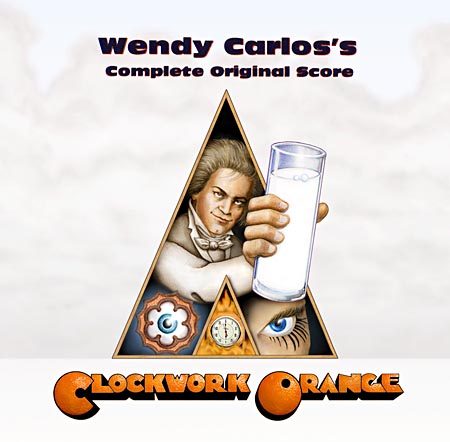- Post
- #201424
- Topic
- Info Wanted: Episode II on HBO in HD & Alternate Versions
- Link
- https://originaltrilogy.com/post/id/201424/action/topic#201424
- Time
"A few USC students took the Japanese Laserdisc & made their own edit of the movie, cutting out all scenes featuring Jar-Jar Binks and making many other minor tweaks. It became known as the "Phantom Edit". George Lucas requested to see a copy & then Lucasfilm issued a press release reiterating that it is illegal to copy and/or edit a Lucasfilm property."
Wait I thought what we all were doing was legal. What's this?