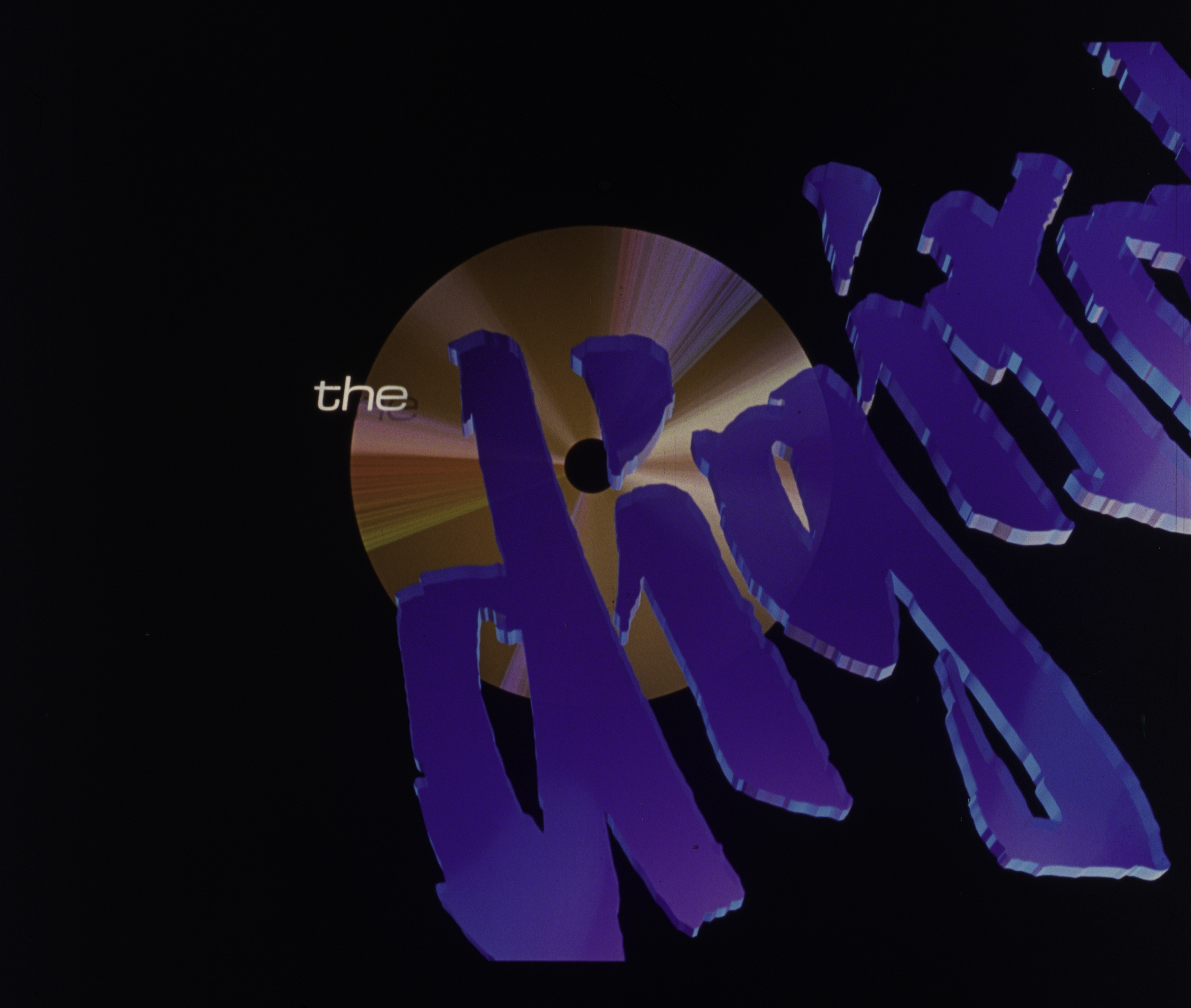Thanks for the reply.
My suggestion would be to preserve the full image and release an initial grindhouse-type version for those that want to see the entire image, edge corners included.
For others, you can do a second release with fixed 1.78:1 or 1.85:1, or as you wish.
The widescreen VHS, Laserdisc, DVD, Blu-ray and the UHD are all in 1.85:1. All of them crop out image from the top and the left and right sides, but not the bottom as much. The theatrical 35mm framing was higher and included more headroom. This was done so that the heads of the dinosaurs don’t get cropped out. In the 35mm projections, the dinosaur heads always remain inside the frame, whereas in the Blu-ray (2D and 3D) and the UHD versions, they almost always get cropped out, especially during the VFX shots. The home video editors did not pay attention to the original projected framing, nor the colours. Which is why those releases are revisionist and dull-looking.
Another thing is both the blu-rays and the UHD are pushed towards the left side, cropping the right. This creates problems in composition of the VFX shots. Those shots are centred and right-leaning in the 35mm projected image and the Widescreen Laserdisc/WS VHS, but not in the high-def releases. When the T.rex roars in the Visitor’s centre lobby after killing the raptor, she is pushed towards the extreme right in the blu-ray and the UHD. This creates the unintended side effect of leaving a large negative space on the left side, while cropping out the right edge, which if retained, would have otherwise balanced the composition.
The projected framing shows more image on the right and less on the left because the left side is covered by the soundtrack. The film gate masks the soundtrack at the left edge, which is why you see less on that side, but the right is mostly left uncropped because there is no soundtrack to cover and the aperture already masks the image to the intended widescreen shape.
The laserdisc is the most balanced framing because it includes almost the entire width of the 35mm frame and is also right-leaning, like the 35mm.
So, that should be the reference while planning a restoration.