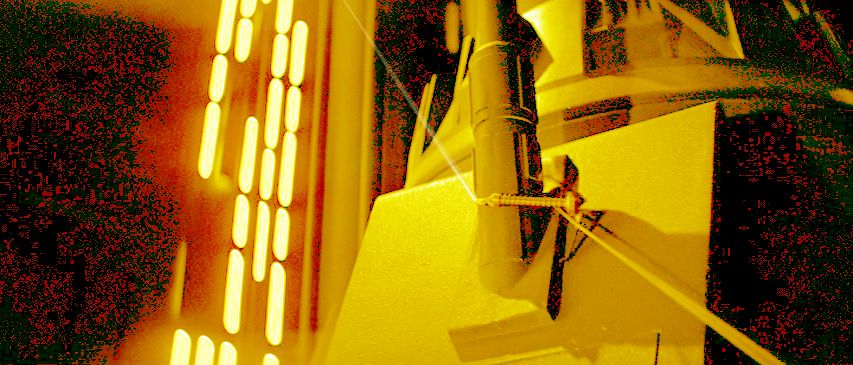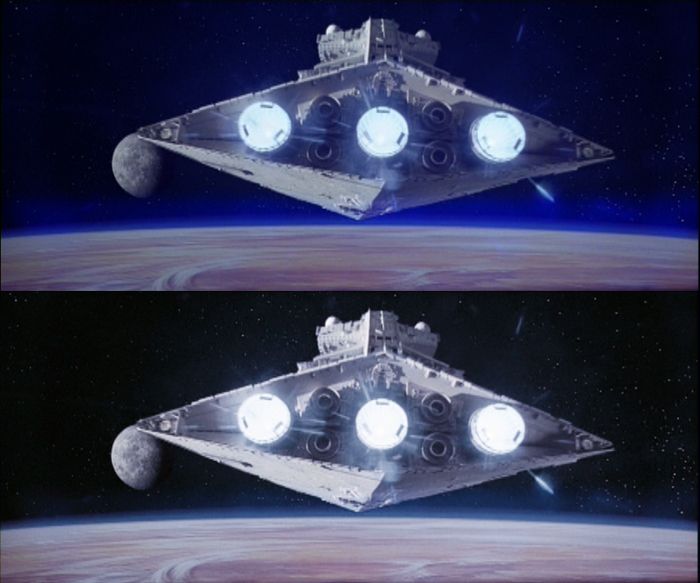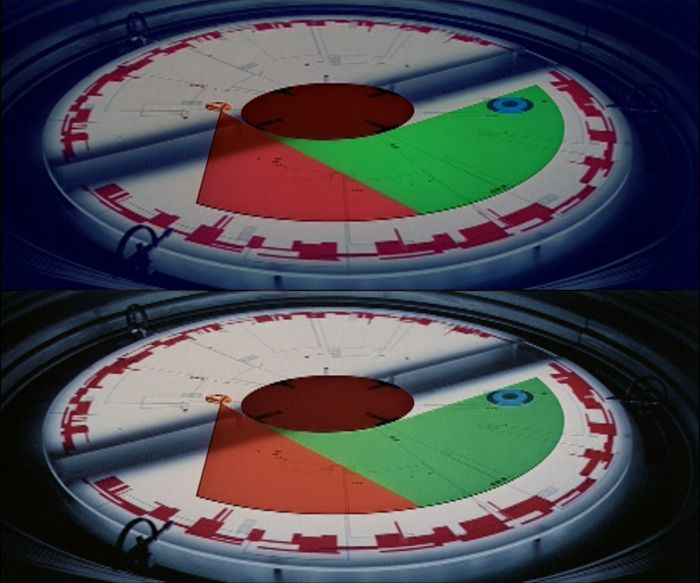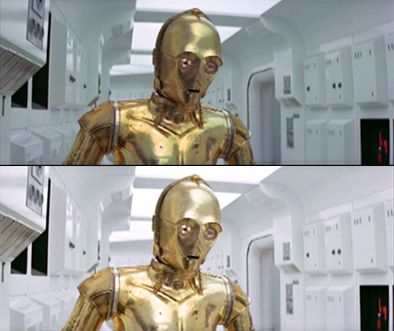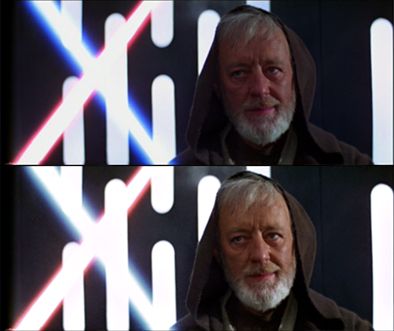- Post
- #659942
- Topic
- ROTJ is the best Star Wars film... discuss!
- Link
- https://originaltrilogy.com/post/id/659942/action/topic#659942
- Time
imperialscum said:
Hoth-Nudist said:
2) make final assault on Imperial city instead of DSII
I am afraid that would make it dumb, cheap and very "ordinary".
Wasn't one of the reasons they didn't do the Imperial Capital world was because it would have been too expensive?
I think the Death Star 2 would have worked much better if it was demonstrably more powerful than the first one and more difficult to destroy. You know, like the people building it learned their lesson from the first one, and made it so that only a direct, large scale assault could take it down. I'm thinking something along the lines of Dodana's first plan for destroying the original Death Star by ramming capital ships into it.
Alternately, They could have Luke decide to sneak onboard the Death Star and make his way to whatever room constituted a "bridge", where he would meet Darth Vader, who was promoted after Tarkin's Death. It turns out that Vader was serious in his plot against the Emperor, and now he is finally in position to end the Emperor's reign of terror. He takes control of the Death Star and sets it on course for the Imperial Capital planet, and Luke must decide whether to kill Vader, attempt to turn him from the Dark Side, or simply allow Vader to annihilate an entire planet in order to destroy the Emperor.