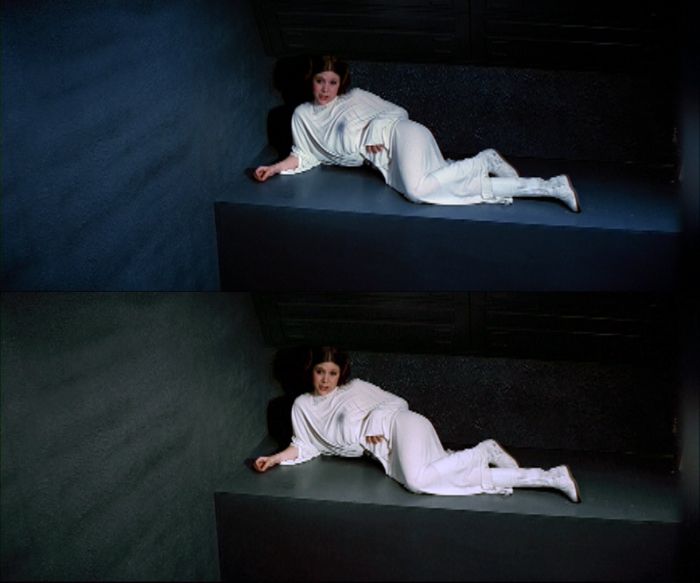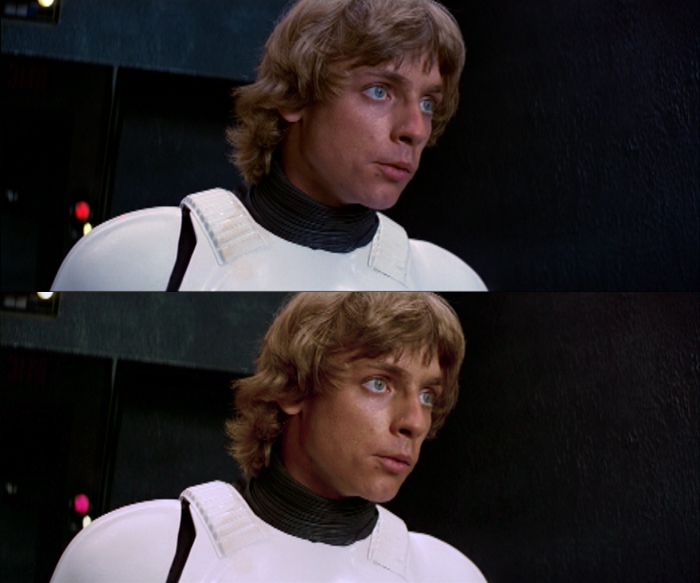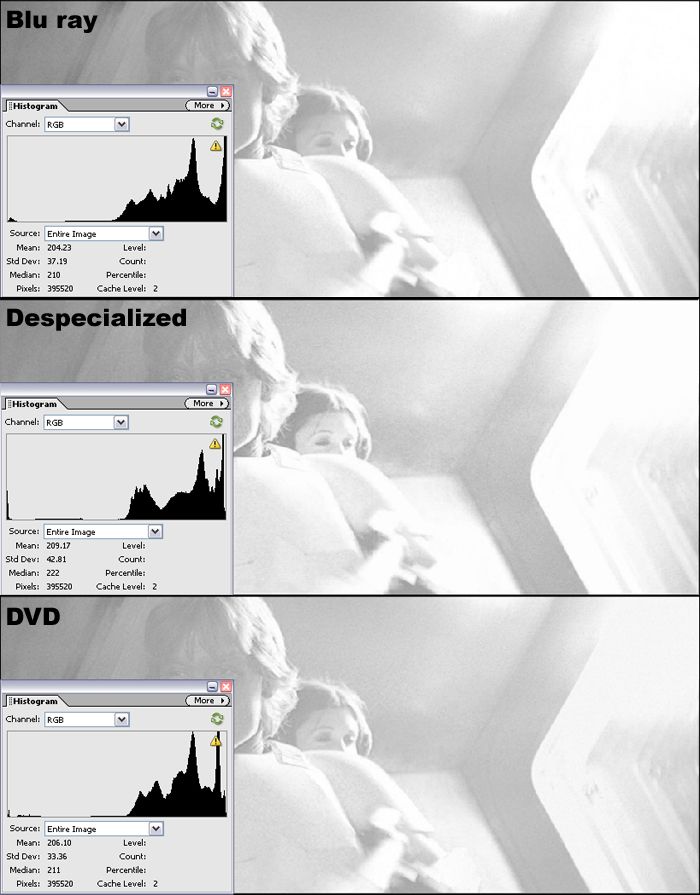Bingowings said:
The other tip I would pass on (not just for losing weight but for thrift reasons too) is never waste stock.
If you are boiling vegetables or meat transfer the stock to measuring jug and when it's cooled down cover it and refrigerate.
If you have any left overs like random vegetables, Brassicaceae cores, leaves and storks, meat bones etc Just fry up an onion and maybe some garlic, throw in some herbs after a few minutes throw in the scraps and a chopped potato and leave to simmer for about an hour.
Sift out bones or stringy storks and if you like blend it.
You will have that most mythical of things, a free meal (or as free as to make no odds).
As it was mostly liquid it will also be very filling without having much in the way of calories (depending on the ingredients naturally).
Soup making is an essential life skill. No two soups will be the same.
There is very little need to starve if you can make soup and it will balance your weight.
Yes, yes, to Bingowings you listen. Soup, remember the soup!
I learned how to make soup last year, and it has helped me tremendously. When we get a whole chicken, we have a meal off of it and then the bones are picked, cooked, and simmered to produce a fine broth. Add a bottle of original V8 juice and you have the beginnings of a fine chicken soup, just add whatever else you want.
You can do the same with beef bones, which we got from a local farmer along with an eighth of a cow. The procedure is a bit more tricky to get right, but you have a formidable stock that can contain anything.