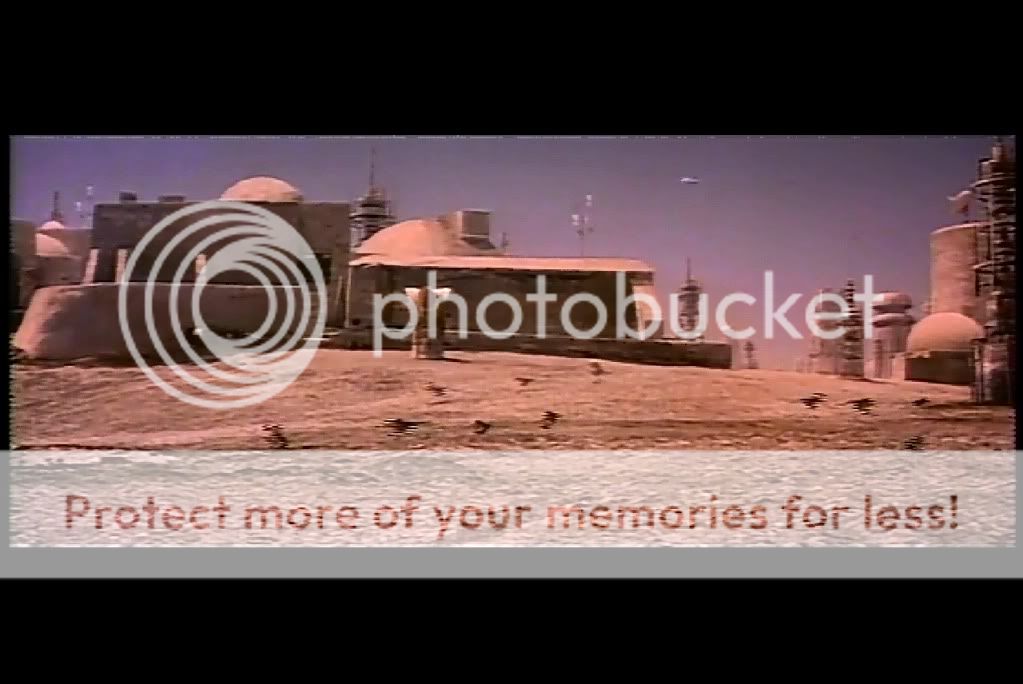Zion said:
TooT may or may not work, depending on how different the video is. It doesn't actually average the sources together, but rather compares all three sources and outputs the information that's consistent in at least two out of three sources. So like if there was a rot spot on one of the captures, it would take the information for that area from the two sources that don't have the rot spot. If all three sources differ, then I think it defaults to the first one.
The other avisynth filter you might try is Merge, which actually does average the two sources together.
Thanks for that too. I've bookmarked it. At this point, I've been learning to use Virtualdub for capture and trimming. There is SO much to learn and everyone will always have a different view due to what type of hardware and software they had available to them due to their means and/or knowledge or both.
I am SOOOOO not in the ball park that some are here when it comes to understanding and implementing all the different angles. All I ever really wanted to do was to make a BETTER "5 Star" Collection but the contrast levels alone on the S.E. can be a nightmare.....it's almost as if Rick McCallum, Dennis Muren and team just redid everything with different Popsicle sticks to make the deadline for the 20th anniversary.
So far, I've captured each side of each movie for both sets in Virtualdub using the huffyuv codec. I've also trimmed off the excess video so I have just the movies. Now, I've got to figure out how to IVTC without compressing the AVI's I have and at least do a conversion to mpeg2 to see what I've got to work with or what I need to do after the IVTC, if I even need that. It's crazy for a noob.......