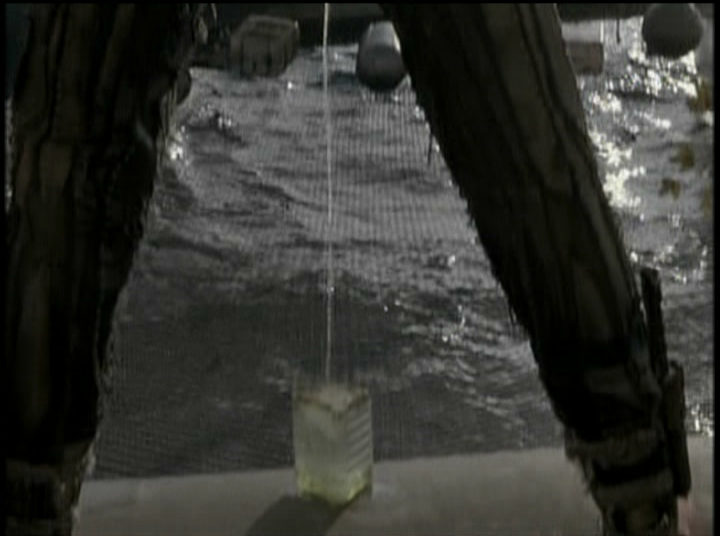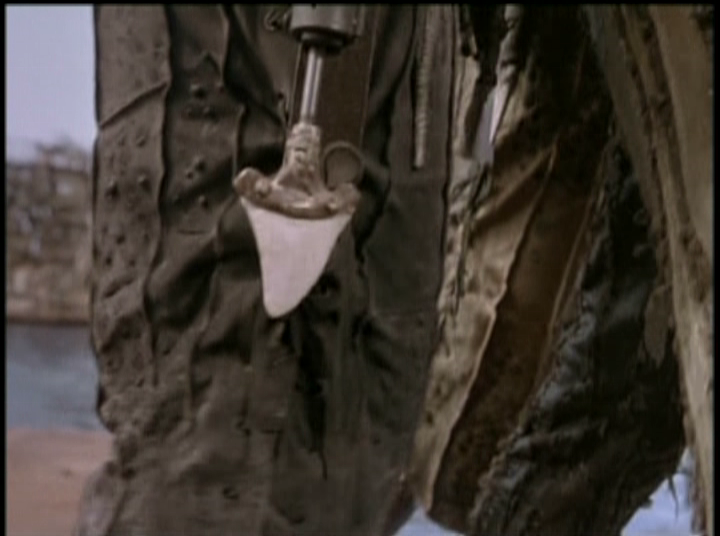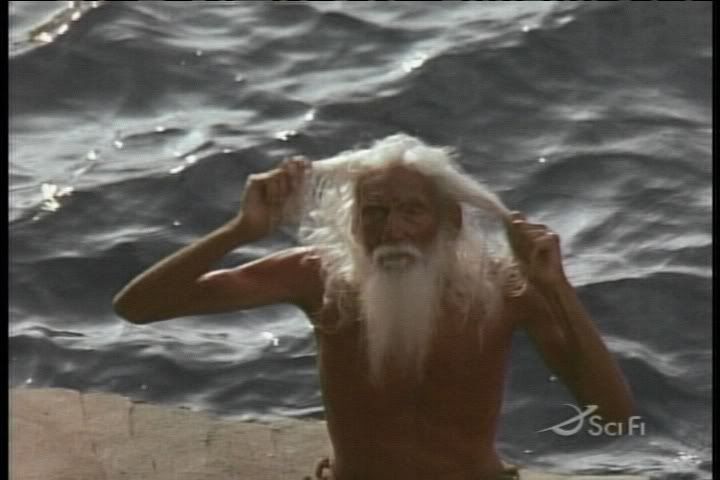Version 0.0.2 Sept. 3rd, 2009
Requirements
Computer with a firewire port.
6-pin to 6-pin firewire cable.
Cable DVR (Motorola, if at all possible. Scientific Atlantas suck for this).
Free software. See below for the software requirements. (One piece of inexpensive software is highly recommended for PC).
***Help me upgrade this guide! This version is mostly about Cable-DVR in the USA. (I need info wherever you see the ***). And it's PC-centric. (Mac and Linux work fine, though). And it's out of date.
Satellite in Europe, Canada, (Australia?), (and?), requires modified, or special-order boxes, with decoder cards from your Satellite Service Provider. So that could run into a few hundred. I haven't heard of Satellite capture in the US. *** Anybody help me out with info? Check your Satellite box for firewire ports...
They all stream their shows with ordinary video compression. Valid DVD resolutions, for the mpegs. (Standard Definition mpeg are often lower than 720x480, but still valid).
Note: Most Motorolas currently make it annoying or impossible to capture stuff that you play back from the DVR's hard drive. It's a firmware issue. There's an update available, but many local cable outlets haven't rolled it out. Here's a workaround. Doesn't always work.
Don't expect to cap top-premium channels, like HBO. (A few people, in a few places can. Emphasis on few). But you can probably snag every channel that has ads, and maybe others. My local cable gives me that, and guys like Encore and Independent Film Channel. (Like I said, it's cheap to find out).
If your computer doesn't have firewire, it's about $30 bucks more, for the card and cable. The necessary software is free. (And some optional software that's inexpensive).
The only noticable expense was a ground loop isolator. You can buy after you test things out.
You need an active firewire port on the Box/Dvr. US Cable companies are only required to have active ones on CableDVR's.
This guide is currently detailed for USA, Cable, and Windows XP. I haven't researched the rest much.
Required Operating System.
Windows XP SP2 (or SP3). And MCE (Media Center Edition) give some you extra capabilities, like channel-change.
Or
Linux may be a little better. (But Windows is pretty well caught up).
Or
Mac is probably 2nd-best?
Or
Windows Vista (Ewwww!) :) (Reportedly gives a lot of people problems, depending on the version, and whatever).
Linux and Mac users - please help me flesh out this guide! ***
Required Hardware
Digital Cable DVR (Leased from Cable Company). (No modifications allowed!)
Or
Satellite. Modified box only???????. All providers?
Or
(LOL) Computer with a card from the company. (These have to be certified, not home-built. Hard to find, pretty much ridiculous).
Might as well go for an HD DVR, while you're at it. You can watch HD on your computer monitor - live, or from recordings. (Probably not best to watch, while you're saving to the computer, but you could record to DVR, and cap later, if that works). Remind me to look up the VLC link for watching live, or from the DVR playback.
Note: a DTV tuner card & antenna might be better for local digital channels. Most of our local HD broadcast channels are "windowboxed" (bars on all 4 sides).
Firewire cable (I suspect all systems require 6-pin to 6-pin). (About $10, or so).
Firewire port on a computer (Firewire cards are fairly cheap). ($19-$50)
An old 400 is fine. Even HD programs will be many times lower-bitrate than a 400 can handle).
(But if you are planning to get an external firewire HDD, 800 would be speedier than USB-2).
Ground loop blocker (DC Isolator).
This is the most expensive part. It can wait until after you've tested your setup. (In case your cable company copy-protects the channels you want).
You get ground loops whenever there's any connection between a computer and Cable (Audio amplifier, cable modem, or capture). They cause audio buzzing (may not be very audible), and video interference (not all the static, various kinds of interference).
Jensen Transformers ISO-MAX VRD-1FF 2MHz to 1300MHz CATV Isolator - F/F (Digital Cable compatible) $59.95. It's the only one that works with Digital Cable. Cheaper ones will only work with analog. This won't disrupt your cable modem. Does not work for Satellite. (There are a lot of options for satellite, though ***).
I ordered mine Cable Solutions (they take Paypal, makes life simpler). They also have short high-quality coax cables that make installation easier, and won't damage the isolater. Specific link that might die: http://www.cs1.net/products/jensen_transformers/VRD-1FF.htm
Read this installation faq.There are some precautions, to keep from damaging it.
Required software
D-Vhs emulator driver. (Free).
ExDeus's install walkthrough(Windows) With Step-by-step Screencaps for every applicable Windows OS.
Tim M. Moore's original page (Windows)
Install & convert to DVD (Windows)
AvsForum guide (Windows)
Mac guide
Linux MythTv (Linux software, and with links to alternatives). I haven't researched Linux well enough.
Capture utilities (Free).
CapDvhs v0.3.0.6 (Windows) Recommended (Required for testing your new setup).
Also included in ExDeus's download.
There are others, but it's late, so next revision. A couple of free ones. A couple of shareware. A very few people can't get the free stuff to work, but have success with the capture stuff in expensive proggies.
Stream Repair Utilities
Mpeg2Repair (free, Windows). Must have! The log file will even tell you where those occasional video and audio glitches and dropouts were. Doesn't demux. (There are free demuxers, I'll try to link to those, later). http://www.avsforum.com/avs-vb/showthread.php?t=442446
That is for MPeg2 streams, as the name implies.
But Satellite and lots of European sources are turning to h264/Mpeg4 (essentially the same thing), because they are modern, and have much more efficient compression.
ProjectX also does Mpeg2, and should take care h264 and Mpeg4 repairs (I think). And it works on Linux, Mac, and Windows. Becaues it's Java (blah).
(I'll finish this part later).
Mpeg4 editing is... ouch...
Recommended Advanced Stream processing/edit/demux (Trialware) Apps.
VideoRedoPlus is pretty close to a requirement. But it's only about $50. (Highly recommended, great for demuxing, editing, and syncing video to audio when there's dropouts. Basic linear editing). "Enable Filters" will let you choose the resolution for the show. It will filter out any ads which have other resolutions. This is good, because mpegs can only be one resolution.
WombleDVD. (Non-linear editing of program stream. Demux, repair, and conversion of SD to DVD). If you have significant flaws in one cap, you can cap again, and splice the two caps together with this).
Remind me to put in the links. :)
Optional hardware: $$$
D-Vhs Machine (Digital VHS Recorders). These may or may not help you get more channels.
They may be the only way you can record the digital stream from OnDemand or PayPerView. (I have no experience here). It could be possible that they might allow you to transfer some otherwise-protected programs to your computer. You can occasionally find a used one for Standard Definition. HD versions are expensive as all bleep.
======================= Using CapDvhs ========================
This was developed for DV cameras, and D-Vhs recorders.
Works brilliantly for capturing over firewire (install the D-Vhs emulator first).
Very simple utility, virtually no freakin' information (until now).
It's from Japan, if I recall. I believe it hasn't had a English version update in a long time.
"Reserve" means "Timer".
"Settings" tab
I don't want it shutting off my DVR, so I check "Does not "Video Power On" at reserve" and "Does not "Video Power Off" at reserve"
At the bottom, use the "Save Folder" button, to tell it where the file goes.
I leave it at the default Filename - because, by including the date, and time, every filename is unique - no overwrites.
Ideally, you want your capture file to go to a defragged NTFS drive. (Although one guy said he had more glitches with NTFS, and preferred Fat 32). If you have to use Fat32, then any file over 2 Gigs will have to be split, before it can be moved (Max, on Fat32 is 4 Gigs).
Global (Works in all tabs).
"Rec" to start the capture. "Stop" to stop. (Duh)
The time remaining is displayed at the bottom of the CapDvhs window, when you are recording.
"Add 10 minutes" Button
If the remaining time isn't enough, to finish your show, keep punching this button to add more recording time.
"Data Info" Tab.
When you start recording, you'll be jumped over to this tab.
That's a good thing.
The top left fields must show picture information, or you aren't getting the signal (your recording will be blank). The right-hand fields will stay blank, always, unless you are getting mpeg2 audio. (From a DVR, camera, or something).
If those fields stay blank for more than a few seconds...
Stop, go to a local channel, record a blip of that. Sometimes something, somewhere, gets stubborn, so it might take a few tries.
If you simply can't record a channel, then that channel is encrypted (copy protected).
(Don't give up, it might only be protected for individual programs).
If you can't capture a local channel, check out your install. If that's ok, bitch out your Cable provider. I'll try to look up a link to the FCC rule.
"Reserve" Tab
This is the timer.
Easy enough to figure out, but I'll try to put explicit instructions in here.
One bug - it doesn't erase old timer programs, automatically. When you start a new one, delete it/them, or highlight a blank entry. Otherwise, it'll keep resetting what you just changed.