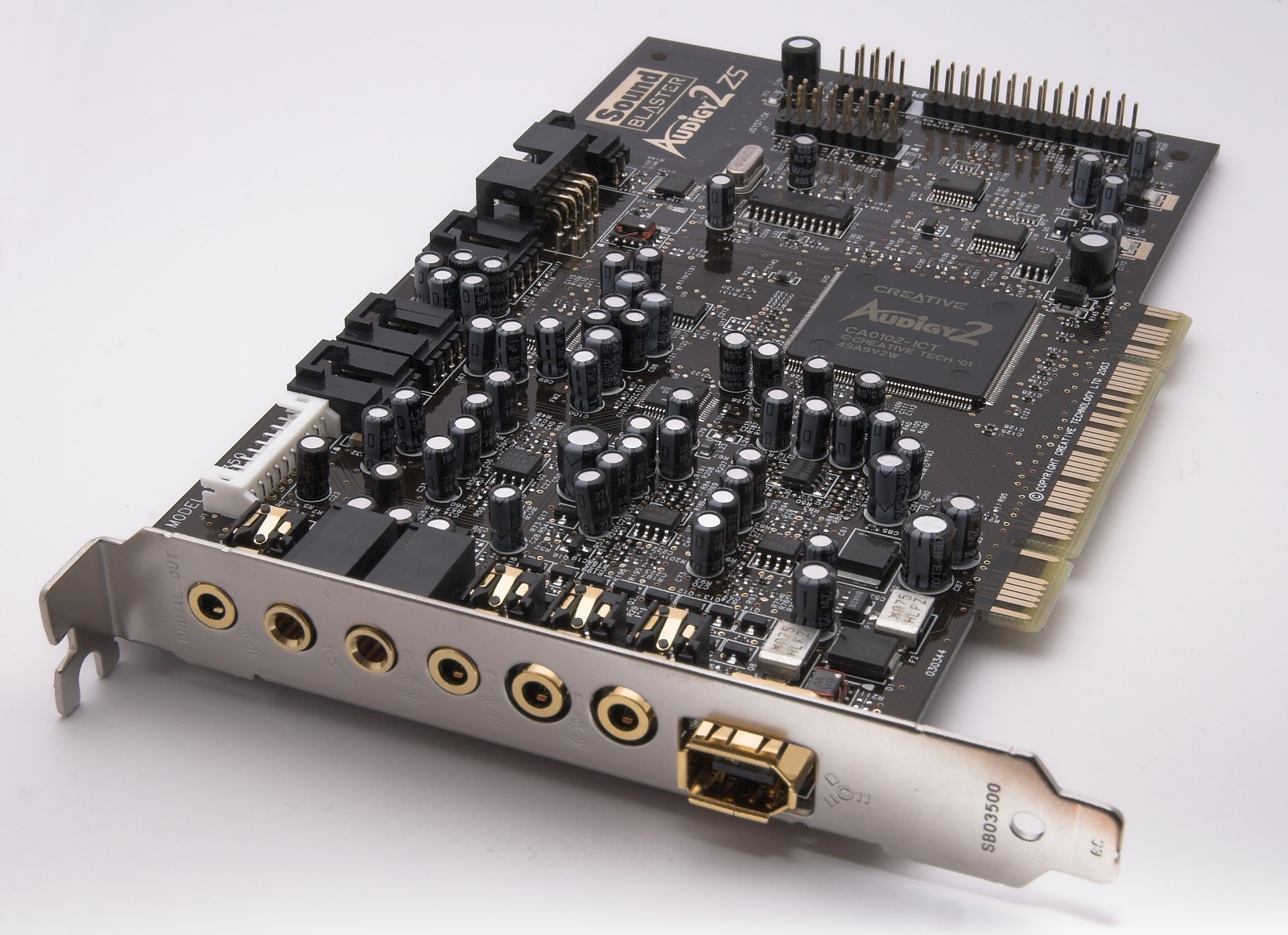Moth3r said:
What do you mean by "results"? Amount of dropped frames, quality of image, or something else?
Normally, analogue capture relies on the hardware device and its WDM drivers, the actual software choice should not really have much of a bearing on the final results.
The best thing for me to do is run the tests again and do a screen capture of the info panels and post them side by side here for you to see. But yes, I see frames dropped and audio sync problems. I'm a bit confused by the way some tings are working and other are not the way they should. I'm determind to learn this, and to know what is at work here. With some things I have taken more of a whatever works attitude, but not this time.
I'm doing a straight capture of my LD into the capture T.V. card via S-video. I did a visual comparison, and to tell the truth, I could not see any difference between the compost and S-video inputs. I've seen that S-video is considered a better signal, so that is what I went with. I capture in 720X480 uncompressed UYVY 29.970 fps. I capture audio PCM 16 Bit 48.000 kHz.
After I capture to the PC, I crop out the black bars on the letterbox image, do any picture adjustments like color correction, and then re-encode to a Lagarith lossless AVI file. Then I use that file for my master to encode with PCM and or DTS to MPG2 via C.C.E. SP3 at high bitrate to a DL DVD-9 for my LD preservation.
I do not de-interlace captured films from LD, as I have seen you guys suggest on these forums not to do so. I try not to use any filters I don't understand.
FF