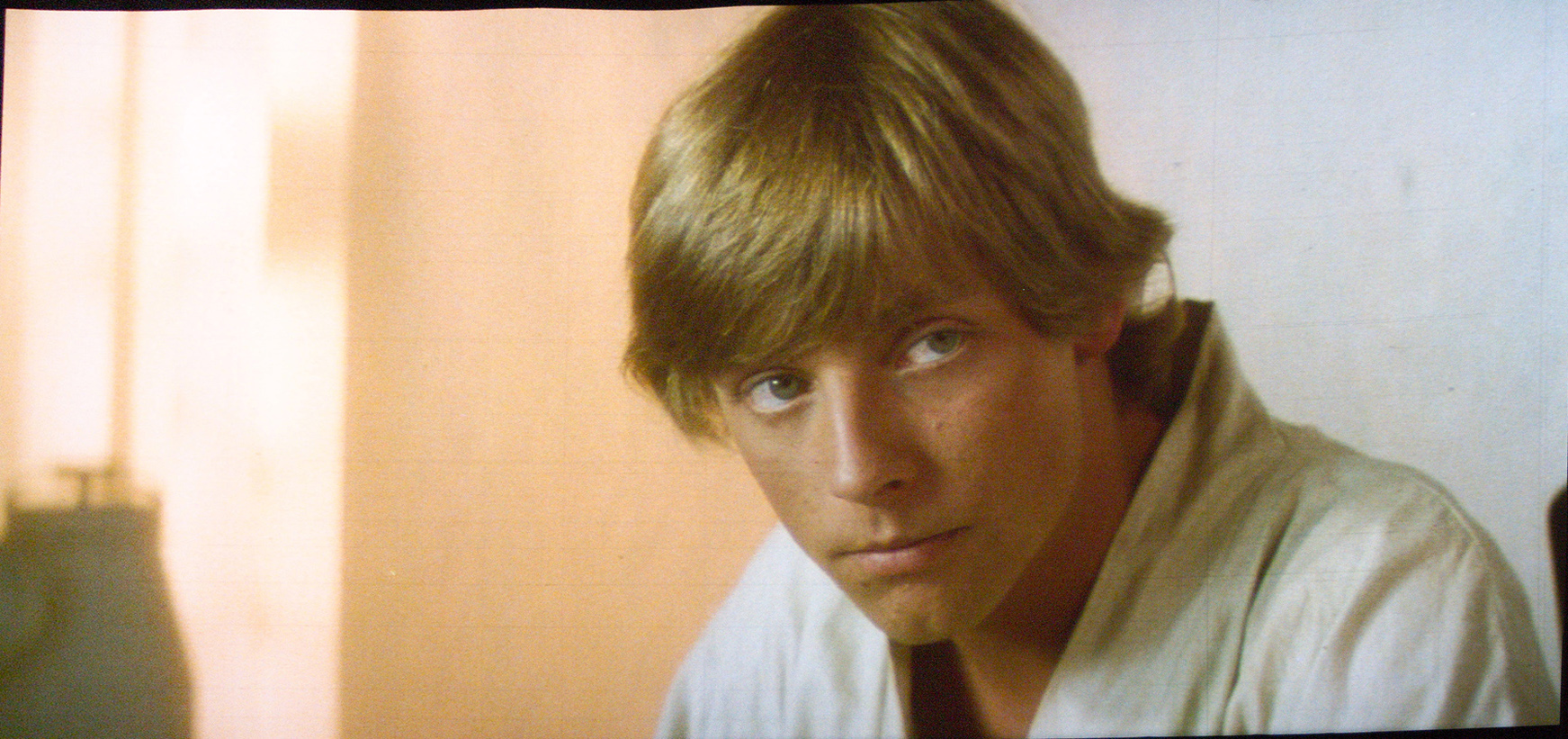So, why do my regrades have so much more color, when the Technicolor IB print scans suggest that the Tatooine footage is fairly monochrome and desaturated? Well, it’s because imo the Technicolor print scans most of us have been using as a color reference, has many color issues. The saturation, brightness, contrast, and tones fluctuate wildly. Take the scene of Luke, R2-D2, and C-3PO at the Canyon, just before Luke is attacked by Tusken Raiders. This is what it looks like on the Technicolor print scans:

It looks like ****. It’s desaturated, and lacks contrast. There’s a pink shift. It’s just awful. Of course I thought: it’s a Technicolor IB print, so these must be the colors. Tatooine is supposed to be a barren wasteland. Maybe it’s a delibirate choice? Then again the Senator print photos didn’t look so lifeless.
I also came across this still frame from the same canyon sequence:

It’s then that I realized that Star Wars actually is supposed to have color, and that the print scans, although still a valuable reference, require substantial corrections. Consequently, one reference source was not going to be enough. So for my final color grading for this scene, I corrected the print scans, and ended up with this:

Applying the same technique on the Luke Skywalker shot, the colors thus go from this:

to this:

As with the canyon scene the color dynamic, saturation, and contrast have been much improved, compared to the faded colors of the print.