- Post
- #109979
- Topic
- PAL vs NTSC laserdiscs
- Link
- https://originaltrilogy.com/post/id/109979/action/topic#109979
- Time
edit: off back to eBay to sell some stuff to help pay for the laserdiscs...
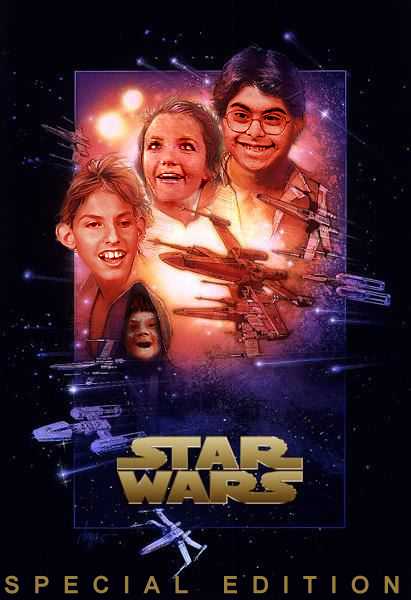
It’s a neat idea, but HOW MUCH?!
(eBay item) Star Wars Laserdisc Presentation - Home Cinema Picture
Now you know what to do with that fullscreen SW laserdisc you’ve got laying around gathering dust ![]()