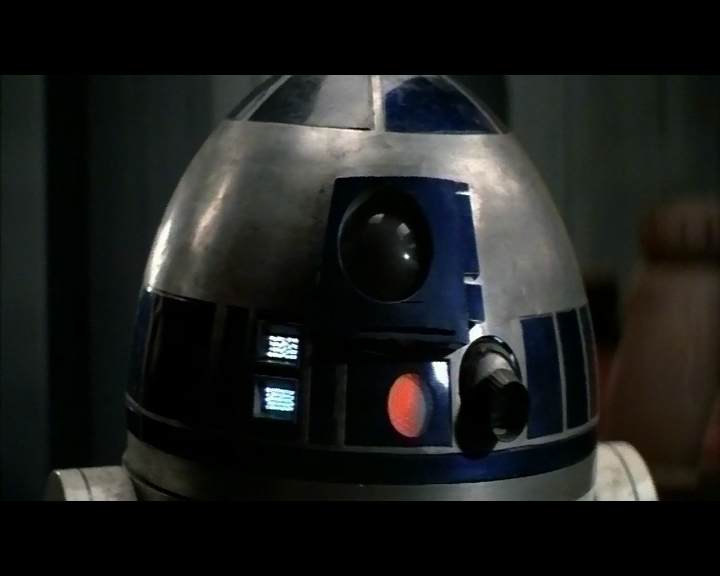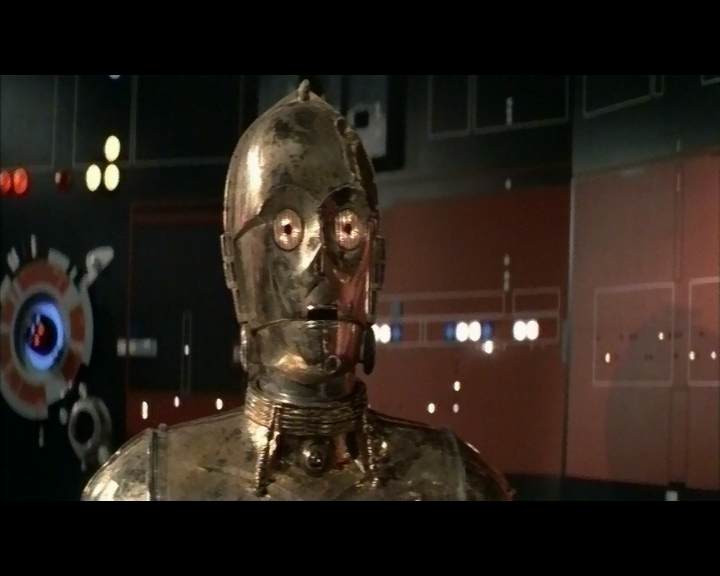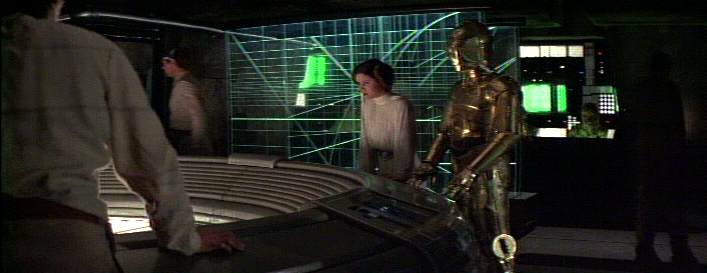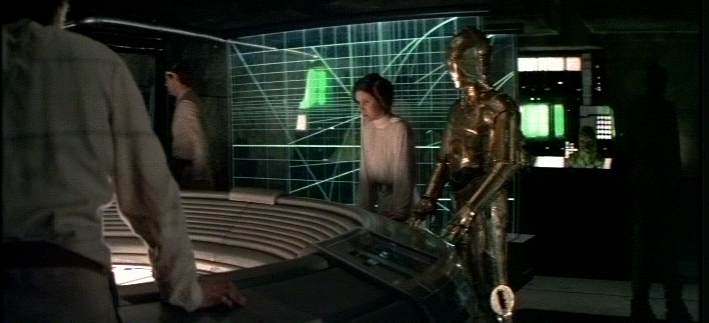- Post
- #114492
- Topic
- .: Moth3r's PAL DVD project :.
- Link
- https://originaltrilogy.com/post/id/114492/action/topic#114492
- Time
Apart from the clarity of image on your version, something else struck me as I skimmed through the disc, the amount of temporal blurring it has (loss of detail in faces when heads turn, detail in clothes blurring when people walk etc.), is that a side effect of whatever sharpening filter(s) you use? the 5x digitising & averaging I've been doing practically eliminates the need for any temporal smoothing but it also means I can't get the image as pinsharp as yours, any sharpening I do also sharpens grain and to remove the grain means adding temporal smoothing which has the side effect of taking away detail, I prefer a slightly grainier picture than a motion blurred one because the grainier picture seems more natural to me.