- Post
- #132523
- Topic
- <strong>The Cowclops Transfers (a.k.a. the PCM audio DVD's, Row47 set) Info and Feedback Thread</strong> (Released)
- Link
- https://originaltrilogy.com/post/id/132523/action/topic#132523
- Time
Citizen
- User Group
- Members
- Join date
- 17-May-2005
- Last activity
- 15-Sep-2006
- Posts
- 455
Post History
- Post
- #132520
- Topic
- .: Citizen's NTSC DVD / PAL DVD / XviD project :. (Released)
- Link
- https://originaltrilogy.com/post/id/132520/action/topic#132520
- Time
The PAL version will be fairly quick to do once I've finished the NTSC version (just a few days) as I'll have almost everything prepared for it.
- Post
- #132500
- Topic
- <strong>The Cowclops Transfers (a.k.a. the PCM audio DVD's, Row47 set) Info and Feedback Thread</strong> (Released)
- Link
- https://originaltrilogy.com/post/id/132500/action/topic#132500
- Time
- Post
- #132235
- Topic
- Info: PAL LBX: there's another one... a '78 UK release of a PAL LBX LD
- Link
- https://originaltrilogy.com/post/id/132235/action/topic#132235
- Time
Originally posted by: Arnie.d
http://www.originaltrilogy.com/forum/messageview.cfm?catid=9&threadid=2742
The lightsaber is not like that on the definitive set.
I took that picture from my raw capture of the Definitive collection.
http://www.originaltrilogy.com/forum/messageview.cfm?catid=9&threadid=2742
The lightsaber is not like that on the definitive set.
I took that picture from my raw capture of the Definitive collection.
*confused* I thought it was just the Faces set that suffered split sabers?, my Definitive collection isn't like that:


IIRC you have the version without the 7 secs of Leia welding? my version has that intact, that may be why there's a lightsaber difference.
- Post
- #132169
- Topic
- Does anyone have this...
- Link
- https://originaltrilogy.com/post/id/132169/action/topic#132169
- Time
http://mobz.org/starwars/image%2C854
Someone had a go at recreating it:
http://www.cocs.com/imagegallerydetail.asp?ImageID=29
- Post
- #132108
- Topic
- The official Codester 'Ewoks' - animated tv series - release board (* unfinished project *)
- Link
- https://originaltrilogy.com/post/id/132108/action/topic#132108
- Time
One thing I missed on the Ewoks cartoon DVD was (apart from the missing episodes) the great intros, I have the complete series on original VHS, as well as 2 of the 3 Droids VHSs.
- Post
- #132105
- Topic
- Help Wanted: 'Braindead' on Pioneer #PILF-1822 Japanese LaserDisc, NTSC, CLV, 104 minutes
- Link
- https://originaltrilogy.com/post/id/132105/action/topic#132105
- Time
Check out the DVDCompare listing to find out which release is the 'best': http://www.dvdcompare.net/comparisons/film.php?fid=1227
- Post
- #131798
- Topic
- .: Citizen's NTSC DVD / PAL DVD / XviD project :. (Released)
- Link
- https://originaltrilogy.com/post/id/131798/action/topic#131798
- Time
I was thinking about doing a single layer release but looking at the logistics of it means I'd have to make 12 different DVDs; 3 single layer PAL with no extras, 3 dual layer PAL with extras, then double those for the NTSC - too much work! so I'm only doing dual layer versions with the extras. The only major problem with using dual layer discs is I can't freely give out copies because of the absurd price of blanks (between £2 and £4.50 per disc).
Preview of the details:
-film video will be encoded at 8300kbps multipass VBR
-3 audio tracks; unaltered 2.0 at 224kbps, upmixed 5.1 at 448kbps, and commentary at 224kbps because I'll overlay the commentary onto the normal audio in such a way that the normal audio is faded down when there's commentary (no long empty silences!)
-each disc will have a film specific easter egg, along with the extras from the definitive LDs
I sorted the problem of having to place text over the faces, I just shift them to one side slightly and put the text on the right
(still wish I had an extra 100-200gb more hd space...)
edit: P.S. anyone up for some wookie jazz?

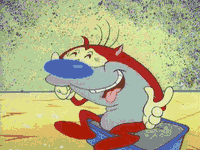 as well as Ren
as well as Ren 
- Post
- #131647
- Topic
- Info: PAL LBX: there's another one... a '78 UK release of a PAL LBX LD
- Link
- https://originaltrilogy.com/post/id/131647/action/topic#131647
- Time
Originally posted by: Karyudo
The DC is of exactly the same vintage as Faces. The transfer is identical. If the master tape still existed, it'd probably have 'Definitive Collection / Faces Master Tape' written on it in Sharpie.
The DC is of exactly the same vintage as Faces. The transfer is identical. If the master tape still existed, it'd probably have 'Definitive Collection / Faces Master Tape' written on it in Sharpie.
They may come from the same master but the video on them is not the same, see the split sabers images from the faces set in this thread:
http://www.originaltrilogy.com/forum/messageview.cfm?catid=9&threadid=2742
The lightsaber is not like that on the definitive set.
- Post
- #131464
- Topic
- .: Citizen's NTSC DVD / PAL DVD / XviD project :. (Released)
- Link
- https://originaltrilogy.com/post/id/131464/action/topic#131464
- Time
The clarity of the fullsize images I'm working with is great, Luke looks a little grainy but still clear enough and I had to re-do his eyes because he wasn't looking dead forward in the original image.
In order; ANH, ESB, ROTJ:



I'm not looking forward to having to plaster menu text over them...
Currently at the moment working on the NTSC version of ANH, decided on NTSC before PAL because Moth3r has already released a good PAL version and I thought it time a good NTSC version was released
- Post
- #131199
- Topic
- THE FAN EDIT CONTEST HAS A WINNER !!! REVIEWS IN OFF TOPIC FORUM
- Link
- https://originaltrilogy.com/post/id/131199/action/topic#131199
- Time
Originally posted by: PSYCHO_DAYV
WE WANT THESE DVDs TO LOOK AND FEEL BETTER THAN ANYTHING THAT HOLLYWOOD CAN PUT OUT.
WE WANT THESE DVDs TO LOOK AND FEEL BETTER THAN ANYTHING THAT HOLLYWOOD CAN PUT OUT.
This is something I've been wondering, how closely does Lucasfilm watch these boards?
- Post
- #131152
- Topic
- X-Factors - Blade Runner Project (* unfinished project *)
- Link
- https://originaltrilogy.com/post/id/131152/action/topic#131152
- Time
Originally posted by: digitalfreaknyc
I couldn't disagree more. I've done a lot of recordings in both xp (1 hour) and sp (2 hour) on my recorders and the 2 hours are always worse than the one
I couldn't disagree more. I've done a lot of recordings in both xp (1 hour) and sp (2 hour) on my recorders and the 2 hours are always worse than the one
But don't standalone DVD video recorders use fixed bitrates for recording in such modes? so you can't really compare that to encoding & burning on a PC which can do multiple pass variable bitrate encoding to ensure the picture quality stays even throughout and the bitrate is automatically upped/lowered according to the complexity of the image being encoded.
- Post
- #130818
- Topic
- ***The Official FAN CREATED DVD Reviews and Feedback Thread***
- Link
- https://originaltrilogy.com/post/id/130818/action/topic#130818
- Time

Will do a proper reply later today when I've woken up & not feeling like death.
- Post
- #130809
- Topic
- .: Moth3r's PAL DVD project :.
- Link
- https://originaltrilogy.com/post/id/130809/action/topic#130809
- Time
- Post
- #130542
- Topic
- .: Citizen's NTSC DVD / PAL DVD / XviD project :. (Released)
- Link
- https://originaltrilogy.com/post/id/130542/action/topic#130542
- Time
The wav file I use for the PAL DVD is for 23.976fps footage and I use BeSweet to increase the playback speed for 25fps whilst encoding to AC3, there's zero problems with audio sync by using BeSweet to do the speedup, once you've synced the definitive wav audio to the PAL capture - took me about 3 hours, going through it almost scene by scene...
I've now done a test disc of ANH with 2.0 audio, looks and sound great. I'll be doing a 5.1 upmix of the 2.0 audio soon, then work on menus/chapter points etc. (the annoying bit of making DVDs
- Post
- #130521
- Topic
- Info Wanted: are there any lossless masters of ld captures?
- Link
- https://originaltrilogy.com/post/id/130521/action/topic#130521
- Time
Originally posted by: MeBeJedi
I'm not Jill, BTW.
I'm not Jill, BTW.
Shirley you can't be serious.
- Post
- #130340
- Topic
- Info Wanted: are there any lossless masters of ld captures?
- Link
- https://originaltrilogy.com/post/id/130340/action/topic#130340
- Time
Originally posted by: roweezy
so if the community is blessed with something like this, would those with expensive collections suddenly have worthless junk? i dont think so.
so if the community is blessed with something like this, would those with expensive collections suddenly have worthless junk? i dont think so.
I do think so, there are a growing number of laserdiscs becoming near worthless in the 2nd hand market because of the bootlegging of laserdisc-to-DVD transfers being sold on eBay as "import" discs, import? yeah they're imported straight from your harddrive onto a printable DVD-R...
- Post
- #130273
- Topic
- Info Wanted: are there any lossless masters of ld captures?
- Link
- https://originaltrilogy.com/post/id/130273/action/topic#130273
- Time
A full 2 hour PAL film capture of ANH without the unnecessary top/bottom black bars compressed to huffyuv YUY2 takes up roughly 30gb, not really the kind of size you'd happily post to or download from usenet, it would ideally be distrubted on harddrive or failing that a pile of DVD-Rs.
- Post
- #130247
- Topic
- Dr. M's Reinventing The Wheel Edition (PAL to NTSC+) (Released)
- Link
- https://originaltrilogy.com/post/id/130247/action/topic#130247
- Time
Originally posted by: Moth3r
Originally posted by: Karyudo
...the guy who did the PAL session clearly cropped a bit tighter than the NTSC guy...
This is I think the main reason why the starfields look so much better on the PAL version. ...the guy who did the PAL session clearly cropped a bit tighter than the NTSC guy...
I don't think the tighter cropping is the main reason the starfield looks better on the PAL LDs, the line removal on the NTSC LDs is to blame I feel - the line removal is one of the main reasons I bought the PAL LDs.
Besides, the scenes on the PAL LDs aren't always cropped tighter, just slightly different in some cases (slightly up or down compared to the definitive LDs)
- Post
- #129887
- Topic
- Info & Help: looking for... other ld-rips to dvd movies ex. blade runner int cut, songs of the south, frighteners dir cut - and much much more...
- Link
- https://originaltrilogy.com/post/id/129887/action/topic#129887
- Time
Originally posted by: Ash595
not anymore soon.
announced by MGM for an october the 4th in region 1
Originally posted by: eDroj
is anybody interested in the movie ROBOT JOX... it is out-of-print right?
is anybody interested in the movie ROBOT JOX... it is out-of-print right?
not anymore soon.
announced by MGM for an october the 4th in region 1
Well there goes another of my laserdiscs consigned to the "worthless now it's officially DVD released" pile, oh well it does have burnt-in Japanese subtitles anyway
- Post
- #129764
- Topic
- Citizen's Aspect Ratio Calculator Tool for your browser
- Link
- https://originaltrilogy.com/post/id/129764/action/topic#129764
- Time
The checkbox is an option I'm intending to impliment in a future revision, you can still access the first version here if you need it: http://www.haku.co.uk/ARCT1.0.html
- Post
- #129724
- Topic
- .: Citizen's NTSC DVD / PAL DVD / XviD project :. (Released)
- Link
- https://originaltrilogy.com/post/id/129724/action/topic#129724
- Time
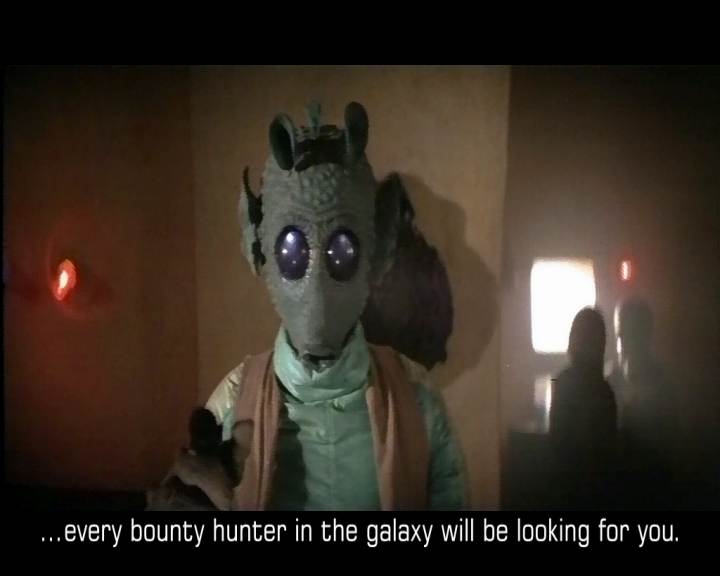
Now currently encoding ANH mv2 file, I've got the audio perfectly synched up and 5.1 upmixing tests have gone well so now it's just a matter of waiting for the PC to do the video encoding and then work on the audio (long process and 6gb+ of harddrive space). I'm half expecting I'll be re-encoding the video all over again as this is still a test run.
- Post
- #129663
- Topic
- Info & Help: looking for... other ld-rips to dvd movies ex. blade runner int cut, songs of the south, frighteners dir cut - and much much more...
- Link
- https://originaltrilogy.com/post/id/129663/action/topic#129663
- Time
PPOR. 
I walked into that one didn't I
Ok, is this level of geekiness proof?
This was my previous watch (the strap disintegrated but it still works), I had to re-solder the 5 connection wires between the infra-red themoscanner sensor (point the watch at something and it'll tell you the temperature) and the watch's circuitboard to fix it, each wire the thickness of a human hair:
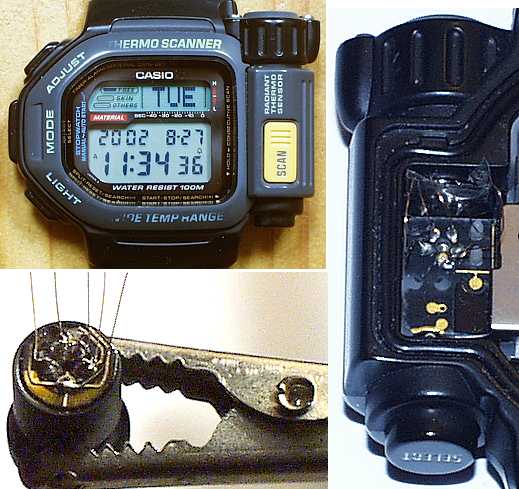
Previous to that I had a thermometer watch and my current watch is a calculator/remote control.
- Post
- #129649
- Topic
- .: Citizen's NTSC DVD / PAL DVD / XviD project :. (Released)
- Link
- https://originaltrilogy.com/post/id/129649/action/topic#129649
- Time
-------------------------------------------------------------------------------------------------
# OverPic
#
# Allows you to overlay an image at specific coordinates over a specific frame range,
# suitable for DOGS (Digital Onscreen Graphics, ie horrible tv channel logos) but was
# specifically written to overlay a small amount of subtitles in bmp form into the
# black border of widescreen video.
#
# NOTE:
# Image masking not currently supported, may add this in the future.
#
# PARAMETERS:
# start, end : The frame range to apply the image to.
# thepic : The image filename to overlay.
# picx, picy : Where to overlay the image onto the video.
#
# USAGE:
# OverPic(253, 311, "subtitle.bmp", 100, 511)
#
function OverPic(clip c, int start, int end, string thepic, int picx, int picy)
{
Assert(start >= 0 && start < c.FrameCount(),"PicSub: start frame out of bounds: " + String(start))
Assert(end >= start && end < c.FrameCount(),"PicSub: end frame out of bounds: " + String(end))
logo=imagesource(thepic)
c1 = c.trim(0,start-1)
c2 = overlay(c.trim(start,end),logo,picx,picy)
c3 = c.trim(end+1,c.framecount())
return c1 + c2 + c3
}
-------------------------------------------------------------------------------------------------
This is an example of how I'm using it in a script, the code placed after the function:
-------------------------------------------------------------------------------------------------
video=avisource("4PAL2.avi").addborders(0,65,0,65)
video=PicSub(video,1235,1255,"sub1.bmp",0,511)
video=PicSub(video,1301,1334,"sub2.bmp",0,511)
return video
-------------------------------------------------------------------------------------------------
Now to make the subtitle images and find out what frames to place them in, then I can encode the PAL DVD of ANH!
- Post
- #129607
- Topic
- Info & Help: looking for... other ld-rips to dvd movies ex. blade runner int cut, songs of the south, frighteners dir cut - and much much more...
- Link
- https://originaltrilogy.com/post/id/129607/action/topic#129607
- Time
Originally posted by: chas
oh, is the one on demonoid from a lady called Loislane.....from citizen here??
oh, is the one on demonoid from a lady called Loislane.....from citizen here??
It is, I couldn't think of a decent username! and I ain't no lady
*Citizen - 100% male*