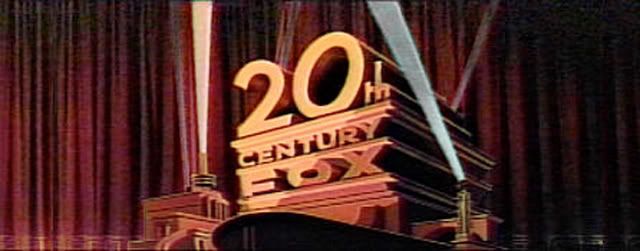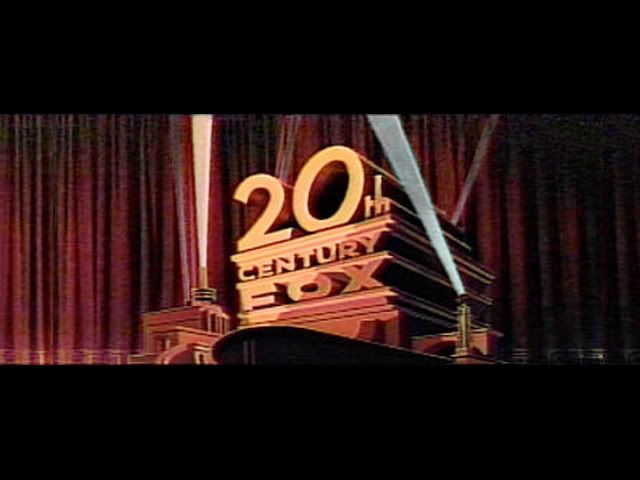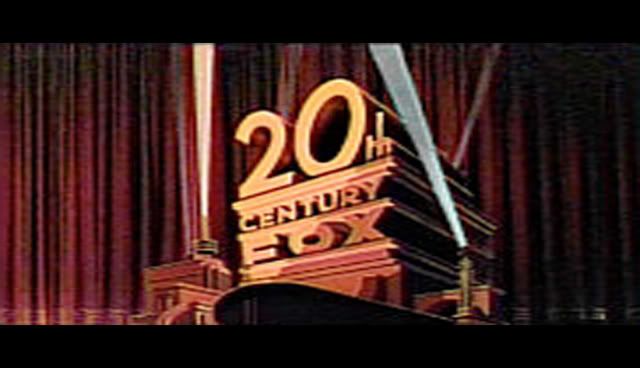This was discussed early in the thread, so I dunno if anyone cares anymore, but I thought I'd throw this out there. Maybe it'll help out with future discussions on transfers.
Some mentioned that we'd need an anamorphic lens to properly transfer the film to digital video - this isn't true.
An anamorphic lens squishes the image horizontally to fit in the full 1.33:1 frame of a 35mm film frame. The lens comprsses at a rough 2:1 ratio. When projected, a second anamorphic projection lens stretches the image back out with a 2:1 ratio to make the full frame aspect ratio 2.39:1 (used to be 2.35:1 until 1970, but people still call it that).
Anamorphic DVDs stretch the image horizontally to fill the 1.78:1 frame as much as possible (2.39:1 films are still letterboxed a bit to preserve the aspect ratio), and the DVD player's software squishes it again to compensate for 1.33:1 or 1.78:1 televisions.
What this means is, if you scan an anamorphic film frame at 1.33:1, all you have to do is squeeze it a little and add bars to the top and bottom to make it anamorphic by DVD standards.
In other words:
35mm frame:

Projected Image:
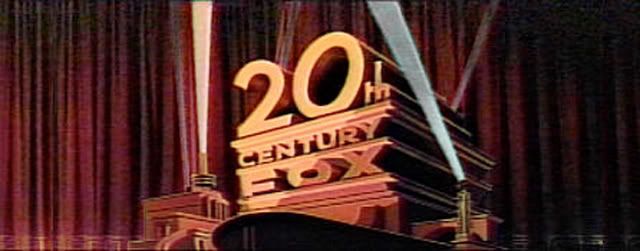
Non-Anamorphic DVD:
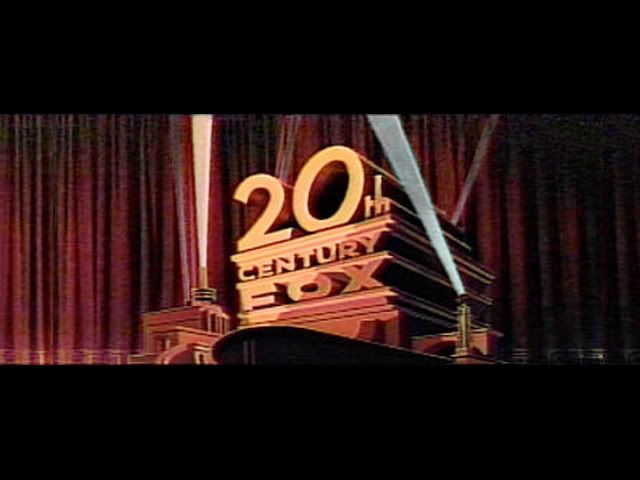
Anamorphic DVD (as stored, not as shown on the TV):

Finally, an anamorphic DVD as shown on a 16:9 TV:
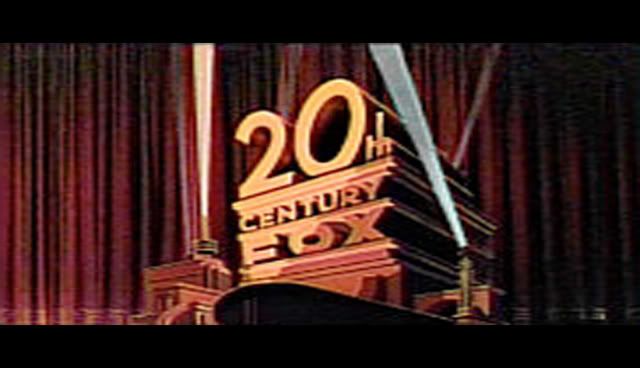
The image quality is not representative of what you'd actually see, necessarily.
My point is, it doesn't matter if a film scanner has an anamorphic lens or not.
First, an anamorphic lens on a 16mm film frame of a film shot on 35mm anamorphically would distort the image in ways you would NOT want.
Second, you can VERY EASILY, and with almost certainly better results, fix it yourself, not to mention you're giving yourself more image to work with from the start.
Trying to correct the anamorphic distortion during the scanning would be shooting yourself in the foot.