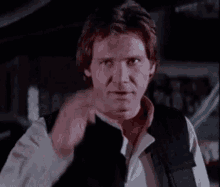How to post an image on the OriginalTrilogy•com… (+ markdown guides)
There have been a fair few requests of late from members - both new and erm… not-so-new - on how to post an image on this site, so here goes…
If you’d like to post a picture up on the OT•com - then the following will (should) work…
!{}(https://i.imgur.com/dfwJb97.png)
^ instead of the ‘{}’ above, put these ‘[]’ in their place, then click on ‘Submit Your Reply’ or ‘Preview Post’ - and the image will appear - like it does below… 😃

or…
Simply copy following line, without the >
> 
…and paste it into a post you want to make. Replace the url (https://i.imgur.comdfwJb97.png) with the url of an image you want to post up on the forum, and then click on the ‘Preview Post’ or ‘Submit’ button to see the image appear on here.
or…
Watch this 50 second youtube video, titled ‘Markdown: inserting images’ on how to insert an image here on the forum.
There are also a couple of useful markdown guides, here:-
https://markdown-it.github.io (and scroll down to ‘Images’)
https://github.com/adam-p/markdown-here/wiki/Markdown-Cheatsheet
How to post an online video on the OriginalTrilogy•com…
It’s not possible to embed videos on here directly, but you can post up an image which links to a YouTube video by typing in the following code below:-

If typed in correctly the following video below should appear…
^ if you ‘right click’ on the above image you should be able to open the video in a new tab or window - without leaving this website.
This markdown guide may also be of some help (and then scroll down to the ‘Complete Example’ in the link below):-
https://stackoverflow.com/questions/11804820/how-can-i-embed-a-youtube-video-on-github-wiki-pages
Some useful info and suggestions on using the formatting of the site…
^ Some help with the layout of longer / detailed posts or threads… (click on the ‘Expand’ / ‘Collapse’ button below)
• A few examples for laying out an eye catching / intriguing / detailed ‘info post’ layouts…
- Star Wars Laserdisc Preservations - by althor1138
- Star Wars: Ep IV 2004 Revisited Edition - 1080p HD Version Now In Production - by adywan
- Pre-PT era lore | an OT & EU scrapbook resource - by Sideburns of BoShek
- Fantasia - 35mm Project - by TonyWDA
- STAR WARS EPISODE I: Dawn of War - by Snooker
- George Lucas: Star Wars Creator, Unreliable Narrator & Time Travelling Revisionist - by oojason
- The ‘Custom Special Edition’ That Almost Wasn’t, But Then Was - by Hal9000
- Finishing Return of the Jedi - by timdiggerm
- ‘How do I do this?’ on the OriginalTrilogy.com; some info & answers + member FAQs - by oojason
- a few useful links for info and projects; some old, some new, some long forgotten… - by oojason
- The Foundation: Refocused and Restructured - A Foundation Film Saga - by ThanosM.
^ if anyone knows of any quality other ‘info posts’ or threads for inclusion in here, please let me know and I’ll happily add them to the above list.
• Using a PM as a ‘draft post’ or a ‘testing post’…
If you want to practice working on markdown coding and post layouts on here… I’d personally recommend to members they use a ‘PM post’ to experiment with, to use as a preview or test, for any lengthy or detailed project posts.Simply send a friend on here a PM message letting them what you are trying to do… and use that actual PM as a template, test post, or ‘draft’… until you are content with the layout of the post. If you like the look and layout of some other posts on here - then use the ‘Quote’ button and ‘cut & paste’ that post into your PM - to then edit and test accordingly.
Or, if you’re still really stuck… send me a PM and I’ll try to help further (and may also host any acceptable Star Wars / site related images for you).
• A useful and informative list of emoticons: https://gist.github.com/rxaviers/7360908
^ for testing out which emoticons work on this site - and which do not. A few examples below…
❗ ✔️ ❌ ™️ ®️ ©️ ⚽ 💡 ✊ 👍 ⭐ 💥 ❗ ❕ 🔔 📍 💯 👀 💬 💭 💧 🌞 🎁
🚩 📺 💻 🎥 📞 📧 📆 🍷 🎂 🔒 ⛔ 🆘 🔴 🔹 ⬜️ 🔺 ➖ ➖ ➖ ➖
🌈 🚀 ⚠️ 🏁 🔞 🔗 🆔 🇬🇧 🍺 ⋄ ❤️ 💛 💙 💜 💚 💘 🔥 💤 🙏 💎 💀
🔼 🔽 ◀️ ▶️ ⬆️ ⬇️ ➡️ ⬅️ 📶 🔁 🆗 ⤵️ ⤴️ ☑️ ⏪ ⏩ ℹ️ ☝️ 👇 👈 👉
😃 😁 😉 😲 😎 👼 😐 😕 😦 😞 😭 😢 😠 😡 📜 📕 📗 📘 📙 📓 📔 📒
1️⃣ 2️⃣ 3️⃣ 4️⃣ 5️⃣ 6️⃣ 7️⃣ 8️⃣ 9️⃣ 🔟 0️⃣ 🔢 #️⃣
🅰️ 🅱️ :c: :d: :e: :f: :g: :h: :i: :j: :k: :l: Ⓜ️ :n: ⭕ :p: :q: :r: 😒: :t: :u: ✌️ :w: ❌ :y: 😒:
🔴 🟡 🟢 🟠 🔵 🟣 🟤 ⚫ ⚪ 🟥 🟨 🟩 🟧 🟦 🟪 🟫 ⬛ ⬜
Ⓐ Ⓑ Ⓒ Ⓓ Ⓔ Ⓕ Ⓖ Ⓗ Ⓘ Ⓙ Ⓚ Ⓛ Ⓜ Ⓝ Ⓞ Ⓟ Ⓠ Ⓡ Ⓢ Ⓣ Ⓤ Ⓥ Ⓦ Ⓧ Ⓨ Ⓩ
🅐 🅑 🅒 🅓 🅔 🅕 🅖 🅗 🅘 🅙 🅚 🅛 🅜 🅝 🅞 🅟 🅠 🅡 🅢 🅣 🅤 🅥 🅦 🅧 🅨 🅩
• Some example of font sizing / bold / italics… for use at post / category titles or subtitles…
Test for a post / section title etc | large 1#
Test for a post / section title etc | medium 2##
Test for a post / section title etc | regular 3###
^ line breaks can be an effective way of heling to break up longer posts into segments / ‘walls of text’ style posting.
Test for a post / section title etc | large 1# - bold
Test for a post / section title etc | medium 2## - bold
Test for a post / section title etc | regular 3### - bold
^ line breaks are also useful for highlighting where a change of subject or topic may occur.
Test - a decent way of using this as a title, perhaps? To help break up a long page of text? Outline a change of subject etc?
Test 2 - a decent way of using this as a title, perhaps? To help break up a long page of text? Outline a change of subject etc?
Test 3 - a decent way of using this as a title, perhaps? To help break up a long page of text? Outline a change of subject etc?
Test - a decent way of using this as a title, perhaps? To help break up a long page of text? Outline a change of subject etc? - bold
Test 2 - a decent way of using this as a title, perhaps? To help break up a long page of text? Outline a change of subject etc? - bold
Test 3 - a decent way of using this as a title, perhaps? To help break up a long page of text? Outline a change of subject etc? - bold
Bold text style | italic text style | regular text style | Bold & italic text style. ↓ ^ © ® ™
• Making lists…
- R2D2
- C3PO
- K2SO
- B2EMO
- Chopper
• Luke
• Han
• Leia
• Lando
- “Many of the truths that we cling to depend on our view.” — Obi-Wan Kenobi, Return Of The Jedi : bold
- “Many of the truths that we cling to depend on our view.” — Obi-Wan Kenobi, Return Of The Jedi : italics
- “Many of the truths that we cling to depend on our view.” — Obi-Wan Kenobi, Return Of The Jedi : regular
• Image placement…
Try to leave a space - a blank row - between any text or format coding and where you place an image; for example:-
Example A (with a blank row between the image and text below it)…
^ if there is a gap or spacing between the “ :” and “![] ()” - the image will appear where you may expect it to appear…
Example B (without a blank row between the image and the text below it)…
^ if there is no gap or spacing between the “ :” and “![] ()” - the image tends to look a little ‘off’ in its placement - and not where you may expect it to appear (or ‘jumps around’ the screen as some have described it)…
Without that gap / line spacing the text above appears above the image itself!
Obviously, this is a glitch in the matrix… so it is definitely recommended to leave a blank row between any text and images, or any between any formatting code and images.
Good luck with it 👍