- Post
- #1109214
- Topic
- Harmy's STAR WARS Despecialized Edition HD - V2.7 - MKV (Released)
- Link
- https://originaltrilogy.com/post/id/1109214/action/topic#1109214
- Time
Where can I get v2.7
Where can I get v2.7
Has anyone got the ISOs to work in VLC?
I forgot to include you in my previous post, Bluto. Sorry!
My experience with VLC trying to play Blu-rays or mounted ISOs has been dicey, even though it is my preferred player for most forms of digital video.
HOWEVER, I have found “Leawo Blu-ray Player” handles both fine. It’s free. Check it out. 😃
Oh, almost forgot. If you do manage to get your hands on an NJVC set, they are ISO files, which you should be able to mount as a virtual drive and also play without burning if you wish. It will do so with menus and everything.
For that, my experience on a PC is that Leawo Blu-ray Player works better. But Leawo is also free and the MAC OS version of it is here.
Hi ml80, welcome to the forum!
It sounds like your biggest concern is having a high quality copies of the films to show your daughter.
The easiest way to do that would probably be to use the MKV versions, since they would not require burning. All you would need to do is download the rars, extract them, and play the resulting MKV files on a compatible media player. I have found VLC works best for this on my windows pc and it’s free. You can snag the Mac OS version of it here.
Connecting your laptop should work just fine at that point. No need to buy a bd burner! 😃
I’d assume since you say you’ve done research that you’ve already found the follwing, but just in case it helps, here are two guides that may help you obtain MKV copies, as well as other versions:
“The Ultimate Introductory Guide”: https://goo.gl/1WGHBA
"Harmy’s SWDE, Multipart RAR Links": https://goo.gl/5Sif60
As awesome as the NJVC sets are, they can be pretty difficult to come by without using torrents.
But, if you do decide you want to go the physical media route, keep posting! There are lots of people here that will be happy to help!
These aren’t very high resolution, but would either of them do the trick?
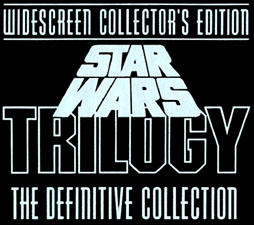
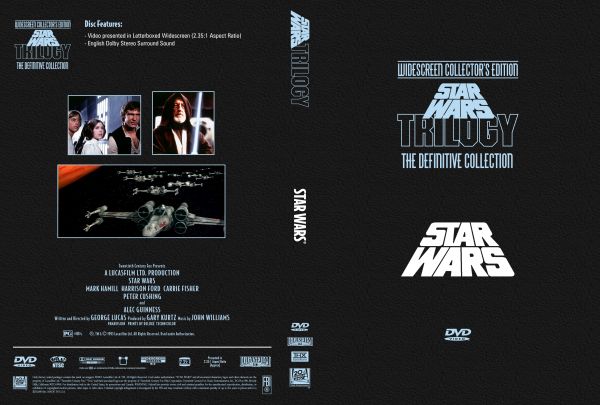
Hello again phildesfr,
I’ve found a near-by print shop that is willing to print Episodes 4-6 of these for me professionally and give a bit of a discount if they don’t have to do any image prepping.
So I have a couple of things to ask. First, is there any size adjustment or specification that I would need to do or indicate, if I give them the following PDF file from your folder to print:
“StarWarsTrilogyDesp_inserts_recto”
I know the finished product needs to be 10 7/16" wide and 5 13/16" tall to fit a standard blu-ray case, but do I need to give them those numbers or perhaps adjust the images to account for the bleed?
Secondly, I have a favor to ask. Would it be to much to request a version of those covers, but with a black bar on the spine behind the logos instead of an extension of the cover image? I feel like it might balance the cover a little better. I’ve messed around with your asset files, but I cant quite seem to get it right.
But even if you don’t want to bother with the second request, any help you would be willing to provide would be welcome!
This thread should just be abandoned completely.
First let me say that I am not seeking anything. I have copies of the ISOs, but as per NJVC’s wishes, I will not be distributing them. I would like, however, to help if I can with the corner that this thread seems to have gotten itself backed into.
I would hope this thread could be salvaged, as NJVC put together something really cool and I think most of us would agree we’d like lots of people to be able to access those sets, so long as they aren’t bought or sold.
But right now the first post of this thread doesn’t give much help to those trying to acquire the projects. So what about adding a link to another thread or threads, where it would be appropriate to ask for help, in the first post?
I understand that the mushrooming bootleg issue has NJVC nervous. However, it seems like clamping down on the distribution of the ISO files will only really serve to drive people to those sales in greater numbers, since the genie is already out of the bottle. If people had a clearer place to get help, perhaps more would do so instead of buying $200 sets.
Maybe once there, they could ask for a little more help with how to find the sets as torrents, if NJVC is averse to them being available as file locker links. Plus they could do so without posting disruptive and repetitive requests. And after a few answers to FAQs are posted, users who take time to read instructions (theoretically) wouldn’t need to post at all.
As for people who ignore clearly posted protocol and/or are just out of line like the user that started calling names on page 54 of this thread, my only suggestion would be warnings and bans, as was suggested here.
Found it! Thanks!
Hello Tyler0013,
Quick question.
Do you still have a copy of the “Harmy Film Restoration” Logo that you used on these discs? It looks so official on yours. I’m presuming you used a PNG image for it. Would you be willing to let me know where I could find a copy of that file to use for my own custom set?
Thanks!
Hi SpooneyToe11240,
I just noticed your post and I think I may have an idea what your problem is.
It sounds like you are trying to burn something that will play in a standard DVD Player. The AVCHD versions will not work for that. They are a High Definition Version of the film that is formatted so it can be burned onto a DVD Dual Layer Disc. But even once you do that, the resulting burned disc will only play in a Blu-Ray Player. It’s a work around for people who want to burn the films in HD but don’t want to buy an external Blu-Ray burner.
If you want to burn to a standard DVD, you need to use the NTSC DVD5 versions of the films. And just so you know, once you do, there won’t be any menus. The disc will play the movie when inserted into the DVD Player, and you will still be able to use the arrow buttons to skip back and forth from chapter to chapter, or to fast forward or rewind. If you want to get really technical, you can even add in sub-title tracks. But that’s about it without going into Blu-ray territory.
Feel free to ask if you have any other questions!
I’ve skimmed through both SW versions as MKVs side by side, and with all due respect to Towne32, I think I prefer the coloring of 2.5. A little less yellow here and there, just a matter of personal taste. But the NJVC feature disc is made with 2.7.
So is there a way to swap out version 2.7 from NJVC’s ISO and replace it with 2.5, since presumable the only difference would be the coloring?
I realize this is probably a dumb question, since the internal structure of NJVC’s ISO file looks way too complicated to be able to do that easily. And honestly, both 2.5 and 2.7 look great, so on a scale of one to ten importance, this probably only ranks at about a one and a half for me.
But just in case there is a (relatively) simple way to do this, I thought I’d ask.
Thanks!
Cool choices! But sorry to hear about your video burning issues!
What disc authoring software are you using?
I’ve found a lot of people are very willing to troubleshoot with you on custom projects here on this forum and in the forum area at videohelp.com.
Maybe start looking there for fixes? I hope you find some solutions!
… Again, while I won’t be releasing all the files this time (blame the pirates!!!) …
Don’t worry. I won’t beg for any files.
But I am curious about the digital material you used for your “Making of Star Wars” Disc.
What documentaries did you use for content?
Oh, yeah, I’ve seen that thread. I’ve even commented on it.
To be honest, I must have had a small mental lapse, as I didn’t make the connection that you were the same person who posted those.
Really, really awesome work!
Hi Tyler0013,
I noticed while poking around for disc art that your imgur link is down.
But also, after reading your comments about how you “don’t have access to Photoshop or anything” and “can’t open EPS files” I’d like to pass on a tip I picked up here on this forum.
GNU Image Manipulation Program or “GIMP” is a very versatile cousin of Photoshop which is completely free and can handle ESP files just fine. I recommend it if you’re still interested in making disc art.
Hope that helps!
There’s really a fine balance that I’m looking for in my cover design-- and perhaps it is unattainable. On one hand, I don’t want my covers to scream “THIS IS A FAN MADE CHEESY PROJECT”-- I want it to look very legitimate, like something officially put out by Lucasfilm. Yes, I don’t want it to look the same as anything that actually is put out by Lucasfilm-- I want it to stand out as something special… or, rather, something De-special. There is a bit of tension between these two ideas, and I’m not sure if I can find it without compromising one side or the other.
^Could not have said it better.
One69chev, on the one hand your various designs are just gorgeous.
One the other, you are making it very hard for me to settle on which ones I want to use when I actually start printing and burning. And how in the world am I going to keep the design theme unified across the nine discs?
You’re killing me! 😉
Just noticed something. On the Obi Wan leaflet, Chapter 44 should probably have a different title. “Luke and Biggs” fits the scene from the SE, but Biggs is not in that scene in the DE. It’s a scene between Luke and Leia.
But I do think your choices of shots for your cover art are superb!
That’s pretty sweet! The separate layers of fog really make it pop!
Any tips on how to crop that center hole or how to add the text around the outside of the disc?
I am lucky enough to be in a city that was right in the center of totality. It was an absolutely amazing sight!
If anyone is interested, this video answers a lot of “what’s the big deal” type questions, even if by now, it’s kinda old news.
Hi guys.
Before I say anything else, to confusedgambler, no worries! We’ve all had bad days. Hope you’re feeling better as of late!
Now, concerning my project, I’m making progress!
I have found a few images and disc designs I like.
I’ve been able to find suitably transparent title and blu-ray logos, plus the logos for 20th Century Fox and Lucas Film were indeed in that “Episode I” font that one69chev mentioned.
My biggest difficulty now is finding a transparent 35mm film logo like this one and some sort of logo to give credit to the late great Team Negative One for the SSE/GHE’s, and a transparent Harmy Film logo like this one for the Bonus Discs.
Incidentally, I’m also having trouble figuring out how to properly size, center, and crop out that center circle so that the designs will be ready to print onto a full face printable blu-ray disc.
Although I’ve never actually printed on optical media before. Does it matter if there is no hole in the center of the design?
Thanks to all!
I think perhaps one69chev meant https://fanart.tv/?
I did find a lot for great images to work with on that website, both for the art and logos.
I’ve also tried the gimp image editor. It’s a bit confusing but I think I could get the hang of it. With some practice.
I’m still gonna be looking for help with finding transparent white logos for 20th Century Fox, Lucas Film, and Blu-ray. In what format should I be looking for those? PNG? GIF?
And does anyone have pointers for properly sizing, centering, and cropping finished images to accommodate the hole on a full face optical disc?
Hello All,
I’m hoping someone can help with putting together disc art for a nine disc set of the OUT. For each of the three films, I’m planning on burning NJVC’s set and burning a Silver Screen or Grindhouse Edition movie-only disc.
For the DEED part of this project, the good folks on this forum have already done the work for me as these are the designs I plan to use for them.
For the Bonus & SSE/GHE discs of each set, I’d like to use artwork that matches or compliments Phildesfr’s cover art designs. The easiest thing I can think of was using crops of the front cover pictures for the Bonus discs and crops of the back cover pictures for the SSE/GHE discs.
And in fact, someone has already produced an ROTJ GHE design like this.
However, while this would match the covers I want, I’m not sure how to add various transparent logos (Title, Blu-ray, Fox, LucasFilm, etc.) or how to properly size and center the hole in the middle. Plus, it does seem a bit redundant.
So if anybody could help with any of the following, that would be amazing!:
Or if someone already has disc art completed that would likely work, I’d be happy to see that as well!
As always, thanks in advance for the assistance! The members here at OT are just incredible!
“…the Ultimate Introductory Guide, which contains the links in it…”
TUIG only directs users to the link lists, it doesn’t contain them, which I do believe is wise.
However, for multi-part rar link list, TUIG currently directs to two places:
HanDuet’s guide which is only supplemental, and the now dead tehparadox thread.
To replace tehparadox, What about setting something up on proboards? It has a free version, options to allow only registered users to view content, and member registration is free.
Thoughts?
For links. What about using a free email account?
Set up an email account. put the links in an email sent to the same account.
PM the password of the email to people who ask for it?
With all due respect, I personally don’t think that’s a very good idea.
That would give everyone the ability to edit the link information as well as access it. Having a (free) member only forum post requires users to set up an account to view the link lists, but still keeps control of them in the hands of the original poster, presumably Harmy.
cough MEGA cough
If they put the link list on mega, they still need somewhere to post the link to that, so I’m not sure if that solves the problem.
But I think it’s cool that people are starting to brainstorm.
And really, I am just a member of the peanut gallery anyway, as I have had no direct involvement in the production of these projects. The decision will be (as it should) ultimately in the hands of Harmy and everyone else who actually rescued these films. 😃