- Post
- #1147975
- Topic
- NJVC Custom Blu-ray Set of Harmy’s Despecialized Editions now available on Mega
- Link
- https://originaltrilogy.com/post/id/1147975/action/topic#1147975
- Time
Cool! I will keep that in mind if anybody else ever wants to know!
Cool! I will keep that in mind if anybody else ever wants to know!
Hey, odin777, did you find out anything new about how mega’s servers react if you set FreeRapid Downloader to automatically retry indefinitely once you’ve reached your data allotment? Could you tell if time got added with the several attempts that were too early or not?
Thank you! I can see what you meant by it being hard to make sense of. But no matter! I asked for the sake of using elements for my own project, and that’s what I’ll do.
Great work!
You’re not alone in being semi disappointed in the out not getting a decent dvd transfer.
You’re not the only one who feels the same way.
Thanks guys. Glad to know I won’t be labeled a heathen for saying so.
As far as PDFs of this set, because of my unique way of making this box, if I were to give out the PDFs I’m not sure you guys would make much sense of it.
I understand if you’d rather not share your finished project.
Even so, there are many of us on this site that love to tinker with designs.
Might you consider posting links to or directions on where to find the assets? The cover art images, logo pngs, and the font style/size used, for example?
And by the way, thanks for your “Work in Progress” guide on making custom boxes. I’m certain it will prove to be a big help.
I’m not sure I understand what you’re asking. If you are refering to cover art for disc case inserts, I would not recommend glue at all. Print the first side image of your insert aligned with the top left hand corner of the paper. Then take the printout, flip it over, and print the second side image of your insert, but this time aligning it to the top right hand corner of the paper on the other side, like so:
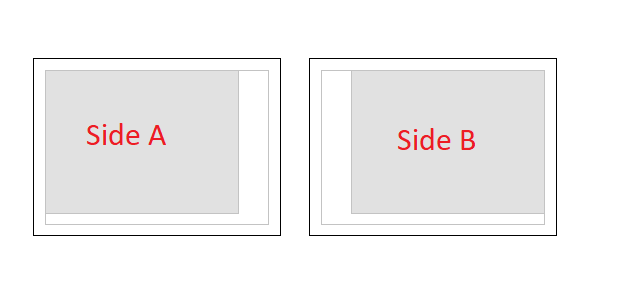
It won’t line up exacty, but if you oversize it by a few millimeters, you can trim the excess from the edges. It will all be on one sheet and then you wouldn’t need any glue for the insert.
If you’re talking about making a cardboard box cover for the three films (like this or this) it’s probably best to use an acid-free spray adhesive or a rubber cement.
This guide might be helpful.
This video may also come in handy, though I would not recomend using the mailing lables it shows as the adhesive probably won’t last as well as the glues I mentioned above.
That’s probably way more info than you were looking for, but hopefully some of that helps!
So I can’t have them all in the program? MusicallyInspired said that if I just let it run and set it to infinite attempts it will download when the cap is over. Thanks for getting back! So excited to finally be getting the correct versions!
I’ve never actually never tried letting it automatically re-attempt. I’d have thought that would just tick off the mega servers and make them keep adding to your waiting time. But it’s worth giving it a shot! If it just fails many times without adding to your cool off period, it might at least save the “babysitting”, if not the time. But again, it might end up delaying the process if it doesn’t work.
Also I just noticed this:
they are ISO files. Image files of blu-ray discs that you need to burn to a blank BD-R.
MusicallyInspired is correct, except in the use of the word “need”. Burning the ISOs is certainly one way to go, and my personally preferred method. However, if you take a look at step 10 of the first post, you’ll see that you can mount ISOs and view the menus and everything without a disc if you wish.
is it normal to have an error message next to some files if the cap has been reached?
That is one thing that can cause it and the reason it’s best to download only 10 at a time every 6-8 hours. But there are a few other things that could cause problems, so you’d have to do a little more troubleshooting if that doesn’t fix your issue.
Can I just let it run and it will do it automatically?
For about 10 at a time every 6-8 hours, yes. For all of them, no, you’ll hit a 5 gig quota after 10 files and stall out.
Also how much space is needed for just the movies and not the docs?
Initially The RARs for just the movie blu-ray discs will need the following drive space:
Star Wars: 39.6 GB
Empire Strikes Back: 39.8 GB
Return Of The Jedi: 40.0 GB
The extracted ISOs will be the following sizes:
Star Wars: 46.3 GB
Empire Strikes Back: 46.2 GB
Return Of The Jedi: 46.4 GB
A note, though. Once you extract the an ISO, you can go back and manually delete the rars from which it was extracted to save space.
You could also set extraction programs to do this automatically during or after extraction, but I would not recomend that. If there was an error in the process, you might end up having to download the whole set all over again!
Edit: MusicallyInspired beat me to several of these points!
(For those without Photoshop or software that uses the PSD format)
For what it’s worth, GNU Image Manipulation Program (GIMP) can handle PSDs.
Paint.net can handle PSDs as well.
And they are both free.
OK maybe im being a bit thick…But how do you adjust the size of the pdf to print?
I cant see any settings at all that will allow me to change the size???
Phildesfr’s PDFs are already properly sized for a standard blu-ray case. You just need to print on legal sized paper (8.5 x 14 inch , 216 x 356 mm) in landscape orientation.
But if you do need to resize for some reason, there are scaling options in the print dialog of the free Adobe Acrobate Reader program.
This link or the photo below might be helpful.
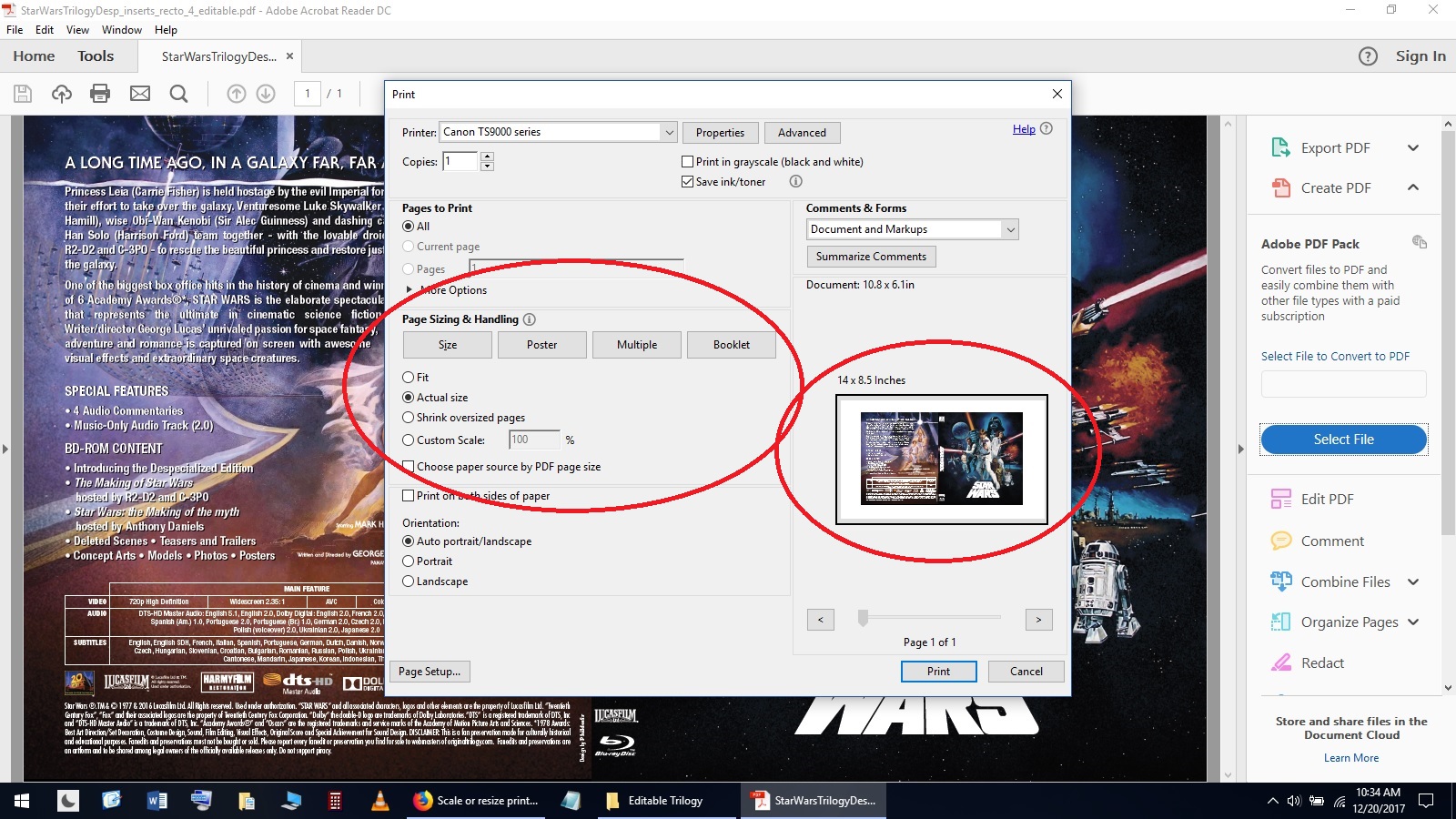
Ah, OK. Good to know. I’ll keep it in mind in case somebody else has a similar problem down the road.
Hi
I have been trying to work out how to encode these to an MKV format the PS4 will read. I tried doing an encode in Handbrake to the spec I found for the PS4.
Video: H.264/MPEG-4 AVC High Profile Level 4.2
Audio: MP3, AAC LC, AC-3 (Dolby Digital)
It still didn’t work, I also tried it as a MV4, but no luck.
Hey Traveller,
I don’t own a PS4, but it’s my understanding that they can play MP4s from USB drives just fine. Does the handbreaked file play on your computer? And have you looked around in the How-To’s and Technical Discussions area?
You can also do a key word search of this site by doing a custom google search. Just put this in the search field and substitute the underscores for your search terms:
____________ site:http://originaltrilogy.com
Anybody else have any thoughts?
For a case like this, the measurements of the finished cover insert would be approximately:
width: 10 7/16" by
height: 5 13/16"
However, remember that there are various case styles, (standard, slimline,etc). Make sure to measure for what you aquire specifically.
Also make sure to print with about an extra 1/16" or so on all sides to trim off. This is known as a “bleed” and will allow for clean cuts without any white from the paper at the edges.
This site may also be helpful.
Awesome. Glad to hear it.
It does. Verbatim discs have the best reputation if you look around at reviews. And I can add my two cents to that sentiment as well.
Might be from high demand as of late. I have often noticed that the download speed of any given mega.nz or uloz.to link can vary drastically from the speeds of others. I always have assumed it was because of things like web traffic that those of us downloading won’t be able to see or affect.
But to clarify, which Empire Strikes Back version did you mean? Are you talking about the 2.0 MKV, AVCHD, or DVD5? Or are you talking about the NJVC Blu-ray set of Empire Strikes Back?
I’m the one who’s maintaining the NJVC links and they all seem fine from my end.
If you’re talking about the official links for one of Harmy’s versions, I don’t have any control over those, but I do have my own copies of those same files saved to my own mega.nz account.
Did you need alternative links to the parts 1, 4, and 5 you mentioned?
I can send you some if you pm me and can be a little more specific about what you are after.
^As Frink would say: Ha!
So with myspleen no longer accepting invites and tehparadox gone, how do we get these files?
yoda-sama (more or less) said:
It’s too late!
Hey Invictus, welcome to the forum.
Yoda-sama is just pulling your leg. 😃
Here’s the pages for links-
Multipart RAR Download Links
(formerly on tehparadox):
https://goo.gl/5Sif60
NJVC Despecialized Blu-ray Set Links:
http://tinyurl.com/y9o8q4fp
Well, in any case, the slowest possible supported speed is the best way to go.
But a question to the general community here. I didn’t know that various blu-ray drives or Verbatim discs might not support 1x burning. I thought that would be the same for everyone.
Is this not the case? And would it be a good idea to update the burning guide in my first post to include information about this?
The max supported speed was 4x, so maybe that could be the problem.
Try burning at 1x speed. That’s the best way to have the least chance of burn glitches.
Just because a disc says it’s possible to write faster (i.e. the max supported speed) doesn’t mean it’s a good idea.
Oh, OK. I understand a little better now … I think.
People are wanting to spread the SW & ESB sets across three discs & ROTJ across four, correct?
I guess this would presumably be because they only want to have to buy one type of disc?
But yeah towne32 is right that it would be a major undertaking to rebuild those ISOs from the ground up, and way above my technical skills.
All in all, I’d say it would just be best to spring for a small pack of 50gb Verbatim dual layer blu-rays. There are packs of ten on eBay going for around $25. Then you’d even have a few spares in case of burning errors.
I’d assume so, but honestly, that sounds like a lot of work just to get the blu-rays a little bit faster and at poorer quality to boot.
As far as the 25gb discs vs 50gb discs go, I’m kind of confused as to why people would want smaller versions. If we were talking about getting content onto DVDs as discussed above, compressing would make sense.
But sacrificing quality when there are no format conflicts in either burning or playing dual layer blu-rays, and printable BD-DLs are available pretty cheap on eBay, I’m not sure I see what the point of reauthoring 50gb ISOs down to 25gb would be.
That said, if someone wanted to reduce the size of the film, what about downloading the 50gb version, then swapping out the film with a more compressed version using the method NJVC mentioned near the top of the 4th page of this thread? I suppose that’s feasible.
Or you could also put out a request for the 25gb versions that supposedly exist already and see if someone will help you out.
If you are putting together a Blu-Ray set as a gift, wouldn’t it be better to get some actual Blu-Ray cases from someplace like casetopia.com? The prices are pretty reasonable, and it would look better, in my humble opinion.
That is unless you are doing a burned set of Harmy’s DVD-5 releases. In which case, your DVD cases would indeed be more appropriate. If you poke around the site a bit more there are other designs already proportioned for DVDs, like this superb “Faces” set posted here.
It’ll probably be pretty difficult to find a Blu-Ray cover that was designed for a DVD sized case, though.
NJVC posted this idea.
Anybody have any extra thoughts or details about that?