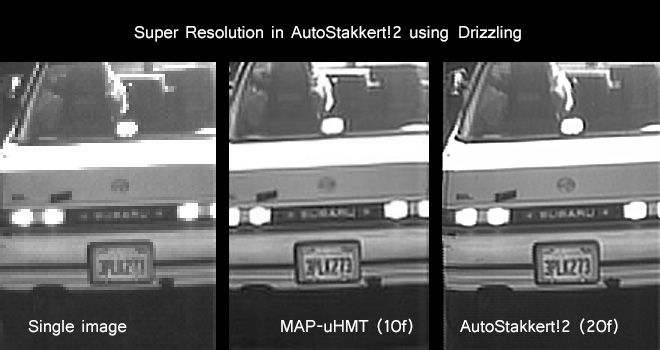The only grade I will be doing will be to match it to the print. The reel posted is a little crushed, and the colour doesn’t quite match the print but the rough colour is correct.
I have watched the unfaded ESB print 6 times over the past year, and looking at this print, and another UK print that I have gotten a hold of I can say a few things with absolute certainty.
The cave scene is very blue in all prints, and most of the snow shots that are not in full daylight are also quite blue. e.g. Han finding Luke, Luke seeing Obiwan in the snow, inside the cave etc. The full daylight shots with the snowspeeders and the main hoth battle are much closer to white/grey with the slight blue tint that you get working in snow.
There is much less gate weave than in the Grindhouse, the scanner I use is rock solid locked to the sprocket holes, so the only gate weave left is from the original camera, not from the projection/scanning rig. I lock to the sprockets as to stabilise on the footage takes the risk of smoothing out shots that may have been handheld or slightly unstable on purpose. Lucas tends to shoot in a documentary style, so I want to preserve any movement that is on the film, but do not want to introduce any extra movement due to the scanning process.
I think for a new audience, they would need to regrade the film, both Star Wars and Empire have their timing all over the place. This isn’t surprising as in the late 70s and very early 80s, only MGM and MovieLab had realtime screen timers. All other labs were running a twin projector ‘Comparator’ that was hand cranked and it took around 5 hours or so to make the notes to time a 20 minute reel. The colorist or Front Line Timer/Head Timer as we were called back then, would sit and watch the film and take notes. You would write down the numerical adjustments that you thought each shot needed, so for the cave scene, the FLT would be able to see in their mind that to get the cold blue of the shot that the Director wanted, the adjustment would now be 12,12, 26 to be added or subtracted to the printer file. This would then go away and you wouldn’t see how it looked until a new print was made following the math you had done on the printer file.
So compared to a modern film ,the colour timing is, understandably, all over the place. It depended how good the FLT could imagine the required colour changes while watching the film in a cinema and writing down notes, how good the techs were that then did the new print, and how much money and time you had, each print made was up to 40 hours of time with the FLT watching and making corrections, and then the cost and time for a new print to be struck, and watched and re-timed again. With the time pressures and budgets of Star Wars and Empire, I would be surprised if a lot of time and money was put into the grade.
So the version I will be working on certainly won’t be to everyone’s taste, the black levels are all over the place on the prints, the timing is all over the place, some shots don’t match as well as they should, there is a shitload of dirt in many of the composite shots that was printed into every print, and I stabilise to the sprockets, so the camera weave will also be there.
In short, it will be how it looked in 1980, colour, neg dirt, grain warts and all. People later can make their own personal versions I’m sure, with less grain, a much better grade, removing the comped in dirt and so on, for what will be an improved viewer experience, but my goal is archival.