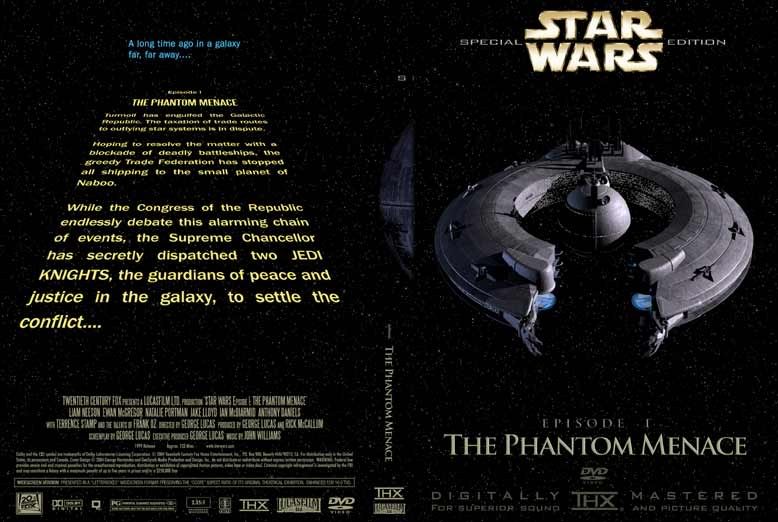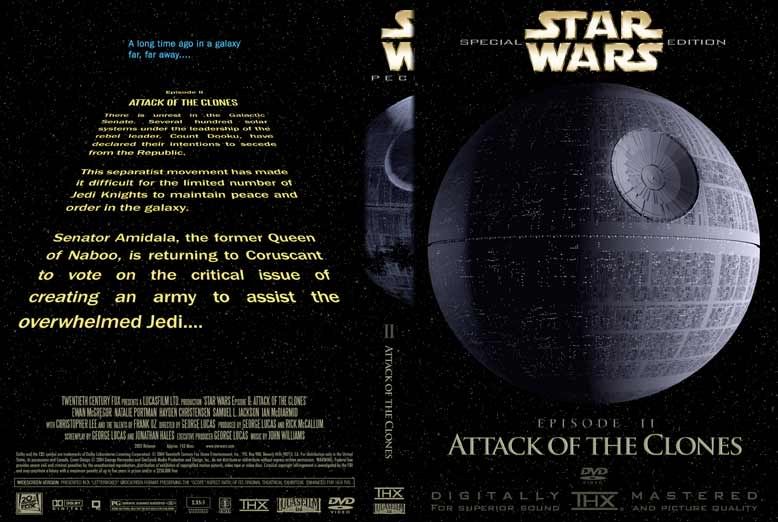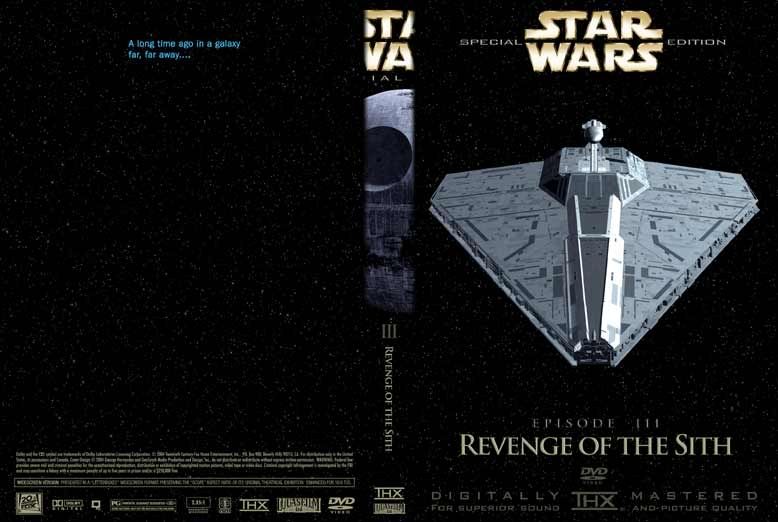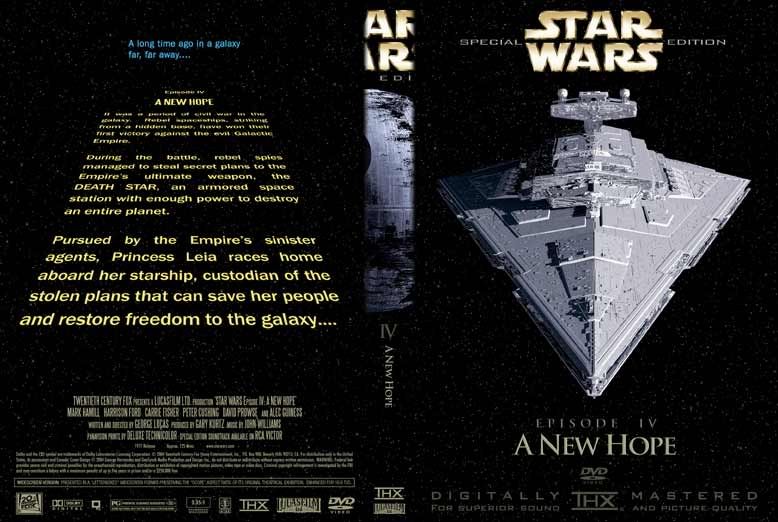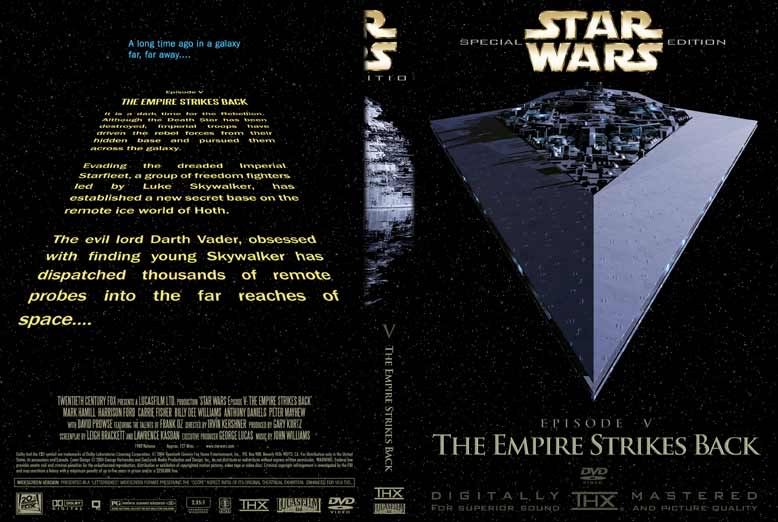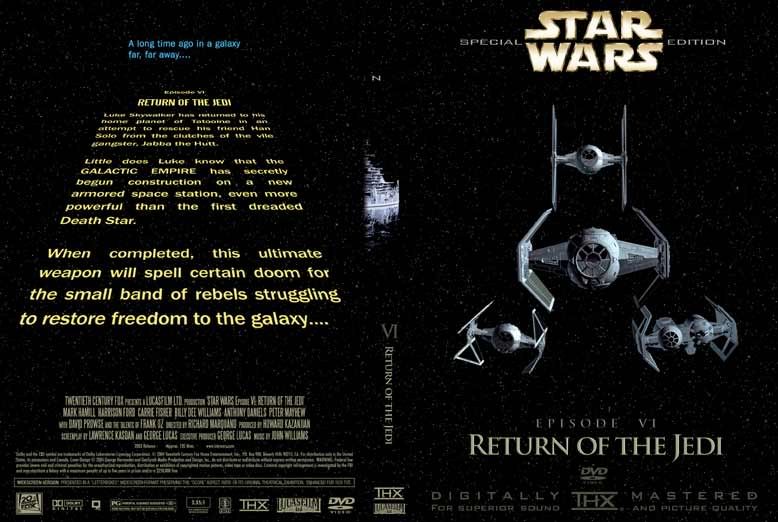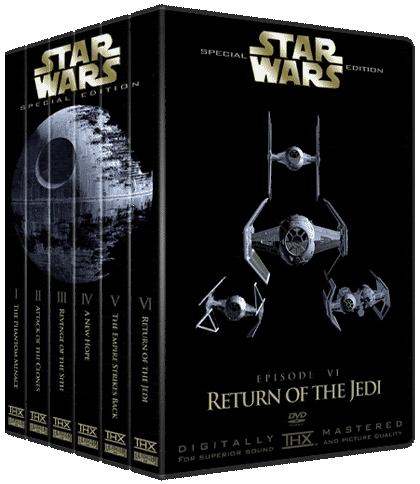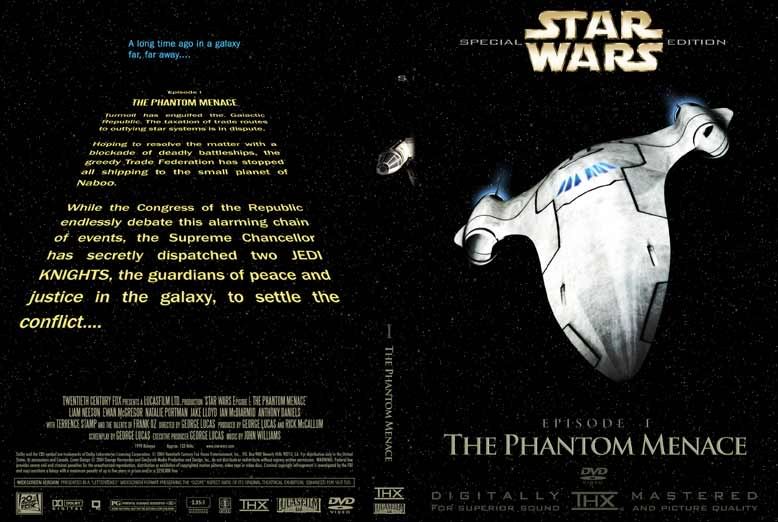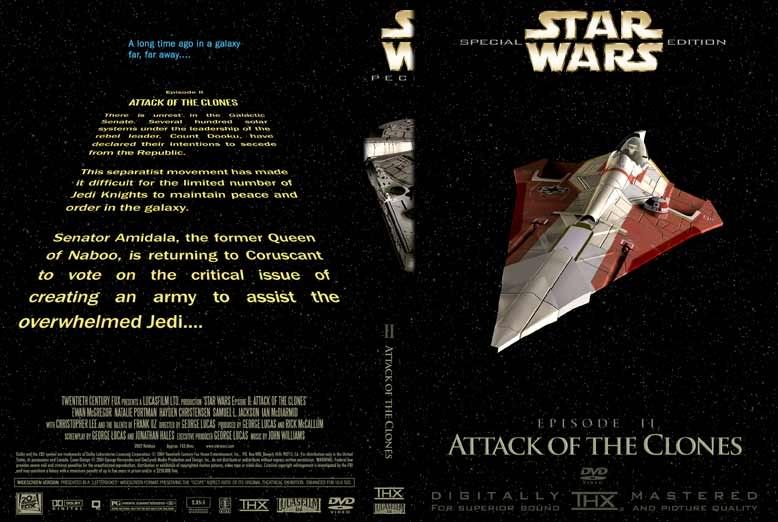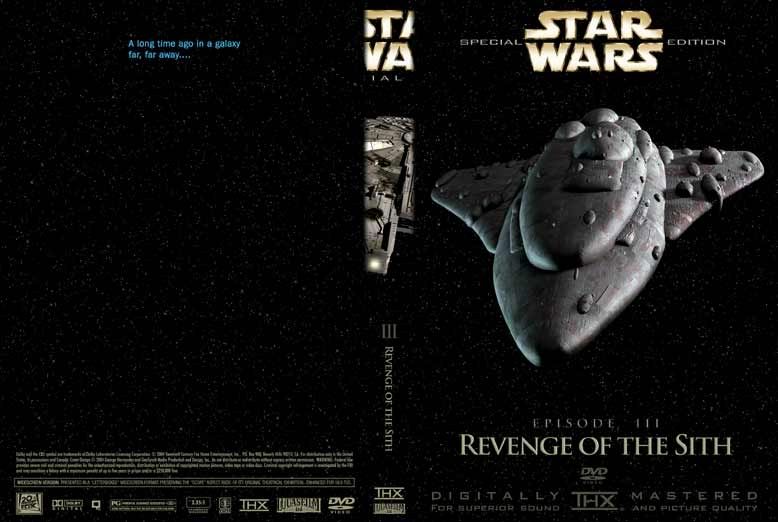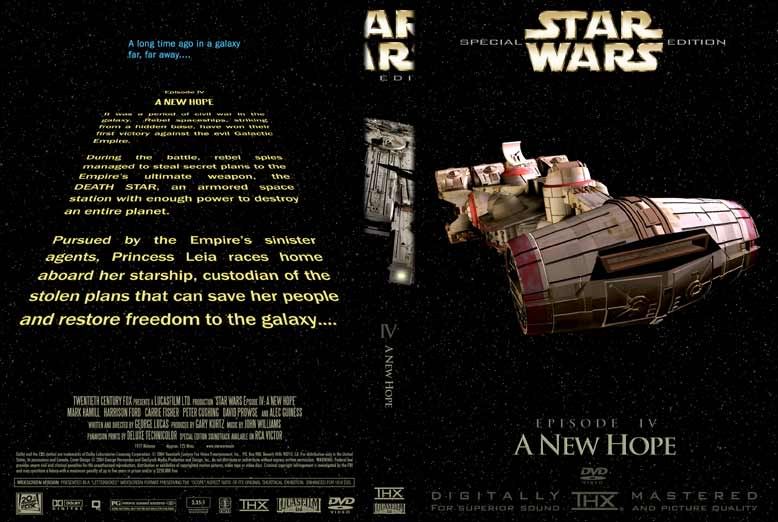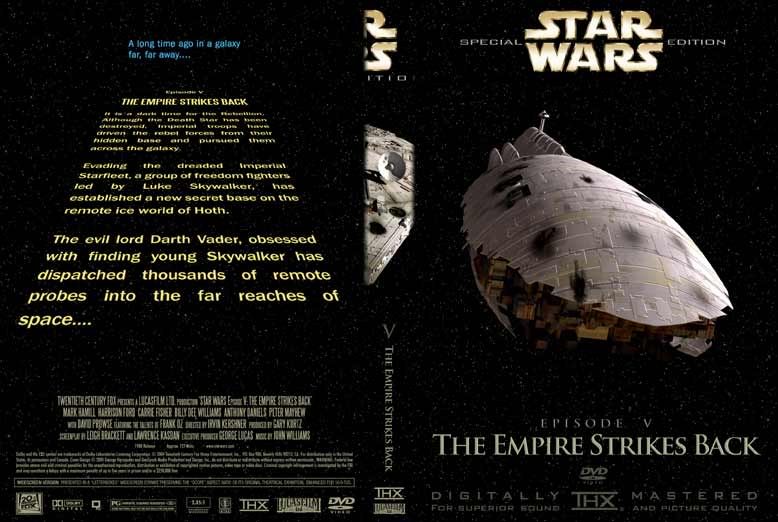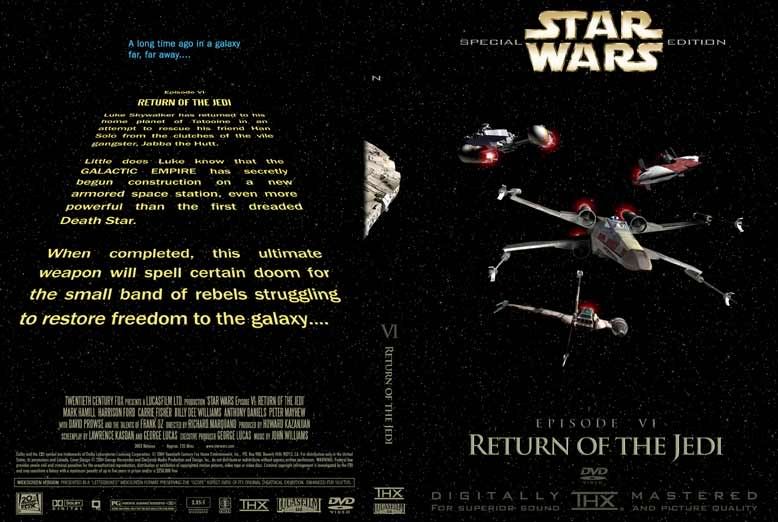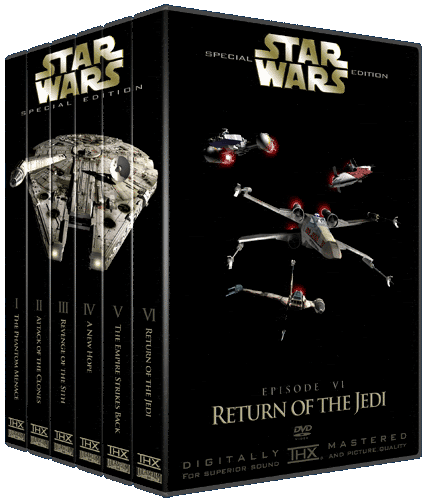Originally posted by: eliasbboyOriginally posted by: InfoDroidI'd love to see the E.T. project. And the Dark Side of the Moon actually integrated into a Wizard of Oz DVD is genius. Pass me a few tabs please.

Ever considered doing an edit of The Godfather Saga, to rearrange the flashbacks into one long sequential narrative?
Coppola actually did this once for a TV airing and people loved it, but later he said that it was meant to be seen with "the flashbacks", so any hope of seeing it on DVD is probably lost.
I actually own an Unopened VHS copy of the "Godfather Epic" where Coppala edited all 3 together, AND incorporated deleted and newly filmed sequences to help the flow. It is leather bound and comes with a collectible book. i'd be more than willing to create a DVD of these if only I was a little less ignorrant in the How-to department in this case. I actually purchased it from Coppola Vineyards after I emailed then asking about anything of interest movie-wise they were looking to get rid of. Lucky for me they had one lying around.
If I can be of help to anybody on this endeavour, feel free to email me or pm.