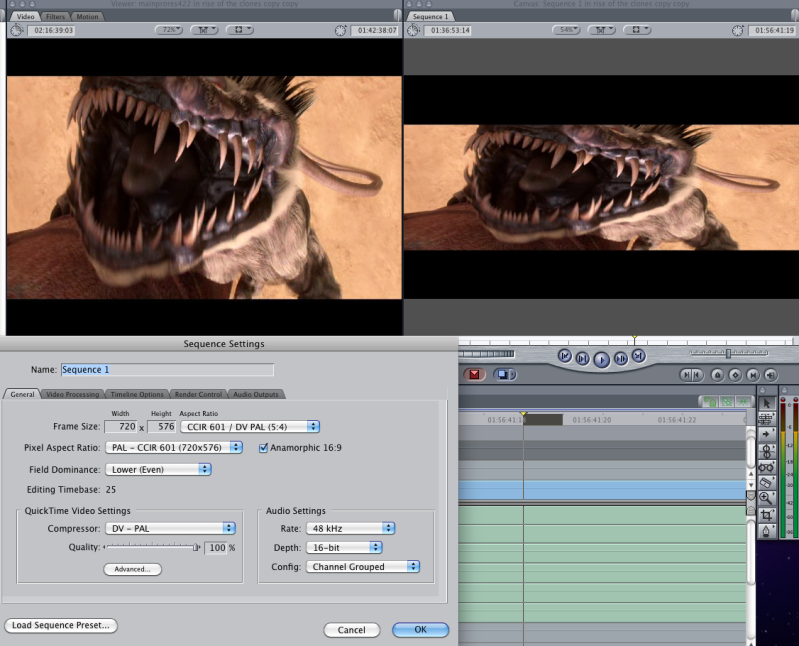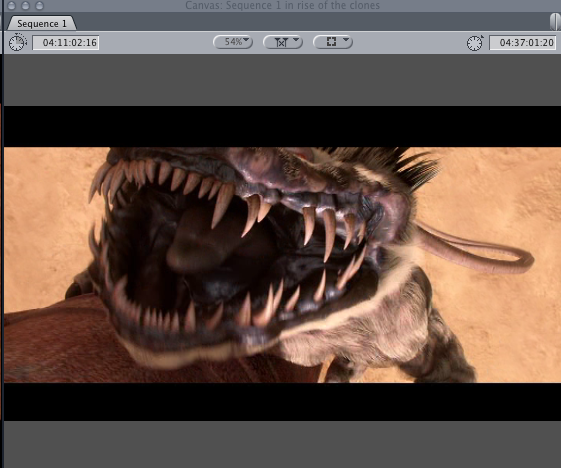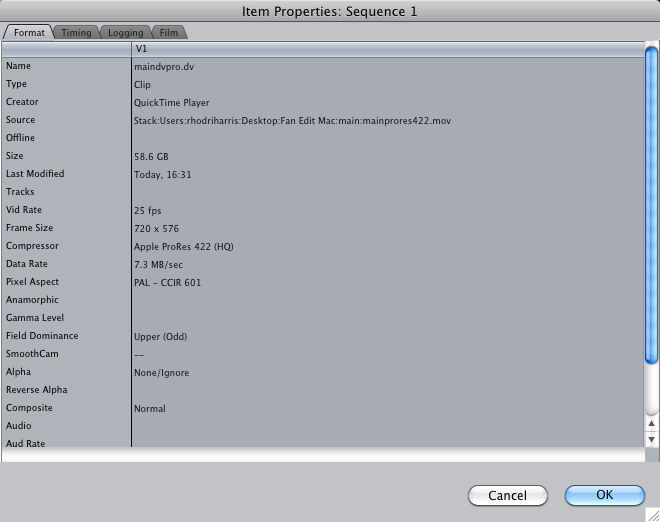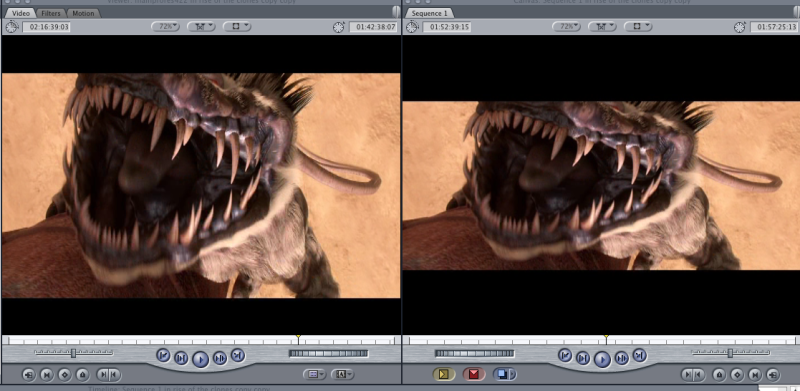Merry Christmas everyone! :)
I've run into some unusual problems when starting my project from scratch. Final Cut does NOT like the M2V video files I was using in my Premiere timeline (ripped by following Adigitalman's guide to MPEG2/AC3 Editing).
It took forever to import them, and locked up about 5 times before it would, and would freeze constantly whenever I so much as moved the time slider, because it was unrendered. So I rendered it. It took 2 hours, but only rendered 3/4 of the film. (I've tried this again several times, in a fresh timeline, with a different ripped M2V, with the same result.
Everything is smooth when dealing with the rendered parts, but as soon as the slider reaches the unrendered part, it freezes again (and even if I was to endure this, I can't see a preview, so I'd be editing blind)
I find it strange that Final Cut would have such a problem with something that Premiere handled easy as pie.
Perhaps the M2V demux approach isn't the best for editing on a Mac? I wouldn't know because I've searched high and low on the net and found very little concrete info on the subject of re-editing dvds. Anything I have found, there's conflicting opinions on what's best. Some say FCP can edit M2V natively no problem (tell that to my mac) others say you should use MPEG Streamclip to convert the DVD to a DV file. Others say variations of Quicktime format such as photojpeg.
Basically, I'm kind of lost. I assumed that M2V was the way to go because it's as unchanged from the source DVD as you're going to get (correct me if I'm wrong)
My mac obviously CAN interpret and edit the M2V footage. It's just the fact that it's refusing to render the whole thing that's getting on my tits!
I just want something I can edit, where there's the absolute minimum of quality loss.
Help me, Mac based fan editors. You're my only hope!