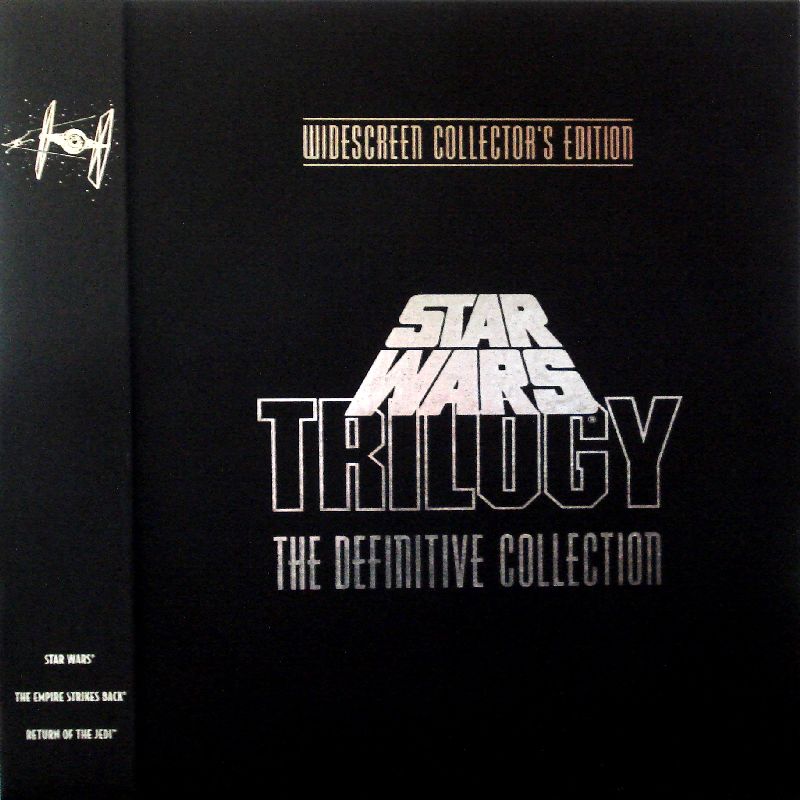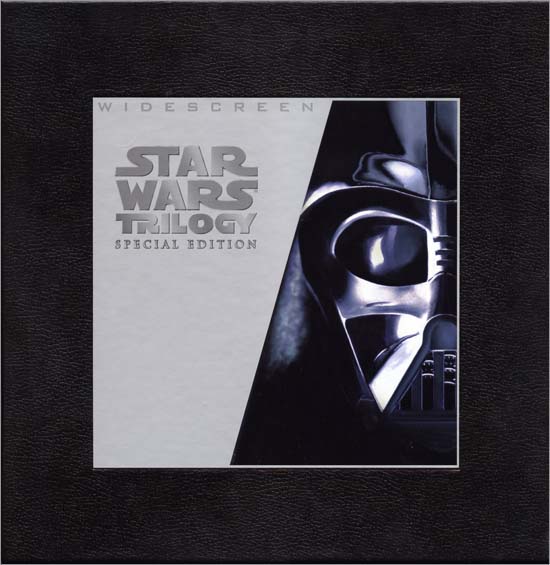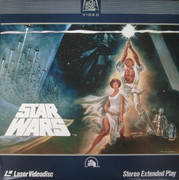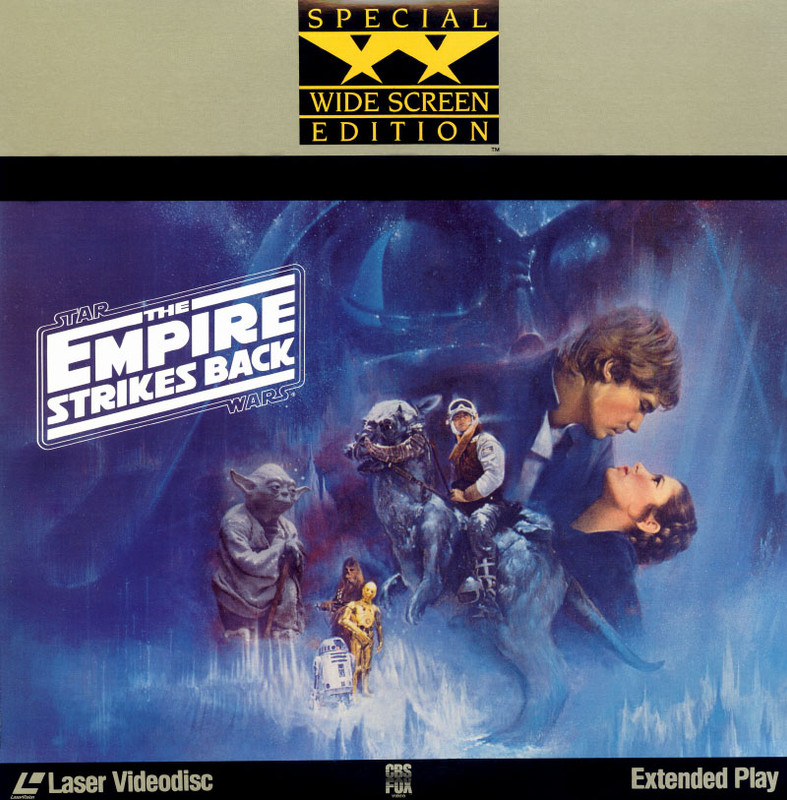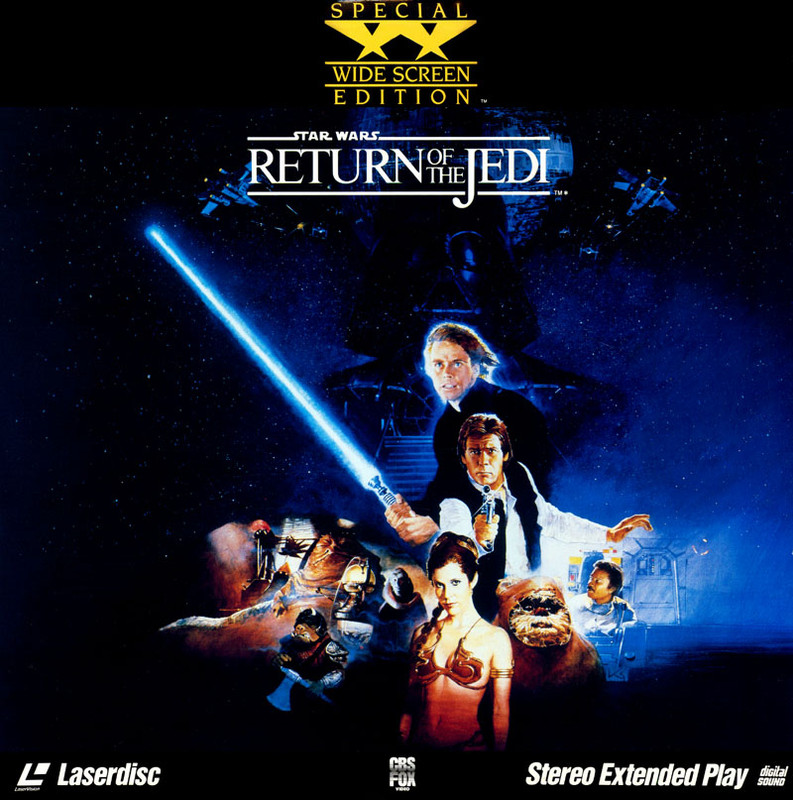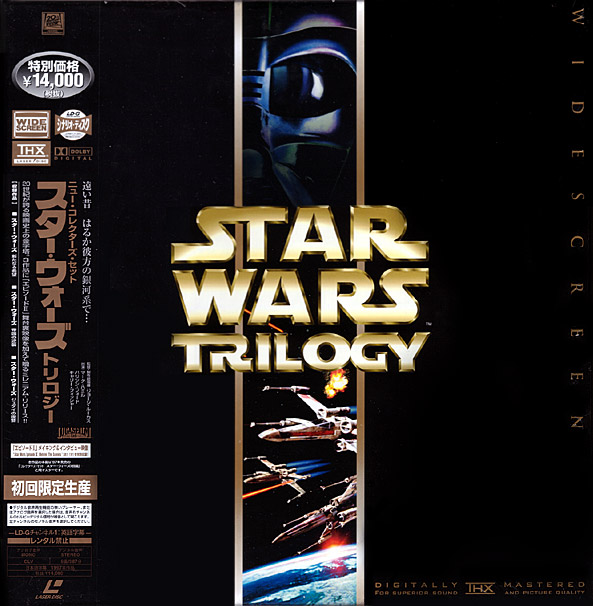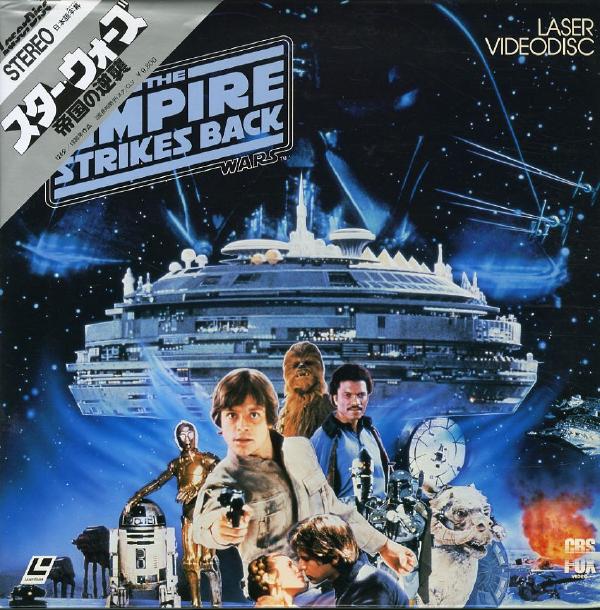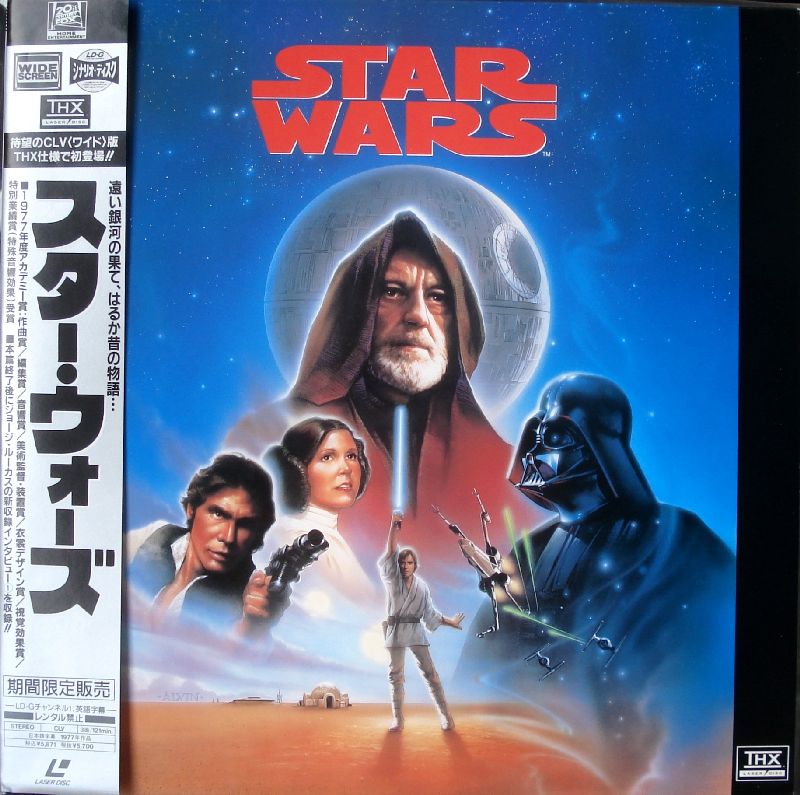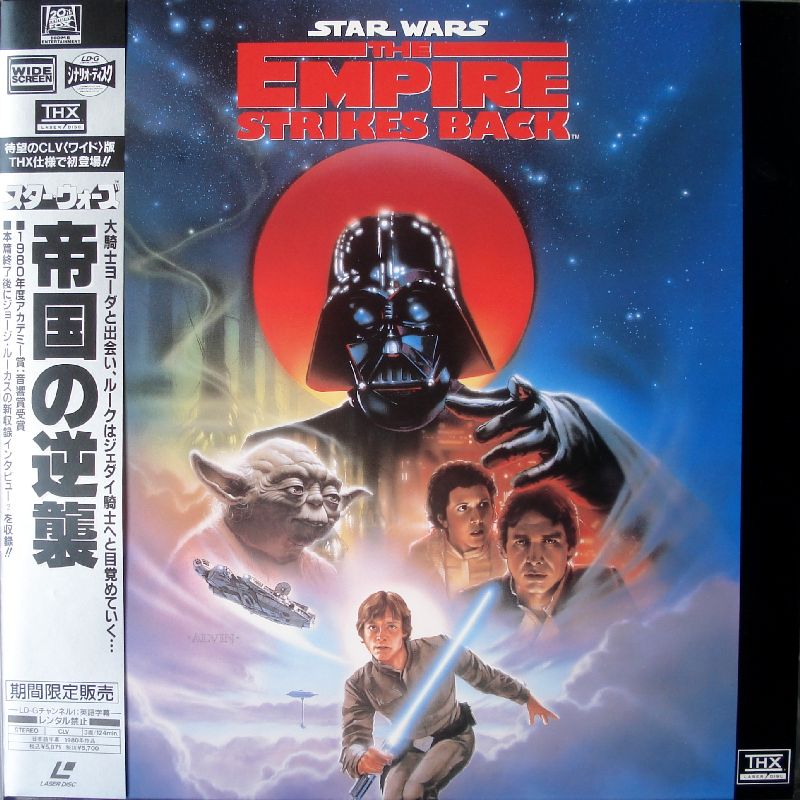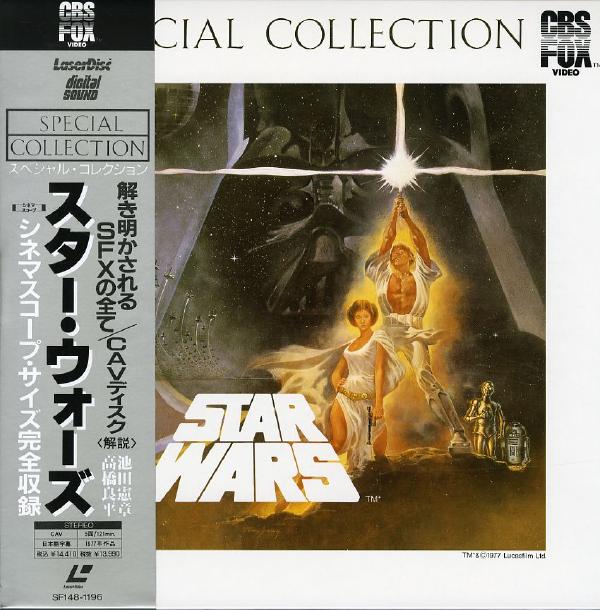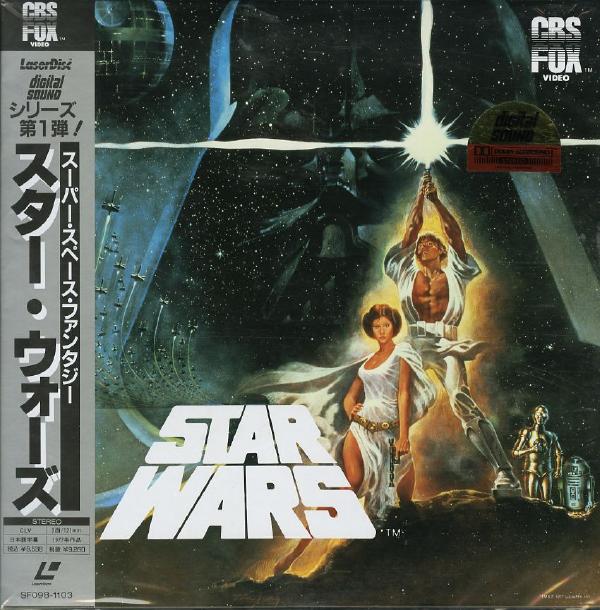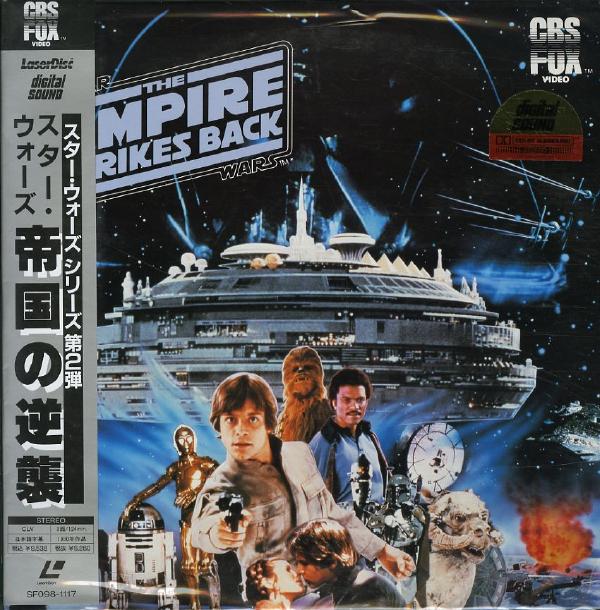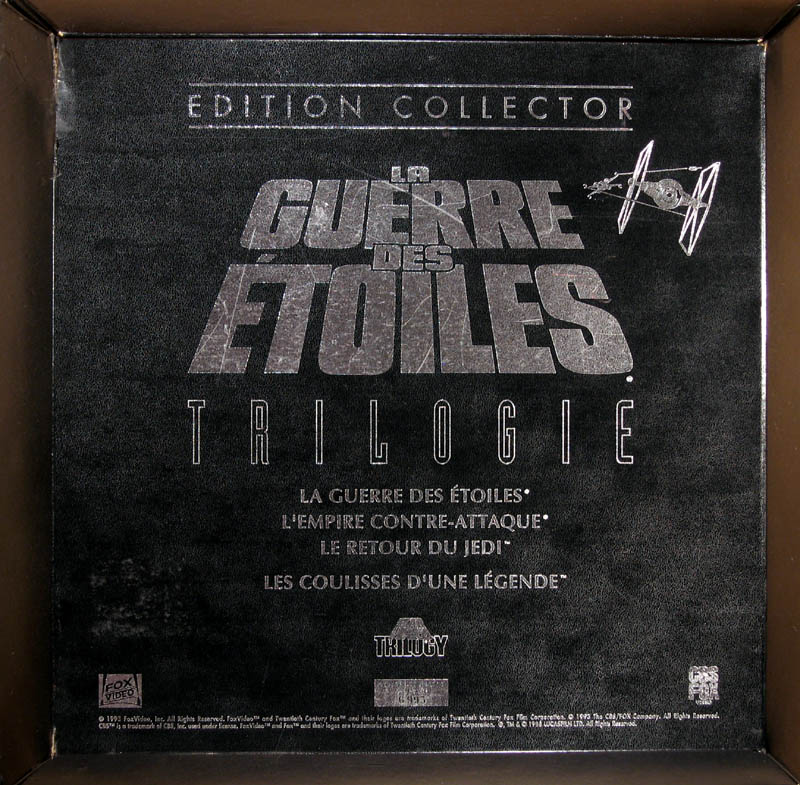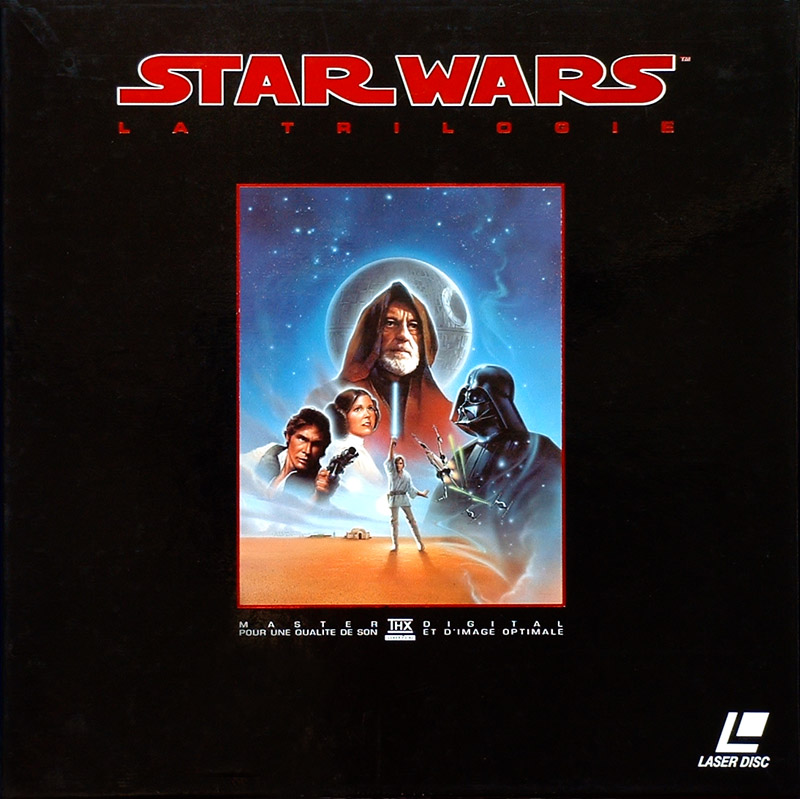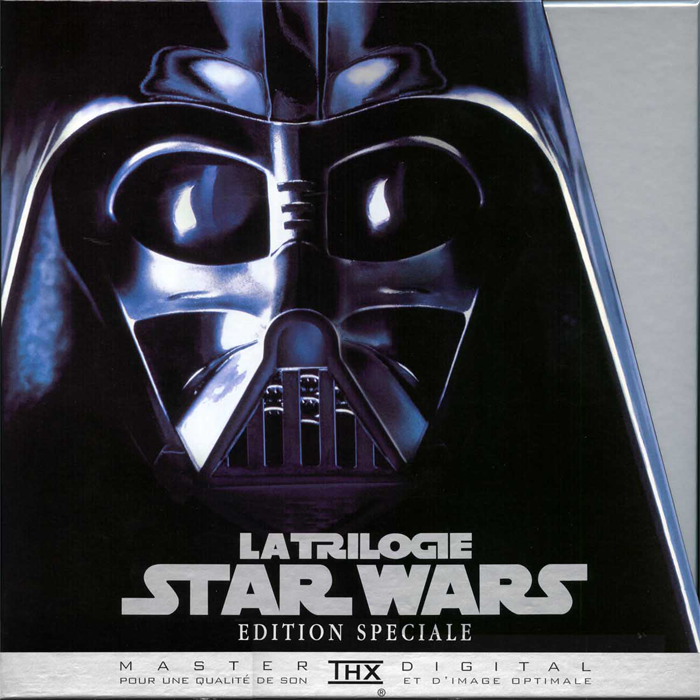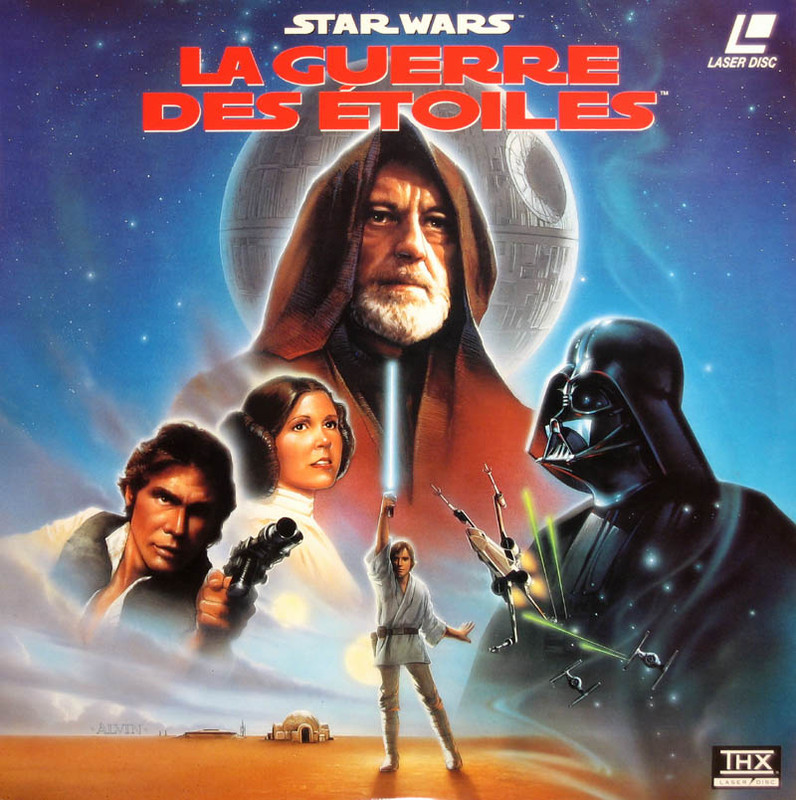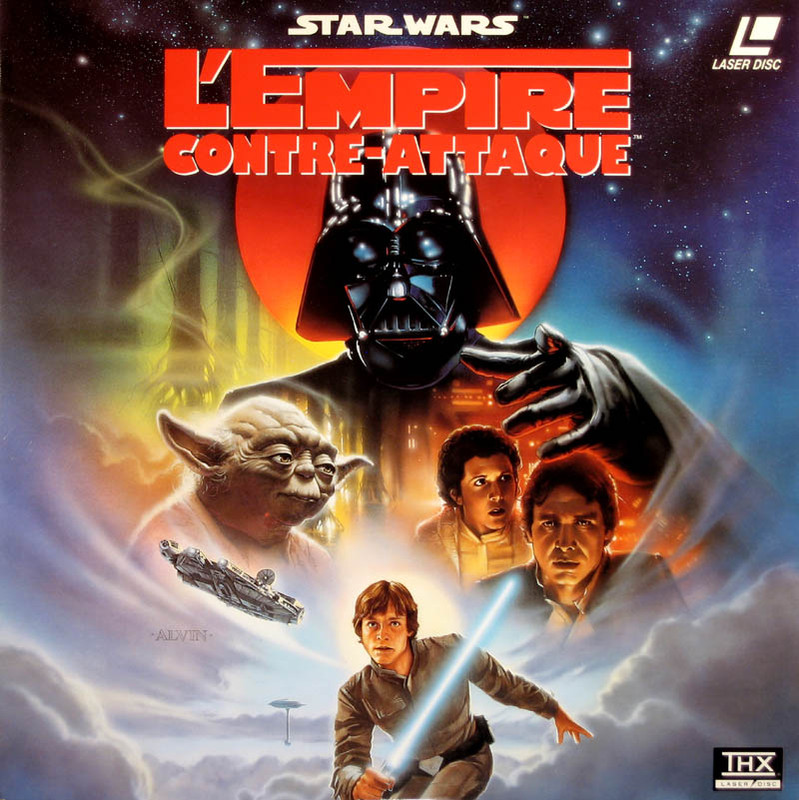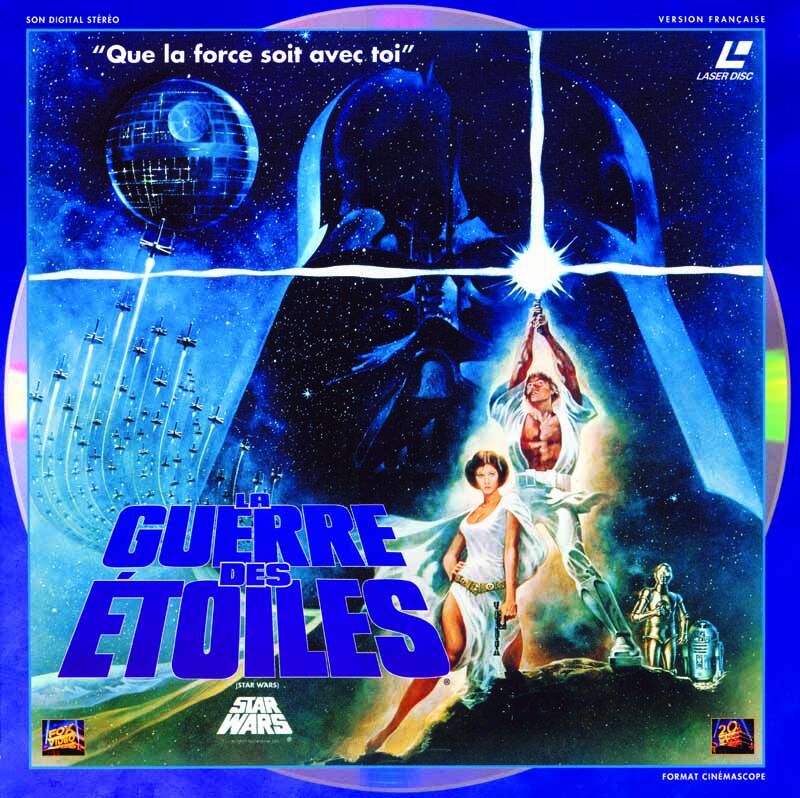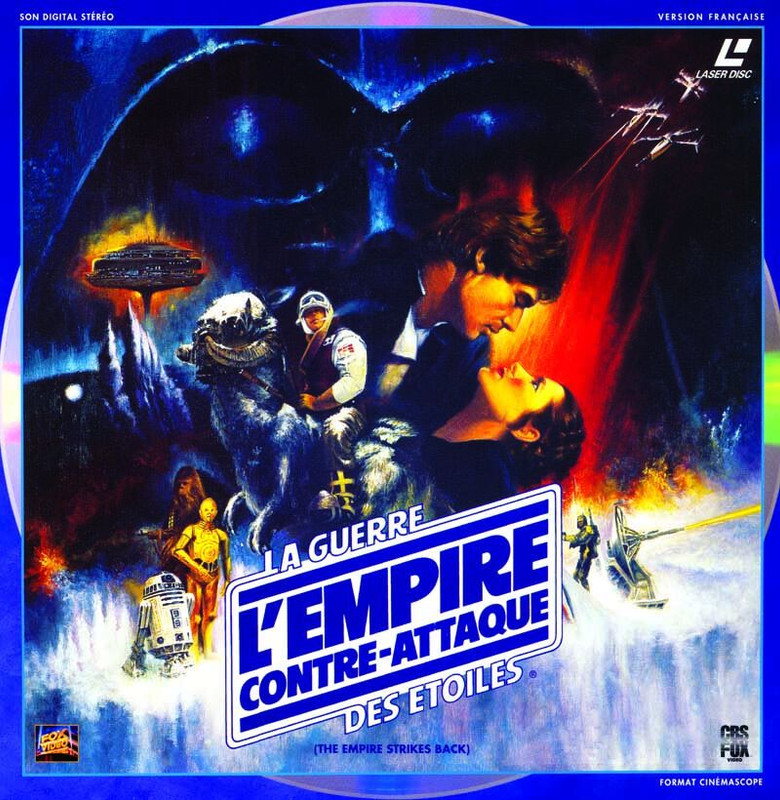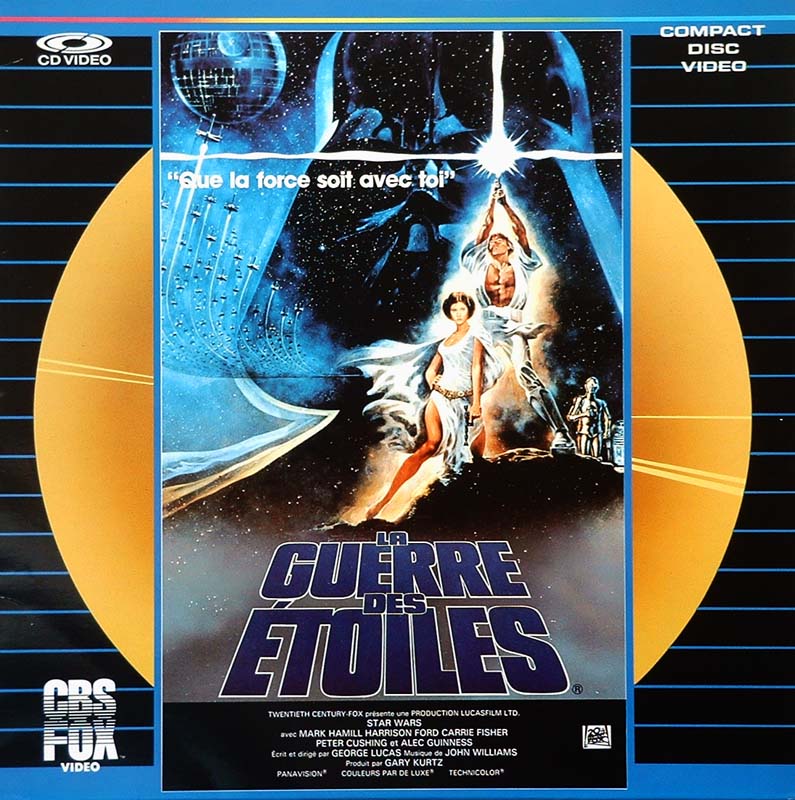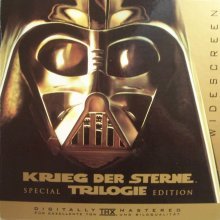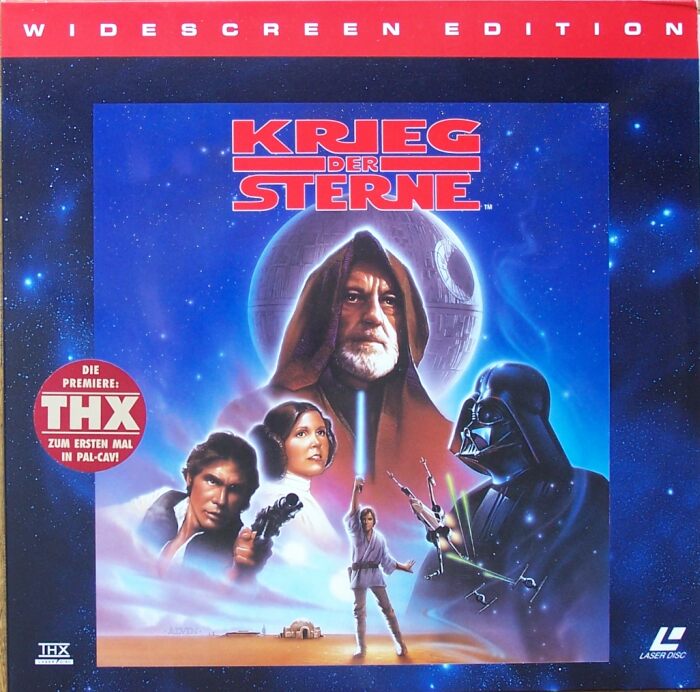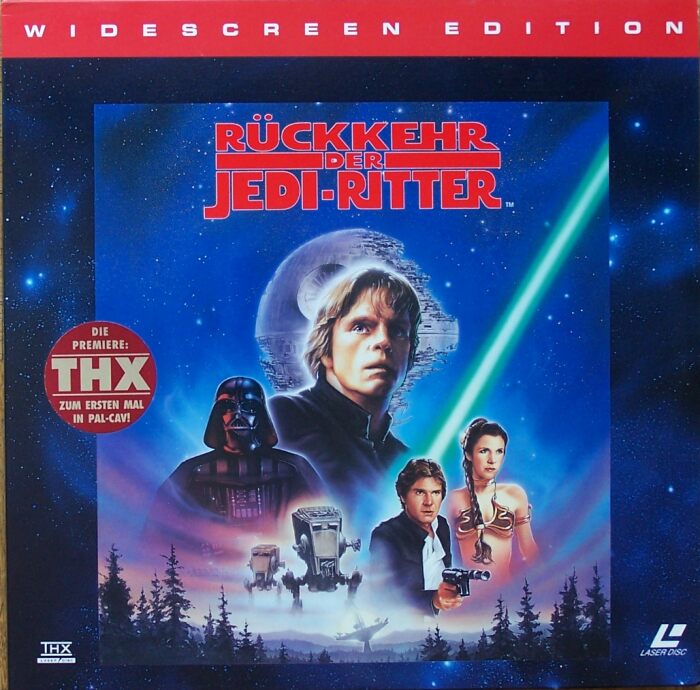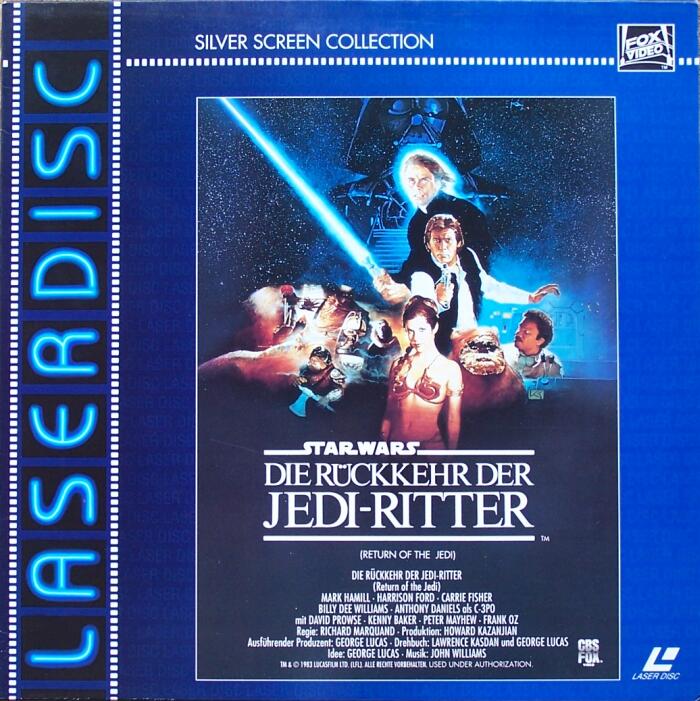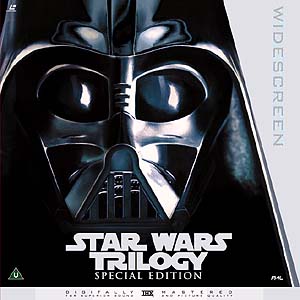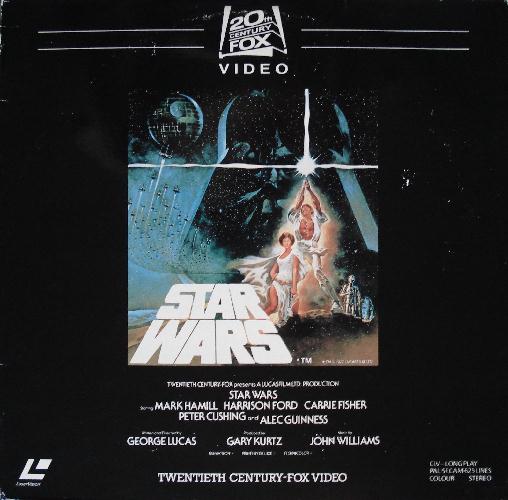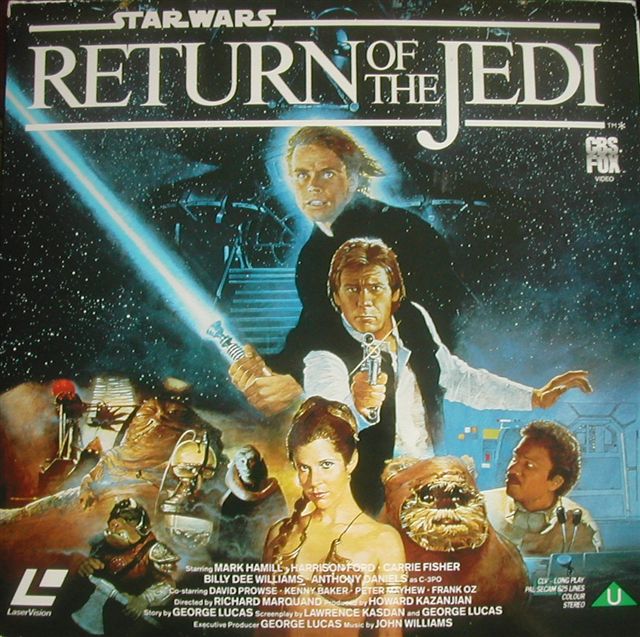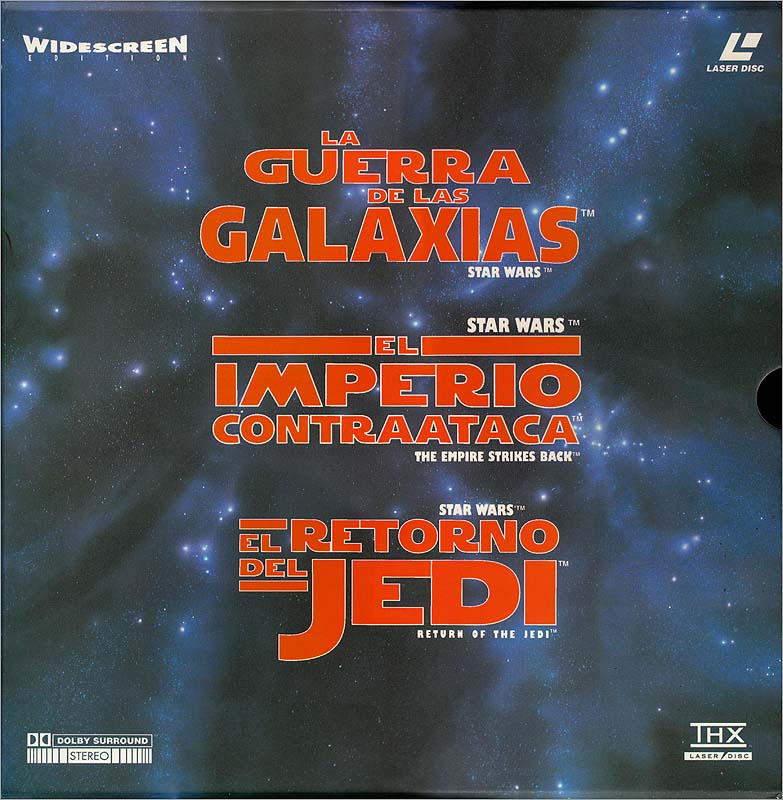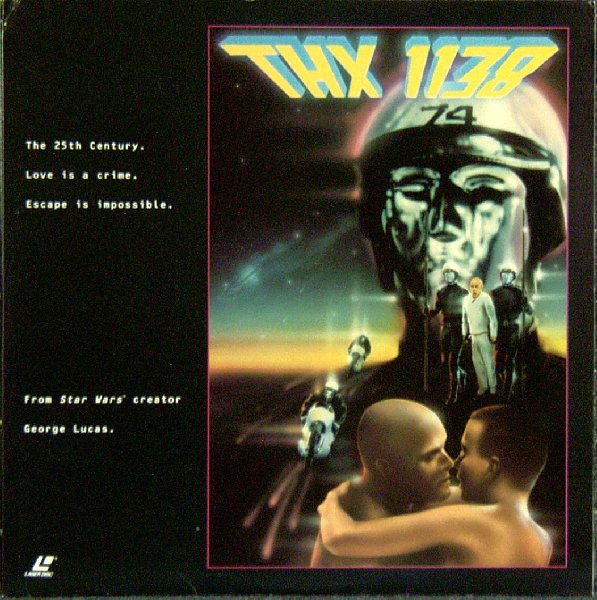g-force said:
my 2 cents... the noise reduction looks like ass, as all noise reduction does, but this one looks particularly bad (smearing, warping...).
On the other hand, the SD version is one of the most beautiful captures I've ever seen. I had to demux though, as I couldn't figure out how to play the second stream otherwise. For some reason it plays back with interlacing artifacts though, is it still interlaced?
May I suggest an in-between version with no noise reduction but IVTC'd?
anyway, you've set the bar pretty high on video caps. Nice work!
Are you referring to both releases or just SW? I tried to avoid that as much as possible in ESB because it was a bit much in SW. I used QTGMC in the SW release and I believe that is where the problem arose. For ESB I used only a spatial denoiser.
I can imagine that when you demuxed it to an elementary stream it lost information like aspect ratio and FPS and then when you muxed it the program probably assumed 29.97fps or maybe performed a pulldown. It happened to me when I was trying to mux this to blu-ray. Could you tell me which scene is exhibiting interlacing? It is possible that I missed a cadence change somewhere. I know the title card looks a bit weird when it recedes into the starfield but I thought it was just part of the mastering or something. Other than that I am nearly positive that the frames are progressive as they should be.
When I watch it on the PC I use VLC and right-click while it's playing, then click on Video-->Video Track and then you can choose to display the 480p stream.
penguinofgreatness said:
Can anyone post screencaps of these? It seems pretty interesting.
There are some you can check out over here.