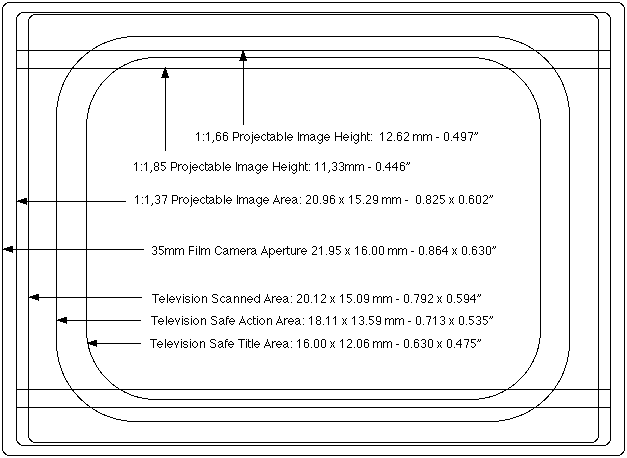(UPDATED INFO)
I gave your files a look-see and tried a few things.
First off, I like this new version of DVDStyler (I DL’ed v.2.8) over a very older version I had been using. Many work-around-features I made are now part of the program. Once I’m back on a real computer, I’m upgrading.
Your project file needed some tweaking to work without your original media. Pathnames are absolute, so just picking up the project folder and moving it breaks the paths. Fortunately, the project file is text and MS WordPad displays it’s format nicely (NotePad doesn’t). Therein I changed all the pathnames to where I put the files (all in the same folder was easiest).
Then I DL’ed a short YouTube video and made multiple copies as placeholders for your video files (not included, of course). This should’ve worked but as the video files were very short and your subtitles were for a full length movie. I guess DVDStyler didn’t like trying to link them up and threw a FAILED message on DVD creation. The subtitles were removed and that allowed the DVD creation to finish. (BTW, once there is some error, that situation might skew what the program expects and it throws out all kinds of odd errors about illegal boundaries or such. Once the original, real error is found and corrected, all those other errors vanish.)
I liked your DVD design. Some suggestions:
- Forget their default buttons, which don’t match your theme, and use text buttons (with a frame around it to show it’s a button) with color changes for the various states: normal / highlighted / selected
- DVDStyler is semi-smart and determines the next button to highlight (for example, auto(button5) or auto(none) ) when you press your controller’s arrow keys, which you can trust; you can manually change it in “button properties” to any other selection you want or don’t want a move in a particular direction for a particular button; same holds true for “action” when pressing the controller’s center key for the proper video / next menu to show
- Your chapter pictures can easily be made into motion menus by specifying the same duration time for all the pictures (I used 10 seconds, but you can make it longer, and it does look cool if you select your clips carefully); be certain to specify “loop” for the menu or the pictures will play once and then stop
- You can also put in a loop of music for the menus; the best procedure is to edit some music that sounds complete when looping smoothly; under 30 seconds is reasonable; that duration will be used for your pictures, too
- You put your menu backgrounds in as foreground pictures; I think I see why you did that – you saw the “safe area” overlay (turn it on/off with a right-click on the safe area for “view”) as an “edge of screen” and tried to make the picture fit that – but it’s really only a guide, for buttons and text; remove those pictures and make them menu backgrounds (right-click on the menu background for “properties”)
- Some of your pictures that you complained looked poor quality on DVD creation were actually poor quality to begin with, especially for being high-def; I tested DVDStyler with a clean 1920x1080 wallpaper and it looks perfect in the complete DVD creation (my old version had no smooth resizing so this now is so nice)
- From your development process, some program “garbage” was left that the interface no longer saw but was still in the code – if you make changes that doesn’t “register”, it’s probably this problem; you must look at the text file and delete garbage from there; for example, your 1st menu background had 2 background color statements:
<rect width=“720” height=“405” id=“backgroundColour” style=“fill:#000000;”/>
<rect width=“720” height=“405” id=“backgroundColour” style=“fill:#000000;”/>
Even though I changed the background color in the program, it refused to accept the change. By manually removing the duplicate code in the text file, I got that to work in the program again.
Now this worked for me. If you are having problems, make a copy of your project file to work on. On the copy, try deleting, for example, the subtitles (since that was my problem), and see if you can complete a DVD creation. Keep working backwards, in small steps, until it works and then go forward to find what when wrong in the previous step. BTW, select “just generate” when DVD creating to use your media player to test without wasting DVD's.
I’ll keep checking your original project for code that is obviously glitched. In the meantime, try a creation and post what error messages it may give you. If your problem isn’t creation but operational, describe where & what happens or doesn’t happen.