- Post
- #643596
- Topic
- Song Of The South - many projects, much info & discussion thread (Released)
- Link
- https://originaltrilogy.com/post/id/643596/action/topic#643596
- Time
There's nothing like watching a rock-solid video after having viewed it jittering about! A major improvement (that everyone takes for granted). :)
After a comparative review (the SOTS-R3-LUT to the SOTS-R3-LUT-PFC-all), I would recommend doing the clean-up in discreet steps, one at a time, with a full render after each step for critical inspection. This will confirm that each process is doing it's job completely, without introducing additional artifacts.
As a first step, to get started on the right track, re-render the uncorrected clip and confirm the rendering is sufficient adjusted reproduce the source identically. If you can't, look for another renderer that can do the job. I bring this up because, when checking out PFClean's "dust removal" (a spacial repair, pictured here), I noticed what looked like macro-blocking in nearby areas. It could be from the rendering ... or it could be from the clean-up ... or from one provoking the other.

In this magnified section, the top is the LUT-capture and the bottom is post-PFClean.
For large debris, like that yellow blob on this single frame, I would overlay a matching replacement area from the previous or next frame (a temporal repair). There are probably many ways to do this same thing in PFClean or maybe they hide all that from you. If you have no control, fixes like this partial clean, with additional smearing, just trades one bit of garbage for another ... needlessly. If so, you should consider using outside programs (there are Avisynth plug-ins that do this sort of this automatically) where PFClean fails to be the perfect solution.
Also, do not necessarily assume that each category of fix must be a one-shot application. Breaking it down to multiple, sub-category fixes might do a better job.
I previously emphasize the word "automatically" because the only "manual" clean-up should be in setting parameters for the program to do the work (otherwise this may end up being your life's work).
Regarding workflow, I've edited and re-ordered what I think would be a good (non-interfering) sequence of fixes:
¤ capture
¤ luminance stabilize
¤ frame motion stabilize
¤ de-spot (single-frame debris)
¤ de-scratch (predictable multi-frame debris)
¤ de-noise
¤ align (non-squared framing)
¤ color correction (film fade)
¤ sharpen (non-haloing)
¤ mask/resize/frame (HD, DVD)






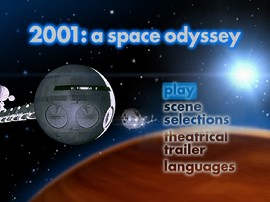












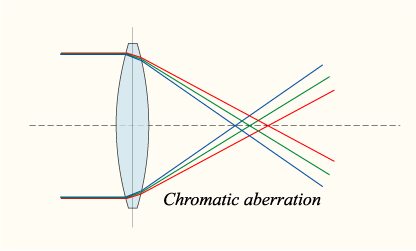


 ... once characterized by someone as the book that ripped off everyone and everything. Now that's what I call good reading and a bargain at only $1.50 (book-cover price)! Just don't tell'em you bought it for the pictures (96 pages worth). ;) Too bad the pictures are all B&W. :(
... once characterized by someone as the book that ripped off everyone and everything. Now that's what I call good reading and a bargain at only $1.50 (book-cover price)! Just don't tell'em you bought it for the pictures (96 pages worth). ;) Too bad the pictures are all B&W. :(
























