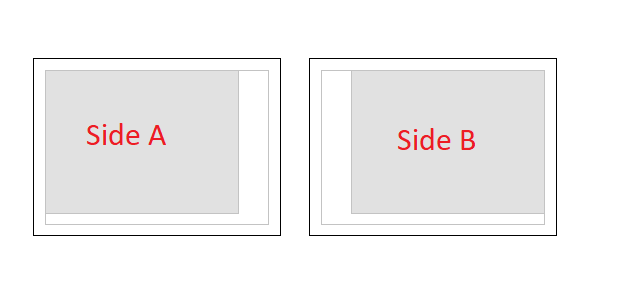solkap said:
Hi again Ryan,
If you are going to use a 12mm blu-ray case, phildesfr’s stuff is already properly sized.
And I believe it already has bleed marks built in beneath the visable design, but even if not, since I do know the size is already correct, just print and take it to an office supply store and trim the edges with their paper trimmer manually to the finished measurements below.
width: 10 7/16" by
height: 5 13/16"
I’d recommend glossy 32 lb (brochure weight) inkjet paper that’s not pre-folded or pre-perforated, 8.5 × 14 inches. It can be a little hard to track down, though. You might have to ask a print shop to buy a few blank sheets of paper like that if you can’t find it to order.
When I have time, I’ll have to check it out in a program. I know Phil used Adobe, but I generally like using Corel. They have a vector program and paint program. It’s a lot easier to use than Adobe stuff. Though Adobe does have more features than Corel.
Actually, you can use 8.5" x 11". There’s enough room there for that.
Also, I use Viva Elite Blu-Ray cases. And their “12mm” is actually a little thinner than other brands. So I’d adjust the spine of the insert to be 11mm wide.
I originally was going to use a 3-disc case for the Harmy OT trilogy. But I really liked the artwork for these inserts. Also, I know people selling these are “bad”. But when searching around the internet, I came across a page of someone selling these and they did 2-sided printing that I really liked the look of.
https://ldsentertainment.com/wp-content/uploads/2017/06/pic-20.png
https://ldsentertainment.com/wp-content/uploads/2017/06/pic-23.png
https://ldsentertainment.com/wp-content/uploads/2017/06/pic-26.png