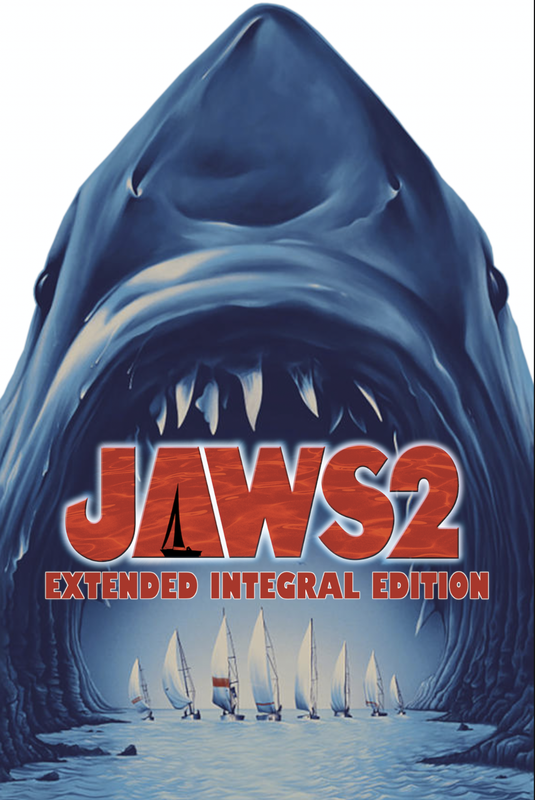Perhaps DrDre’s color matching tool could be useful here? http://originaltrilogy.com/topic/Color-matching-and-prediction-color-correction-tool-v13-released/id/18128/page/1
I would try color-matching the laserdisc to JayArgonaut’s broadcast copy, which looks closer to the blu-ray than the laserdisc does and also since it has the missing scenes. Then I would tweak the color temperature and skin tones in that result to better match the blu-ray, which has a warmer, yellowish look compared to the more blue-ish broadcast copy.
As for AviSynth processing, while I love QTGMC for processing native 50i/60i footage and also for some problematic telecined films, it’s not the best choice in this instance. QTGMC has a way of smoothing small/fine details away and creating a subtle water-color, waxy look.
See here for a comparison between QTGMC and TFM on part 2 - http://screenshotcomparison.com/comparison/188849 That roof is a real stress test for any of these filters, but also notice all the other little fine details that get smudged due to QTGMC. Check out that “Derry Inn” sign, the various bushes and trees, and the roof of that yellow car.
Since Warner did a really good job with the 3:2 pulldown on the laserdisc, you really don’t need to use QTGMC at all. A plain, accurate inverse telecine will give you the maximum resolution afforded by this source.
These are basically my previous settings on my earlier upscaled example, using TFM and TDecimate to perform the inverse telecine:
AviSource(“d:\video\It\EndofPart1DV.avi”)
ConverttoYV12(interlaced=true)
fields=last.AssumeBFF.SeparateFields()#.DFMDeRainbow()#remove # to turn on, beware of unwanted desaturation
backward_vec2 = fields.MVAnalyse(isb = true, delta = 2, pel = 2, overlap=4, idx = 1)
forward_vec2 = fields.MVAnalyse(isb = false, delta = 2, pel = 2, overlap=4, idx = 1)
fields.MVDegrain1(backward_vec2,forward_vec2,thSAD=400,idx=1,plane=3)#reduces color noise with no negative effect
Weave()
TFM(PP=0,mChroma=false)
TDecimate(mode=1)
Crop(12, 0, -4, -0)
Spline64Resize(1440,1080)
Super = MSuper(sharp=2)
bvec3 = MAnalyse(Super, isb=true, delta=3, blksize=16, overlap=8, search=3, truemotion=true, dct=5)
bvec2 = MAnalyse(Super, isb=true, delta=2, blksize=16, overlap=8, search=3, truemotion=true, dct=5)
bvec1 = MAnalyse(Super, isb=true, delta=1, blksize=16, overlap=8, search=3, truemotion=true, dct=5)
fvec1 = MAnalyse(Super, isb=false, delta=1, blksize=16, overlap=8, search=3, truemotion=true, dct=5)
fvec2 = MAnalyse(Super, isb=false, delta=2, blksize=16, overlap=8, search=3, truemotion=true, dct=5)
fvec3 = MAnalyse(Super, isb=false, delta=3, blksize=16, overlap=8, search=3, truemotion=true, dct=5)
MDegrain3(Super, bvec1, fvec1, bvec2, fvec2, bvec3, fvec3, thsad=500)
UnsharpMask(strength=30,radius=3,threshold=0) #fairly subtle- brings details out a tad
GrainFactory3(g3str=3,g2str=6,g1str=4,g1size=3,g2size=3,g3size=3,g1shrp=8,g2shrp=8,g3shrp=1)#still needs tweaking
Trim(2237, 2484)
ColourLike(“d:\video\It\IT_1a_hist_s.txt”, “d:\video\It\IT_1b_hist_s.txt”)
Filters:
http://avisynth.org.ru/mvtools/mvtools2.html or http://avisynth.nl/index.php/MVTools (for MDegrain1 and 3)
http://avisynth.nl/index.php/WarpSharp (contains unsharpmask)
http://avisynth.nl/index.php/TIVTC (contains TFM and TDecimate)
http://avisynth.nl/index.php/GrainFactory3 - lots of options for grain
http://avisynth.nl/index.php/DFMDeRainbow - I usually turn this off because it can desaturate reds and some other colors, but it is very useful for the rainbowing on the opening credits of part 2. Perhaps apply this first, then run the footage through DrDre’s program to compensate and regain more accurate colors.
Hopefully some of this will be useful. Also, I will get you part 2’s credits soon!