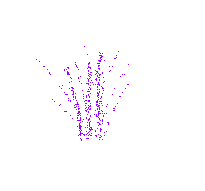Duplicating this thread from the sister site fanres here:
http://forum.fanres.com/showthread.php?tid=706
Project Info:
The Good, The Bad and The Ugly (TGTBATU) is my favorite film of all time and recently I was lamenting the fact it wasn’t in HD. So the goal of this project is to quickly recreate the International Cut/US Theatrical Cut (IC/TC) of The Good, The Bad and the Ugly in High Definition. Sort of a stop-gap till the superior 35mm project is released.
The 4K Blu-ray (BD) was rejected as the video source because even though it had the best detail, the colors, contrast, gamma, shadows, highlights are ruined beyond the ability to successfully fix. You can fix the colors for some shots but something like the black level can never be fixed. So the wonderful Italian Mondo BD was used instead. Although I tried to use the 4K for all the replacement shots the before mentioned problems stopped me and certain shots had to be taken from the old Extended Edition BD (EE). Those shots were then color corrected and re-grain to try to match the Mondo as close as possible
The movie cut is synced to the 1993 laserdisc which is the last time the IC was on video (not counting VHS). Even the 1998 DVD/LD is a restoration, incorporating shots from the Italian cut never seen in the IC.
Video:
The Italian transfer from the Mondo BD cut down to sync with the 1993 laserdisc of the International/US Theatrical cut. Additional shots from the US 4K and older Extended Edition BD.
Audio:
The PCM mono from the 1993 laserdisc in PCM 2.0 format.
Output:
MKV compatible within the spec for a 25GB BD
Cut List:
-Removed Italian credits and replaced with 4K’s credits. Regraded 4K’s credits to better match the Mondo (kept one Mondo shot)
-Removed shot of the single gunfighter on his horse in the intro. Remove close up of the two gunfighters
-Removed Italian “il brutto” title. Replaced with the 4K’s English “The Ugly” shot and regraded to the Mondo’s colors.
-Removed shots of Angel Eyes filling his bowl with food
-Removed shots of Angel Eyes eating
-Removed Italian “il cattivo” title. Replaced with the 4K’s “The Bad” and regraded to the Mondo’s colors.
-Kept extra shot of Blondie’s gun after “rescuing” Tuco. Its on the 93 LD
-Kept “flip cut” transition from Tuco talking to Blondie to being hung. It’s on the 93 LD.
-Removed Italian “Il buono” title. Replaced with the 4K’s English “The Good” and regraded to the Mondo’s colors.
-Removed shots of confederate soldiers leaving town. Removed shots of bandits sneaking up on Blondie. Removed shots of Blondie cleaning his gun
-Removed longer hold on Blondie when confronted by Tuco
-Removed shot of wall being destroyed by cannon fire
-Removed Angel Eyes’s visit to the Confederate fort sequence.
-Removed Blondie’s and Tuco’s interaction in the desert, where Tuco eats and taunts Blondie.
-Removed the Confederate guard post scene. Restored fade in from black as the coach arrives at the monastery.
-Kept fade out/fade in at the monastery from when Blondie passes out and Tuco is bringing him water. This is present in the 93 LD but not in 98 DVD/EE/4K
-Removed additional dialogue scene in the coach between Blondie and Tuco.
-I re-cut the Mondo’s arrangement of the “Tuco Torture” scene into its individual shots and rearranged them to match the IC/TC scene arrangement. I then added 6 shots from the old American Extended Edition that the Mondo was missing and regraded them to better match the Mondo’s colors.
-Removed Blondie meeting Angel Eyes’ gang by the river and restored the shot of the train leaving the station cutting to Tuco in the train.
-Removed part of a shot of Tuco preparing his bath
-Removed the extra dialogue interaction between the Union commander and Blondie and Tuco.
-Removed extra scene extension of the Union commander moaning from his gun wounds.
-Removed extra scene extension of Blondie and Tuco setting up the dynamite on the bridge.
-Removed shot of Blondie chewing on his cigar while waiting for the bridge to blow-up
-Removed and replaced 4 shots from the Mondo with the old American Extended Edition’s shots. This is the “Sorry Tuco” scene and not only that shot but the adjacent shots are different in the Mondo vs the 4K/98/93. Regraded to better match the Mondo’s colors.
-Removed the end Italian il brutto, il cattivo, Il buono and replaced with the old American Extended Edition’s The Ugly, The Bad and the Good. Regraded to better match the Mondo’s colors.
-Removed Tuco’s “Son Of A Bitch” Italian shot for the IC’s version of the scene from the EE.
-Removed final Italian shot of Blondie riding off with the old American Extended Edition’s shot to get the English The End graphic. Regraded to better match the Mondo’s colors.
-Removed restoration credits.
Thanks:
Lil Brutto- for information on the various cuts and additional soundtracks
thehutt- for his original English audio sync to the Mondo
Chewtobacco- for advice and additional video
*Since the internal organ is now going to stop accepting these kinds of projects, this project is posted on the BT only