- Post
- #599502
- Topic
- The Terminator
- Link
- https://originaltrilogy.com/post/id/599502/action/topic#599502
- Time
I suspect less. It certainly looks to me like the new transfer has suffered from a modern teal-and-orange digital colour grading.
I suspect less. It certainly looks to me like the new transfer has suffered from a modern teal-and-orange digital colour grading.
Steps 1 & 2 now completed.
Sorry if I wasn't clear. I meant both film stock and photo stock are 35mm.
It's 35mm not 32mm, and no, the perforations are different.
IRE is a measure of the voltage of an analogue composite video signal. It might be relevant to the composite output from a DVD player, but not relevant to the digital data stored on a DVD.
(Well, apart from the need to avoid NTSC overheat, but that's a separate subject...)
G, I'd be interested to see if you can come up with some AviSynth magic to restore the original progressive frames from the 25fps blended source.
I've tried and failed, although I haven't completely given up trying yet.
Because Moth3r is a miserable bastard with no sense of humour.
none said:
Have you seen Amanaman's nails, imagine the amount of...
Being a bit naive about that sort of thing, it took me a while to realise what ... was supposed to mean.
Tobar said:
Edit: Also, shouldn't this thread be over in preservations?
Moved!
What's the difference between a bug and a flaw?
captainsolo said:
One actual calibration question: How in the heck does one do some kind of setting for LD without an actual video essentials LD setting disc?
Wrong thread, actual calibration questions would be better posted in the Technical Discussion forum.
But to answer, some laserdiscs have test patterns or SMPTE colour bars on blank, unused sides. Look through your collection.
And lightguns don't work with HD CRTs, although IIRC there was one for the PS that was designed to work with 100Hz TVs.
Of course... you just need to find a VHS tape that includes the colour bars. I don't think I've ever seen one, but apparently some releases did have the bars at the start or end of the tape.
I remember seeing a similar chroma lag before; it was caused by a colourspace conversion (YV12 to YUY2) before IVTC. However, in that case the chroma was combed and not like in those screenshots.
It does look like the result of a noise reduction filter.
Try here:
Actually, I've read that most players run the signal through a comb filter regardless, do some chroma and luma processing, then recombine for the composite output.
Only top of the range players, like the X0, or some industrial models give a "clean" composite output.
captainsolo said:
... If you've got a player, see what a disc looks like on your TV. That will tell you most of all. Try with composite and s-video, though composite will give a better image on modern displays.
How so?
Stamper said:
In the meantime, anyone can upload all the mono tracks that are only available on the US Blu-ray release, so that we can sync them to our crappy euro releases? That would be ace while waiting ;)
No, because that would be piracy.
Buy the US release instead.
Banned. Thanks for the report.
Stracer said:
Here's my quick attempt at a set of covers based on the 1994 UK VHS set, which I've owned since the release. Not the most imaginative design ever but it holds some nostalgia for me and is certainly preferable to the 2006 dvds. i plan to use these for my gout discs.
I'm also a fan of these old VHS covers. This was my take on the SW cover:
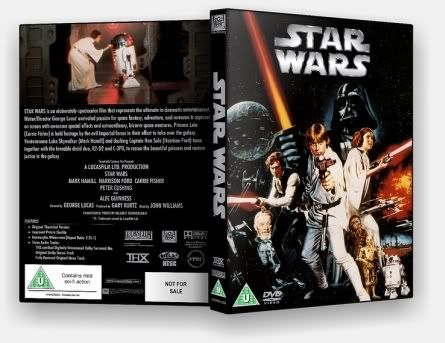
zombie84 said:
... Go read the negative 1982 reviews of Blade Runner and you will be able to substitue the word "Prometheus" and magically end up with the same reviews as 2012.
I just came from wasting $4.75 on Prometheus
Nano-review: Don't see it, it sucks mostly.
Review:
The first hour and 1/4 is terrible. Hokey dialoge, rediculous premise.
The title doesn't fit in. The special effects don't get in the way, but they
don't thrill you out of your gourd either. How they can push that stuff
on us is unknown to me. Bring a lot of suspension of disbelief if you go
to see this flick.
After that part, we get into the action. This is well done and full of
suspense. Not worth the first part though, where you sit hoping you can
leave without missing anything.
Then we get the ending, which is really tacky.
Don't see this film unless Harrison Ford is your god, and you want to
see your god make a fool of himself doing stupid voice-overs of his thoughts.
Introduction
This guide is intended to help those of you who are capturing analogue sources (from laserdisc, in the main) to ensure that the colours in your digital capture match your analogue source as close as possible.
The method is strictly a numbers-based calibration of your capture chain, it is not intended to help you get "natural looking" skin tones or any other subjective outcome.
Step 1: Capture a test pattern off a laserdisc.
Several LDs include these, for example:


---- SMPTE color bars ---- ---- BBC Test Card G ----
These patterns may be found on blank unused sides, or in special set up chapters. There are also discs that are dedicated to such set up patterns, such as A Video Standard or Video Essentials. There is a work-in-progress list of laserdiscs that contain test patterns here.
Play your laserdisc, and capture the test pattern. Some capture cards let you adjust capture settings such as brightness, contrast and saturation, other capture devices (such as Firewire units or DVD recorders) do not give you this option. If you do have these adjustments, you can set your card up to be approximately correct (but be careful not to clip anything), then fine tune the result using the AviSynth method below.
Step 2: Analyse your capture - "observed" colours
Rather than try and read individual pixel values, it's useful to crop out all other bars so you're left with a frame containing just one colour, then use ColorYUV(analyze=true) in AviSynth to find the average YUV values.
For example, using this image of the SMPTE color bars, as captured by Darth Mallwalker from his Technidisc LD pressing of Empire, we can crop and analyse the areas shown below:

By using the script below:
ImageReader("D:\Video projects\colour correction test\on0000.png")
ConvertToYUY2()
video_black=Crop(348, 366, -192, -10).PointResize(480, 120).ColorYUV(analyze=true)
video_white=Crop(118, 366, -422, -10).PointResize(480, 120).ColorYUV(analyze=true)
yellow=Crop(96, 78, -470, -164).PointResize(480, 120).ColorYUV(analyze=true)
grey=Crop(18, 12, -560, -164).PointResize(480, 120).ColorYUV(analyze=true)
red=Crop(462, 10, -100, -162).PointResize(480, 120).ColorYUV(analyze=true)
cyan=Crop(188, 76, -376, -164).PointResize(480, 120).ColorYUV(analyze=true)
StackVertical(video_black, video_white, yellow, grey, red, cyan)
The resizing is necessary in order to be able to read the statistics. The script outputs the following result (we are interested in the average values for each channel):
It shouldn't matter too much which six colours you choose, but I'd recommend you include black, white and at least one grey to help with the gamma setting.
Step 3: Determine what the colours should be - "target" colours
The colours in the test patterns have exact specifications. We know, or can work out, exactly what RGB (or YUV) values represent each solid colour block.
Here's the RGB values for the colours in the SMPTE colour bars we chose earlier:

4. Find the parameters required to get a "best fit" to the correct colours
Download the Excel spreadsheet here, and complete the observed and target colour values.

The idea is to find parameters that result in adjusted colours having a "best fit" correlation with the target colours (i.e. error is minimised using the least squares method). Run the solver add-in from Excel, and it should be set up as follows:

Provided your colours are close enough in the first place, and you haven't made an error in entering any values, Solver should stop after a while with a solution.
5. Add line in AviSynth script - to transform observed colours into target colours
The next step is simple: just add the ColorYUV command from the spreadsheet into your AviSynth script:
Source(...)
ColorYUV(gain_y=5.60, off_y=6.47, gamma_y=-74.85, off_u=-1.08, cont_u=1.65, off_v=0.26, cont_v=9.78)
Examples

SMPTE color bars - raw source

SMPTE color bars - corrected

Technidisc LD - raw

Technidisc LD - corrected

Technidisc - raw

Technidisc - corrected

BBC Test Card G - raw source

BBC Test Card G - corrected

PAL THX LD - raw source

PAL THX LD - corrected
The only one I know of is the Jason and the Argonauts Collectors Edition. See here:
http://www.lddb.com/laserdisc/31369/EE-1014/Jason-and-the-Argonauts-(1963)
Not if it also appears that way on the Technidisc version.
Very silly, but great fun.
Although it did give me some Fridge Logic issues from memories of other Silurian stories:
The Silurians went into underground hibernation when they spotted a body on collision course with the earth; this object became our moon. This would have happened long before the age of dinosaurs.
In another story, the Silurians had at one time invented a virus that infected apes, which they used to stop man's ancestors from stealing their crops. If they coexisted with mammals, this would be long after the age of dinosaurs.
So when did they manage to round up a few specimens to fire off in a spaceship?
This is most likely all explained away in the Doctor Who equivalent of Wookiepedia...
^ The Laserdisc format does indeed use composite video.
So, I would estimate that around 20% of the above post is accurate.