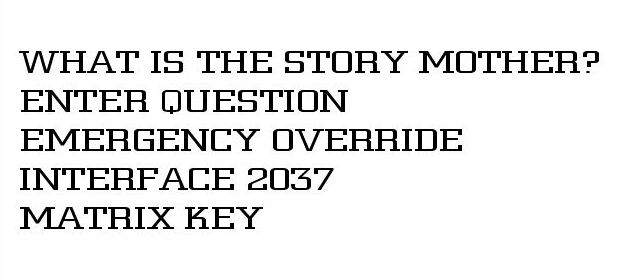Originally posted by: digitalfreaknycQuality control? Sure. YOU volunteering your time to watch the movies? Yep. I have been giving advice by PM and email to several members of these forums. Most of the time anyone posts up a sample, I'll download and provide feedback. This particular flaw could have been spotted in 0.17s by anyone with a keen eye for smooth motion.
Originally posted by: digitalfreaknyc
VERY few people noticed the issue. It's not as massive as you would expect. Perhaps the reason is, as Citizen says, those people in NTSC countries are more accustomed to jerky motion from 3:2 pulldown, so are more willing to accept 24 into 30fps with a freeze every 5 frames. Now I am normally the one to argue common sense when it comes to quality, i.e. you don't need dual layer, you don't need a 10-pass encode - but this is a not a subjective opinion, this is a fundamental flaw in your encode. There is an accepted mechanism for putting 24fps onto an NTSC DVD, and this is not it.
Originally posted by: digitalfreaknyc
Remember...we're not professionals here and none of us are making money off of this. If you want to bitch, tell your dog.
Originally posted by: digitalfreaknyc... it's absolute crap quality. I downloaded it and wasn't worth my time. Nothing 2 hours should ever be put on a single layer dvd. It's got video noise all over it.
What goes around, come around, eh!