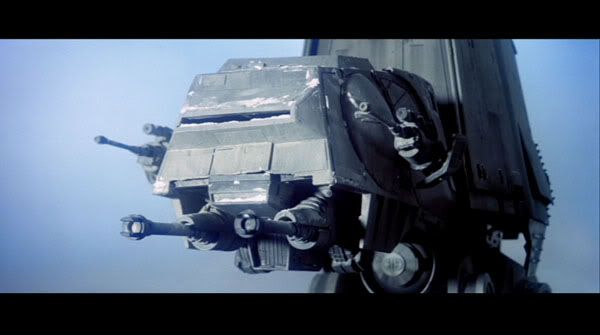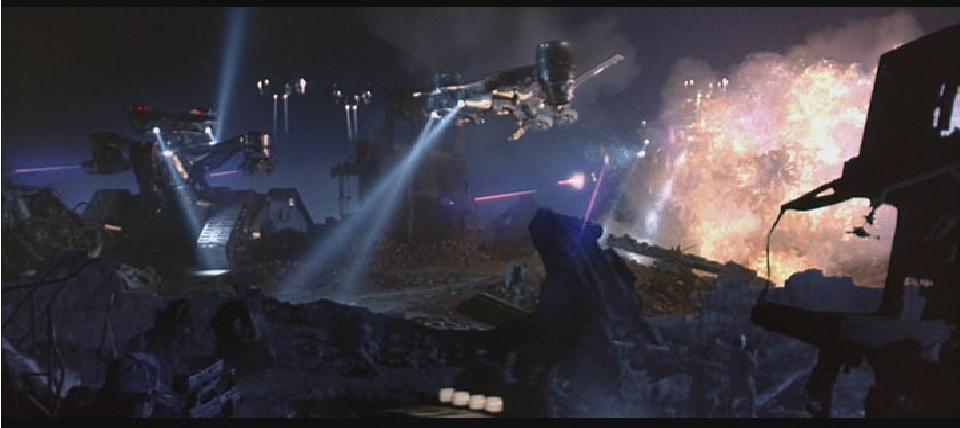vaderios said:
Monroville said:
In regards to the close-up AT-AT head shots:
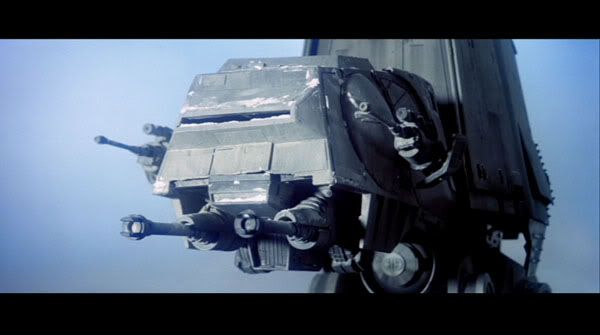

Yes! Blacken the gun holes will be a big up! I like the idea of some crew indication if the shot is long enough so the eye can see them.
What do you mean with the texturing?
-Angel
Bingowings said:

Adding a degree of noise to indicate the ice mist and falling snow which still would fall infront of a close view might give it a bit more depth.
Well, not so much the ice and snow stuff, but the actual texture of the model panels on the head. Its like those wonderful GODZILLA movies from the 60's and 70's, where the models... well.. looked like models (due to lighting, detail on models as well as their size, etc.).
While the STAR WARS movies did a lot to improve the use of model effects, there are still those moments where the model "gives itself away" so to speak. The AT-AT head shots give it away, maybe due to the lighting as well as size. Thus in order to correct this (if one so chose to do so), what to do? You could:
(a) modify the lighting in some way or darken the skin of the model (be it the overall model or parts as say shadows of clouds move overhead) - looking at the head shots, maybe the light on the head itself could be a bit darker, being that it does seem a bit bright.
(b) texture the "metal" on the model to help increase the scale. Again, think of something big like an aircraft carrier or how rough the skin of a tank looks. I can see that the model makers did try to do this to a good degree, but it is again probably the lighting that is giving the model away.
(c) modify the head ala the H/Ks in THE TERMINATOR:
- add some spotlights on the bottom of the head and above the 2 lower guns (or darken/blacken that area, or add some extra detail)
- do something with the "window" between the 2 lower guns, whether to blacken it or add sensor pods ala an Apache helicopter or something
In fact, things like tanks would be a good reference as far as how the metal panels/texture would look, but also what kind of extra detail would conceivably be on a war machine.
I would also factor in ALL shots of the AT-ATs that are very brightly lit in regards to seeing what you could do to improve their sense of scale and how the lighting affects their appearance.
Here are some examples:


this is a good example of what the AT-ATs could look like if steam/smoke was coming out of the engines as it moved across the plain.

could add more fire and smoke to the battlefield as well as improve some of the AT-AT laser explosions (less fireball-ly, more like the upper left explosion but with snow), ala above. In fact, when the AT-ATs first fire and the first laser beam hits the snow, you have a fireball go straight up into the air. Maybe you could take an explosion from another war movie that looks like the above but also have the explosion angled to account for the impact angle of the laser bolt itself.

Here is an example of metal texture. Not so much the "orange" but notice how the paneling adds to the sense of scale to the battleship. Again, like what they did with the Enterprise model in ST:TMP and WOK.

another thought could be to have the AT-ATs have a missle/rocket battery on top of the main body, either firing long-rang munitions at the rebels or laying down a smoke screen - ala the dropship landing in the first fight in STARSHIP TROOPERS. This is also to show the sensor array on the nose of the Apache too, as far as what could be added to the lower head area above the 2 main guns.
Lastly, a shot of the HKs from TERMINATOR in regards to model detail and spotlights:

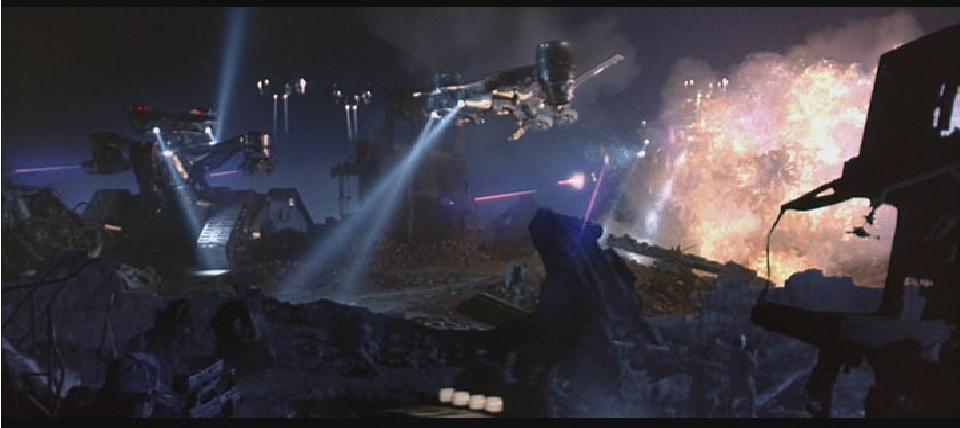
Granted, I understand these are night time shots, but it is just to give the overall concept of the AT-ATs having spotlights and other sensor arrays on the head. Again, nothing too bulky or junky looking, but the idea of adding running lights or other small details to help give the impression of a much larger vehicle.