- Post
- #117261
- Topic
- 12+ hour Star Wars Saga Marathon?
- Link
- https://originaltrilogy.com/post/id/117261/action/topic#117261
- Time
Mackey256
- User Group
- Members
- Join date
- 6-Apr-2003
- Last activity
- 21-Dec-2025
- Posts
- 578
Post History
- Post
- #117212
- Topic
- Most Powerful Quote in all the Star Wars films.
- Link
- https://originaltrilogy.com/post/id/117212/action/topic#117212
- Time
- Post
- #117081
- Topic
- Most Powerful Quote in all the Star Wars films.
- Link
- https://originaltrilogy.com/post/id/117081/action/topic#117081
- Time
"I love you."
Han:
"I know."
- Post
- #116844
- Topic
- Info & Help: looking for... other ld-rips to dvd movies ex. blade runner int cut, songs of the south, frighteners dir cut - and much much more...
- Link
- https://originaltrilogy.com/post/id/116844/action/topic#116844
- Time
- Post
- #116832
- Topic
- So I Went and Saw Episode III for the 2nd Time Tonight.
- Link
- https://originaltrilogy.com/post/id/116832/action/topic#116832
- Time
After seeing all three of the new movies Episode I was the best.
Keep in mind that is my opinion of this travesty known as the prequels and I want you to know I judge that based on it being the most OT like of the three new films.
That is all
- Post
- #115430
- Topic
- Illegal downloads of movies
- Link
- https://originaltrilogy.com/post/id/115430/action/topic#115430
- Time
They could get me on the 3 TR47 discs I have but then they would see the stack of official Star Wars VHS, Betamax, Laserdisc, and official DVDs.
- Post
- #115336
- Topic
- Storing Laserdiscs?
- Link
- https://originaltrilogy.com/post/id/115336/action/topic#115336
- Time
I'm off to find that link now...
- Post
- #115335
- Topic
- Illegal downloads of movies
- Link
- https://originaltrilogy.com/post/id/115335/action/topic#115335
- Time
- Post
- #114837
- Topic
- Go ahead and kill my bandwidth! (Empire image meme)
- Link
- https://originaltrilogy.com/post/id/114837/action/topic#114837
- Time
http://b.1asphost.com/mackey256/Images/14240142_b45280d145.jpg
This is some funny stuff I found while online the other day.
If someone else can host this it would be great because it will eventually kill my bandwidth. DAMN FREE WEBHOSTING!!! ![]()
EDIT: Made link
Mod Edit: a working link to the image:-
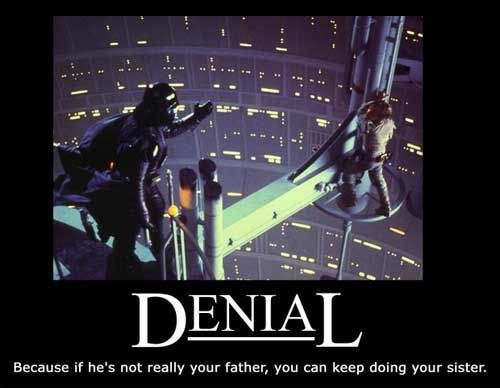
- Post
- #114641
- Topic
- Land Of The Dead
- Link
- https://originaltrilogy.com/post/id/114641/action/topic#114641
- Time
I knew I wasn't the only one but I didn't want the be the one to ask the question.
I just can't get enough of the grue and anything new by Romero automatically falls into that catagory. I am way more exicted about this then anything else that has come out in the past five years.
I'll be there opening night. I can't wait.
- Post
- #114381
- Topic
- Shakespeare Movie Adapations
- Link
- https://originaltrilogy.com/post/id/114381/action/topic#114381
- Time
I just watched that yesterday. what are the changes of coming here and seeing people talking about that movie?
Anyway if you haven't see strange brew go rent it now. Oh and pick up Scotland, PA while your out too. You'll love it if you like MacBeth.
- Post
- #113758
- Topic
- Computer & Camera Advice
- Link
- https://originaltrilogy.com/post/id/113758/action/topic#113758
- Time
Having said that I can also say; you can get an avid setup for your windows PC fairly cheap. Or if you wanted you could use Premiere so that your final edited product can be imported into After Effects with no problems. I use a plug-in for Final Cut Pro called "Automatic Duck" which costs around 500 bux but it works great. Premiere can do that without the need for a plug-in.
The one problem you will run into is the render times. If you’re doing a lot of heavy editing and rendering you’re really going to bog down your computer to the point of a crawl. (At times) Just keep that in mind and be ready for that.
As far as a camera it comes down to how much money you have. "Picture quality is just a matter of price. The question is how good do you want your film to look?"
I work with some higher DVPRO50 equipment but then again it's not coming out of my pocket. For my own personal camera I have a GL2 and a XL1 (Both Canon cameras). I could go on and on about cameras but really it's a little like speakers in the respect that it's all relative to how you view things and how your final project looks. By that I mean that even with a little 400 dollar MiniDV camera (both cameras above are MiniDV by the way) you can add enough effects and filters over it to make it look great. Picture "Man on Fire" and think of how that film looks. It never had accurate colors in it. It was always shifting in hue and saturation. This can be done easily with After Effects (I do it in Final Cut Pro). If you do that your little film will great.
If I was to recommend a camera to you I would say the GL2.
I hope this helps. It's more of a ramble on my part than anything.
- Post
- #113352
- Topic
- Beer: Revisited
- Link
- https://originaltrilogy.com/post/id/113352/action/topic#113352
- Time
"MMMMmmmmmMMMMM, MMMMmmmmmMMMMM, Bitch!"
- Post
- #113081
- Topic
- Which did you prefer, the SE or the 2004 DVD edition?
- Link
- https://originaltrilogy.com/post/id/113081/action/topic#113081
- Time
I had succumbed to the dark side look before that...
- Post
- #113079
- Topic
- Shakespeare Movie Adapations
- Link
- https://originaltrilogy.com/post/id/113079/action/topic#113079
- Time
It's a great retelling of MacBeth.
Check it out for sure.
- Post
- #113077
- Topic
- Beer: Revisited
- Link
- https://originaltrilogy.com/post/id/113077/action/topic#113077
- Time
Does anyone out there brew their own beer or am I the only one?
It's like you guys read my mind and combined the two forums I go to. Beer and Star Wars. Man is this heaven?
- Post
- #112104
- Topic
- Rotoscoping help
- Link
- https://originaltrilogy.com/post/id/112104/action/topic#112104
- Time
Other than that is looks good.
- Post
- #112103
- Topic
- Rotoscoping help
- Link
- https://originaltrilogy.com/post/id/112103/action/topic#112103
- Time
I would see if you can export it as a .tiff format. That should give you just a bunch of individual frame that don't lose any resolution.
It's impossible to have a quick fix for making light saber and have them look good. After Effects will make your job a little easier but I have an FX guy to do that so I can't help you with that program. For the light saber stuff I would use Photoshop because that is what I know.
Take the DVD footage and take out the light saber and the glow up the healing tool and clone stamp.
This should give you a clean plate to work with. (this will be the most work too)
Next add a new layer and put a straight white line on it. (hold shift to make sure it straight) I would suggest for this one shot a brush about 8 pixels. I used 10 px for my last photo and it was too thick.
Now this is where I get different for the tutorials I have read. It's more work but it makes the blade look more natural (IMO) I take that white like and make three more layers of it (duplicate layer).
Next I change the color of three of my white blades to blue (or green/red depending on whose saber you are doing).
I take the one white layer and put a blur more filter on it. This will make it look smoother in the end.
Next take the three blue lines (or green/red) and give them a glassine blur filter. I would start with the number of px used for the original blade and get bigger. Sense we used 8px for the blade the first glassine blur I would use would be 8. Then the next layer down I would use a 16px glassine blur. And finally the third blue layer down I would use a 24px glassine blur.
That step is really where you can play with your image a lot as far as blade glow so get that right. It will take experimenting to get the blue color right and to get the glow right.
OK SAVE NOW BECAUSE IT COULD GET MESSED UP!!!
Take the four light saber layers and make them one layer (Merge visible) but make sure the background plate is still a different layer.
switch the blending mode for this layer to screen and go to blending options. Once here give it an outer glow. Also change the color of the glow to the same color used for the glassine blurred blades.
Play around with these setting until you think it looks right. It varies a lot depending on what scene you are using.
Lastly (I haven't tried this personally) try to play with a grain filter so that each frame will have its own grain. This should give each one an independent look so when played back they will look more natural.
This is how I do it but it may be too much work. I think they look good and more importantly I think you may end up with the effect you are looking for.
Hope it helps.
- Post
- #112098
- Topic
- FOX issuing takedown notices to Sith downloaders
- Link
- https://originaltrilogy.com/post/id/112098/action/topic#112098
- Time
This might be the story you mean...
- Post
- #112015
- Topic
- Rotoscoping help
- Link
- https://originaltrilogy.com/post/id/112015/action/topic#112015
- Time
Example
If the blade is 8 px. wide start with 8 then do 16 and so on until it looks good. It might make it look a bit natural.
Oh and don't forget the use screen as a blending options. It lets more of the background come through.
- Post
- #112014
- Topic
- Rotoscoping help
- Link
- https://originaltrilogy.com/post/id/112014/action/topic#112014
- Time
- Post
- #111986
- Topic
- Rotoscoping help
- Link
- https://originaltrilogy.com/post/id/111986/action/topic#111986
- Time
- Post
- #111965
- Topic
- Rotoscoping help
- Link
- https://originaltrilogy.com/post/id/111965/action/topic#111965
- Time
http://b.1asphost.com/mackey256/saber.html
The pic is at the bottom.
- Post
- #111985
- Topic
- Fix the lightsabers (Poster participation)
- Link
- https://originaltrilogy.com/post/id/111985/action/topic#111985
- Time
- Post
- #111853
- Topic
- Info & Help: looking for... other ld-rips to dvd movies ex. blade runner int cut, songs of the south, frighteners dir cut - and much much more...
- Link
- https://originaltrilogy.com/post/id/111853/action/topic#111853
- Time
Your looking at around 3 hours and 45 minutes
Not too long...