- Post
- #72558
- Topic
- <strong>The Odyssey Collection</strong> (* unfinished project *)
- Link
- https://originaltrilogy.com/post/id/72558/action/topic#72558
- Time
Laserschwert
- User Group
- Members
- Join date
- 27-Sep-2004
- Last activity
- 20-Jul-2025
- Posts
- 1,423
Post History
- Post
- #72552
- Topic
- .: The Zion DVD Project :. (Released)
- Link
- https://originaltrilogy.com/post/id/72552/action/topic#72552
- Time
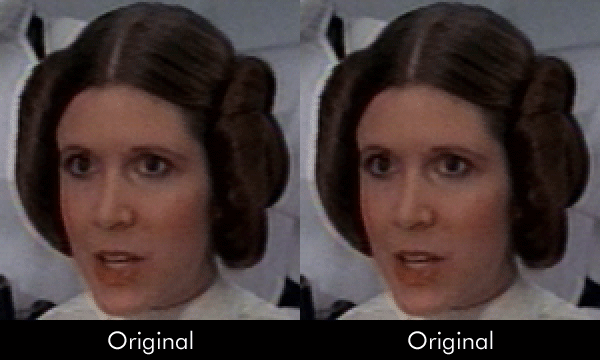
On first sight they look similar, but let's take a closer look, by brightening up the image:
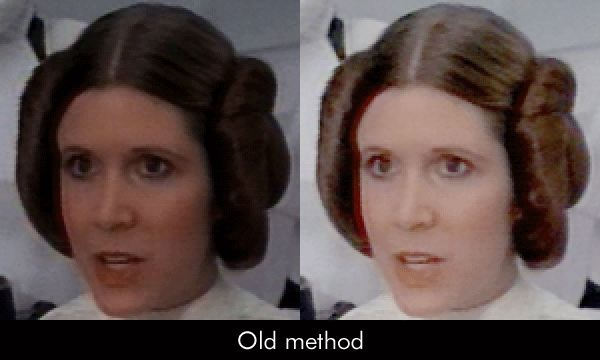
As you can see, the old method caused quite an ugly halo to appear left of Leia's face, which of course resulted from brightening up that "halo-area" (of course there was no halo visible in the original source, instead the color was SUPPOSED to be dark there... but how could the filter know that?). So I thought it was necessary, to not brighten up dark halos, and ONLY darkening the bright halos, which worked very well through AviSynth, by layering an offset version of the image on top of the original, using the "Darken" transfer-mode.
All right, we've got rid of the bright halos, and there's no "new" halo on the left side. But, as you might notice, there's now a dark-halo on the right side on Leia's hair. OK, this halo IS supposed to be brighten up, but we can't do that, because... well, have a look at the next image:
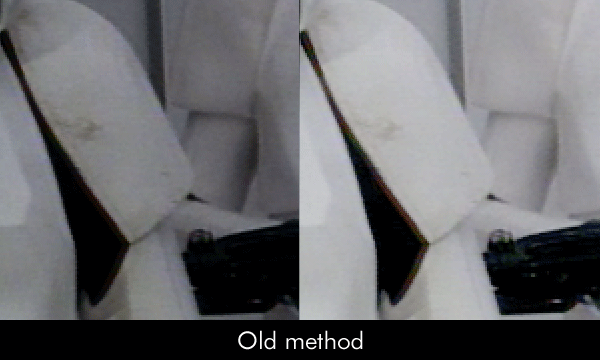
You see that black part on the Stormtrooper's arm? If we would use a filter to brighten up the halo around Leia's hair, the black part on the stormtrooper would get a bright halo... something we don't want (it's looking good in the original). But since it's only in the dark parts of the image, i guess we could leave it this way.
Here's the AviSynth-script:
- v1=AviSource("e:\zion.avi").ConvertToYUY2.GuavaComb(mode="NTSC").SeparateFields.SelectEvery(10,0,1,2,3,4,5,6,9).Weave.AssumeFPS(23.976)
v2=v1.crop(4,0,0,0).AddBorders(0,0,4,0, color=$FFFFFF).blur(.5)
v3 = overlay(v1,v2, opacity=0.2, mode="Darken") # remove only bright halos
return v3
I guess now it's necessary to IVTC in AviSynth, since the image gets blurred in line 2. This requires the video to already be "IVTC"ed, because blurring a video with fields is basically suicide.
- Post
- #72505
- Topic
- .: The Zion DVD Project :. (Released)
- Link
- https://originaltrilogy.com/post/id/72505/action/topic#72505
- Time
I have found a little workaround for this through AviSynth, although by this workaround only the bright-halos get removed. But since these are the most visible ones, I think it might be an option. I'll post the script and some screenshots later.
- Post
- #72490
- Topic
- .: The Zion DVD Project :. (Released)
- Link
- https://originaltrilogy.com/post/id/72490/action/topic#72490
- Time
Originally posted by: ChainsawAsh
Looks really good! Except there is a blue halo around the right side of some objects (notably faces) and a red halo around the left side...this is particularly noticeable in the shot of Leia where you can see all 4 stormtroopers around her, but it's noticeable in the one you posted here.
Looks really good! Except there is a blue halo around the right side of some objects (notably faces) and a red halo around the left side...this is particularly noticeable in the shot of Leia where you can see all 4 stormtroopers around her, but it's noticeable in the one you posted here.
Oh shit!!! I've never noticed these "new" halos, and after some testing I've found out that they are the result of the "Exorcist" filter... damn.... that tool is supposed to remove ghosting-artifacts, and it works by shifting the luminance to the side a bit, and multiplying it with the image. Well, it DID remove the bright halos around the edges, but now it's obvious, that it introduces some new halos as well... damn, damn, damn!!!
So, basically, it's all my fault...
- Post
- #72482
- Topic
- .: The Zion DVD Project :. (Released)
- Link
- https://originaltrilogy.com/post/id/72482/action/topic#72482
- Time
This is going to be gooood... Oh, I've noticed you are still doing the IVTC in VirtualDub... how good is that working, quality-wise?
- Post
- #71798
- Topic
- Star Wars OT ANH - PAL Laserdisc transfer (Released)
- Link
- https://originaltrilogy.com/post/id/71798/action/topic#71798
- Time
- Post
- #71797
- Topic
- <strong>The Cowclops Transfers (a.k.a. the PCM audio DVD's, Row47 set) Info and Feedback Thread</strong> (Released)
- Link
- https://originaltrilogy.com/post/id/71797/action/topic#71797
- Time
- Post
- #71409
- Topic
- .: The Zion DVD Project :. (Released)
- Link
- https://originaltrilogy.com/post/id/71409/action/topic#71409
- Time
- Post
- #71336
- Topic
- .: The Zion DVD Project :. (Released)
- Link
- https://originaltrilogy.com/post/id/71336/action/topic#71336
- Time
- Post
- #70927
- Topic
- .: The Zion DVD Project :. (Released)
- Link
- https://originaltrilogy.com/post/id/70927/action/topic#70927
- Time
- Post
- #70802
- Topic
- .: The Zion DVD Project :. (Released)
- Link
- https://originaltrilogy.com/post/id/70802/action/topic#70802
- Time
Back on topic.
- Post
- #70796
- Topic
- .: The Zion DVD Project :. (Released)
- Link
- https://originaltrilogy.com/post/id/70796/action/topic#70796
- Time
- Post
- #70768
- Topic
- .: The Zion DVD Project :. (Released)
- Link
- https://originaltrilogy.com/post/id/70768/action/topic#70768
- Time
- Post
- #70760
- Topic
- .: The Zion DVD Project :. (Released)
- Link
- https://originaltrilogy.com/post/id/70760/action/topic#70760
- Time
- Post
- #70755
- Topic
- .: The Zion DVD Project :. (Released)
- Link
- https://originaltrilogy.com/post/id/70755/action/topic#70755
- Time
I could never do a complete bootleg-set... right now I am fighting for every single GB on my harddrive just to get my "Brisco County Jr." DVD-box done.
- Post
- #70744
- Topic
- .: The Zion DVD Project :. (Released)
- Link
- https://originaltrilogy.com/post/id/70744/action/topic#70744
- Time
Zion?
- Post
- #70729
- Topic
- .: The Zion DVD Project :. (Released)
- Link
- https://originaltrilogy.com/post/id/70729/action/topic#70729
- Time
- Post
- #70690
- Topic
- .: The Zion DVD Project :. (Released)
- Link
- https://originaltrilogy.com/post/id/70690/action/topic#70690
- Time
Although it's strange that there's the "bounce", which normally only happens with interlaced footage... this one is progressive, though. I'll post an NTSC version later.
EDIT: OK, here's the NTSC-clip (720x480, anamorph, 23.976 fps).
- Post
- #70650
- Topic
- .: The Zion DVD Project :. (Released)
- Link
- https://originaltrilogy.com/post/id/70650/action/topic#70650
- Time
- Post
- #70635
- Topic
- .: The Zion DVD Project :. (Released)
- Link
- https://originaltrilogy.com/post/id/70635/action/topic#70635
- Time
Compared to TK47's screenshots from the screenshot-thread (I don't have the actual DVDs) my version has FAR better levels:
TR47's version:

My version:

Notice the difference? My version isn't too dark... TR47's version is too BRIGHT. See how in his screenshot the distinction between the stormtrooper's helmet and the ceiling light - as well as the helmet's rim under the two gray shapes - is completely lost? The same goes for the upper edge of the backpack-thingy. Or the shoulder of the stormtrooper on the right side of the frame. Much better detail in my version, I think.
- Post
- #70621
- Topic
- .: The Zion DVD Project :. (Released)
- Link
- https://originaltrilogy.com/post/id/70621/action/topic#70621
- Time
And Zion, if you're interested, here's my AviSynth-script to IVTC the thing:
AviSource("e:\zion.avi").ConvertToYUY2
SeparateFields
SelectEvery(10,0,1,2,3,4,5,6,9)
Weave
AssumeFPS(25) # for NTSC this should be 23.976
Return last
SeparateFields
SelectEvery(10,0,1,2,3,4,5,6,9)
Weave
AssumeFPS(25) # for NTSC this should be 23.976
Return last
I guess instead of using the "SelectEvery"-command, and entering the frame order by yourself, some IVTC-plugs will yield the same results.
And here's the filter-qeue I used for VirtualDub:

As you can see I did the resizing and letterboxing in VirtualDub after all. The sharpening might not be necessary (I think I didn't use it for the example-MPG I posted), as well as the Levels-filter. Note that the result of this scripts is a PAL-clip... just change the framerate to 23.976 and the final size to 720x480 (mine isn't anamorph, by the way).
One more thing: For your raw captures the Exorcist-filter has to be set to 4 pixels, not 3 as I posted earlier (that was the value suitable for your screenshots only).
- Post
- #70601
- Topic
- .: The Zion DVD Project :. (Released)
- Link
- https://originaltrilogy.com/post/id/70601/action/topic#70601
- Time
If I remember correctly I read about the TOOT-filter (or something similar) in the Doom9-forums, and if you really have three different sources to capture from, you can even use this thing to remove noise, since most probably a lot of the noise is different in the three sources (except of course for the noise, that's already been on the scanned film images), and it'll only keep the stuff that's the same in all three sources. I don't know how good this might work (and our result is already pretty clean, so I guess even this "elaborate" approach to noise reduction isn't needed). By the way, in the forum this method was used with several captures from the SAME source, which helps removing (analog) noise end errors that occured during capturing.
If you use this filter with captures from different sources, you have to scale, crop and basically line them all up PERFECTLY (down to the pixel)... I am not sure if this is possible at all, if the image is slightly rotated or skewed (might happen when scanning film images).
- Post
- #70564
- Topic
- .: The Zion DVD Project :. (Released)
- Link
- https://originaltrilogy.com/post/id/70564/action/topic#70564
- Time
I am really looking forward to the TOOT-results (or basically a report, how good it works). Because the sample capture you gave me contained an "error streak" (don't know how to call it) in one frame in the Vader close-up.
- Post
- #70506
- Topic
- .: The Zion DVD Project :. (Released)
- Link
- https://originaltrilogy.com/post/id/70506/action/topic#70506
- Time


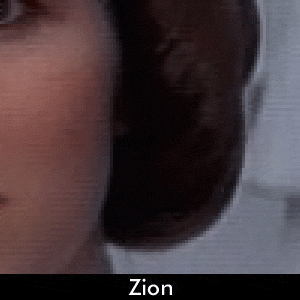
Of course my levels are a little different (but yours are better... I haven't spend much time on my color). But note that I haven't used a noise filter at all (and I still don't think it's necessary... the film-grain adds a little detail, and if you're going for a dual-layer-disc, you won't have to worry about compression, I guess).
- Post
- #70493
- Topic
- .: The Zion DVD Project :. (Released)
- Link
- https://originaltrilogy.com/post/id/70493/action/topic#70493
- Time
Oh, suddenly it does?
@Zion:
Thanks for the file, man (you can throw it off your server now). I played around with it for a while... I'll upload the resulting MPEG later. Need some sleep now. By the by, I think neither sharpening nor noise-reduction filters are necessary after applying these filters, don't you think?