- Post
- #110616
- Topic
- Star Wars Saga 16 Disc Aluminum Case
- Link
- https://originaltrilogy.com/post/id/110616/action/topic#110616
- Time
Laserschwert
- User Group
- Members
- Join date
- 27-Sep-2004
- Last activity
- 20-Jul-2025
- Posts
- 1,423
Post History
- Post
- #107819
- Topic
- HI-Res Poster Art
- Link
- https://originaltrilogy.com/post/id/107819/action/topic#107819
- Time
Episode I
Episode II
Episode III
Episode IV
Episode V
Episode VI
Enjoy1
- Post
- #101896
- Topic
- Seen Jake Lloyd recently??? Ewwww!
- Link
- https://originaltrilogy.com/post/id/101896/action/topic#101896
- Time
- Post
- #83077
- Topic
- .: The Zion DVD Project :. (Released)
- Link
- https://originaltrilogy.com/post/id/83077/action/topic#83077
- Time
Which now makes me VERY curious about Mother's PAL-project...
- Post
- #82271
- Topic
- .: Moth3r's PAL DVD project :.
- Link
- https://originaltrilogy.com/post/id/82271/action/topic#82271
- Time
But I think this is a great way to split up work: You provide the video (with the english soundtrack) and we create the different audio-tracks to fit this "guide"-video. Then we can send you the different audio tracks we have assembled, and you simply add them to your project (no retiming or recutting necessary) to create your final, dual-layer, multi-language set.
I really like this idea.
- Post
- #82266
- Topic
- .: Moth3r's PAL DVD project :.
- Link
- https://originaltrilogy.com/post/id/82266/action/topic#82266
- Time
Are you going to make this set dual-layer? I am asking, because, if it's possible, would you mind adding German audio tracks (and IF you're going for multi-angle regarding the opening crawls, those as well)? I could send you some (not great) rips of the German THX-LDs... audio would be in 2.0 Dolby Digital at 256 (ANH), 384 (TESB) and 320 ( ROTJ) Kbps... but better than VHS I guess, and even better than nothing.
- Post
- #82265
- Topic
- .: The Zion DVD Project :. (Released)
- Link
- https://originaltrilogy.com/post/id/82265/action/topic#82265
- Time
Pan-scan is EVIL... why would you want to watch that? More than half the image gets thrown away... EEVVIILLL!!!
- Post
- #82162
- Topic
- .: The Zion DVD Project :. (Released)
- Link
- https://originaltrilogy.com/post/id/82162/action/topic#82162
- Time
- Post
- #82135
- Topic
- .: The Zion DVD Project :. (Released)
- Link
- https://originaltrilogy.com/post/id/82135/action/topic#82135
- Time
For removing ghosts from those clips Exorcist is the way to go, I guess. Still, it causes edges to become very soft, but well, that's the source... I might be wrong, but I feel that the clips you've posted earlier (including my first SangNom-tests) looked slightly better than your newest version...
- Post
- #81862
- Topic
- .: The Zion DVD Project :. (Released)
- Link
- https://originaltrilogy.com/post/id/81862/action/topic#81862
- Time
If it's too much uploading a 200MB HuffYUY-clip again, then I would be happy to get a high-bitrate MPEG2... would be enough for testing.
- Post
- #81855
- Topic
- .: The Zion DVD Project :. (Released)
- Link
- https://originaltrilogy.com/post/id/81855/action/topic#81855
- Time
Originally posted by: zion
* Run through Laserschwert's De-Jaggy/De-Ghost script (also resizing to anamorphic) and import to VDubMod for MSU sharpen and denoiser filters.
* Run through Laserschwert's De-Jaggy/De-Ghost script (also resizing to anamorphic) and import to VDubMod for MSU sharpen and denoiser filters.
So, you still need to de-ghost the whole thing? I was very impressed by Tellan's ghost-free captures on the Lancer-project. By the way, are you now capturing at a brighter setting? In this case I guess the VirtualDub "Exorcist" (or its AviSynth-pendant "Ghostbuster") is the better choice over my ghost-script.
(By the way, I would love to get a sample clip of your new raw capture again... I'd like to play around with it)
- Post
- #79364
- Topic
- .: Moth3r's PAL DVD project :.
- Link
- https://originaltrilogy.com/post/id/79364/action/topic#79364
- Time
Originally posted by: Moth3r
No, the raw capture is interlaced, because I am capturing the full 576 lines. If I capped 288 lines then it would be progressive.
No, the raw capture is interlaced, because I am capturing the full 576 lines. If I capped 288 lines then it would be progressive.
Uhm... no. It's also progressive if you're going with all 576 lines... when deinterlacing it you're throwing away half of your resolution, why would you want to do that? Maybe I am misunderstanding you here... could you post some screens of your your unprocessed capture?
- Post
- #79335
- Topic
- .: Moth3r's PAL DVD project :.
- Link
- https://originaltrilogy.com/post/id/79335/action/topic#79335
- Time
Originally posted by: Moth3r
Also ditched the Telecide() function, as it wasn't 100% sucessful; don't know why I didn't do this before but for a PAL movie a simple DoubleWeave SelectEven does the same job.
Also ditched the Telecide() function, as it wasn't 100% sucessful; don't know why I didn't do this before but for a PAL movie a simple DoubleWeave SelectEven does the same job.
Why exactly are you teleciding / doubleweaving a PAL capture?
- Post
- #79215
- Topic
- Star Wars DVD Covers
- Link
- https://originaltrilogy.com/post/id/79215/action/topic#79215
- Time
But WHY do you want them as a word file? PDF is much better (can be created with the free CutePDF Writer).
- Post
- #79188
- Topic
- Star Wars DVD Covers
- Link
- https://originaltrilogy.com/post/id/79188/action/topic#79188
- Time
- Post
- #79054
- Topic
- Star Wars DVD Covers
- Link
- https://originaltrilogy.com/post/id/79054/action/topic#79054
- Time
Do you know Scara's e-mail? I have converted his boxset covers to 1-inch spine size... and I'd like to ask him if he's OK with me releasing them.
- Post
- #78812
- Topic
- ***The "SPIDER" Trilogy DVD Info and Feedback Thread***
- Link
- https://originaltrilogy.com/post/id/78812/action/topic#78812
- Time
- Post
- #78776
- Topic
- Info: STAR WARS ANTHOLOGY SOUNDTRACKS
- Link
- https://originaltrilogy.com/post/id/78776/action/topic#78776
- Time
- Post
- #78356
- Topic
- .: The Zion DVD Project :. (Released)
- Link
- https://originaltrilogy.com/post/id/78356/action/topic#78356
- Time
Originally posted by: tellan
Not Twice Same Color
Not Twice Same Color
ACTUALLY the inofficial meaning of the abbrevation is "Never The Same Color" if there is something inofficial that could be wrong... of course, the real meaning is "National Television Standards Committee".
OK, now I am going to stop being a wise-ass, because most probably the flaming might start sooner as I can say "Never The Same Color".
- Post
- #78275
- Topic
- .: The Zion DVD Project :. (Released)
- Link
- https://originaltrilogy.com/post/id/78275/action/topic#78275
- Time
- Post
- #78053
- Topic
- Star Wars DVD Covers
- Link
- https://originaltrilogy.com/post/id/78053/action/topic#78053
- Time
- Post
- #77671
- Topic
- Star Wars DVD Covers
- Link
- https://originaltrilogy.com/post/id/77671/action/topic#77671
- Time
 Episode 1 (1439 x 2173 pixels)
Episode 1 (1439 x 2173 pixels)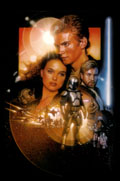 Episode 2 (1439 x 2173 pixels)
Episode 2 (1439 x 2173 pixels) Episode 4 (1439 x 2173 pixels)
Episode 4 (1439 x 2173 pixels) Episode 5 (1439 x 2173 pixels)
Episode 5 (1439 x 2173 pixels)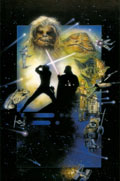 Episode 6 (1439 x 2173 pixels)
Episode 6 (1439 x 2173 pixels) - Post
- #77320
- Topic
- @ laserschwert - need you to explain something
- Link
- https://originaltrilogy.com/post/id/77320/action/topic#77320
- Time
- Post
- #77205
- Topic
- @ laserschwert - need you to explain something
- Link
- https://originaltrilogy.com/post/id/77205/action/topic#77205
- Time
Regarding LimitedSharpen, look into Zion's thread. I've posted everything you need in there.
- Post
- #77159
- Topic
- @ laserschwert - need you to explain something
- Link
- https://originaltrilogy.com/post/id/77159/action/topic#77159
- Time
Material that got IVTCed is neither of those, it's progressive. And to get the best result for progressive material, I felt that it looked best to use two instances of SangNom... one using "order=0" and one using "order =1".
I am using the v1, v2, v3, and so on to keep the script a little more cleaned up. So, your script would have to look like this:
v1 = AviSource("p:\anh\interim\anh_interim.avi").SangNom(order=0)
v2 = AviSource("p:\anh\interim\anh_interim.avi").SangNom(order=1)
v3 = v1.overlay(v2, opacity = 0.5)
return v3
v2 = AviSource("p:\anh\interim\anh_interim.avi").SangNom(order=1)
v3 = v1.overlay(v2, opacity = 0.5)
return v3
You could add the "aa=" attribute to the SangNom-filters and play with the setting. For the results I posted in Zion's thread I didn't put it in (which left it at its default value... whatever it is). By the way, SangNom adds a little blur to the image, so it's good to add some sharpening (I prefer the LimitedSharpen-function) afterwards.
My script above looks so big, because it's not just antialiasing the clip, but IVTCing, de-ghosting, sharpening, color-correcting AND rescaling it as well.