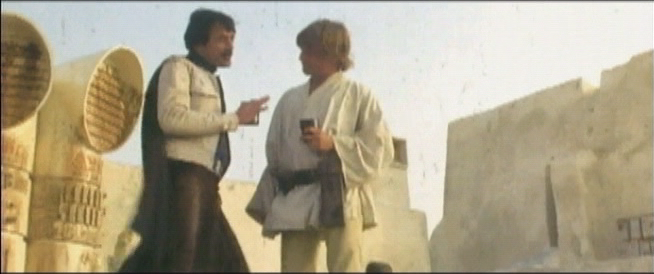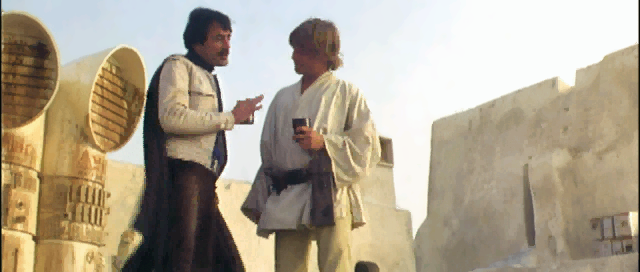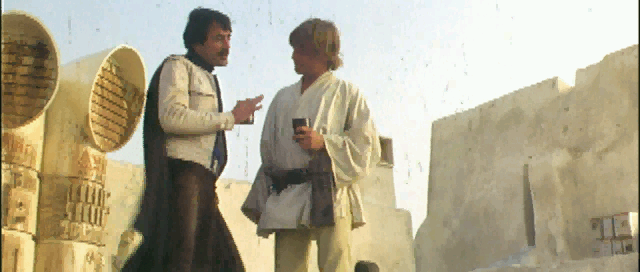- Post
- #271491
- Topic
- Info: The Making of The Empire Strikes Back (Michel Parbot)
- Link
- https://originaltrilogy.com/post/id/271491/action/topic#271491
- Time
It looks like it *was* broadcast, which means there should be a BetaCAM tape out there somewhere....
or you could get this guy to go back to his mother's place.
User Comments:
5 out of 6 people found the following comment useful:-
respect to the master, the pioneer, 15 February 2005
10/10
Author: kmwells from U.S. Virgin Islands
Look i saw this as a kid and still have the VCR of it at my mom's. At the time it was major kick ass. I remember it being state of the art, cutting edge special effects. It may seem cheesy now, but that is only because old school special effects like this paved the way. Give respect!!! George Lucas was brave enough and idealistic enough to gather the proper folks together to bring his dream into a reality. How many of us have the balls to do this today? All of the old school stuff on this video will show you the ingenuity of creativity in a time before most of us knew it. before digital imagery, anyhow. should view this SPFX and learn about where it all started for THX, Lucasfilm, and Skywalker studios.
5 out of 6 people found the following comment useful:-
respect to the master, the pioneer, 15 February 2005
10/10
Author: kmwells from U.S. Virgin Islands
Look i saw this as a kid and still have the VCR of it at my mom's. At the time it was major kick ass. I remember it being state of the art, cutting edge special effects. It may seem cheesy now, but that is only because old school special effects like this paved the way. Give respect!!! George Lucas was brave enough and idealistic enough to gather the proper folks together to bring his dream into a reality. How many of us have the balls to do this today? All of the old school stuff on this video will show you the ingenuity of creativity in a time before most of us knew it. before digital imagery, anyhow. should view this SPFX and learn about where it all started for THX, Lucasfilm, and Skywalker studios.