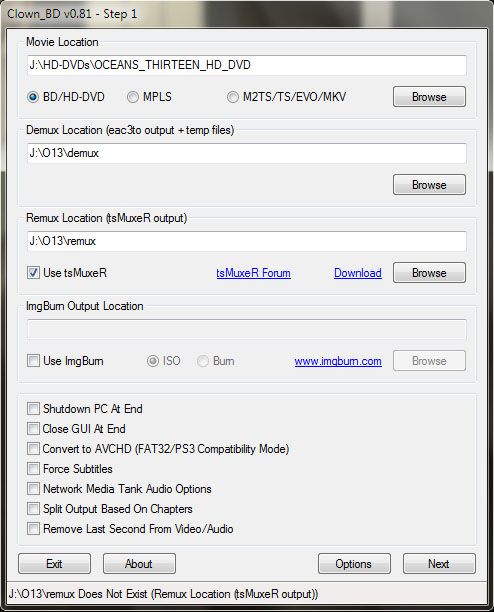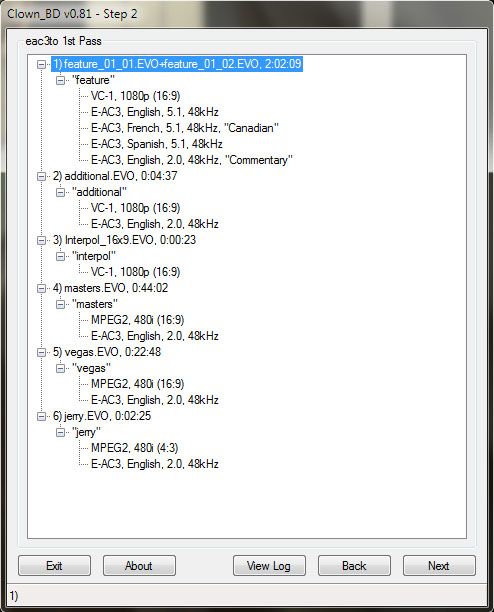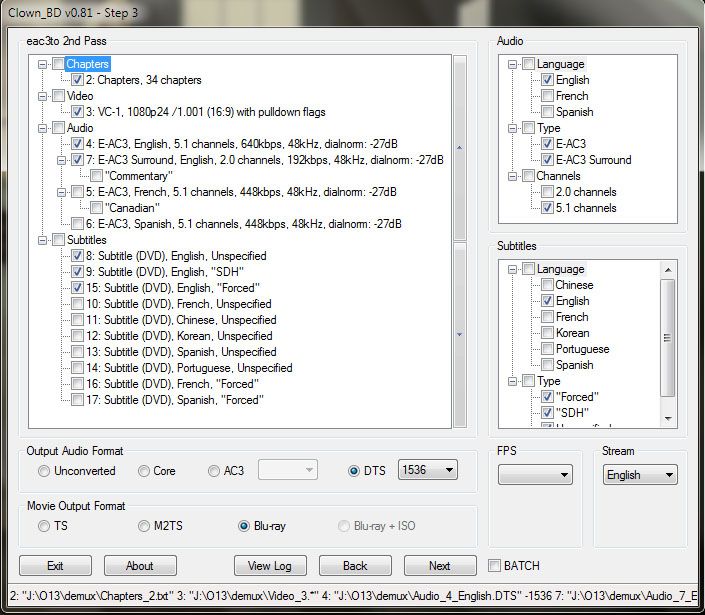The main tool you will need for this job is the ClownBD GUI (which bundles up aspects of eac3to, aften and tsMuxer). Get it here.
This guide assumes that you have already ripped your HD-DVD to your hard drive. If you have an encryption bypassing tool such as AnyDVD or DVDFab passkey you can convert directly from the disc on-the-fly, though this is an altogether slower process.
1. Open your source and select your movie
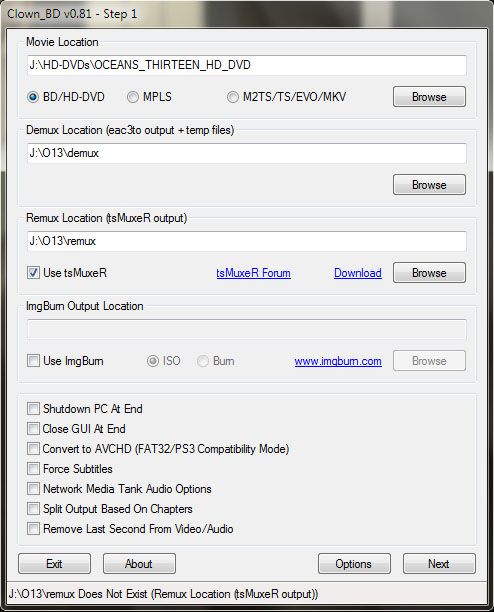
Open ClownBD (Clown_BD_0.81.exe). The first option is to indicate your source, so click on the **BD/HD-DVD **button and browse to your ripped folder (or HD-DVD drive if you intend to work directly from the disc).
Next indicate your Demux Location, where the video and audio streams will be split and stored (along with a chapter log).
The Remux Location is optional - if you just want a BD disc based on the existing audio/video of the HD-DVD movie, tsMuxer will build a new BD folder for you. If you don’t want this yet, for example if you’re planning on adding additional audio tracks or want to tinker with the picture, leave the ‘Use tsMuxeR’ button unchecked; Clown will just rip the streams and you can use tsMuxer manually to build your disc later on.
I’ve never needed any of the additional options here, though I imagine the force subtitles option might be useful if you’re converting from a foreign language disc.
Click Next.
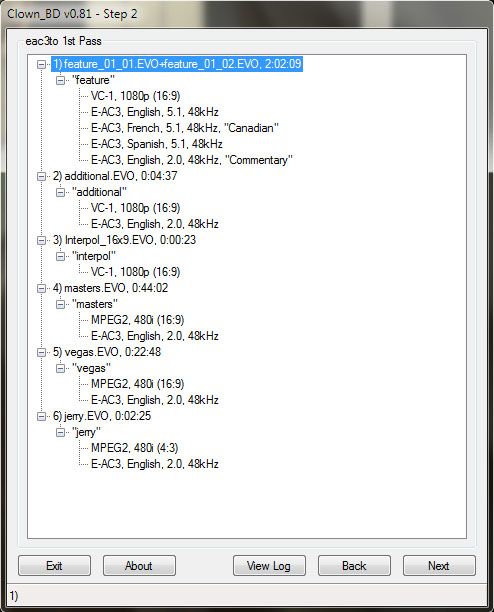
The next screen allows you to choose your video to extract. Each title will be listed here, so in the case of branched movies you’ll have more than one option for the main feature - check the running times and select the title you want to convert, then click Next.
2. Select video and audio streams
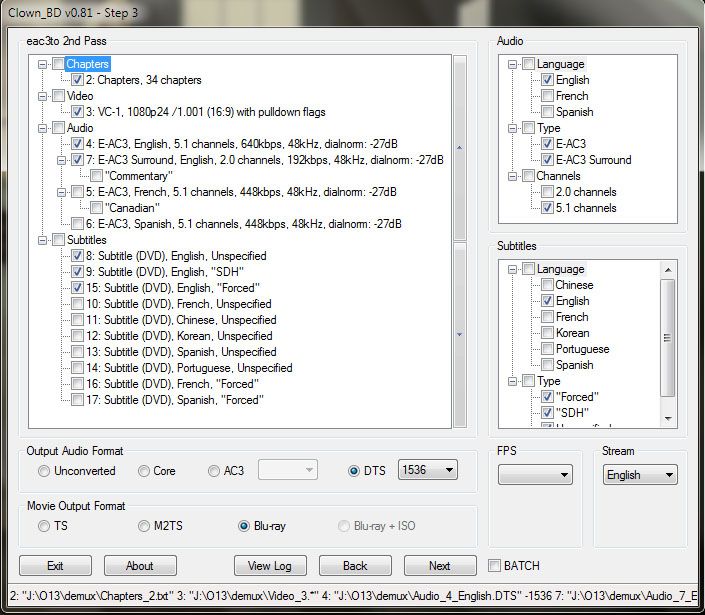
Now it’s time to decide which streams you want to keep. Clown displays a list of the video and audio streams in the title with descriptions, and it’s simply a case of making sure the important ones are checked. The main window (on the left) shows your overall selections, but you can use the panels on the right to make ‘blanket’ choices (e.g. all the English audio tracks, all the French subs etc.)
A word on audio formats. HD-DVDs, like Blu-rays, supported a range of audio codecs. Some will carry over to a BD disc with no problems, but others will need to be converted in some way for compatibility. A quick summary:
’Standard’ Dolby Digital, DTS and PCM are all fully compatible, so in Audio Output Format leave them as Unconverted.
DTS-HD HR, DTS-HD MA and Dolby TrueHD are BD-compatible HD formats. You do have some space-saving options if you don’t want the full HD track: The DTS formats carry a standard DTS Core option which Clown can extract for you, and TrueHD can be converted to standard AC3 or DTS (which an SD receiver will need). If you do want the full HD track just leave it Unconverted.
Dolby Digital Plus aka E-AC3 is not BD-friendly, so you should use the AC3 or DTS conversion options here. Note that DTS encoding requires the presence of an external DTS filter (e.g. Surcode).
When you’ve made your choices, it’s finally time to click Next and let the process run. In an hour or so you should have a fully BD compatible folder structure on your hard drive, ready to burn.